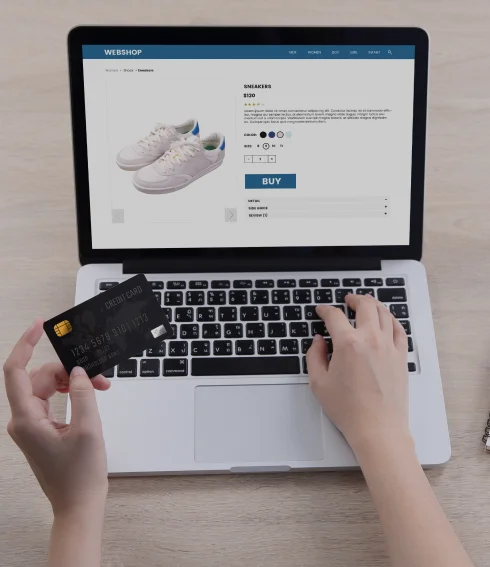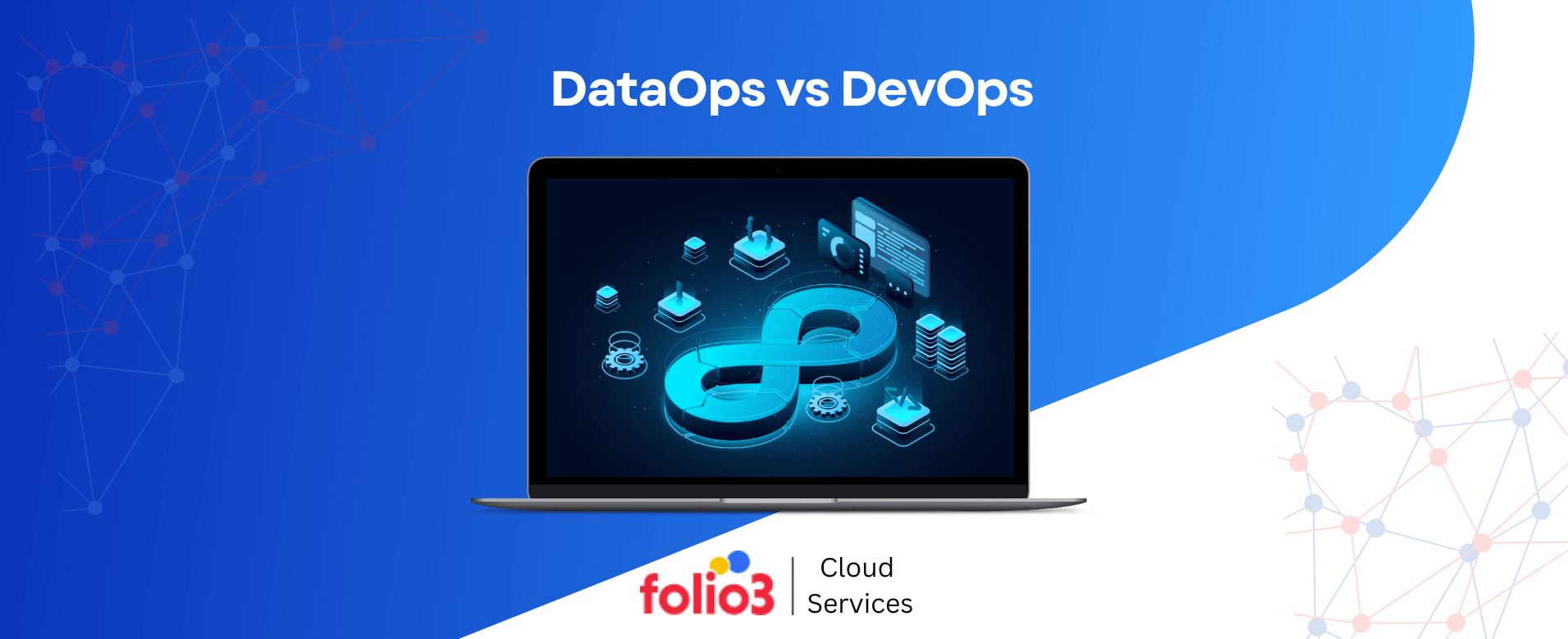Cloud migration is a transformative process for businesses aiming to enhance efficiency, scalability, and flexibility. However, one of the biggest challenges organizations face when moving to the cloud is understanding cloud migration costs.
Having a clear idea of the total cost is essential for calculating return on investment (ROI) and ensuring the migration doesn’t go over budget.
In this blog, we’ll dive into the various factors that influence cloud migration costs, common hidden expenses, strategies for cost optimization, and how to effectively calculate the expenses involved.
Why Are Cloud Migration Costs Critical to Business Success?
The cost of migrating to the cloud can vary widely depending on several factors. However, understanding cloud migration cost analysis and the key components of the migration can prevent budget overruns and help businesses choose the right cloud solution for their needs.
It’s not just about the initial migration costs—long-term maintenance and cloud cost management are just as important in ensuring the financial success of the migration.
While cloud adoption offers numerous benefits such as improved scalability and reduced IT overhead, businesses must evaluate their cloud migration cost models to ensure these advantages outweigh the expenses.
Knowing how to optimize these costs will help businesses realize the full potential of their cloud infrastructure.
Strategies to Optimize Cloud Migration Costs
Cloud migration is a transformative step for businesses, but it can be expensive if not managed properly. To ensure a smooth and cost-effective transition, organizations should focus on clearly defining the cloud migration steps and adopt a well-planned approach.
Below are detailed strategies to help you optimize cloud migration costs:
1. Conduct a Detailed Cost Assessment
Before embarking on a cloud migration journey, perform a thorough cost analysis to understand all potential expenses. A comprehensive cost evaluation helps identify areas where savings can be made and prevents unanticipated financial surprises during the migration process. This assessment should include:
- Data Transfer Costs: Expenses associated with moving data to the cloud, including egress and ingress fees.
- Storage Costs: Estimations for storing data based on volume and redundancy requirements.
- Security Costs: Costs of implementing security measures to ensure compliance and data protection.
- Operational Costs: Ongoing expenses for maintaining and monitoring cloud infrastructure post-migration.
2. Adopt a Phased Migration Approach
Migrating all workloads to the cloud at once can be overwhelming and expensive. By tackling the migration in stages, organizations can allocate resources more effectively and adjust strategies based on lessons learned during earlier phases.
A phased approach involves breaking down the migration into smaller, manageable steps, which offers multiple cloud migration benefits:
- Reduced Risks: Incremental migration reduces the risk of disruptions to business operations.
- Cost Distribution: Spreading migration costs over time eases budget constraints.
- Prioritization: Businesses can focus on migrating critical workloads first, ensuring minimal impact on essential functions.
3. Leverage Cloud Cost Management Tools
Cloud providers offer robust cost management tools to help businesses monitor and control spending. Regularly using these tools ensures that businesses stay within their budgets and avoid unexpected charges. These tools provide insights into resource usage and enable better financial planning:
- AWS Cost Explorer: Helps analyze cost and usage patterns to forecast future expenses.
- Azure Cost Management and Billing: Provides visibility into spending across services and offers recommendations for cost optimization.
- Google Cloud Billing Reports: Tracks expenditures and generates reports for usage trends.
4. Rightsizing Resources
Over-provisioning cloud resources is a common mistake that can lead to inflated costs. Rightsizing ensures that workloads utilize only the resources they actually need, without compromising performance. This approach eliminates unnecessary expenditures and maximizes the value derived from cloud services.
Key steps in rightsizing include:
- Analyzing Workload Requirements: Assess the CPU, memory, and storage needs of each workload.
- Selecting Optimal Instance Sizes: Choose instance types and configurations that align with real usage patterns.
- Regular Monitoring: Continuously monitor resource utilization and adjust allocations as needed.
5. Implement a Hybrid Cloud Model
For many organizations, a hybrid cloud approach—combining on-premise infrastructure with cloud services—can be the most economical option. A hybrid model provides a tailored solution that balances performance, scalability, and cost-effectiveness. Benefits of a hybrid model include:
- Cost Savings: Retain non-critical workloads on-premises while migrating critical operations to the cloud.
- Flexibility: Use cloud resources for scalability during peak demand while maintaining control over sensitive data in-house.
- Gradual Transition: Enables businesses to test cloud operations and gain confidence before a full migration.
6. Choose the Right Pricing Model
Cloud providers offer a variety of pricing models tailored to different use cases. Evaluate your workload patterns and business requirements to select the pricing model that offers the best value. Understanding these options can lead to significant cost savings:
- Reserved Instances: Ideal for predictable workloads, offering discounts for long-term commitments.
- Spot Instances: Cost-effective for non-critical or flexible workloads, as they utilize unused capacity at a lower rate.
- On-Demand Instances: Suitable for short-term or unpredictable workloads, charging only for actual usage.
Factors Influencing Cloud Migration Costs
Estimating the costs of cloud migration is a critical step in planning a successful transition to cloud infrastructure. Several key factors influence the total cost, and understanding them can help businesses create a more precise budget and cloud migration strategy.
Below is a detailed exploration of the main considerations:
1. Migration Strategy: Lift-and-Shift vs. Modernization
The approach you select for migrating to the cloud plays a pivotal role in determining overall costs. The two primary strategies lift-and-shift and modernization offer distinct trade-offs:
Lift-and-Shift Migration
This method involves moving existing applications and workloads to the cloud with minimal or no changes.
- Advantages: Faster execution. Lower initial costs compared to modernization. Simplifies the transition for legacy systems.
- Limitations: May not leverage cloud-native features, resulting in inefficiencies. Could lead to higher operational costs in the long term.
Modernization
This approach entails rearchitecting or refactoring applications to take full advantage of cloud-native services and capabilities.
- Advantages: Improved scalability, efficiency, and performance. Long-term cost savings through optimized operations.
- Limitations: Higher initial costs due to development time, labor, and technical expertise. Longer timelines for completion.
Key Consideration:
Organizations must weigh the short-term cost savings of lift-and-shift against the long-term benefits of modernization. The migration cost model will vary significantly based on the chosen strategy, and aligning the approach with business goals is crucial.
2. Workload Size and Complexity
The size and intricacy of workloads to be migrated directly influence costs. Key aspects to consider include:
- Data Volume: Larger datasets require more bandwidth, storage, and time to migrate, which increases costs.
- Application Complexity: Complex applications with interdependencies may necessitate extensive planning, specialized tools, and longer timelines, adding to expenses.
How to Manage Costs?
- Perform a workload assessment to categorize applications based on complexity.
- Prioritize simpler migrations to reduce initial costs while gradually addressing more complex workloads.
3. Cloud Provider Selection: AWS, Azure, or GCP?
Different cloud providers offer unique pricing structures and features that can impact migration costs:
| Cloud Provider | Pricing Model | Best For |
| AWS | Pay-as-you-go | Scalability and flexibility |
| Azure | Subscription-based | Microsoft-centric organizations |
| GCP | Pay-per-use | Machine learning and big data workloads |
Key Considerations When Choosing a Provider
- Pricing Model: Understand whether a pay-as-you-go, subscription-based, or pay-per-use model aligns with your financial planning.
- Use Cases: Evaluate the provider’s strengths in areas like scalability, integration, or analytics.
- Hidden Costs: Consider additional expenses like data egress fees, premium support plans, or reserved instances for cost optimization.
Pro Tip: Conduct a cost comparison among providers, factoring in your organization’s specific needs, to ensure an accurate cost estimate.
4. Compliance and Security Requirements
For businesses in regulated industries, compliance and cloud migration security are non-negotiable during cloud migration. Meeting these standards can add complexity and cost.
Examples of Common Standards
- GDPR (General Data Protection Regulation): For businesses handling data of EU citizens.
- HIPAA (Health Insurance Portability and Accountability Act): For healthcare-related organizations.
- SOC 2 (Service Organization Control 2): For service providers managing sensitive customer data.
Cost Considerations
- Implementation of additional security protocols, such as encryption and multifactor authentication.
- Compliance audits and certifications.
- Integration of monitoring and incident response tools.
5. Skills and Expertise
Successfully migrating to the cloud often requires specialized skills. While some organizations may rely on internal IT teams, others must seek external expertise, which can significantly affect costs.
Key Cost Drivers
- External Consultants or Cloud Engineers: Hiring cloud professionals for planning, execution, and optimization.
- Training and Upskilling: Equipping internal teams with the knowledge to manage cloud environments post-migration.
- Onboarding New Tools: Costs associated with adopting and integrating migration-specific tools.
Tips for Cost Management
- Leverage cloud managed services or cloud provider support to reduce reliance on high-cost consultants.
- Invest in training programs to build in-house expertise, reducing future operational costs.
Common Hidden Costs in Cloud Migration
Cloud migration is a transformative journey that can enhance scalability, flexibility, and efficiency for businesses. While organizations typically account for major expenses like hardware decommissioning, software licensing, and consulting fees, hidden costs often emerge, leading to unplanned budget overruns.
Here’s a detailed look at the common hidden costs businesses should anticipate and address:
1. Overlooked Costs in Storage or Data Transfer
Moving large volumes of data to the cloud often incurs significant, yet underappreciated, expenses related to storage and data transfer.
Key Contributors to Hidden Costs
- Data Storage Charges: Cloud providers may charge based on the volume of data stored, with higher tiers for premium storage solutions (e.g., low-latency storage for critical applications).
- Bandwidth Usage Fees: Uploading and downloading large datasets during the migration process can generate unexpected costs.
- Data Transfer Fees: Many providers impose egress charges for transferring data out of the cloud, which can escalate rapidly for organizations with high data movement needs.
Mitigation Tip
- Evaluate your cloud provider’s pricing structure for storage and data transfer.
- Compress and prioritize data to reduce unnecessary transfer volumes.
- Use offline data migration solutions, such as physical data transfer appliances, to minimize bandwidth usage.
2. Legacy System Integration Complexities
Migrating legacy systems to the cloud can be fraught with cloud migration challenges, especially if these systems were not originally designed to operate in a cloud-based environment.
Hidden Costs in Legacy Integration
- Data Silo Challenges: Extracting and integrating siloed data spread across multiple locations or systems often requires specialized tools and additional time.
- Customization and Refactoring: Legacy applications may need to be modified or refactored to ensure compatibility with cloud infrastructure.
- Extended Timelines: Complex integration processes can delay migration timelines, increasing costs related to personnel.
Mitigation Tip
- Conduct a cloud pre-migration assessment to identify potential bottlenecks.
- Consider phased migration strategies, starting with less complex systems.
- Leverage cloud providers’ integration tools to simplify the process.
3. Misconfigured Resources
Improper resource configuration is one of the most common reasons for unnecessary expenses post-migration.
Examples of Misconfigurations Leading to Costs:
- Over-Provisioned Resources: Allocating excessive compute power, storage, or memory beyond actual needs results in wasted spending.
- Unused Services: Forgetting to decommission unused instances or services can lead to recurring charges.
- Scaling Errors: Mismanagement of auto-scaling settings can cause resources to expand unnecessarily during peak loads, driving up costs.
Mitigation Tip
- Regularly monitor and analyze resource usage with tools like cloud cost management dashboards.
- Set alerts for over-utilized or underutilized resources to ensure timely adjustments.
- Implement governance policies to track and optimize resource allocation.
4. Post-Migration Training and Support
The migration process does not end once workloads are live on the cloud. Ensuring the system operates efficiently requires ongoing investment in training and support.
Potential Hidden Costs in Post-Migration Activities
- Employee Training: Staff must be trained on new tools, platforms, and workflows to effectively manage and utilize the cloud environment.
- Support Services: Businesses often require external support from managed service providers or the cloud provider itself, especially during the initial post-migration phase.
- Maintenance Costs: Updating cloud configurations and adapting to new features or updates introduced by the provider may require additional resources.
Mitigation Tip
- Include a post-migration training plan in your budget.
- Opt for managed services to offload ongoing support and maintenance tasks.
- Take advantage of free or low-cost training resources provided by cloud vendors.
Cost Comparison: Cloud vs. On-Premises Infrastructure
Choosing between cloud and on-premises infrastructure is a critical decision for businesses, often dictated by cost considerations.
Here’s a detailed comparison of the costs associated with both models:
| Cost Type | Cloud | On-Premises |
| Initial Investment | Low to Moderate: No need for significant upfront capital expenditure. You pay for the services you use, such as compute, storage, and networking. | High: Requires a substantial initial investment in hardware, servers, networking equipment, and facilities. |
| Operational Costs | Pay-as-you-go: Costs are variable and depend on actual usage, offering financial flexibility. No upfront maintenance or utility expenses. | Fixed Costs: Includes power, cooling, hardware depreciation, and ongoing maintenance, irrespective of usage levels. |
| Scalability | High: Instantly scale resources up or down based on demand without additional infrastructure investments. | Limited: Scaling requires purchasing and installing new hardware, which can be time-consuming and costly. |
| Maintenance Costs | Low: Maintenance and upgrades are managed by the cloud provider, reducing the need for in-house IT staff and resources. | High: Requires an in-house team to handle system updates, troubleshooting, and repairs, leading to increased costs over time. |
| Security & Compliance | Provider-managed: Cloud providers typically offer robust security and compliance measures as part of their service agreements. | Self-managed: Organizations must implement and maintain their own security protocols and compliance measures, which can be resource-intensive. |
This comparison highlights the cost-efficiency of cloud infrastructure for businesses seeking flexibility, scalability, and reduced maintenance responsibilities.
However, organizations with specific compliance requirements or those seeking full control over their infrastructure may prefer on-premises solutions despite the higher initial and operational costs.
For such cases, having a well-defined on-premise to cloud migration strategy can help organizations gradually transition while meeting their unique needs and compliance standards.
How to Calculate Cloud Migration Costs?
Accurately estimating the costs of cloud migration is essential to avoid financial surprises and ensure a smooth transition. Most major cloud service providers offer tools and calculators to help businesses assess their migration expenses based on workload requirements, resource usage, and pricing models.
Here’s a breakdown:
1. Tools and Calculators by Cloud Service Providers
- Google Cloud Pricing Calculator: Allows users to input specific details about their planned workloads, such as compute power, storage, and network usage. Offers detailed cost breakdowns to help users understand the total cost of ownership (TCO). Supports multiple Google Cloud products for an all-encompassing cost estimation.
- AWS Pricing Calculator: Designed to estimate the costs of individual services like EC2, S3, and RDS or entire architectures. Provides insights into pay-as-you-go pricing and reserved instances for long-term savings. Includes a feature to simulate different scenarios and compare pricing options.
- Azure Pricing Calculator: Offers customizable inputs for various Azure services, including virtual machines, databases, and storage. Highlights the impact of region-specific pricing and allows users to select the nearest data center. Features an easy-to-navigate interface for creating estimates tailored to business needs.
2. Key Considerations for Accurate Estimation
When using these calculators, consider the following factors to get precise cost estimates:
- Workload Requirements: Define your compute, storage, and bandwidth needs clearly.
- Data Transfer Costs: Estimate expenses for migrating data to the cloud, including potential ingress and egress fees.
- Scaling Plans: Account for future growth to ensure the chosen plan supports scaling without excessive costs.
- Redundancy and Backup Needs: Include the costs of maintaining backups and redundancy for business continuity.
- Compliance and Security: Factor in additional costs for specific compliance certifications or enhanced security measures.
3. Combining Tools with Expert Consultation
While calculators provide a solid starting point, consulting cloud migration experts or managed service providers can further refine cost estimates. These professionals can:
- Identify hidden costs not reflected in calculators, such as legacy system integrations or staff training.
- Recommend cost optimization strategies, like rightsizing or adopting hybrid cloud models.
- Ensure alignment with business goals and technical requirements for long-term savings.
Overcoming Challenges Related to Cloud Migration Costs
Cloud migration can be a complex process, and businesses often face unexpected challenges related to cloud migration costs. Here are some tips for overcoming these hurdles:
1. Budget Overruns
It’s common for cloud migration projects to exceed their initial budgets due to unforeseen costs. To mitigate this, it’s crucial to have a detailed cost estimate and set aside contingency funds for unexpected expenses.
2. Balancing Speed vs. Cost
Rushing through migration to meet deadlines can lead to higher costs. A more measured approach allows businesses to make adjustments and prevent costly mistakes.
3. Ensuring Cost Optimization Without Compromising Performance
While it’s important to optimize costs, it’s equally essential to ensure that performance isn’t compromised. Keep performance benchmarks in mind during the migration process to ensure that the new cloud environment meets operational requirements.
Case Studies
Growth. Enabled.

Sunburst Type To Learn

InGenius Prep

Magento Cloud Migration

Nutrition Detection App
Frequently Asked Questions (FAQs)
Is Data Migration Expensive?
It can, at times, be expensive due to the resources and expertise required for a smooth transition. This depends especially on factors such as the volume of data, complexity of systems, and chosen migration method.
What Is the Average Cost for Cloud Migration?
Although it varies due to multiple factors, a general estimation suggests that small to medium-sized businesses may spend tens of thousands to hundreds of thousands of dollars. Whereas, large enterprises may invest millions in comprehensive cloud migration.
Is Cloud Migration Difficult?
The process can be challenging due to the complexity of existing systems, cloud migration cost, or data transfer. However, careful planning and expertise often enable them to navigate the process effectively.
Final Words
Understanding cloud migration costs and how to manage them effectively is key to a successful migration. By considering the factors influencing cloud migration expenses, identifying hidden costs, and implementing strategies to optimize costs, businesses can ensure a smoother, more cost-efficient transition to the cloud.
Always remember that a well-planned migration will not only save you money but also maximize your long-term ROI.
Partnering with Folio3 Cloud migration services to make the most of these practices will help you navigate the complexities of cloud migration, reduce potential risks, and ensure that your business remains agile and competitive in an increasingly digital world.