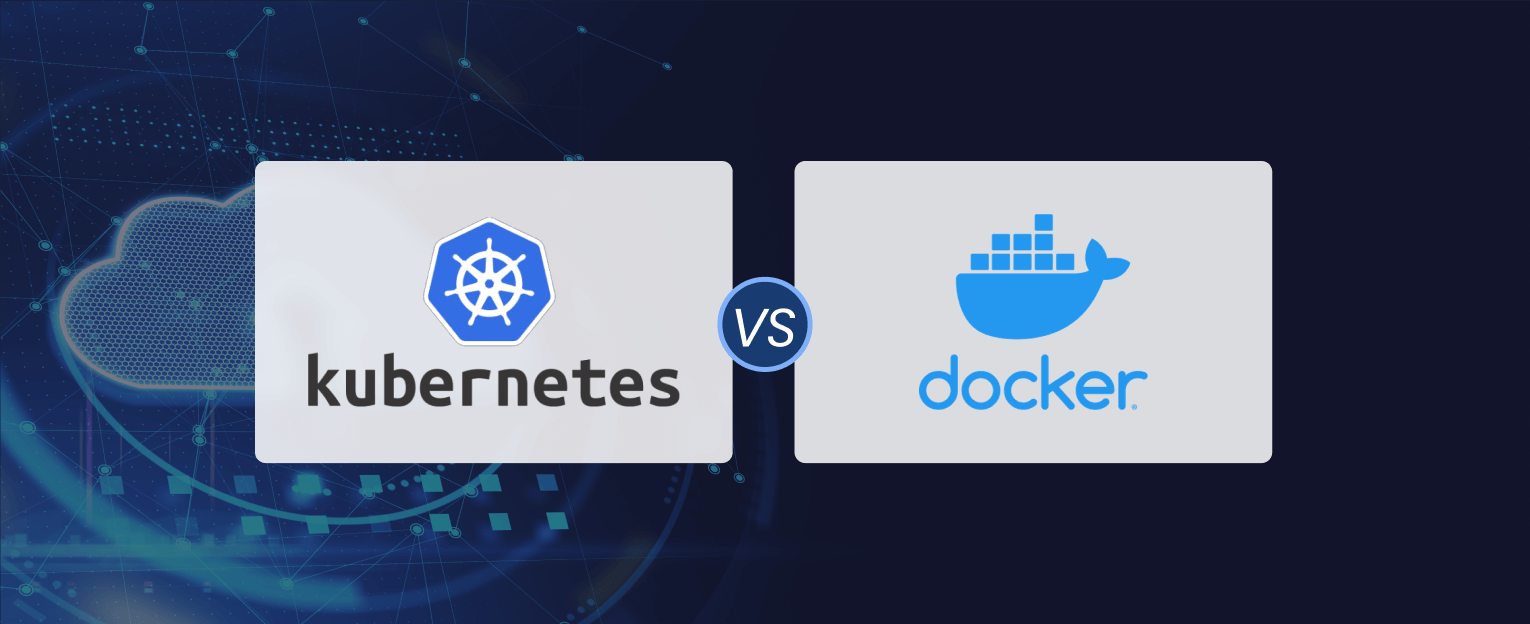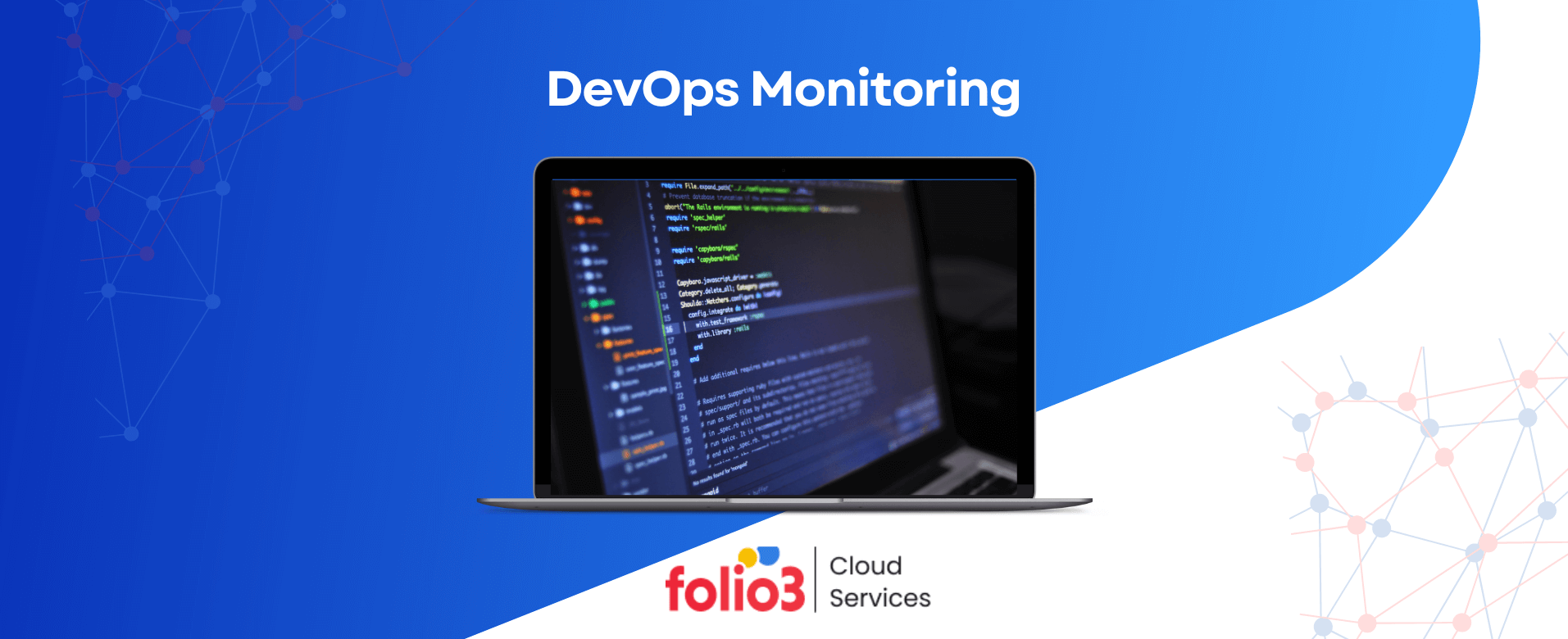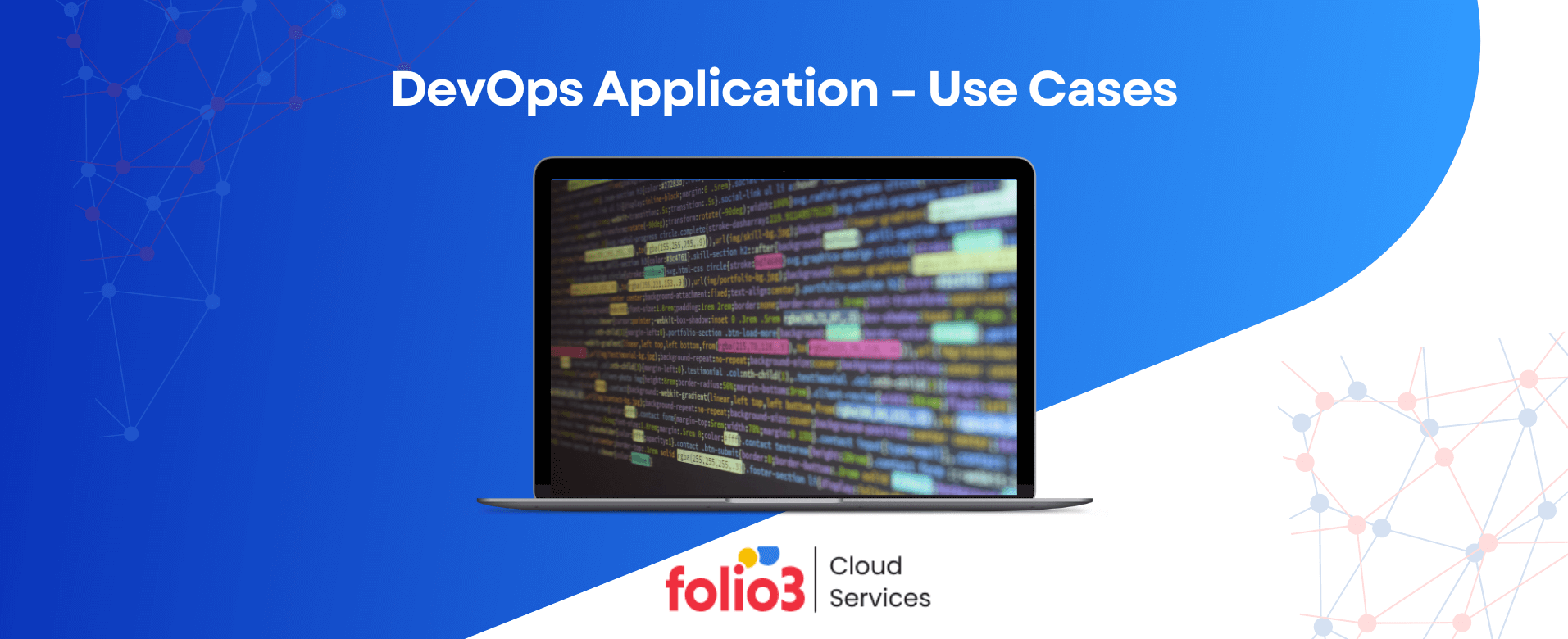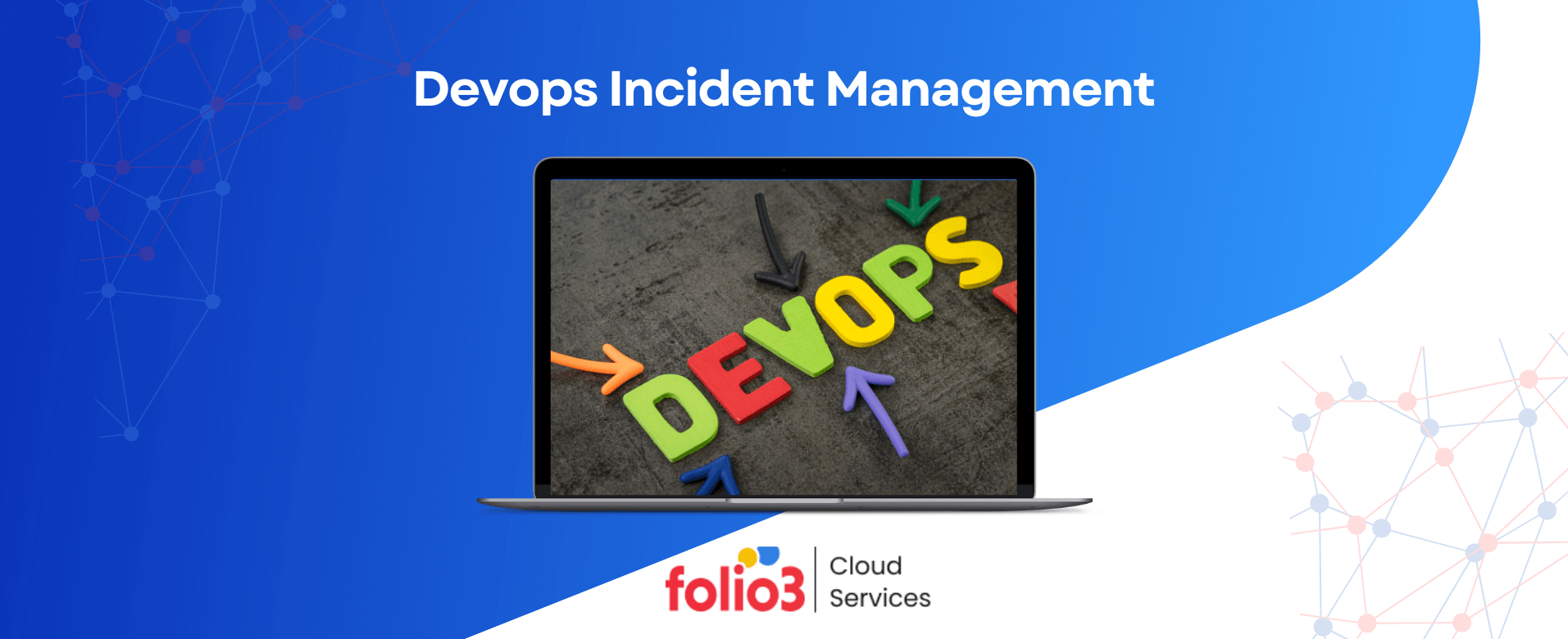In recent years, cloud computing has become the backbone of modern digital infrastructure, offering businesses various benefits such as cost savings, scalability, and enhanced security.
Companies that once relied on traditional on-premises infrastructure now recognize the value of moving to the cloud.
Shifting from on-premise to cloud infrastructure, known as on-premise to cloud migration, involves transferring data, applications, and workloads to a cloud-based environment.
In this blog, we’ll explore why businesses are migrating to the cloud, the benefits they gain, different cloud migration strategies, and the challenges they may face.
Why and When You Need to Migrate to the Cloud?
Combining business needs and technological advancements often drives migrating from on-premise to cloud environments. Below are some common scenarios where on-premise to cloud migration is particularly beneficial:
- Cost Reduction: On-premises infrastructure requires significant upfront investment in hardware, software, and maintenance. Cloud migration reduces these expenses by eliminating the need for physical infrastructure, allowing businesses to operate on a pay-as-you-go model. With cloud platforms like AWS, Azure, and GCP, companies can also conduct a cloud cost comparison to choose the most cost-effective option.
- Scaling Applications Quickly: Cloud environments allow quick resource scaling for businesses experiencing rapid growth or seasonal fluctuations. Cloud services enable you to expand or shrink your computing power based on real-time needs. Cloud services enable you to expand or shrink your computing power based on real-time needs, providing agility in cloud computing.
- Disaster Recovery and Business Continuity: Cloud services offer built-in disaster recovery solutions, allowing businesses to back up their data in real-time. This ensures minimal downtime and prevents catastrophic data loss in case of hardware failures or cyberattacks.
- Supporting Remote Work and Global Teams: Cloud infrastructure enhances remote collaboration, enabling employees to access applications and data from anywhere worldwide, fostering a more flexible and global workforce.
- Upgrading Legacy Systems: Many companies still need to rely on updated, on-premise infrastructure that needs help to meet modern requirements. Migrating to the cloud allows businesses to upgrade their systems, improve performance, and integrate newer technologies like artificial intelligence and machine learning.
On-Premise to Cloud Migration Benefits
Transitioning to the cloud brings a multitude of benefits that extend beyond simple infrastructure upgrades. Let’s break down the key advantages:
Cost Efficiency
Migrating from on-premise to cloud infrastructure reduces the need for expensive physical hardware, maintenance, and energy consumption. With a cloud-based model, businesses pay only for the resources they use, allowing for better cost control and flexibility. Companies can leverage AWS, Azure, or GCP to determine which platform offers the best cloud computing vs traditional computing benefits.
Scalability and Flexibility
Cloud platforms are inherently scalable, meaning businesses can easily adjust their resources to meet growing or shrinking demands. This agility is especially useful for startups, seasonal businesses, and enterprises handling fluctuating workloads.
Enhanced Security
Contrary to concerns, cloud platforms offer superior security to on-premise systems. Major cloud providers like AWS, Microsoft Azure and Google Cloud invest heavily in security measures such as encryption, multi-factor authentication, and regular compliance audits to protect customer data.
Improved Collaboration and Accessibility
Cloud-based systems allow employees to access data and applications from anywhere, improving collaboration, real-time updates, and remote work capabilities. Cloud platforms are accessible via any internet-connected device, eliminating geographic restrictions.
Better Disaster Recovery
Cloud services offer a range of disaster recovery options, from automated backups to geographic redundancy, ensuring that businesses can recover quickly from unexpected outages or cyberattacks.
Types of Cloud Migration
When migrating from on-premise to the cloud, businesses can choose from several approaches based on their needs and goals. Here are the main types:
Rehosting (Lift and Shift)
Rehosting involves migrating existing on-premise applications to the cloud with minimal changes. This is often the quickest method, moving your applications to a cloud provider like AWS without altering their architecture. It’s suitable for organizations seeking to move quickly and with minimal disruptions.
Replatforming (Lift, Tinker, and Shift)
In this strategy, businesses make slight optimizations to their applications while migrating them to the cloud. These tweaks improve performance without drastically changing the application’s core architecture. Replatforming offers a balance between speed and enhanced functionality.
Refactoring (Rearchitecting)
Refactoring is a more complex migration process in which applications are rebuilt to take full advantage of cloud-native features. This method is ideal for businesses seeking scalability, flexibility, and improved performance but requires a longer timeline and more resources.
Repurchasing
This involves switching from on-premise applications to cloud-based solutions, such as moving from a licensed software to a Software as a Service (SaaS) offering. It’s a popular choice for businesses replacing outdated systems with modern cloud-native tools.
Retiring
During migration, some legacy applications may no longer be needed. These applications can be retired to simplify the environment and reduce maintenance costs.
Retaining (Revisiting)
For some applications that are not cloud-compatible or need further evaluation, businesses may temporarily retain them in their on-premise environments and revisit their migration later.
Planning the Migration
Proper planning is critical for a successful on-prem to cloud migration. The following steps outline the necessary preparations to ensure a smooth transition:
Assess the Current On-Premise Environment
Before migrating, assess your current infrastructure, applications, and data storage systems. Understanding the existing setup will help you identify the best migration strategy and anticipate potential challenges.
Set Goals and Objectives
Define your goals for migrating to the cloud. Are you looking to reduce costs, improve scalability, or enhance security? Clear objectives will guide your migration plan and ensure alignment with business needs.
Select the Appropriate Migration Strategy
Based on the assessment and goals, choose a cloud migration strategy (e.g., rehosting, re-platforming, refactoring, etc.) that best suits your business requirements.
Develop a Migration Roadmap and Timeline
Create a detailed roadmap with specific tasks, milestones, and deadlines. This plan should outline the order in which applications and workloads will be migrated, minimizing disruptions to business operations.
Address Risks and Create Mitigation Strategies
Identify potential risks, such as data loss or downtime, and develop mitigation strategies. This could involve testing migration processes, creating backups, or setting up failover systems.
Cloud Migration Steps
The process of migrating from on-prem to the cloud typically involves the following key steps:
Step 1: Assessment and Discovery
Assess your current IT environment to determine which applications and workloads are cloud-ready and which may require optimization or retirement.
Step 2: Selecting a Cloud Provider
Choose a cloud provider that aligns with your business needs. AWS, Microsoft Azure, and Google Cloud are leading providers, each offering different services, pricing models, and performance capabilities.
Step 3: Designing the Cloud Architecture
Design the cloud architecture to meet your organization’s performance, security, and scalability requirements. This includes defining how data will flow and ensuring integration with existing systems.
Step 4: Data and Application Migration
Migrate your data and applications in phases, starting with less critical workloads to reduce risk. Use tools that support the migration process to minimize downtime and disruptions.
Step 5: Testing and Validation
After migration, conduct thorough testing to ensure that applications function correctly in the cloud environment. Validate performance, security, and integration to ensure smooth operation.
Step 6: Optimization and Ongoing Management
Once the migration is complete, continuously monitor performance and security. Optimize resources as needed to maximize the cloud’s benefits and implement a system for ongoing management.
AWS Migration – A Detailed Overview
Amazon Web Services (AWS) is a leading cloud service provider that offers robust tools for businesses migrating from on-premise infrastructure to the cloud. AWS provides a comprehensive suite of services that support every stage of the migration process.
Why Choose AWS for Cloud Migration?
AWS is known for its scalability, security, and flexibility. It offers various migration tools, such as AWS Migration Hub and AWS Application Discovery Service, which help streamline the migration process. AWS’s pay-as-you-go model also makes it cost-efficient for businesses of all sizes.
Cloud Migration Tools
Third-party tools such as CloudEndure and Velostrata offer additional options for cloud migration, supporting multiple platforms and reducing migration complexity. So, to facilitate migration from on-premise to cloud, there are several other tools available:
- AWS Migration Hub: Provides a single location to track and manage migration projects.
- Azure Migrate: Helps businesses assess their current on-prem infrastructure and plan their migration to Azure.
- Google Cloud Migrate: Assists with workload migration to Google Cloud.
The Main Challenges of Cloud Migration
While cloud migration offers numerous benefits, businesses must also be prepared to navigate potential challenges:
Data Security and Compliance
Transferring sensitive data to the cloud requires robust security measures. To protect sensitive information, ensure compliance with industry standards like GDPR and HIPAA.
Downtime and Business Disruption
Migrating critical applications can result in downtime, potentially disrupting business operations. Proper planning and testing can minimize downtime.
Complexity and Skill Gaps
Cloud migration requires technical expertise, and some organizations may need help with skill gaps when transitioning from on-premise to cloud environments. Invest in training or consider hiring cloud specialists.
Integration with Existing Systems
Ensuring seamless integration between cloud systems and existing on-prem applications can be complex, especially in hybrid environments.
Best Practices for a Successful On-Premise to Cloud Migration
To ensure a smooth and efficient transition from on-premise to cloud infrastructure, following best practices that minimize risks and maximize the benefits is essential. Here’s a detailed look at some key strategies to adopt:
1. Start with Non-Critical Workloads
When planning your migration, it’s advisable to begin by migrating less critical applications and workloads. This approach allows you to:
- Test the Migration Process: Starting with non-critical workloads provides an opportunity to identify potential issues and bottlenecks in the migration process. You can evaluate the effectiveness of your chosen migration strategy without risking mission-critical operations.
- Minimize Disruption: By testing the waters with non-essential systems, you reduce the likelihood of business disruptions and ensure that your core services remain uninterrupted. Once the initial migration phase is successful, you can gradually move more critical applications.
- Refine Migration Techniques: Use the insights gained during migrating less essential workloads to fine-tune your strategies for moving more critical systems. This step-by-step approach helps create a robust migration plan and smoother transitions for high-priority applications.
2. Use AWS Tools for Automation
Amazon Web Services (AWS) provides various tools to facilitate and automate the migration process, making it more efficient and less error-prone. Some key AWS tools to consider include:
- AWS Migration Hub: This tool offers a central place to track and manage your migration projects. It provides progress tracking and analytics, making it easier to coordinate different migration tasks.
- AWS Application Migration Service (MGN): With this service, you can automate converting your applications and data into cloud-ready formats. It reduces manual intervention, speeding up the migration process.
- AWS Database Migration Service (DMS): If you’re migrating databases, DMS simplifies the process by enabling continuous data replication, ensuring minimal downtime.
- CloudEndure Migration: For large-scale or complex migrations, CloudEndure supports automated lift-and-shift migrations, enabling the quick transfer of workloads to AWS.
3. Prioritize Data Security and Compliance
Data security is a critical concern during cloud migration. Moving sensitive information from on-premise systems to the cloud requires robust security protocols and compliance measures. Here’s how to approach it:
- Encrypt Data in Transit and at Rest: Encrypt data during migration and storage in the cloud to prevent unauthorized access and data breaches.
- Implement Identity and Access Management (IAM): Use IAM policies to control who can access your data and cloud resources. Role-based access helps enforce security standards and restricts access to only those who need it.
- Comply with Regulatory Standards: Different industries have unique data protection and compliance requirements, such as GDPR, HIPAA, or SOC 2. Ensure your cloud environment adheres to these standards by configuring appropriate security settings and conducting regular compliance audits.
4. Use AWS Trusted Advisor for Optimization
AWS Trusted Advisor is a service that provides real-time recommendations for optimizing your cloud environment. It evaluates your AWS infrastructure based on various best practices to improve the following areas:
- Cost Optimization: Identify unused or underutilized resources to reduce costs. A Trusted Advisor offers recommendations for right-sizing instances and eliminating waste.
- Performance Improvements: Get insights into how to enhance the performance of your cloud applications by adjusting configurations and resource allocations.
- Service Limits: Trusted Advisor tracks your usage and notifies you when you’re approaching AWS service limits, helping to prevent resource shortages that could affect availability.
5. Train Teams on Cloud Adoption and AWS Services
A successful cloud migration requires more than technical tools; it also depends on a knowledgeable team. Equip your IT staff with the necessary skills to manage and optimize cloud infrastructure effectively:
- Provide AWS-Specific Training: Take advantage of AWS training programs and certifications to help your team understand the intricacies of AWS services. Training courses on cloud architecture, security, and DevOps can be invaluable.
- Encourage Hands-On Experience: Before and during the migration, encourage team members to work with AWS services in a test environment. This hands-on experience helps them better understand the nuances of cloud management and prepares them for potential challenges.
- Establish a Cloud Center of Excellence (CCoE): Create a dedicated team to guide the organization’s cloud adoption journey. This team should consist of cloud architects, security experts, and operations specialists who can share best practices and mentor other team members.
By carefully planning and following best practices, companies can navigate the complexities of cloud migration services and ensure a smooth transition to cloud infrastructure.
Insights from Experts

Gain expert insights into the benefits and challenges of on-premise to cloud migration.
1. Trave Harmon CEO at Triton Technologies

Q1. What are the key benefits of migrating from on-premise infrastructure to the cloud for businesses?
Primary benefit: significant reduction in physical infrastructure and hardware maintenance. It is all handled by the cloud provider reducing the purchase and/or utilization of redundant systems that are needed in house.
Secondary benefit: near instant upgrades for when you begin to utilize and consume all your resources. Servers can take days or weeks to be acquired by the manufacturer, while in most cloud providers it’s in minutes for deployment.
Tertiary benefit: geo-distributed infrastructure. Since your infrastructure no longer lives locally, you can have people all over the world access, control and utilize the system with very little headache locally. Your headquarters are no longer a requirement to store and access all of this information when it can be distributed through multiple data centers throughout the United States.
Q2. During the on-premise to cloud migration process, what are the most common challenges that organizations encounter? Are there any specific technical, operational, or security-related hurdles that you have come across?
Most of the issues we have encountered when migrating have been about perception. When you go to buy a server, you get something that you think you’re going to need for a long time. You look 3 to 5 years out and purchase accordingly. A vast majority of those servers and never maximized therefore resulting in waste in purchasing. While in cloud it is encouraged to utilize 90 to 95% of your server before having the upgrade. So you can start small with the cloud and step up later having near 100% investment return instead of having it waste in a closet somewhere. With cloud your able to chop up functions and performance with greater control. Do you need a hard drive with nearly 5000 Iops? To do so on in Prem would require significant hardware investment, downtime and tweaking. That can take weeks if not months. With Amazon cloud, right mouse click, change iops, apply. Five seconds. If it is not improving performance you can go back, while hardware investment you cannot. As for security is actually been very good because Amazon has a dedicated staff to help businesses be compliant and for them to disclose security and how it is met at their facilities.
Q3. Based on your experience, what strategies or best practices can businesses employ to overcome these challenges effectively? Are there any methodologies, or approaches that you recommend for a smoother transition?
The biggest selling point for cloud for us is, do you want to work from everywhere and do you want the hardware to be someone else’s problem? That has been a massive selling point for a lot of our clients because they don’t have to do upfront massive investments in infrastructure that may fail on them at any time. They will be resistant to environmental concerns, outages and so forth.
2. Nikita Sherbina CEO & Co-Founder at AIScreen

- Personally, in my software company, we experienced a significant increase in productivity after migrating from on-premise to the cloud. The cloud infrastructure provided our employees with easier access to resources, improved collaboration, and the ability to work remotely, resulting in enhanced efficiency and faster project delivery.
- During our on-premise to cloud migration, we faced a specific security-related hurdle. We had to ensure the protection of sensitive customer data during the transfer process. By implementing strong encryption measures, conducting thorough security audits, and working closely with our cloud service provider, we successfully addressed this challenge and maintained the integrity of our data throughout the migration.
3. Sudhir Prakash Senior Director, Quality Engineering at Ping Identity

- Migrating from on-premise infrastructure to the cloud offers several key benefits for businesses. Firstly, it provides scalability and flexibility, allowing businesses to easily adjust their resources based on demand. Secondly, it can lead to cost savings, as businesses only pay for the resources they use and can reduce spending on hardware and maintenance. Thirdly, it enables remote access, making it easier for teams to collaborate from anywhere.
- During the migration process, organizations often encounter challenges related to data transfer, application compatibility, and security. Data transfer can be time-consuming and complex, especially for large volumes of data. Ensuring that applications function correctly in the cloud can also be challenging. Security is another major concern, as businesses need to protect sensitive data during and after the migration.
To overcome these challenges, I recommend thorough planning and testing. Businesses should conduct a comprehensive assessment of their current infrastructure, identify potential issues, and develop a detailed migration plan. They should also test the migration process on a small scale before fully transitioning to the cloud.
In terms of methodologies, the lift and shift approach can be a good starting point for businesses new to cloud migration. This involves moving applications to the cloud without any modification, which can be quicker and less risky. However, for long-term efficiency and cost-effectiveness, businesses may need to consider re-architecting their applications to fully leverage cloud capabilities.
Lastly, partnering with a trusted cloud service provider or consulting with a cloud migration expert can be invaluable in navigating the migration process and ensuring a smooth transition.
4. Chinmay Nerurkar at Microsoft

Q1. What are the key benefits of migrating from on-premise infrastructure to the cloud for businesses?
As businesses grow, scaling up on-prem infrastructure takes time. Capacity planning, ordering the right kind of hardware, getting it setup in the datacenter and provisioning it for its business purpose can take 1-3 months, including significant time-efforts from the operations teams. Scaling up in the cloud is much easier, faster, cheaper and easier to predict (in terms of cost increases & storage+compute capacity). * Maintaining on-prem infrastructure hardware, upgrading systems, security, monitoring requires dedicated Ops teams, some with specialized training, leading to significant costs for the business. A lot of these costs can be streamlined by using by moving to the cloud. The cloud provider takes care of maintenance, security, system upgrades, etc.
Most businesses interacting with your company will require that your systems comply with GRC standards, SSAE16/18 SOC standards, etc. This is a must have for your businesses which handle sensitive data like user data. This can be quite complex and expensive for the business to achieve on on-prem hardware. Major cloud providers will provide this compliance out-of-the-box, letting companies focus on their business.
System load (Service QPS, compute needs, etc.) for businesses vary significantly by time of day and day of week. Scaling down is not possible with on-prem systems. On migrating to cloud, we were able to dynamically scale our resources up and down based on demand.
As an ad-tech company, we had big-data more than 10 years ago before modern cloud providers and cloud data platforms existed. We had to build our own data platforms with on-prem hardware for storage and compute. Significant cost goes into maintaining the data platform, updating the platform with new technologies over time (Spark, kafka, flink, etc.), upgrading platform technologies over time, building integrations with new data platforms (Snowflake is still new), etc. Moving to cloud offloads all of these things to the provider and allows engineers to focus on building ETL, AI/ML pipelines while getting access to the latest technologies as the cloud platforms make it available. Most cloud providers now provide the latest and greatest in AI/ML integrations out of the box, e.g. OpenAI integration / AI CoPilot on Azure Cloud.
Q2. During the on-premise to cloud migration process, what are the most common challenges that organizations encounter? Are there any specific technical, operational, or security-related hurdles that you have come across?
There can be a significant cost to move legacy on-prem systems for established businesses. Most of the legacy systems were not built with cloud in mind. These systems may have monolithic, non-containerized applications that run on secure on-prem infrastructure. It will take significant planning and long efforts (many months to years) from multiple ops teams, engineering teams, compliance teams, etc. to successfully migrate and see full benefits of cloud migration.
Operationally, the Ops teams (SysOps, TechOps, Cyber-Security, etc.) have to be re-trained on the new cloud-specific practices, paradigms & technologies which are significantly different from on-prem operation practices, paradigms and tech.
High QPS systems like ones in ad-tech are highly sensitive to network latency. The ad-tech system is also highly distributed with hundreds of different applications (some applications have thousands of instances running at a time to handle load) communicating with each other. These applications are hosted and run close to each other to ensure low-latency and reliable communication. Migrating to the cloud for a business of this size is a piece-meal effort and applications are migrated in phases. Connectivity across components being moved incrementally to the cloud is difficult due to latency and network issues affecting QoS. For ad-tech, this high latency is very visible to users browsing the internet and disruptive to business. https://www.thinkwithgoogle.com/consumer-insights/consumer-trends/mobile-site-load-time-statistics/
In the process of migration from on-prem to cloud, you are either sending data between on-prem and cloud on the open internet which creates potential for security issues and latency or have to buy for express routes / direct connections which can be very expensive for businesses with large data flows (like AdTech)
Q3. Based on your experience, what strategies or best practices can businesses employ to overcome these challenges effectively? Are there any methodologies, or approaches that you recommend for a smoother transition?
Moving from on-prem to cloud has advantages but is costly and time consuming. Businesses should strictly evaluate whether they need to migrate all their systems to the cloud or only part of the system. Cloud is not a silver bullet. Migrating off on-prem to the cloud may not be ideal for parts of the business that are not meant to grow and do not have high costs, e.g. old systems maintained for legacy reasons. New greenfield projects can be planned to be cloud native from the start.
Some businesses treat cloud migration as an engineering led project. Migration from on-prem to the cloud should be a business-led decision and be conducted with a coherent cloud strategy. Engineering and operations then need to build an execution plan, starting with migration of the least critical systems, then the more failure-tolerant systems and finally the most mission-critical, business sensitive systems. There are lessons for the business and individual teams along the course of the migration and businesses should adjust their plans based on these.
Cloud providers provide a myriad of service options for similar purposes, e.g. Almost every cloud provides cold storage, warm storage, slow cache, low-latency fast cache. It is important to test and figure out which solution suits your application’s needs before building business systems around it. I have seen engineering teams building applications around the wrong technology based on spec sheets and assumptions, only to realize that the cloud technology does not satisfy QPS / latency / availability / etc. requirements.
5. Arun D. Vice President of cloud practices – Mizuho
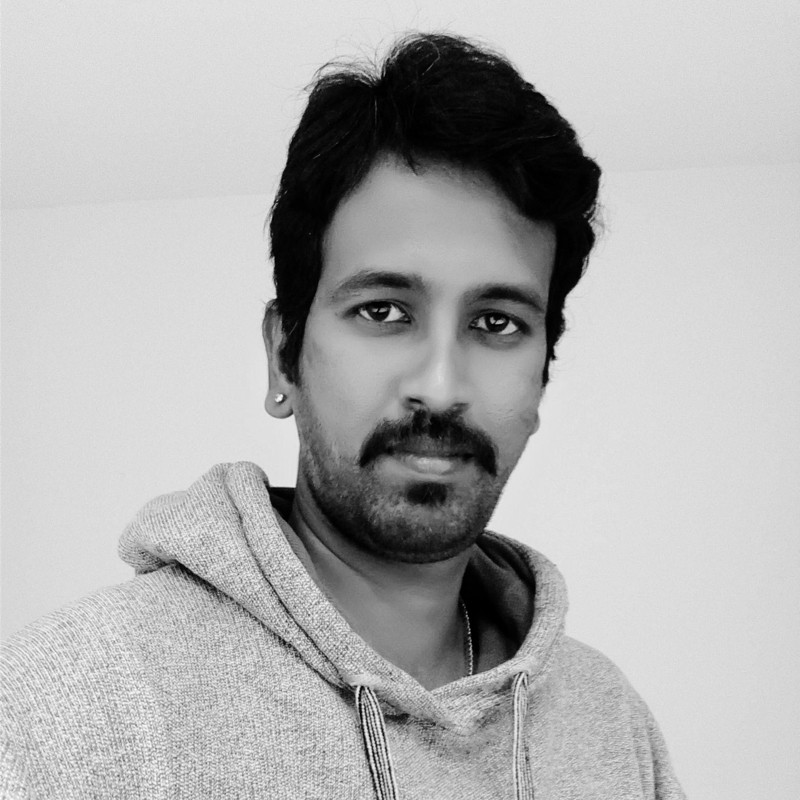
What are the Benefits and Challenges of On-Premise to Cloud Migration: let’s dive into the fascinating world of cloud migration and explore its key benefits for businesses.
There are a many benefits to moving from on-premise systems to the cloud. Firstly, cost savings are a major perk. By migrating to the cloud, businesses can eliminate the need for expensive hardware, maintenance, and upgrades. They can instead choose a pay-as-you-go strategy model and only pay for the resources that they use. This scalability allows companies to efficiently manage their budgets and allocate resources where they are truly needed.
Secondly, cloud migration enhances flexibility and accessibility. With on-premise infrastructure, employees are often bound to office premises to access data and applications. However, the cloud liberates them from these limitations, enabling remote work and collaboration from anywhere in the world. This newfound flexibility boosts productivity and empowers teams to work seamlessly across different locations and time zones. Security is another crucial aspect. Cloud service providers invest heavily in advanced security measures to protect your data. They implement encryption, firewalls, and regular security updates to ensure your information remains safe from potential threats.
Moreover, in the event of a disaster, the cloud offers reliable backup and disaster recovery solutions, minimizing downtime and data loss. While the benefits of cloud migration are undeniable, it’s important to acknowledge the common challenges businesses may encounter during the process. One of the primary hurdles is the complexity of migration itself. To move a huge data and apps to the cloud, you need to plan, coordinate, and have the right skills. To get around this issue, businesses should think about teaming up with experienced cloud transfer experts who can walk them through the process and make sure it goes smoothly process. Another challenge is the potential disruption to business operations.
During migration, there might be temporary service interruptions or compatibility issues with existing systems. To mitigate these risks, thorough testing and a well-defined migration strategy are crucial. By conducting thorough testing before the actual migration and gradually transitioning services, businesses can minimize disruptions and ensure a seamless user experience.
Lastly, change management is often a challenge during cloud migration. Employees may resist or struggle with adapting to new systems and workflows. To overcome this, companies should invest in comprehensive training programs and provide ongoing support to help employees embrace the change. Clear communication and involvement in the decision-making process can also alleviate concerns and foster a positive transition.
When you migrate from on-premise resources to the cloud, you can save money, be more flexible, and improve security. While challenges may arise during the process, with proper planning, expert guidance, and effective change management, businesses can successfully navigate the transition and unlock the full potential of the cloud.
Based on my experience, some of the most common challenges that businesses encounter during cloud migration include the complexity of the migration process itself, potential disruptions to business operations and employees’ resistance to change. Technical challenges such as moving large amounts of data and applications to the cloud, testing, and compatibility issues with existing systems may arise. Operational challenges, on the other hand, may include temporary service interruptions or downtime.
Organizations also think about a lot about security because they don’t want their data to be lost or stolen during the migration phase. To overcome these challenges, businesses can employ several strategies such as partnering with experienced cloud migration specialists, conducting thorough testing before the actual migration, using a well-defined migration strategy, and providing comprehensive training programs for employees. Additionally, organizations can minimize disruptions by transitioning services gradually and investing in advanced security measures such as implementing encryption, firewalls, and regular security updates. Various approaches can help businesses ensure a smoother transition to the cloud, such as the agile approach, which breaks down the migration process into different tasks, allowing organizations to manage and plan more effectively.
Organizations can also simplify the process using containers, which allow teams to move software components seamlessly between the on-premise and cloud infrastructures. it’s essential for businesses to be prepared for the challenges of cloud migration before embarking on the journey. By partnering with experts, investing in comprehensive training programs, and utilizing the best strategies and approaches, organizations can successfully transition to the cloud and enjoy its many benefits.
6. Geordie Wardman Sr Full Stack .NET & node.js developer

Q1. What are the key benefits of migrating from on-premise infrastructure to the cloud for businesses?
Cloud infrastructure allows businesses to scale their resources up or down based on their needs, providing the flexibility to handle fluctuating workloads efficiently. By migrating to the cloud, businesses can reduce their upfront infrastructure costs as they no longer need to invest in physical servers, data centers, or maintenance. Cloud platforms offer built-in disaster recovery and backup solutions. Cloud platforms often integrate with automation tools and provide a range of services for machine learning, artificial intelligence, and big data analytics.
Q2. During the on-premise to cloud migration process, what arethe most common challenges that organizations encounter?
During the migration from on-premise to the cloud, organizations commonly face challenges such as data transfer and connectivity issues, application compatibility and dependencies, security and compliance considerations, skill gaps and training requirements, cost management and optimization, vendor lock-in and migration strategy, change management and cultural shifts, and performance and latency concerns. To overcome these challenges, organizations need careful planning, appropriate training, effective change management strategies, and expertise from cloud consultants or partners.
Q3. Are there any specific technical, operational, or security-related hurdles that you have come across?
During the migration from on-premise to the cloud, organizations commonly face technical challenges such as application refactoring, data integration, network configuration, and legacy system compatibility. Operational challenges include change management, resource management, performance monitoring, and adherence to service-level agreements. Security challenges involve data protection, identity and access management, vulnerability management, and assessing cloud provider security. Overcoming these hurdles requires careful planning, expertise, and implementing robust practices for technical, operational, and security aspects of the migration process.
7. Mojtaba Shakiba CEO & Founder at nerDigital

The key benefits of migrating to the cloud are:
– Scalability: The cloud offers the flexibility to scale resources up or down based on business needs, allowing organizations to efficiently manage their infrastructure and costs.
– Cost savings: Moving to the cloud eliminates the need for upfront investments in hardware and maintenance costs, reducing operational expenses and providing predictable pricing models.
– Enhanced agility and innovation: Cloud technologies enable businesses to adopt new applications and services quickly, accelerating innovation and enabling faster time to market. – Improved accessibility and collaboration: Cloud-based solutions provide remote access to data and applications, promoting collaboration among teams and enabling seamless remote work capabilities.
– Enhanced security and disaster recovery: Cloud providers invest heavily in security measures, offering robust data protection, encryption, and disaster recovery capabilities that often exceed what organizations can achieve with on-premise solutions.
During the migration process, organizations commonly encounter challenges such as:
– Legacy system compatibility: Integrating existing systems with cloud infrastructure can be complex, especially when dealing with legacy applications that may require modifications or re-platforming. – Data migration and synchronization: Moving large volumes of data to the cloud while ensuring data integrity and minimal downtime can be challenging, requiring careful planning and execution.
– Security and compliance considerations: Organizations must address concerns related to data privacy, regulatory compliance, and establishing proper security measures to protect sensitive information in the cloud.
To overcome these challenges effectively, businesses can employ the following strategies:
– Thorough planning and assessment: Conduct a comprehensive analysis of existing systems, dependencies, and data to identify potential issues and plan a phased migration approach.
– Engage expertise: Work with cloud migration specialists or consultants who can provide guidance on architecture design, security, and best practices for a smooth transition.
– Prioritize security and compliance: Implement robust security measures, encryption protocols, and access controls to protect data in the cloud, and ensure compliance with relevant regulations.
– Conduct thorough testing: Validate the functionality and performance of migrated applications and data to identify and resolve any potential issues before going live.
– Train and educate employees: Provide training and resources to help employees understand the new cloud environment, security practices, and collaboration tools. – By following these best practices and working closely with experienced cloud migration partners, businesses can achieve a successful transition to the cloud, unlocking the full potential of cloud technologies while minimizing disruption and maximizing the benefits.
8. Maria-Diandra Opre at Earthweb

Migrating to the cloud is like setting sail towards new horizons, full of promise but also some choppy waters. Let’s navigate the key benefits and challenges together.
One major perk? Cost savings. The cloud shifts spending from upfront capital to flexible operating costs. For many, this drastically reduces initial outlay.
But it’s not just about money – the cloud enables growth. Its elasticity allows businesses to stretch and adapt quickly based on needs. Staying competitive today means harnessing agile technology.
It also frees you from mundane tasks like updates to focus on innovation. However, challenges exist too. Relying on the internet is now as vital as electricity was in the industrial revolution. Any connectivity disruption impacts cloud access and business operations.
Migrating to the cloud is like relocating to a new country – you need to understand the landscape and culture. Similarly, organizations must thoroughly map dependencies and document processes beforehand. Surprises will emerge, so plan ahead!
When assisting a major retailer’s cloud migration, we took a phased approach – dipping our toes before diving in. This allowed us to refine the process through small tests rather than tackling everything at once.
Communication and transparency were also key in overcoming hurdles. By including all stakeholders, we ensured alignment. Potential roadblocks became stepping stones.
While there’s no one-size-fits-all path, successful migrations share a clear view of benefits, pragmatic assessment of challenges, and a tailored strategy. It’s about finding your North Star – then charting the course ahead.
Yes, challenges exist – but the cloud’s potential is vast. With proper planning and communication, you can unfurl your sails and embark on an journey of innovation and growth. It all starts with the first step. Now let’s set sail!
9. Martijn van Nieuwenhoven Owner at The Code Connectors

With my background in machine learning, AI and software design, I’ve been part of many companies’ cloud migrations. From experience, it’s a lot like moving homes. You decide what to take, toss, and how to transport everything – businesses face similar choices about digital assets. It can get complex, creating challenges.
Big issues are cost overruns, legacy system compatibility, data security, and database struggles. In one project, mid-migration we found a client’s legacy platforms weren’t fully compatible with the new cloud system. Major wake-up call about thorough planning and due diligence!
To tackle these, I advise the 6 Rs of migration: rehosting, re-platforming, re-purchasing, refactoring, retiring, and revisiting. The strategy depends on unique needs, budget and timeline.
For one company, we chose re-platforming. They had strong existing infrastructure but needed flexibility and scalability impossible on-premise. Re-platforming leveraged what worked while integrating cloud benefits.
Done right, the payoffs are huge – reduced costs, better performance, top-notch user experiences, increased scalability. I’ve seen firsthand the transformation, with major improvements to the bottom line.
While daunting, with detailed planning, the right strategy, and experienced help, companies can harness the cloud’s power to drive growth and profit.
Migrating from on-site to the cloud is a complex shift – but just like moving homes, take it step-by-step and the rewards can be tremendous. The cloud’s potential is vast, but getting there requires forethought and care.
10. Kelly Indah Editor in Chief at Increditools

Migration to the cloud is akin to the invention of the assembly line in the industrial age. It’s a game changer that enables businesses to achieve unprecedented levels of agility, innovation speed, and cost efficiency. Not to mention the performance improvements. It’s as though you’ve been driving a reliable family car all along, and suddenly, you have the keys to a state-of-the-art race car. You now have the ability to speed up or slow down according to the market’s bends and curves. You can quickly scale up or down to respond to fluctuating demand, much faster than a traditional on-premise setup would allow.
I remember a project where we were helping a mid-sized retail company migrate their on-premise inventory management system to the cloud. The transformation was dramatic. Processes that once took hours, were whittled down to minutes. Their IT team, previously consumed by maintenance chores, could now focus on innovating and adding real business value. However, it’s important to note that the path to these benefits is not always a smooth ride.
Organizations often face a myriad of challenges during this migration journey. To name a few, there can be technical hiccups, like compatibility issues with legacy systems. Operational challenges can spring up, such as the need to retrain staff to effectively operate in the cloud environment. And then, there are security considerations. My stint as a security analyst has made me acutely aware of the importance of fortifying cloud architecture against potential threats. It’s essential to ensure a company’s digital assets are as secure in the cloud as they were within the on-premise firewall.
During one of our migration projects, we came across a significant security challenge. The client had a series of proprietary algorithms they used for market analysis. Naturally, they were concerned about securing these valuable assets in the cloud. To tackle this, we had to devise a custom encryption solution that would keep their algorithms safe while still being functional in the new environment.
To overcome these challenges, organizations can employ various strategies. A successful migration is not just a lift-and-shift operation but requires meticulous planning, thorough discovery, and assessment, followed by the actual execution. It reminds me of a chess game, where every move is crucial and impacts the outcome.
For the technical side, best practices include re-factoring or re-platforming applications for cloud compatibility. On the operational front, businesses can invest in staff training and create cross-functional teams for a smoother transition. For security, a comprehensive strategy that includes encryption, identity and access management, and regular audits is essential.
From a broader perspective, it is important to ensure alignment between the cloud strategy and overall business objectives. A business case for cloud migration must be established that includes the expected return on investment and an analysis of the value to be gained.
Having been through numerous migrations, I’ve found that a phased approach often works best. This involves migrating a small, non-critical application first, learning from that experience, and then gradually moving to more complex systems.
Despite the challenges, the long-term advantages of cloud migration are too compelling to ignore. The process of transitioning to the cloud is a significant undertaking, but with a well-thought-out strategy, it can lead to a rewarding destination.
So there you have it, the dance of cloud migration in all its challenging but rewarding glory. It’s a dance I’ve been a part of many times over, and I’ll continue to be a part of it as technology keeps evolving. If you need more specific insights or perhaps another anecdote from my experiences, don’t hesitate to ask.
11. Jonathan Darling Cloud Engineer at Velosio

Q1. What are the key benefits of migrating from on-premise infrastructure to the cloud for businesses?
The key benefits include the security, scalability, and convenience that a Cloud-hosted infrastructure provides. You are gaining the security tools and insights that a major provider like Azure offers, with OpEx vs CapEx pricing and fast scalability for servers and applications, and the convenience of offloading your infrastructure maintenance to a CSP vs an IT staff that may be overworked or under-resourced to stay current.
Q2. During the on-premise to cloud migration process, what are the most common challenges that organizations encounter? Are there any specific technical, operational, or security-related hurdles that you have come across?
Most common challenges involve re-pointing or upgrading legacy applications to reference the new Cloud infrastructure, with a similar correlation for users who are used to the way we’ve always connected. However, a well-planned Cloud migration will consider what can be shifted, what must be upgraded, and incorporate end-user training into the project.
Q3. Based on your experience, what strategies or best practices can businesses employ to overcome these challenges effectively? Are there any methodologies, or approaches that you recommend for a smoother transition?
The best thing a business can do is align themselves with an experienced and trusted CSP for their migration project. These efforts are more than just lift-and-shift a few VMs and often involve updating user authentication methods, a review of licensing, upgrading applications, and user training needs. A true CSP partner will be able to provide a comprehensive project plan laying out the scope, costs, and risks for your organization.
12. Elisse Lockhart Head of Growth at Nitric

Q1. What are the key benefits of migrating from on-premise infrastructure to the cloud for businesses?
Due to the variety of projects and technologies chosen by on premise solutions, there isn’t a single answer that works for all teams trying to migrate to the cloud. However, in general the most common use cases for shifting to the cloud are around modernization of security, access to the newest features of the cloud and shifting cost by adopting a scale-to-zero or scale-to-infinity model. For example, in older applications routing and middleware were handled at the application level; modern solutions allow using API Gateways and computes that auto-scale, automatically handle JWT validation and handle protection against DDoS or other malicious attacks. The modern cloud features are also continuously improved to protect against new vulnerabilities, shifting the full burden from the app dev team.
Q2. Based on your experience, what strategies or best practices can businesses employ to overcome these challenges effectively? Are there any methodologies, or approaches that you recommend for a smoother transition?
In addition to the technical work, migration to the cloud requires a team transformation. This is one of the biggest hurdles that teams will face. With distributed architectures, the underlying technology is handled by different teams working for different organizations. This means the process in gaining access and modifying permissions needs to change. Basically, support and maintenance practices need to be adjusted.
Effecting this change is tricky, so teams should aim to leverage as much automation as possible to reduce the burden of responsibility involved in the migration process. Our experience with migrations is creating technology to automate the process of deploying infrastructure. Deploying infrastructure is usually performed by the infrastructure team when migrating to the cloud, and it has an extremely steep learning curve. It can ultimately be a blocker for other teams, such as the app developers. By automating this complexity, operations teams can instead spend their time designing a pathway into the cloud which works for their specific organization. It also means the developers are not blocked and can continue to run their migrations in parallel.
13. Igal Flegmann Co-founder and CEO Keytos

1. Migrating to the cloud has multiple benefits, from transferring certain responsibilities to the cloud provider, such as physical security, availability and redundance, hardware maintenance and upgrades to other benefits that make your organization more efficient and agile such as: elastic compute (only use the compute when you need it, no need to over provision for burst of usage), quicker scalability and services that make the management of the infrastructure easier such as orchestration services and platform as a service offerings, and, last but not least, better carbon footprint since cloud providers minimize their carbon footprint.
2. The migration to the cloud has to be carefully planned to ensure that the organization will not open any vulnerabilities and that it will take the most advantage of the cloud offerings. One of the biggest mistakes that I see is a simple lift and shift where organizations grab their existing infrastructure and move it to the cloud as VMs; while this works and removes some of the responsibilities from the business, it usually is more costly than running their on-premise services and there are no tangible improvements. Instead, the migration should take into account each of the components that are moving to the cloud and see if there is a cloud offering that can replace the legacy service, not only saving the organization infrastructure cost but also many hours of maintenance in the long run. While running in the cloud can be very secure (we run all our infrastructure in the cloud at Keytos), as I showed in my Defcon talk Cloud defaults are easy, not secure, the cloud is designed to be easy to use, but it has to be locked down and a proper security analysis must be done before deploying your infrastructure to the cloud to avoid any errors that might be overlook when moving from a closed on-premise infrastructure to a cloud that can be accessed from anywhere in the world.
Conclusion
Migrating from on-premise to the cloud unlocks significant benefits like cost savings, scalability, and enhanced security. By adopting a strategic approach, businesses can ensure a smooth transition.
Partner with Folio3 for expert cloud and data services, providing a seamless migration with tailored solutions to meet your unique business needs.