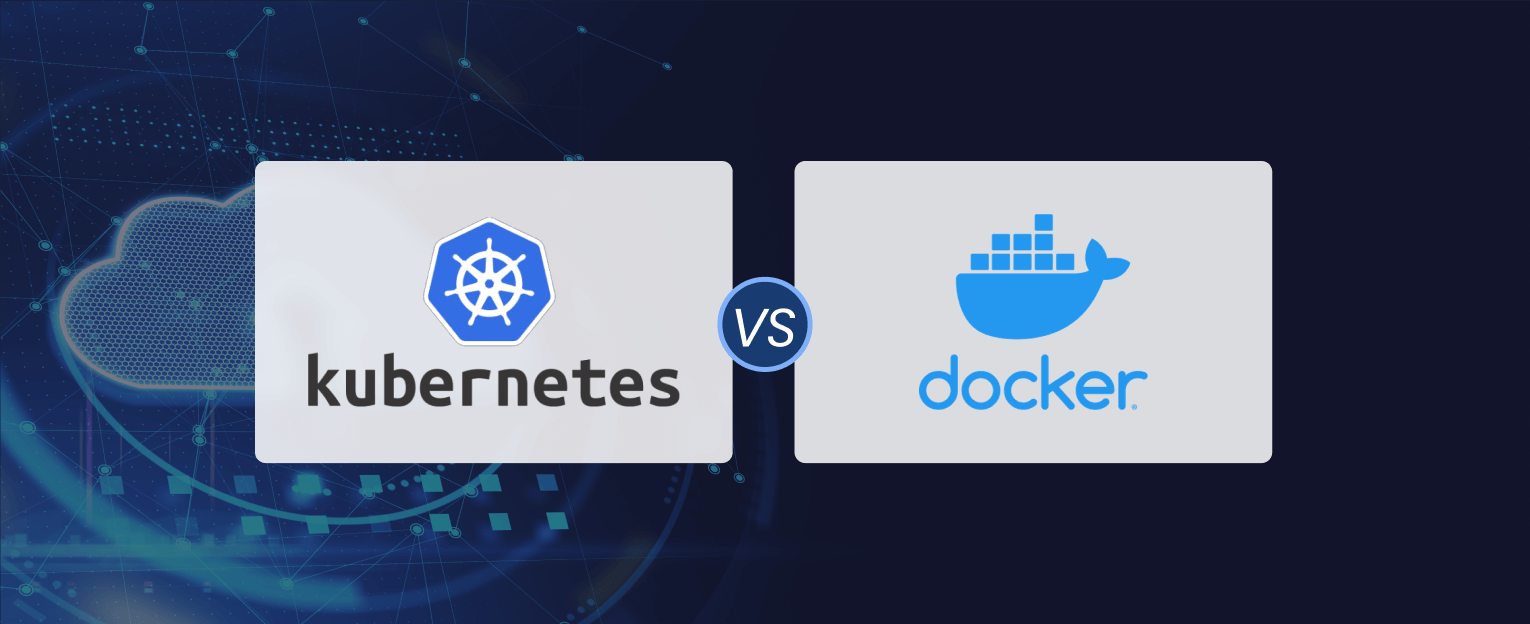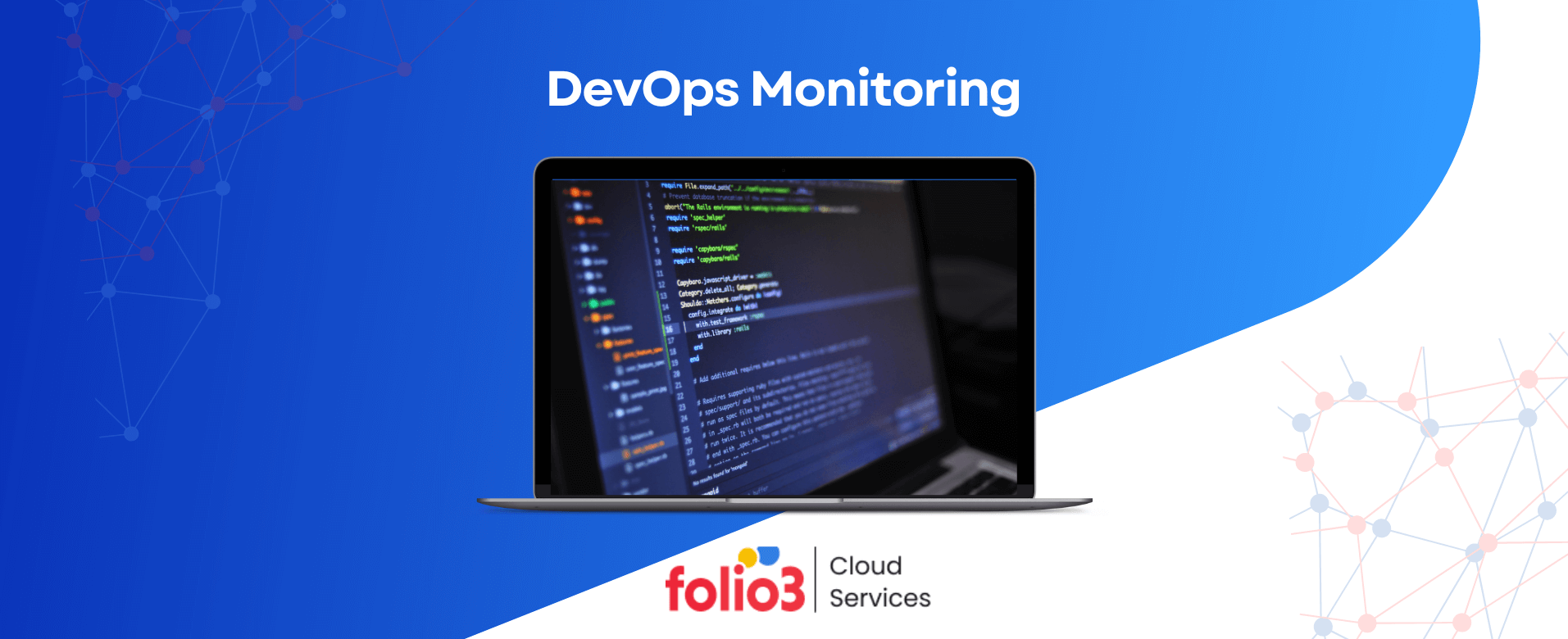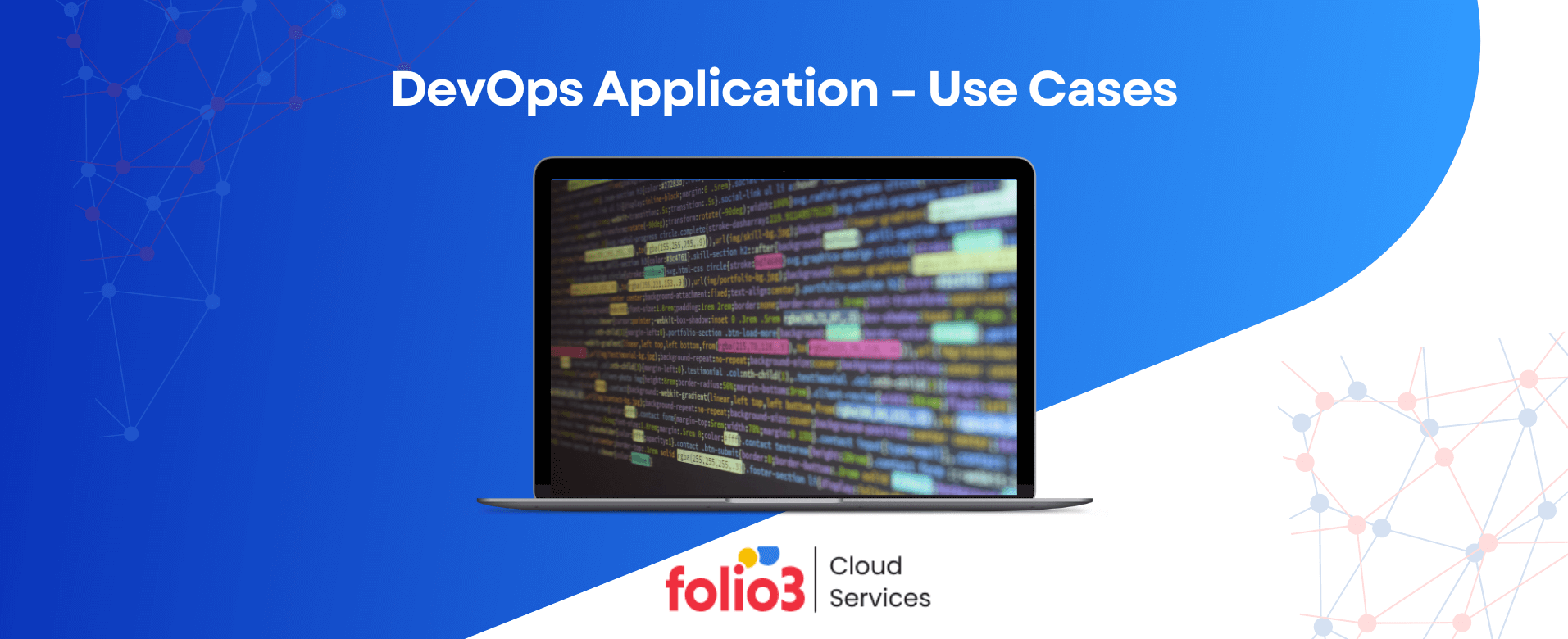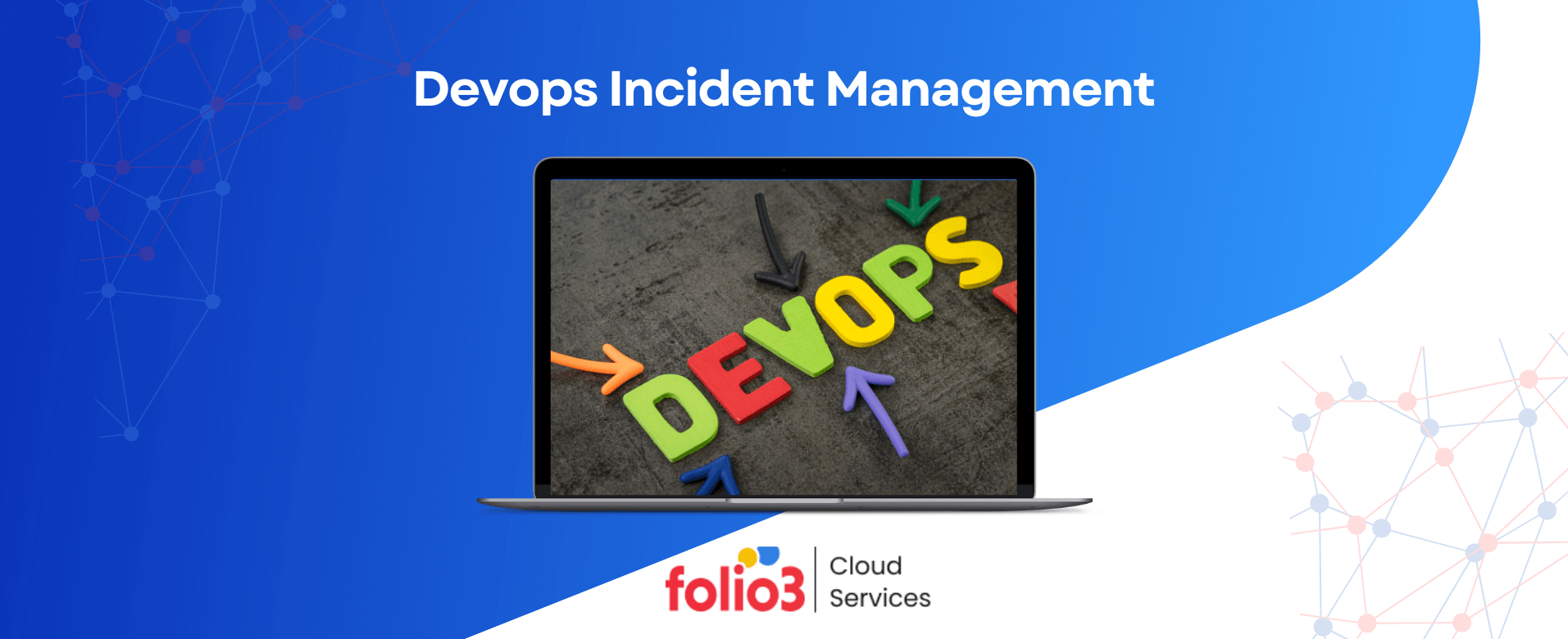Docker has emerged as a prominent container-management platform in recent years. It enables developers to automate application deployment, scaling, and management within portable containers. Docker use cases are diverse and have revolutionized application management.
By understanding Docker’s potential, businesses can streamline operations and drive innovation. Let’s explore the diverse use cases for Docker and unlock new possibilities!
What Is Docker?
Docker is a tool that makes it easy to create, deploy, and run applications in a consistent and isolated environment. It uses containerization technology to package lightweight, standalone, and executable applications.
These applications contain everything needed to run a piece of software, which includes runtime, code, libraries, and system tools.
Docker allows developers to package their applications and all their dependencies into self-sufficient containers. It makes sure that the application runs the same way on any machine where Docker is installed.
Let’s say you’re a developer working on a web application. Without Docker, you might face challenges when deploying your app on different machines. To ensure maximum efficiency you need to stay updated with the best practices and trends for web application architecture.
The challenges could be due to anything from underlying dependencies to hardware configurations. However, with Docker, you can create a Dockerfile, which is like a recipe that describes how to build your application’s image.
Top Most Common Docker Use Cases
Docker use cases are diverse and span across various industries, including speeding up software development processes, supporting microservices architecture, simplifying application deployment in cloud environments, and even enhancing reproducibility in scientific research.
Let’s look at the top use cases:
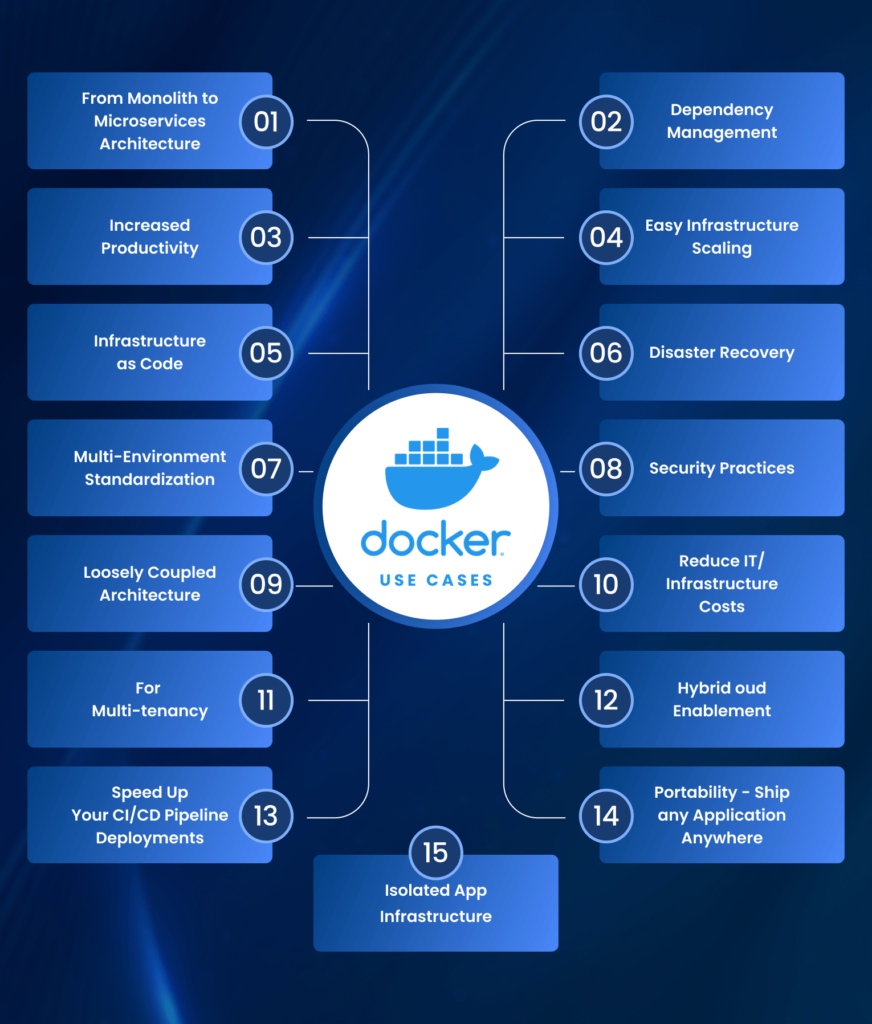
Docker Use Case #1: Modernizing Monoliths with Docker and Microservices:
Modernizing monolithic architecture is one of the critical Docker container use cases.
Using containerization technology, you can break down extensive systems into manageable modular components. This approach paves the way for adopting a microservices architecture, where each service operates within its dedicated Docker container.
As a portable container, Docker further accelerates deployment as it authorizes applications to run consistently across diverse environments. You can manage workflow by simplifying its development.
Moreover, these containers guarantee uniformity across development, testing, and production environments, which eliminates compatibility challenges.
DevOps Containerization Services play a vital role in this transformation by enabling organizations to strategically adopt containers, manage orchestration, and streamline CI/CD pipelines for more agile and scalable operations.
Additionally, Docker supports incremental migration, which allows for phased containerization of specific components without requiring a complete application infrastructure overhaul.
Modernizing monolithic architecture through Docker containers helps with scalability and agility. By compartmentalizing complex systems into discrete, manageable modules, organizations can seamlessly transition to a microservices architecture.
Docker’s support for incremental migration is prominent in achieving a gradual shift toward microservices. Organizations using this feature can containerize specific components in phases. This streamlines the adoption process without the need for a comprehensive infrastructure.
Docker containerization not only modernizes architecture but also fosters a modular, scalable, and resilient foundation for future-proofing software systems.
Learn more about microservices vs monoliths architectures.
Docker Use Case #2: Accelerating App Development with Docker Containers
Docker accelerates app development by providing a consistent development, testing, and production environment. Developers also benefit from isolated and independent containers, which allow parallel development and faster onboarding for new team members.
Adopting a microservices architecture with Docker enables modular development, where individual services can be updated independently. Parallel development of microservices makes developers more independent in building, testing, and deploying the application instances, making the overall process more agile.
The use of containers brings convenience to the developers to easily package their apps and dependencies into a single unit. Hence making it easier for them to distribute and deploy across different environments.
This eliminates the need for manually configuring each environment. It reduces the time and effort required to set up development or testing environments. Docker containers also provide consistent environments across teams.
Technological advancement reduces any potential conflicts and errors that may arise due to differences in development environments. In addition to this, the speed of app deployment is also increased with Docker containers.
The reason is that they can be easily scaled up or down depending on the traffic demands. Docker helps developers quickly respond to changing needs and provides reliable performance for end-users.
Despite all these benefits, developers also need to understand the concept of containerization. Efficiency depends on creating and managing containers effectively.
All this can be time and effort-consuming for amateur developers, but it’s quite manageable for professionals.
Docker Use Case #3: Implementing Infrastructure as Code Practices with Docker
Infrastructure as Code or IaC treats infrastructure provisioning, configuration, and management as code. Enabling IaC practices with a standardized environment within containers is also a significant use case for Docker.
Another reason to use Docker in IaC is its ability to create reproducible infrastructure. By defining the infrastructure as code using Dockerfiles and Docker Compose files, teams can encapsulate the entire application stack, including its dependencies, libraries, and configurations.
This code-based representation ensures the infrastructure is consistent across different environments. This consistency significantly reduces the chances of configuration drift, where variations in configuration settings occur between different environments, leading to unexpected issues.
Furthermore, Docker’s compatibility with orchestration tools like Kubernetes. There are several benefits of Kubernetes, one of them particularly for Dockers is simplifying the management of complex and distributed applications.
Simply put, the ability to automate container orchestration tasks minimizes manual intervention. This is exactly what reduces the likelihood of errors and enhances overall system reliability.
The combination of these features not only accelerates development but also fortifies the application’s robustness. After all, a resilient and adaptable foundation for ongoing innovation is the need of the hour.
Docker Use Case #4: Standardizing Multi-Environment Deployments with Docker
One of the primary benefits of Docker in standardizing multi-environment deployments is the elimination of the “it works on my machine” problem.
With Docker, developers package their applications and all the necessary libraries, dependencies, and configurations into a container. This container becomes a self-sufficient and isolated unit, carrying everything the application needs to run.
As a result, the containerized application behaves consistently regardless of the underlying environment, be it a developer’s laptop, a testing server, or a production server. In a multi-environment scenario, such as development, testing, and production, Docker containers promote a DevOps culture where development and operations teams collaborate seamlessly.
The standardized packaging simplifies the handover between these teams, as the containerized application carries its dependencies and configurations.
Another advantage of using Docker for multi-environment deployments revolves around speed and efficiency. In the case of the traditional deployment methods, the developers have to follow a time-consuming process, manually installing and configuring dependencies on each environment. That is also prone to errors.
On the other hand, with Docker, the entire environment can be easily replicated by pulling the same container image on different environments.
Alternatively, the isolation and autonomy offered by containers can be a daunting task when managing larger systems, especially in applications requiring interaction or interdependencies between containers. The reason is that they can bring complex challenges in coordination and management.
Docker’s rapid evolution means keeping up with the latest updates. Again, this is what we call a significant task since it often requires system reconfiguration and container updates to ensure compatibility.
Docker Use Case #5: Enabling Loosely Coupled Architectures with Docker Containers
Each container operates independently, having its own runtime environment and dependencies. This isolation not only simplifies the development and testing of individual components but also enhances fault isolation.
If one Docker container (containing a microservice) experiences issues or failures, it does not necessarily impact other containers in the system. This characteristic significantly improves the overall system’s resilience and reliability.
Furthermore, Docker containers enable seamless scalability of individual components. In a loosely coupled architecture, components can be scaled independently based on the application’s specific needs. This granular scalability is particularly beneficial for handling varying workloads and optimizing resource utilization.
For example, if a particular component experiences increased demand, additional instances of its container can be deployed without affecting other components. This scalability is crucial to change user demands and ensure optimal performance.
Apart from that, Docker’s ability to quickly spin up new containers also allows for efficient horizontal scaling of the entire system as needed. This means that as the application grows and requires more resources, additional containers will handle the increased workload.
Moreover, when the demand decreases, excess container work is removed to avoid resource wastage. This dynamic scaling capability is highly valuable in cloud-based environments, where resource usage can fluctuate rapidly.
Using Docker’s containerization also means promoting flexibility and portability in loosely coupled architectures.
This example is the easy movement of containers between environments, such as development to production or from one cloud provider to another. That, too, without any compatibility issues.
This eliminates the demand for extensive reconfiguration and testing, reducing deployment time significantly.
Additionally, since containers encapsulate all necessary dependencies, this means there is no risk of conflicts with existing components in the target environment.
Docker Use Case #6: Enabling Multi-Tenancy with Docker Container Isolation
Docker containerization technology also provides a robust foundation for implementing multi-tenancy, a scenario where multiple independent users or entities, known as tenants, share the same infrastructure while maintaining isolation.
Each tenant can run its applications securely within isolated containers, creating distinct and encapsulated environments. Security is a critical aspect of multi-tenancy, and Docker’s containerization model contributes significantly to it.
The isolation provided by Docker containers helps mitigate security risks associated with running applications from different tenants on the same infrastructure.
Even if one container or tenant faces a security issue, the impact is contained within that specific container. This prevents the compromise of other tenants’ applications or data.
Unfortunately, this isolation level is impossible in a traditional monolithic or a virtual machine-based architecture.
Besides, Docker’s containerization also provides scalability benefits for multi-tenant environments. With the ability to quickly spin up and down containers as needed, developers can efficiently allocate the resources among tenants based on their usage and demand.
Not only does this flexibility allow for more efficient use of resources, but it also aims at reducing costs and improving overall performance. Also, managing multiple containers across different hosts becomes simpler by using Docker’s built-in orchestration tools like Docker Swarm or Kubernetes.
This assists with the deployment and management of applications for multiple tenants, leading to faster development cycles and improved scalability.
Docker Use Case #7: Accelerating CI/CD Pipelines with Docker Containers
When discussing Docker use cases, we cannot skip the significant impact Docker has on modern software development practices, particularly in CI/CD pipelines.
The seamless integration of Docker containers into these pipelines offers several advantages that contribute to the acceleration of the entire software delivery process.
The lightweight nature of Docker containers is a critical factor in expediting CI/CD pipelines. Containers encapsulate applications and their dependencies in a compact and standalone unit.
This allows quicker provisioning of build and deployment environments, reducing the time required to set up and tear down these environments. The efficiency gained from this architecture translates into faster build times.
Docker’s containerization also facilitates parallelism in CI/CD workflows. Multiple containers can be spun up simultaneously to perform various pipeline stages, such as building, testing, and deploying. This parallel execution also significantly reduces the overall time required to move code from development to production.
By utilizing the extensibility and adaptability of Docker containers, developers can run multiple tests and build variants in parallel to speed up the delivery process. Also, Docker containers offer consistency across different environments, removing any compatibility issues that may arise when moving code between environments.
Even though Docker promotes consistency, there can still be some troubles too like the cases where differences in underlying operating systems or dependencies can cause issues with running the containerized application.
Another challenge is managing multiple versions of containers and their dependencies within the pipeline as applications and dependencies are updated. Therefore, developers should only opt for the correct versions for each build.
Ensuring a secure CI/CD pipeline while utilizing Docker containers presents an exciting endeavor. Since containers leverage shared resources and may contain exploitable vulnerabilities, it’s an invigorating opportunity for developers to exercise thoughtful vigilance in safeguarding their containers.
Regular updates with the latest security patches, thus, become a dynamic part of their routine, enhancing overall system security.
Docker Use Case #8: Docker for Isolated Application Environments
Developers often encounter issues related to compatibility when deploying applications on different systems. Docker mitigates these challenges by encapsulating the application along with its runtime environment, libraries, and dependencies in a self-contained container.
This containerization approach ensures that the application operates consistently regardless of the variations in the underlying host system.
This feature of Docker is particularly useful for developers working on multiple projects with different requirements. In such cases, switching between different environments manually without any compatibility issues becomes tedious.
With Docker, developers can easily create individual containers for each project. It allows them to switch between each project seamlessly as needed.
Moreover, Docker also authorizes the developers to test their applications in a reproducible environment. Again, this significantly reduces the chances of unexpected errors or bugs when deploying the application to a production environment. Thus, they can rest assured that the application will perform consistently across different environments, following an efficient deployment process.
On the other hand, Docker’s isolation also presents some exciting challenges. One of them is the increased resource consumption. Each Docker container requires a certain amount of system resources. If developers work with multiple containers simultaneously, this could lead to significant memory and CPU usage.
Another thing developers can face is the challenge of data persistence. Docker containers are temporary and designed to be transient and disposable. If a container is deleted or fails, all the data that wasn’t stored outside of that container will be lost.
In essence, it demands careful data management strategies. For example, the use of Docker volumes or bind mounts guarantees that important application data is not lost.
Docker Use Case #9: Leveraging Docker to Ship Applications Anywhere
Traditionally, deploying applications across different environments posed challenges due to operating systems, libraries, and configuration variations. Docker addresses this complexity by encapsulating the entire application stack within a container.
This encapsulation ensures that the application and its dependencies are isolated from the nuances of the underlying system, offering a consistent runtime environment.
The portability of Docker containers is significant for developers and operations teams alike. Once an application is containerized, it can be shipped as a single, self-contained unit. Whether deployed on a developer’s laptop, a testing server, or a production environment, the containerized application runs consistently.
Furthermore, this shipping application of Docker extends beyond local environments to cloud platforms and hybrid infrastructures. Containers can be seamlessly moved between on-premises data centers and various cloud providers.
This portability aligns perfectly with modern application deployment practices and enables organizations to adopt a multi-cloud or hybrid strategy without the complexities associated with adapting applications to different infrastructures.
The best part is that Docker also offers a range of tools and services that facilitate the entire application development lifecycle, from building and testing to deployment and management.
These tools include Docker Compose for defining multi-container applications, such as Docker Swarm for orchestrating container clusters. In contrast, Docker Hub is for hosting and sharing container images.
Docker Use Case #10: Leveraging Docker for Hybrid and Multi-Cloud Deployments
Docker containers provide a unifying layer in hybrid deployments, where organizations operate a combination of on-premises and cloud infrastructure. Containers encapsulate applications and their dependencies, creating a standardized environment agnostic to the underlying infrastructure.
This standardization ensures that applications behave consistently on local servers or in the cloud. Developers can build and test applications in one environment and confidently deploy them in another, reducing friction between different deployment targets within a hybrid setup.
Multi-cloud deployments, where organizations leverage services from different cloud providers, also benefit significantly from Docker containers. The portability of containers allows applications to move effortlessly between cloud environments.
With their encapsulated runtime, Docker containers eliminate the challenges associated with differences in cloud providers’ infrastructure, services, and configurations.
This flexibility empowers organizations to choose the most suitable cloud services for specific workloads or take advantage of cost variations without requiring extensive application code modifications.
Besides, Docker’s portability also enables easy application migration between different clouds. This way, organizations can avoid vendor lock-in. Moreover, they can maintain their freedom to switch cloud providers whenever needed.
Through this flexibility, companies can build new applications in one environment While testing them in another and deploying them to a third.
The invention also adds complexity to the deployment process. While Docker can simplify the deployment process in several ways, it can also add complexity when used for hybrid and multi-cloud deployments. The reason is that the containers need to be configured differently for different environments.
Docker Use Case #11: Using Docker to Reduce IT and Infrastructure Costs
Improving operational efficiency is one of the key reasons why containerization and Docker were introduced in the first place. Docker containers share the host operating system’s kernel, which makes them lightweight and resource-efficient.
Unlike traditional VMs, which require a separate operating system for each instance, containers leverage the host OS, reducing resource overhead. This efficiency allows organizations to run more containers on the same hardware.
In the same way, Docker is capable of spinning up and taking down containers quickly. This is exactly what minimizes the cost and time associated with traditional development and deployment processes.
Although IT costs are a significant concern for organizations of all sizes, using Docker containers can significantly reduce their IT and infrastructure costs. This directs toward the fact that organizations can run more applications on the same hardware without additional servers.
Moreover, Docker’s portability results in applications being easy to use without any compatibility issues. Further, it saves time and costs associated with reconfiguration.
One important challenge linked with using Docker to reduce IT and infrastructure costs is the initial learning curve for adopting the technology. It requires some level of understanding and expertise to utilize it effectively.
This may require additional training or hiring specialized personnel, which can add to the overall cost. However, once organizations overcome this hurdle, they can reap the benefits in the long run.
Docker Use Case #12: Leveraging Docker for Disaster Recovery and Business Continuity
Docker containers offer fast startup times, allowing organizations to achieve rapid disaster recovery. In the event of a disaster, such as a system failure or data center outage, containers can be quickly initiated from pre-built images.
This agility in cloud is critical when it comes to minimizing downtime and ensuring that essential services and applications are swiftly restored.
Additionally, Docker containers operate in isolated environments, and this isolation contributes to the reliability of disaster recovery processes. Issues affecting one container are restricted within that container without impacting others. This containment omits the risk of widespread, leading to easier troubleshooting and recovery.
Portability also falls under the category of leveraging Docker for disaster recovery. As mentioned earlier, containers can be easily moved between different environments, whether it be from on-premise to the cloud or from one cloud provider to another.
This flexibility is significant in a disaster situation as organizations are supposed to switch to alternate infrastructure to continue the process quickly.
One challenge organizations may face when leveraging Docker for disaster recovery is sustaining image consistency and version control. When multiple teams work on different versions of an image, it can be difficult to make sure that the appropriate image is being used for disaster recovery purposes. This results in compatibility issues and delays in restoring services.
Security of container images also falls under this category. Since the containers are designed to be lightweight and portable, they may not always have the necessary security measures in place.
Whereas in a disaster recovery scenario, the restored applications and services must be secure to protect sensitive data to maintain business continuity.
Docker Use Case #13: Simplify Infrastructure Scalability
Docker’s scalability features, such as orchestration tools like Kubernetes, enable organizations to scale applications horizontally based on demand. This ensures optimal resource allocation and responsiveness to varying workloads.
Additionally, Docker’s lightweight containers are synonymous with rapidly deploying and scaling applications without needing new servers or infrastructure.
The technology also simplifies infrastructure scalability by allocating a unified platform for deployment and development environments. Ultimately, this eliminates the need for complex and time-consuming configuration processes.
With Docker, organizations can easily scale their infrastructure without disrupting development workflows. They can achieve greater flexibility and scalability by breaking down monolithic applications into smaller, independently deployable services.
Two major issues may come alongside while using Docker. Lack of efficient resource management is one of those. While Docker offers great scalability features, managing resources efficiently within a containerized environment can be challenging.
As multiple containers are added to the infrastructure, it is crucial to monitor and adjust resource allocation for better performance. Failure to do so may lead to resource wastage, affecting the overall scalability of the system.
Then comes the turn of complex networking. The organizations that scale their Docker infrastructure often face challenges with complex networking configurations. The containers are designed to be short-term and can be created or destroyed at any time.
The management of network connections and communication between different containers can be difficult. This requires specific knowledge and expertise, making it challenging for teams who are not experienced with containerized environments.
Docker Use Case #14: Leveraging Docker Containers for Managing Application Dependencies
Traditional software development often involves challenges known as “dependency hell,” where conflicting or incompatible dependencies can lead to deployment issues. Docker addresses this problem by encapsulating the application and its dependencies within a self-contained container.
It ensures that all the necessary libraries, frameworks, and components are bundled together, eliminating the risk of conflicts or compatibility issues with the underlying system. This way, Docker containers prove to be a powerful tool for managing application dependencies.
With Docker, developers get the leverage to package their applications and all their dependencies into a single image. This removal of the need to manually install and configure all the necessary components on each machine saves time and effort in the respective process.
On top of this, Docker containers also provide a consistent environment for testing and development. The process is simple when developers create an identical container on their local machines with the same dependencies as the production environment. This ensures that any issues related to dependencies are caught early in the development process.
Undoubtedly, Docker containers make it easier to manage dependencies, but they also introduce a level of complexity in the development process. Developers need to get a thorough understanding of how containers work. Plus how to properly configure them, which can add an extra learning curve.
Similarly, although Docker containers are lightweight compared to VMs, they still demand additional resources to run impactfully. This may be a concern for organizations with limited computing resources or applications that have high resource demands.
Docker Use Case #15: Using Docker for Improved Security
Docker provides built-in security features, such as isolated containers and fine-grained control over resource access. By leveraging these features and adopting best practices, organizations can enhance the overall security of their applications and infrastructure.
Remember that each container that has been created using Docker is separated from other containers. In fact, from the host system, too. This means that if one container is compromised, it will not impact the other containers or the host system.
Docker also supply fine-grained control over resource access within containers. In other words, you can restrict access to sensitive resources such as files, network ports, and devices. By the end, further reducing the attack surface.
Moreover, the implementation of Docker for security purposes can add additional layers of complexity to the overall system architecture.
This may cause a steeper learning curve, along with potential challenges in troubleshooting and maintenance. No matter how widely adopted the Docker is, it may not be compatible with all platforms and operating systems.
Again, this limits its usage for organizations with diverse environments or specific platform requirements.
Benefits of Using Docker
1. Consistency and Portability
Docker provides plenty of advantages. However, one of the main advantages of Docker is its ability to provide consistency and portability across versatile environments.
Since the developers do not have to worry about setting up or configuring separate environments for their projects, it omits the chances of any discrepancies or compatibility issues between development, production, and testing, environments.
2. Efficient Resource Utilization
In contrast to virtual machines, which require their operating system, Docker containers share the host’s operating system. This ends up in a smaller memory footprint and faster startup times.
Also, with Docker, various applications can run on the same server without affecting each other’s performance. This leads to cost savings because, in this situation, fewer resources are required to host applications.
3. Faster Deployment
In traditional application deployment methods, developers have to install and configure each software component manually. There is no denying the fact that the process is incredibly time-consuming.
However, with Docker, the entire application environment is packaged and separated in a container, making it convenient to deploy on any host machine within seconds.
4. Cost-Effectiveness
Docker can help reduce costs in multiple ways. Firstly, as stated earlier, using Docker can speed up development and deployment processes. Not only does this save time but resources, too.
Secondly, when containers share the resources of the host machine, it helps multiple applications run on a single server, reducing hardware and operational costs.
Docker Use Cases for Various Industry Verticals
Docker containers offer a world of possibilities, spanning countless industry verticals. In this section, let’s dive into some Docker use cases across different sectors, providing inspiration and sparking your imagination:
1. CI/CD (Software Development and IT Services)
Docker accelerates the software development lifecycle by providing a consistent environment from development to production. CI/CD pipelines leverage Docker for efficient testing, building, and deploying applications.
2. Microservices Architecture (Finance and Banking)
Docker facilitates the adoption of microservices, which allows financial institutions to break down monolithic applications into smaller, manageable services. This promotes agility, scalability, and ease of maintenance of complex services and also improves overall system resilience as a result.
3. Secure and Isolated Environments (Healthcare)
Docker’s isolation capabilities are crucial in healthcare for ensuring the secure deployment of applications, maintaining data privacy, and adhering to regulatory requirements.
4. Scalable E-commerce Platforms (Ecommerce)
Docker enables ecommerce companies to scale their platforms dynamically based on demand. Containers can easily be deployed and quickly scaled up or down, optimizing resource utilization during peak shopping seasons.
5. Network Function Virtualization (NFV) (Telecommunications)
Docker containers are used in NFV to virtualize network functions. This allows telecommunication companies to achieve more flexibility and scalability in managing their network infrastructure.
6. IoT Edge Computing (Manufacturing and Supply Chain)
Docker is utilized at the edge for managing and deploying applications in Internet of Things (IoT) devices. This is especially relevant in manufacturing for real-time data processing and analytics.
7. Inventory Management and Point-of-Sale Systems (Retail)
Docker can enhance inventory management systems and point-of-sale applications, providing a consistent and scalable platform for retail operations.
8. Monitoring and Predictive Maintenance (Energy and Utilities)
Docker containers are employed to build scalable monitoring systems and implement predictive maintenance solutions in the energy sector.
9. Containerized Learning Platforms (Education)
Docker creates containerized learning management systems and educational platforms, ensuring consistency in software environments for diverse educational applications.
10. Media Streaming Platforms (Media and Entertainment)
Docker containers enhance the scalability and manageability of media streaming services, allowing for efficient distribution of content across a global audience.
Conclusion
Whether running web applications, APIs, or desktop apps, Docker has transformed how these processes are conceptualized and executed—whether on the cloud or the local servers.
For those interested in implementing DevOps and leveraging Docker, the dynamic capabilities of containerization offer an array of possibilities.
Docker has become synonymous with efficiency and flexibility, enabling organizations to streamline their development pipelines and enhance the scalability and consistency of their applications.
Big and renowned industry players such as Netflix, Amazon Web Services (AWS), Uber, Spotify, and Alibaba Cloud have successfully navigated various challenges by adopting Docker and containerization technology.
Observing these successes, businesses across different sectors are increasingly motivated to explore Docker use cases for their businesses and integrate Docker into their workflows.