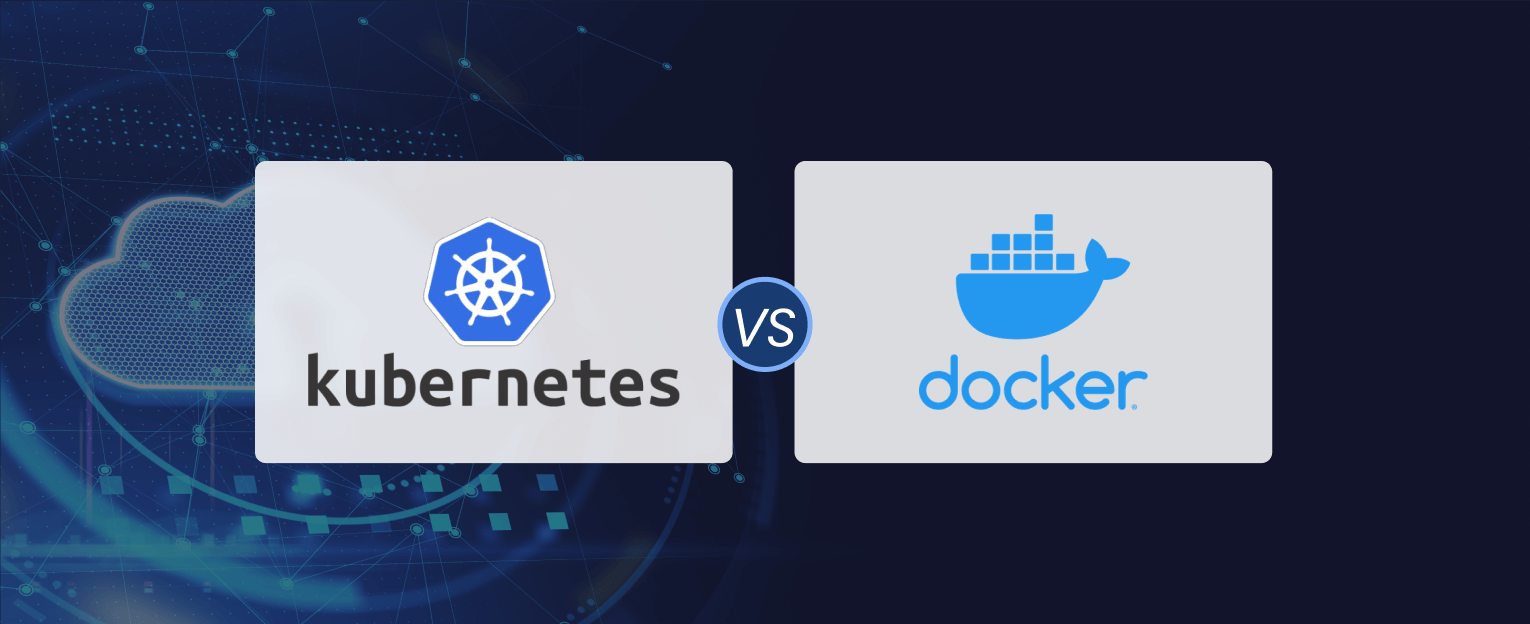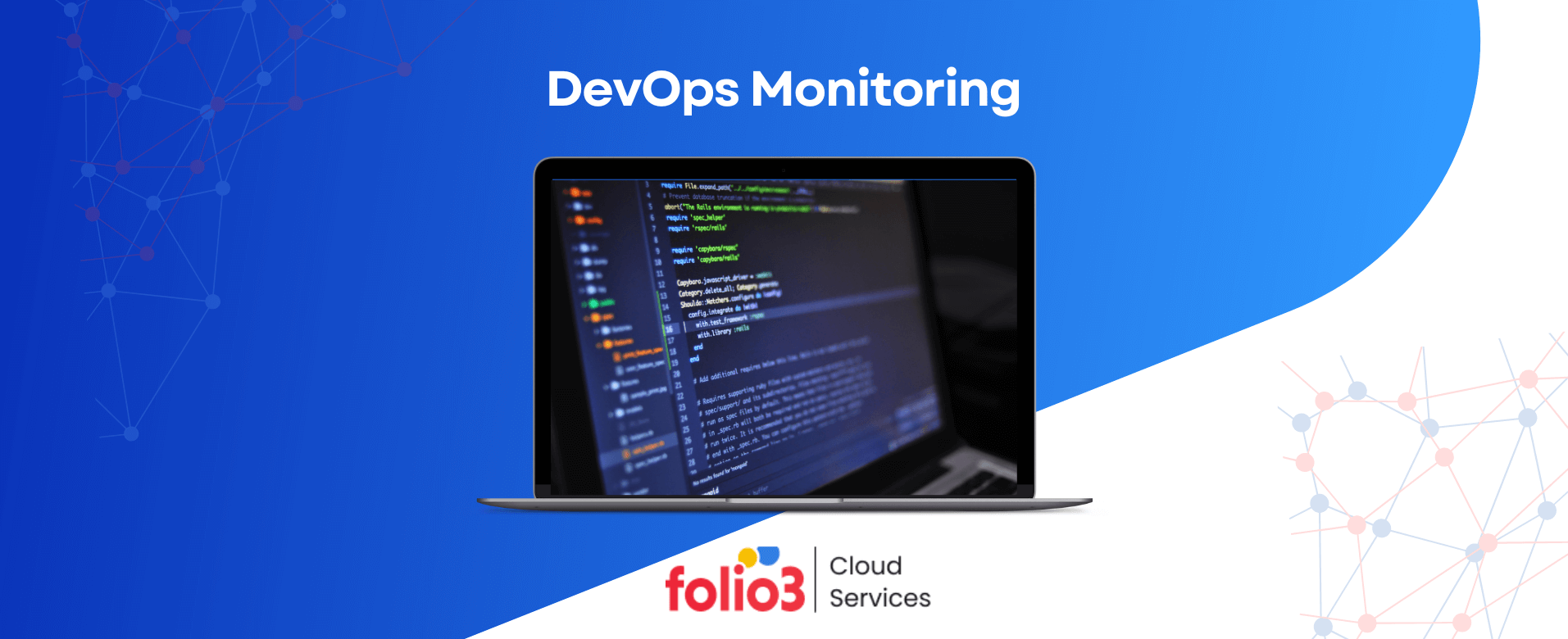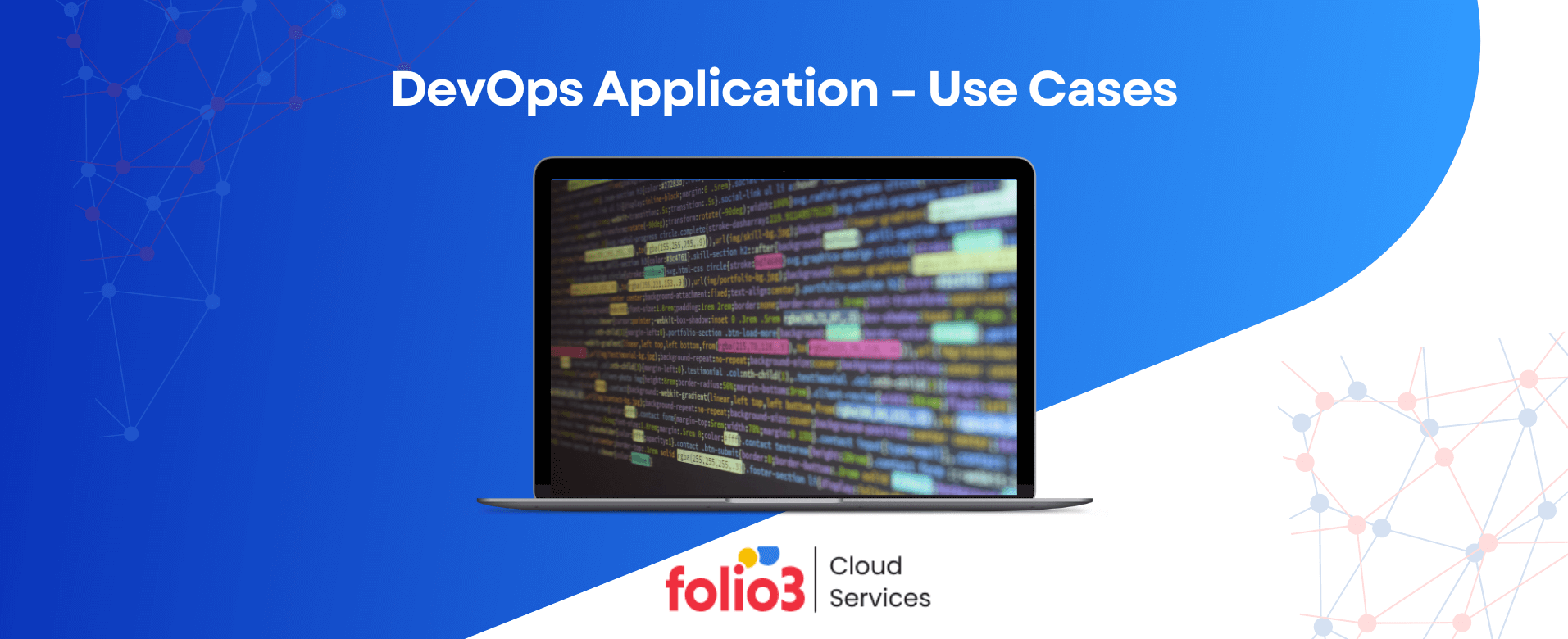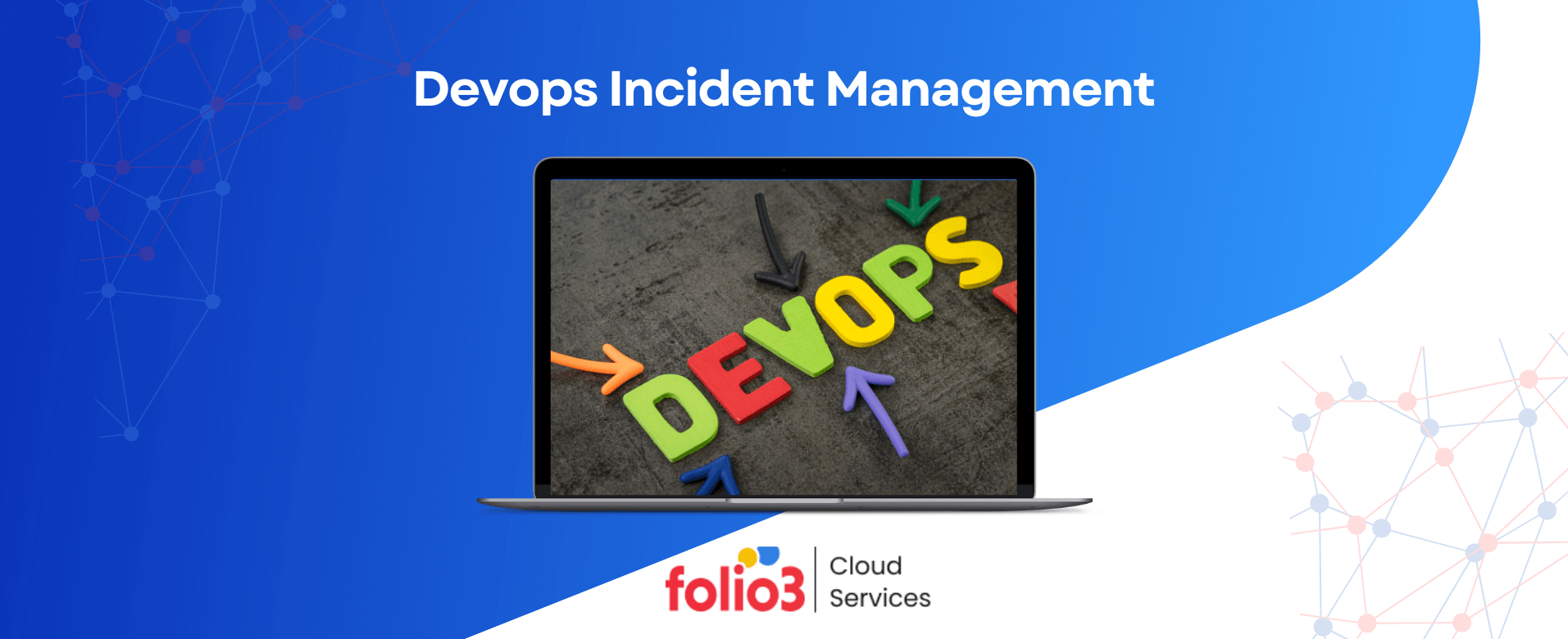Businesses increasingly adopt cloud technologies to remain competitive. However, the transition can be complex, risky, and costly without a well-thought-out cloud migration strategy. Establishing a strategic approach ensures a smooth migration process, minimizes disruptions, and aligns cloud adoption with business goals.
As companies shift to cloud-first approaches, hybrid cloud setups, and multi-cloud environments, the demand for robust cloud migration planning is more vital than ever.
Keep reading this blog to learn how to master your cloud migration strategy, its key steps, benefits, and best practices.
What is a Cloud Migration Strategy?
A Cloud Migration Strategy is a structured approach to moving applications, data, and workloads from on-premises infrastructure or other environments to the cloud.
This process involves evaluating current systems, determining which applications to migrate, and choosing the right strategy based on organizational needs.
Types of Cloud Migration Strategies
When migrating to the cloud, businesses can adopt different strategies based on their goals, existing infrastructure, and the complexity of their applications. Each approach comes with its unique benefits and trade-offs.
Here’s a detailed look at the most common cloud migration strategies:
1. Lift and Shift (Rehosting)
The “Lift and Shift” strategy involves moving existing applications to the cloud without altering their architecture. This approach is often the fastest and most straightforward way to migrate to the cloud because it doesn’t require significant changes to the application’s code or design.
2. Refactoring
Refactoring, or re-architecting, entails modifying applications to optimize their functionality for the cloud environment. This method requires more significant changes to the application’s architecture, ensuring the application can leverage cloud-native capabilities such as elasticity, serverless computing, and microservices.
While refactoring can be more complex and time-consuming, the long-term benefits include greater scalability, performance optimization, and cost efficiency. This approach is ideal for businesses looking to modernize their applications and fully realize the benefits of cloud computing.
3. Re-platforming
Re-platforming, sometimes called “lift-tinker-and-shift,” involves making minor changes to an application during its move to the cloud. These adjustments are usually made to enhance certain features for better cloud performance, such as upgrading the database, optimizing specific components, or shifting to cloud-native services like managed databases.
4. Repurchasing
Repurchasing refers to replacing an existing on-premise application with a cloud-based solution, typically Software as a Service (SaaS).
In this strategy, businesses avoid maintaining legacy systems and opt for ready-made cloud applications like CRM, ERP, or HR systems. Repurchasing is ideal for companies transitioning from custom-built applications to more flexible, managed cloud solutions.
5. Retiring
As part of the cloud migration process, businesses may identify certain applications or services that no longer provide value. Retiring legacy applications or outdated infrastructure components is a strategic decision that optimizes the overall IT landscape by eliminating redundancies.
6. Retaining
Not all applications or workloads are suitable for migration to the cloud. Some may need to remain on-premises for regulatory requirements, performance needs, or strategic reasons. In these cases, the retaining strategy involves keeping specific applications within the organization’s data center while moving the rest of the infrastructure to the cloud.
Retaining allows for a flexible migration strategy, ensuring businesses meet their compliance needs while embracing cloud benefits for other operations.
What’s the Cloud Migration Process?
The cloud migration process involves steps that enable organizations to transfer their applications, data, and infrastructure from on-premises environments to the cloud. A successful migration requires careful planning, execution, and post-migration management.
Cloud migration services are essential to ensure a seamless transition, providing expertise and support throughout each phase of the process.
Below is a detailed breakdown of the critical stages in a typical cloud migration process:
- Assess and Strategize: Check existing applications, data, and infrastructure to identify the best cloud environment and migration approach.
- Choose the Cloud Environment: Determine whether a public, private, or hybrid cloud suits your business needs.
- Plan the Migration Approach: Choose the best migration strategy for each workload (e.g., lift and shift, refactoring).
- Develop Migration Framework: Establish a framework that includes cloud governance, security policies, and compliance requirements.
- Execute the Migration: Migrate applications, data, and infrastructure while minimizing downtime and business disruption.
- Optimize and Manage Post-Migration: Once migrated, continue optimizing performance and managing costs through monitoring and ongoing adjustments.
The Key Benefits of Migrating to the Cloud
Migrating to the cloud offers many benefits that positively impact operational efficiency and business strategy. Below are the most significant advantages of moving to the cloud:
1. Cost Efficiency
One of the primary reasons businesses migrate to the cloud is the cost savings. Traditional on-premise infrastructure requires significant capital investment in hardware, maintenance, and IT staff.
On the other hand, cloud services operate on a pay-as-you-go model, allowing businesses to pay only for the resources they use. This reduces the upfront cost of setting up servers and storage while lowering ongoing maintenance costs.
2. Scalability
Cloud computing offers unmatched scalability, enabling businesses to adjust resources as needed. Whether your business is experiencing seasonal spikes in demand or requires more capacity for long-term growth, cloud services allow you to scale resources up or down quickly and easily.
3. Accessibility and Flexibility
The cloud enhances accessibility and flexibility, supporting modern work environments such as remote work and distributed teams. With cloud infrastructure, employees can access applications and data from anywhere with an internet connection. This flexibility enables seamless collaboration and real-time data sharing and boosts productivity across global teams.
4. Improved Security
Cloud service providers prioritize security by offering robust measures like encryption, threat detection, and multi-factor authentication. Top cloud providers are constantly updating their security protocols to prevent cyber threats, making their security measures often more advanced than what many businesses can achieve on-premises.
5. Business Continuity and Disaster Recovery
Cloud migration strengthens business continuity and disaster recovery efforts. With cloud-based backup solutions, businesses can ensure that critical data is stored in secure, redundant locations, minimizing the risk of data loss due to natural disasters, hardware failures, or cyberattacks.
6. Innovation and Speed to Market
The cloud empowers businesses to innovate rapidly. Cloud environments allow enterprises to deploy new services and features quickly, enabling faster time-to-market for products and services.
This accelerates the development process by offering scalable computing environments for testing, experimentation, and deployment, giving businesses a competitive edge.
7. Compliance and Regulatory Support
Cloud providers offer specialized services and tools that help businesses comply with regulations and standards, such as GDPR, HIPAA, and PCI-DSS. By partnering with cloud providers like Folio3, which have pre-built compliance frameworks, organizations can more easily meet industry-specific requirements and reduce the risk of non-compliance penalties.
8. Sustainability
Migrating to the cloud contributes to sustainability efforts. Reducing the need for extensive physical data centers and on-premise servers, cloud adoption decreases energy consumption and minimizes the carbon footprint associated with maintaining IT infrastructure.
Best Practices for a Successful Cloud Migration
When migrating to the cloud, following best practices ensures a smooth transition, maximizes efficiency, and minimizes disruption. Here are some key best practices to consider:
- Prioritize Applications: Focus on migrating critical applications first to avoid disruption and maximize ROI.
- Automation: Use automation tools to streamline migration, reduce errors, and ensure consistent deployment.
- Focus on Security: Implement robust policies, encryption, and access controls to ensure cloud security.
- Monitoring and Optimization: Monitor application performance and optimize resources to avoid cost overruns.
Key Challenges and How to Overcome Them
While cloud migration offers many benefits, it also comes with unique challenges that businesses must address to ensure a smooth and successful transition. Below are the key challenges organizations face during cloud migration and strategies to overcome them.
1. Downtime and Business Disruption
Downtime during migration can lead to business disruption, which is a significant concern, particularly for mission-critical applications. A study by Gartner found that the average cost of IT downtime is $5,600 per minute, which can add to significant financial losses for organizations.
How to Overcome?
Plan migrations during off-peak hours when traffic is low and use phased migration techniques to move workloads gradually to minimize downtime. This approach ensures that parts of the system remain operational while others are being migrated, reducing the impact on business operations.
2. Data Security and Compliance
Data security and regulatory compliance are top concerns when migrating to the cloud. According to a report by Cloud Security Alliance, 79% of organizations cite cloud security as their biggest challenge. If proper security measures aren’t implemented, the risk of data breaches or non-compliance with regulations like GDPR and HIPAA is high.
How to Overcome?
Protect sensitive data using robust encryption protocols in transit and at rest. Additionally, ensure that your cloud provider meets compliance requirements relevant to your industry. Regular audits, adherence to industry standards, and real-time monitoring can further mitigate risks and ensure compliance throughout the migration process.
3. Cost Management
Cloud services can quickly become expensive if not properly managed. According to Flexera’s 2024 State of the Cloud Report, 82% of enterprises list managing cloud spending as a top challenge. Without adequate planning, unexpected costs can result from unused resources or underutilized cloud infrastructure.
How to Overcome?
To control cloud costs, regularly monitor resource usage and scale infrastructure according to business needs. Leverage reserved instances, spot instances, or autoscaling features to optimize usage and reduce costs. Implement tools for cloud cost management, like CloudHealth or AWS Cost Explorer, to track expenses and right-size resources.
4. Vendor Lock-in
Vendor lock-in occurs when businesses become overly reliant on a single cloud provider, making it difficult to migrate to another platform without significant costs and effort. A multi-cloud report by RightScale indicates that 58% of organizations are concerned about vendor lock-in, which limits their flexibility.
How to Overcome?
Adopt a multi-cloud strategy to avoid being tied to a single cloud provider. This strategy distributes workloads across multiple providers like AWS, Azure, or Google Cloud. Alternatively, design applications with portability in mind, ensuring they can be easily transferred between different cloud environments if needed.
5. Change Management
The transition to the cloud involves not only technical changes but also organizational changes. With proper change management, staff may be able to adopt new processes, or teams might be fully equipped to handle the latest cloud infrastructure. According to McKinsey, 70% of change initiatives fail due to inadequate management and employee buy-in.
How to Overcome?
Provide thorough employee training, especially for cloud management and operations teams, to address change management. Ensure alignment with business goals and prepare staff for new processes and tools introduced during and after the migration.
FAQs
What are the 3 main phases of cloud migration?
The three main phases are planning, migration execution, and post-migration optimization.
What is the cloud migration method?
Cloud migration methods include lift and shift, refactoring, and repurchasing, each tailored to business goals and application requirements.
Final Words
A well-defined cloud migration strategy is essential to ensure a seamless transition to the cloud. From minimizing risks to optimizing performance and costs, having a strategic approach is key. Whether you’re just beginning your cloud journey or looking to refine your migration process, Folio3’s expert services can help guide you through every step, ensuring your business benefits from a robust, scalable cloud infrastructure.
Get in touch today for a tailored consultation and start your cloud migration journey with confidence!