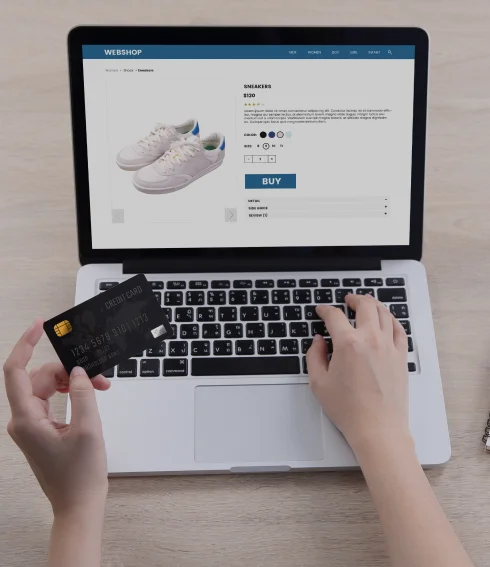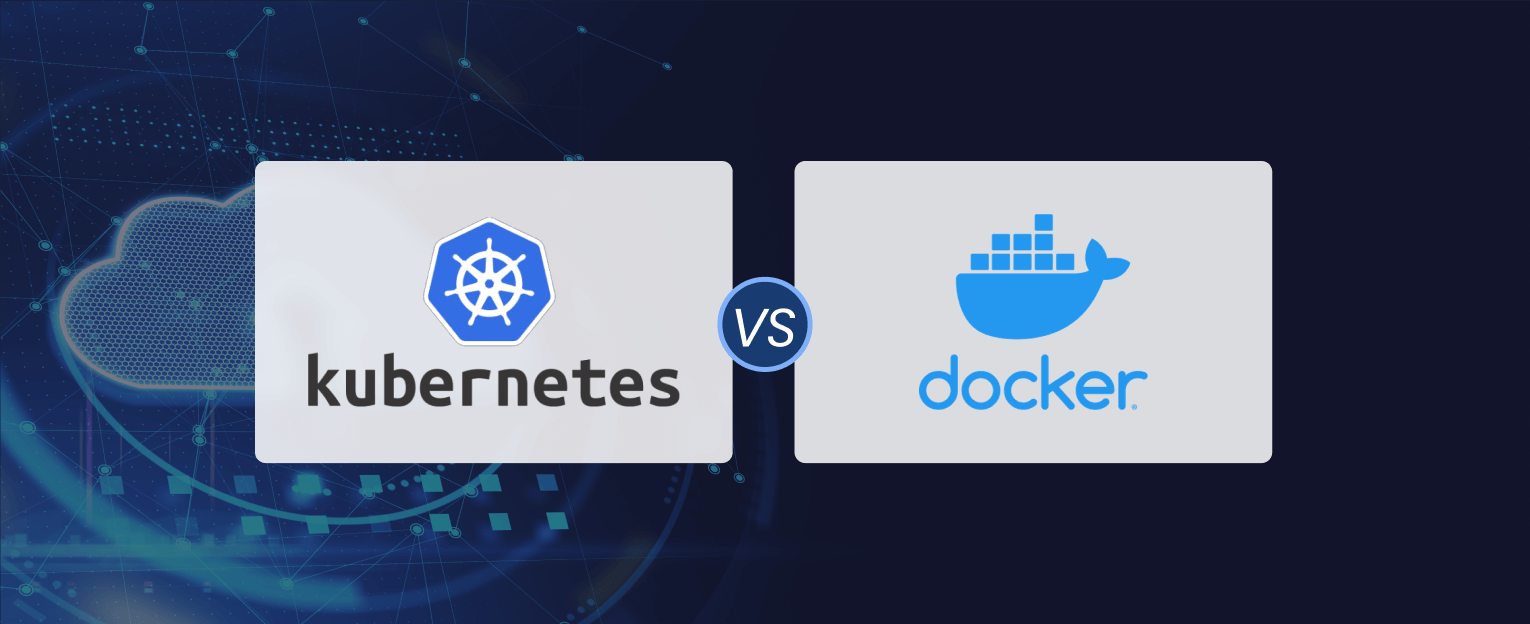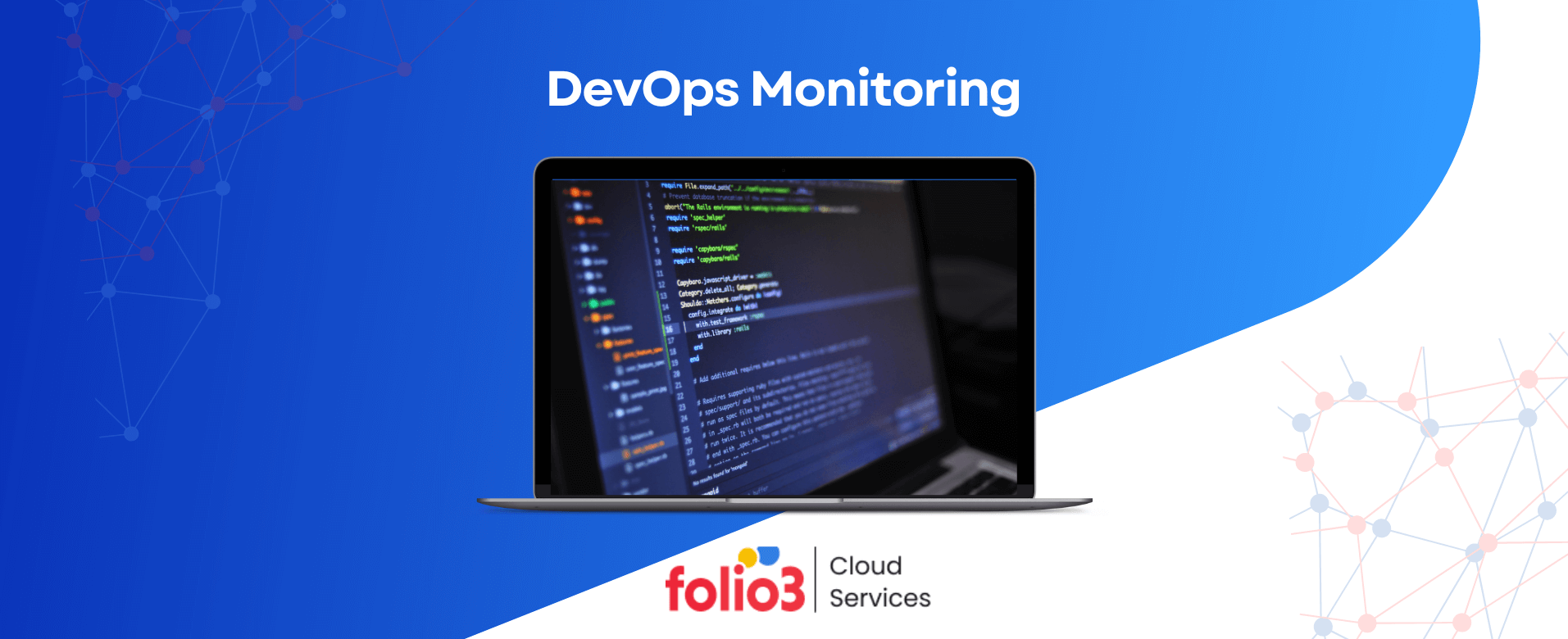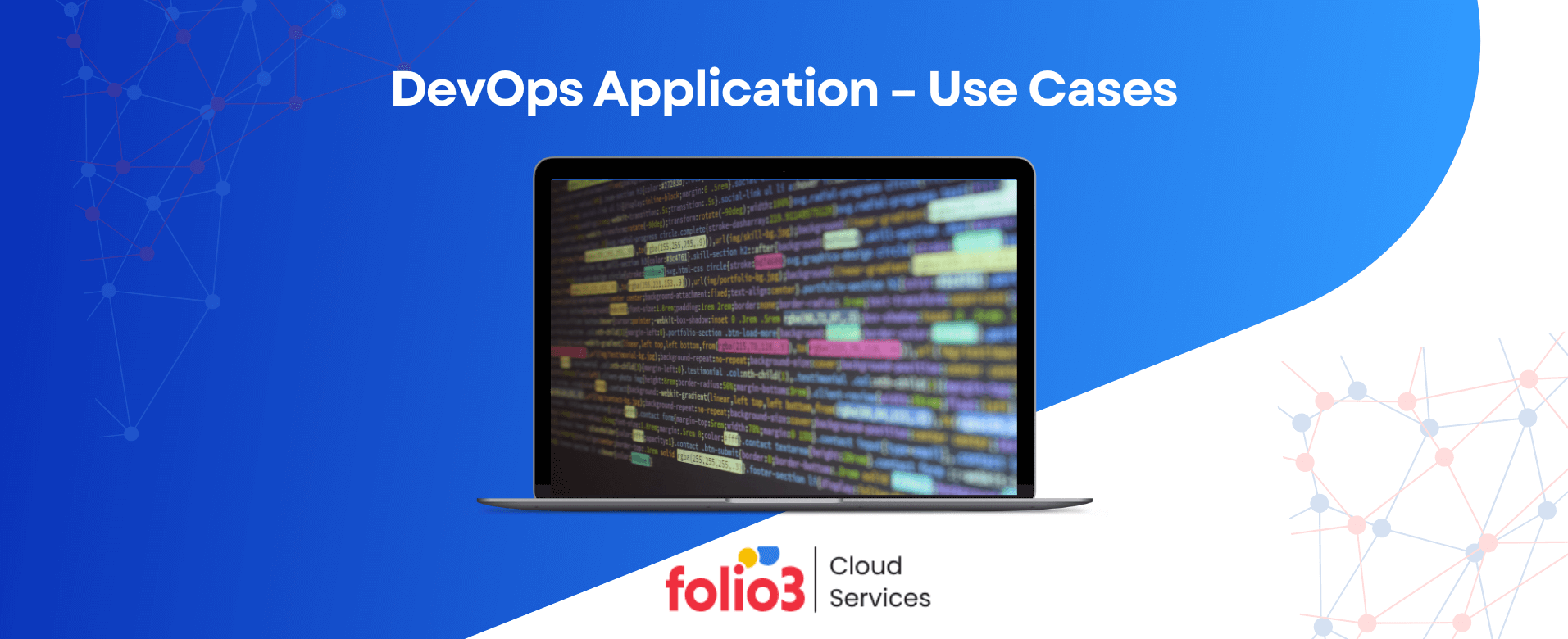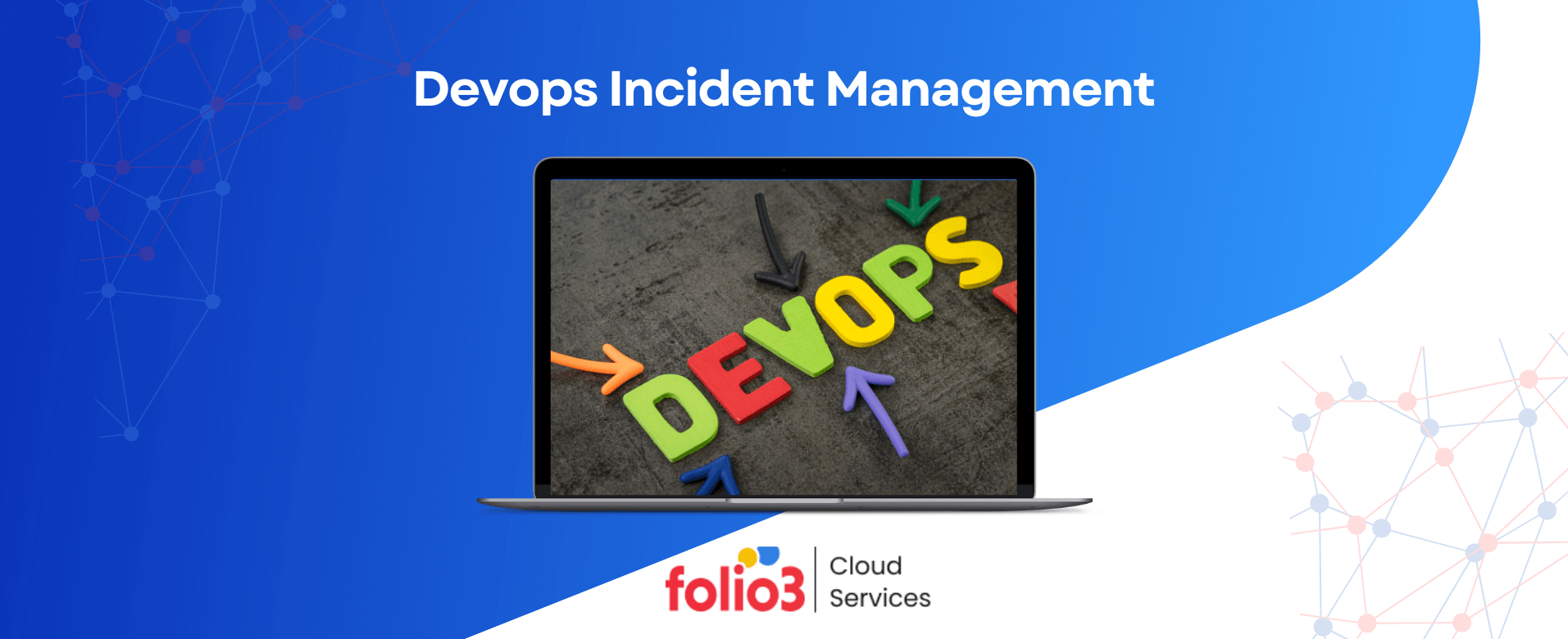Migrating Businesses are increasingly adopting cloud-based infrastructures to become agile, quickly scale when their requirements grow, and reduce their operational costs in the long run. Among the leading cloud service providers, Amazon Web Services (AWS) offers a robust platform for organizations looking to make this transition. However, AWS migration requires careful planning and execution to ensure a seamless and successful move.
In this article, we will provide a comprehensive AWS migration checklist, outlining the essential steps and considerations to navigate the migration process with confidence.
What Is an AWS Migration Checklist?
The AWS Migration Checklist is a crucial tool for organizations embarking on a journey to the cloud with Amazon Web Services. As businesses increasingly recognize the benefits of cloud adoption, a well-structured checklist becomes essential to ensure a seamless and successful migration.
From the initial step of defining migration goals and objectives to the final validation of post-migration performance, the checklist provides a comprehensive framework for effective planning and execution.
By carefully assessing their current environment, selecting the appropriate AWS services, and analyzing data dependencies, businesses can make informed decisions and allocate resources efficiently. Through a proof of concept, organizations can validate their migration strategies on a smaller scale, addressing potential issues before undertaking the full migration process.
The checklist also emphasizes the significance of disaster recovery planning, data security, and team training to ensure the organization is well-prepared for the cloud transformation.

Get limitless Growth with Seamless Cloud Migration by Folio3
Experience the power of custom cloud migration services tailored to your needs! Let us handle your complex workloads and ensure a hassle-free transition to the cloud. Schedule a free consultation now and embark on your cloud-powered journey to success!
Here is the Complete Checklist for AWS Migration
From defining migration goals to post-migration validation, we will elaborate on each point of the AWS cloud migration checklist, and provide insights and examples to assist you throughout your migration journey. So let’s begin.
1. Define Migration Goals and Objectives
The first and most crucial step in the cloud and on-premise AWS migration checklist is to define clear goals and objectives. This sets the direction for your cloud migration strategy. You should clearly identify the reasons for moving to AWS and the benefits you expect to achieve. For instance, if your primary goal is to reduce your operational costs, consider using AWS cost calculators to estimate potential savings. If scalability is the key objective, you can explore how AWS auto-scaling capabilities can accommodate fluctuations in user demand.
2. Assess Current Environment and Workloads
A thorough assessment of your existing environment and architecture is critical to make informed decisions about making the transition to the cloud. You should identify all on-premises workloads, applications, and databases, and categorize them based on their business impact. For example, you may categorize mission-critical applications that require continuous uptime differently from non-critical applications with limited user impact. This will help you choose the right migration strategy for each application and also allocate proper cloud resources for optimal performance.
3. Select the Right AWS Service(s)
Selecting the right AWS service(s) for a seamless transition to the AWS cloud should be an important element in your migrating to the cloud checklist. AWS offers an extensive range of services, and choosing the right ones is absolutely instrumental to ensure a successful migration. Organizations should evaluate their workloads, business objectives, and performance needs to make informed choices and select the services that are aligned with their goals.
For instance, if you want to simplify infrastructure management, you should explore core AWS services like EC2 and S3, along with managed services such as DynamoDB and Lambda. If your application requires a managed relational database service, you can choose Amazon RDS for MySQL, PostgreSQL, or other databases, depending on your application’s compatibility and performance requirements. Consult a cloud migration expert to better understand and choose the right AWS services for your requirements.
4. Analyze Data and Application Dependencies
Understanding the interdependencies between applications and databases is vital to plan and execute a smooth migration. For instance, if your application relies on a specific version of a database, you should ensure that the chosen AWS database service supports that version. You may need to update your application to be compatible with the supported database version before migration.
5. Perform a Proof of Concept (POC)
A POC allows you to test your migration strategy on a smaller scale before committing to a full-scale migration. For example, if you plan to migrate a complex application with multiple tiers, conduct a POC for one of the application’s tiers. This will help you identify potential issues and allow you to refine your migration approach based on real-world insights.
6. Develop a Migration Plan
Developing a robust migration plan is paramount to successfully migrating to the cloud. Teh plan involves careful consideration of key factors, including the migration sequence, estimated downtime for each workload, and resource allocation. Organizations can streamline the migration process, minimize disruptions, and optimize resource utilization, by creating a comprehensive plan.
Collaborating with stakeholders is essential to ensure that the migration plan aligns with the organization’s business objectives and addresses their specific needs. Effective communication and stakeholder involvement help manage expectations and foster a shared understanding of the migration’s goals and benefits. A well-designed migration plan serves as a roadmap for the entire organization to navigate their journey to the cloud.
Case Studies
Growth. Enabled.

Sunburst Type To Learn

InGenius Prep

Magento Cloud Migration

Nutrition Detection App
7. Set Up AWS Environment
Setting up the AWS environment is a pivotal initial step, especially when considering cloud migration consulting services. This process involves the detailed configuration of essential networking components to ensure a seamless transition to the cloud. Among these crucial components, the Virtual Private Cloud (VPC) takes center stage, serving as the cornerstone for building a secure and organized AWS environment in collaboration with cloud migration consulting services.
The VPC gives organizations with the ability to create a private network environment within the AWS cloud. With guidance from cloud migration consulting services, businesses can strategically design and implement VPCs and its associated subnets. These subnets act as isolation zones, effectively separating various applications and workloads. This segmentation not only enhances security but also grants organizations precise control over communication flows between distinct components.
8. Data/Database Migration Strategy
Devising an effective data migration strategy holds paramount importance in ensuring a seamless transition with minimal disruptions, and should be an important element in your cloud database migration checklist. The right strategy is critical to maintaining data consistency and reducing downtime during the migration process.
To achieve a smooth and efficient data migration, cloud experts often rely on the 7Rs framework, which helps guide the decision-making process for data migration.
9. Test and Validate
After you have migrated your on-premise databases and applications to the cloud, you should thoroughly test to ensure everything is functioning as expected. For instance, if you are migrating a web application, conduct end-to-end testing to verify that all functionalities work correctly in the AWS environment, including user registration, login, and payment processing.
Validating the application’s functionality in the AWS environment is essential to ensure that the application will perform as expected and that users will have a positive experience. This testing phase is a critical step in the AWS migration process, as it ensures that the web application is fully functional and ready to deliver its intended capabilities in the cloud environment.
10. Monitor and Optimize
Implement robust monitoring tools to track performance and resource utilization in the AWS cloud. For example, use AWS CloudWatch to monitor CPU utilization, network traffic, and database performance. Continuously optimize your AWS resources to control costs and improve efficiency.
11. Prepare for Disaster Recovery
Develop a disaster recovery plan to safeguard your data and applications in the AWS cloud. For instance, you can implement multi-region redundancy to ensure business continuity in case of a region-specific outage.
This setup ensures that data and applications are replicated across multiple AWS regions, spreading the risk of infrastructure failure. If one region experiences an outage, services can seamlessly fail over to another, ensuring uninterrupted access for users and minimizing downtime. This redundancy not only enhances reliability, but it also offers the flexibility to choose geographically distant regions, further reducing the likelihood of simultaneous failures. This is the most effective way to protect your data and applications from outages.
12. Train Your Team
Ensure your IT team receives adequate training on AWS services for effective cloud management. AWS offers training resources, certification programs, and workshops to upskill your team. These resources can help your team learn about the latest AWS services and how to use them effectively. They can also help your team prepare for AWS certification exams. AWS certification is a valuable credential that can help your team members advance their careers and increase their earning potential.
13. Plan for Compliance and Security
It is essential to adhere to compliance standards and implement robust security measures to protect your data and applications in the cloud. For instance, you can enable AWS Key Management Service (KMS) encryption to safeguard sensitive data.
14. Execute the Migration
Implement the migration process according to the scheduled timeline after developing a well-defined plan and completing all preparations. Monitor the migration closely and address any unexpected challenges promptly.
15. Post-Migration Validation
After completing the migration, conduct thorough validation to ensure the performance and functionality of your applications and databases meet the desired benchmarks. Engage end-users to collect feedback and confirm their satisfaction.
Migrating to the AWS cloud opens up a world of possibilities for your organization, enabling innovation, scalability, and cost-efficiency. By following this detailed AWS cloud migration checklist and considering relevant examples, you can navigate the migration process with confidence, making the most of AWS services to achieve your business objectives.

Get limitless Growth with Seamless Cloud Migration by Folio3
Experience the power of custom cloud migration services tailored to your needs! Let us handle your complex workloads and ensure a hassle-free transition to the cloud. Schedule a free consultation now and embark on your cloud-powered journey to success!
Why Having an AWS Migration Checklist is Important for Cloud Transition?
Having an AWS Migration Checklist is crucial for a successful cloud transition for several reasons:
- Comprehensive Planning: The checklist provides a structured approach to plan and execute the migration process systematically. It ensures that all critical aspects are considered, reducing the chances of oversight or missed steps during the transition.
- Minimizing Risks: A well-prepared checklist helps identify potential risks and challenges beforehand. It enables organizations to devise mitigation strategies and contingency plans, ensuring a smooth migration with minimal disruptions.
- Optimizing Resource Allocation: With a checklist in place, organizations can allocate resources and budget efficiently. It helps avoid unnecessary expenses and optimizes resource utilization for a cost-effective migration.
- Ensuring Data Integrity: The checklist emphasizes data migration planning, ensuring data integrity and consistency after the transfer. This ensures that essential data remains secure and accessible throughout the transition.
- Validating Application Performance: By including post-migration testing and validation in the checklist, organizations can ensure that applications function as expected in the new cloud environment, preventing potential performance issues.

Get limitless Growth with Seamless Cloud Migration by Folio3
Experience the power of custom cloud migration services tailored to your needs! Let us handle your complex workloads and ensure a hassle-free transition to the cloud. Schedule a free consultation now and embark on your cloud-powered journey to success!
Bottom-line
The AWS Migration Checklist is a comprehensive guide to help organizations migrate to AWS with confidence. It covers planning, risk reduction, resource allocation, data integrity, and application performance. Organizations can use it to unlock innovation, scalability, and cost-efficiency in the cloud.
- Frequently Asked Questions
Q1. How long does an AWS cloud migration typically take?
The duration of an AWS cloud migration varies based on the complexity of the workload and the scale of data. A well-planned migration can usually be completed within a few weeks to several months.
Q2. Is it necessary to conduct a proof of concept before the migration?
While not mandatory, a proof of concept helps validate the migration approach, identify potential issues, and build confidence in the chosen strategy.
Q3. Can I migrate complex, multi-tier applications to AWS?
Yes, AWS supports the migration of complex applications, including multi-tier architectures. Proper planning and understanding of dependencies are essential for a successful migration.
Q4. What kind of support does AWS provide during the migration process?
AWS offers extensive documentation, best practices, and technical support to assist organizations throughout the migration journey.
Q5. How often should I review my cloud operations after migration?
Regular reviews of cloud operations are crucial to ensure optimal performance and cost-efficiency. Quarterly or bi-annual reviews are recommended to stay updated with the latest AWS services and enhancements.