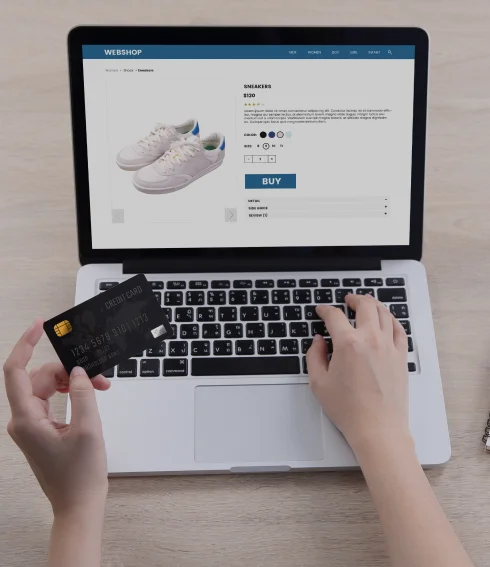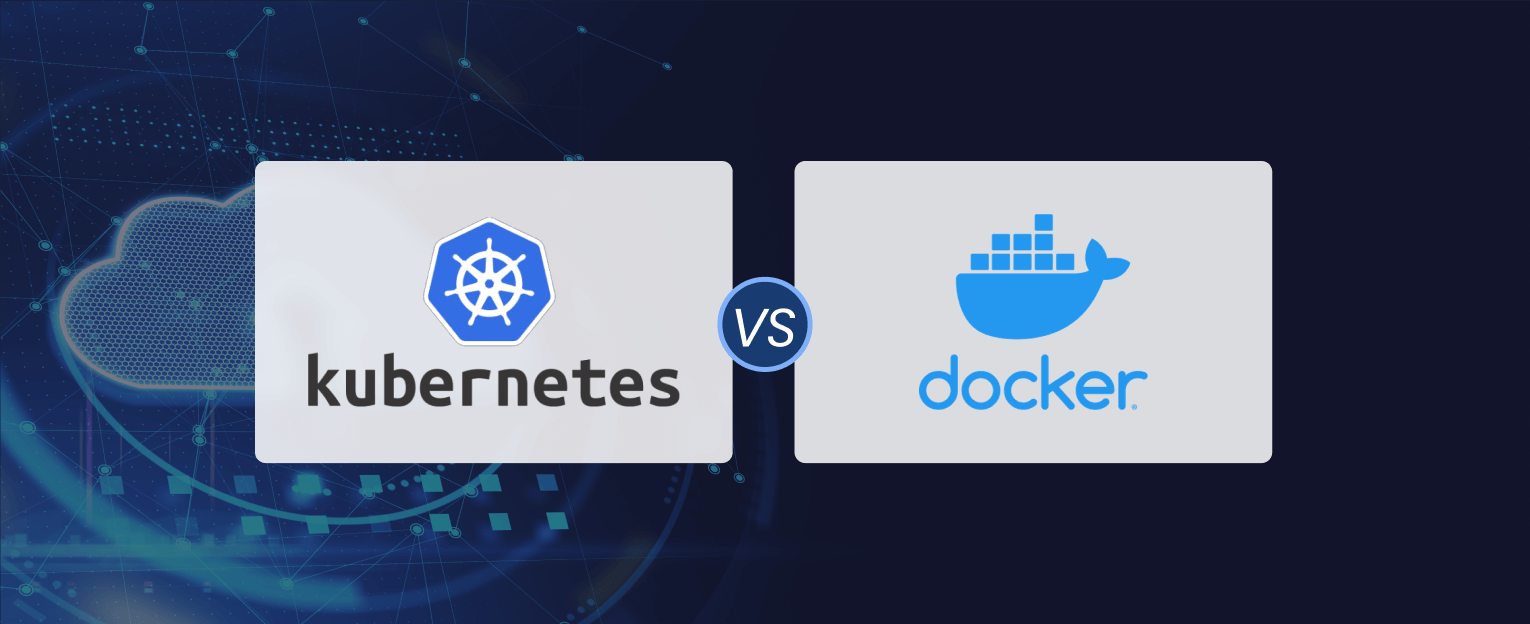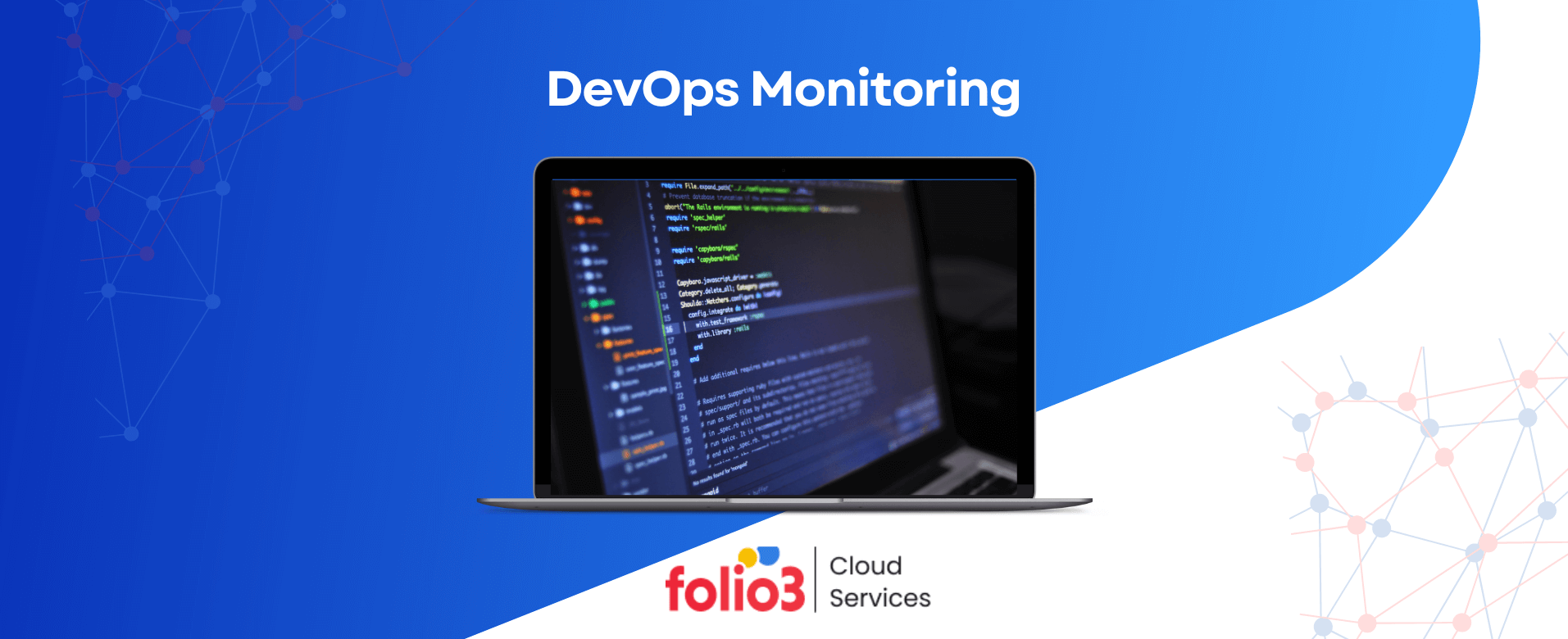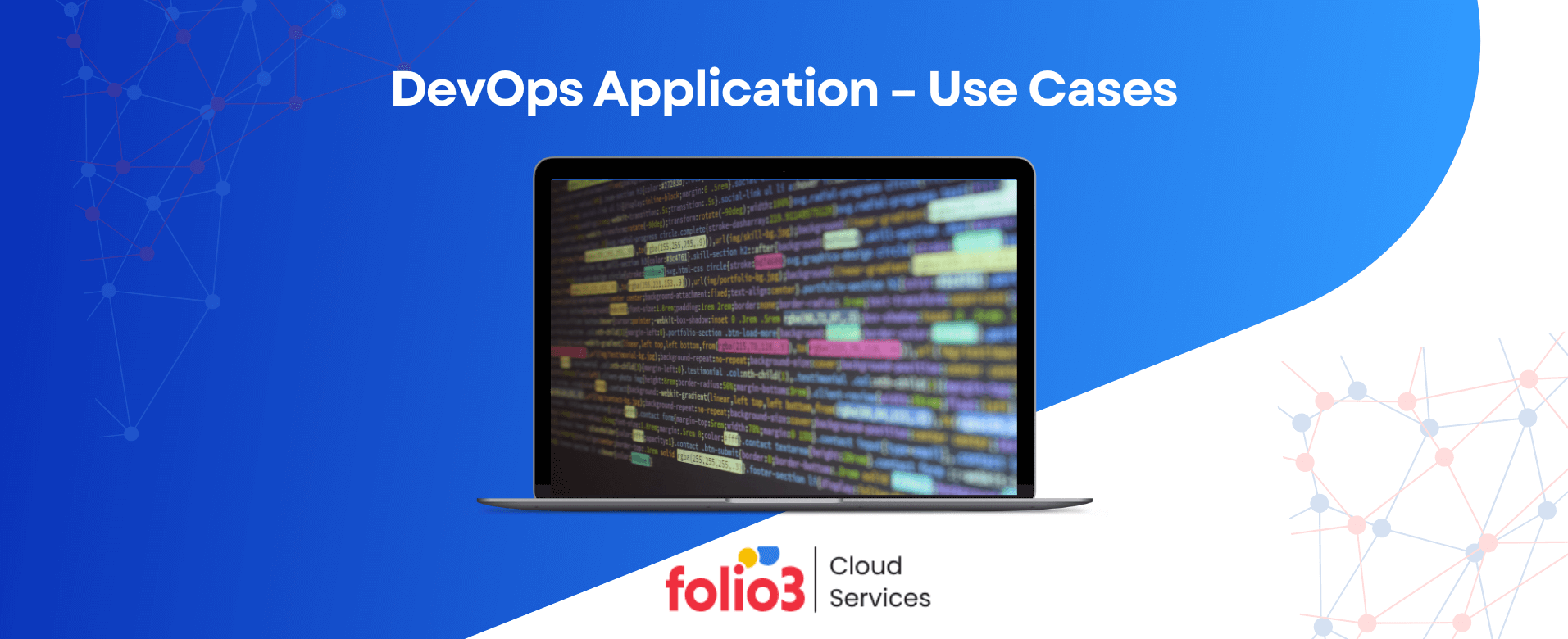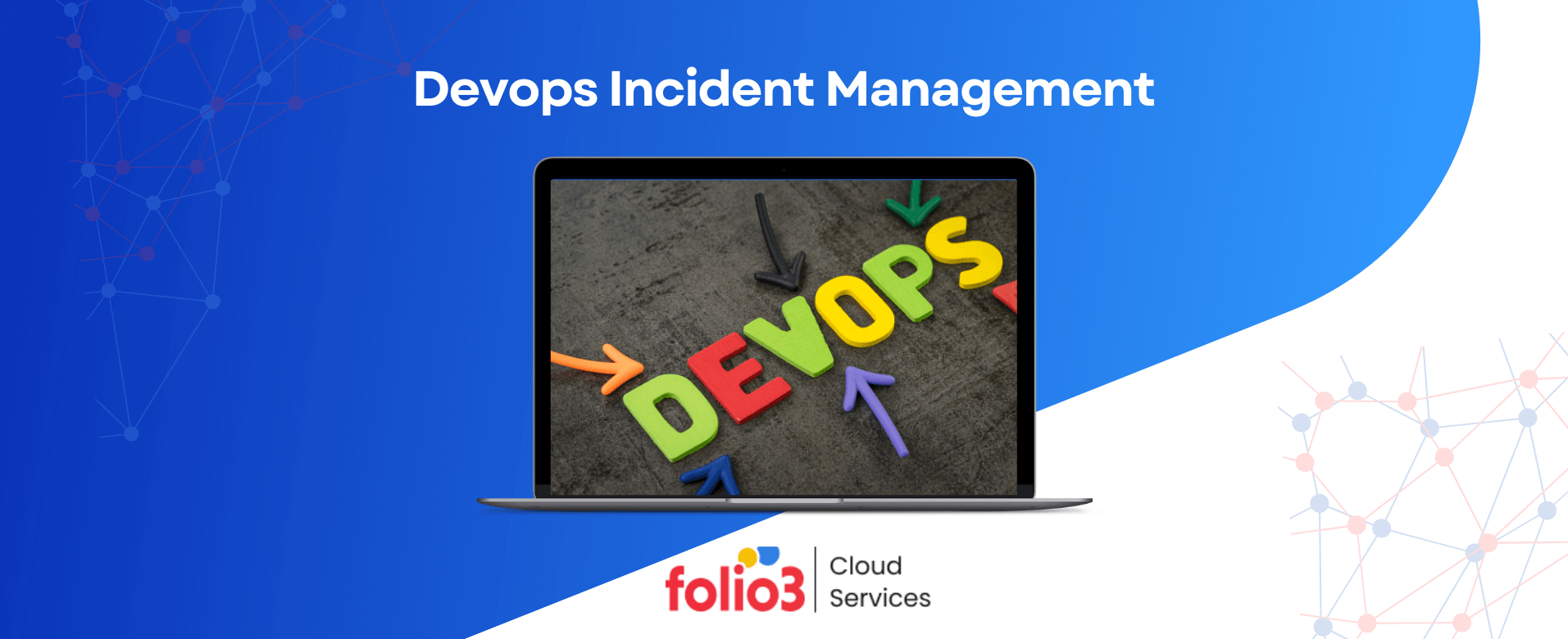Heroku is a popular platform-as-a-service (PaaS) provider offered by Salesforce and it offers an easy-to-use environment for deploying web applications. The platform is increasingly popular amongst developers because they can get their applications up and running quickly without worrying too much about the infrastructure configurations. The user-friendly environment and ready-to-use packages provided by Heroku makes it a convenient platform for small to midsize businesses, to support their cloud applications.
However, as businesses grow and their requirements evolve, they often find themselves seeking more control over their infrastructure, and want their environment to be scalable and flexible. This is where Amazon Web Services (AWS) becomes a better alternative for them when compared with Heroku.
Top Factors Why You Should Migrate from Heroku to AWS
In this article, we will explore five key reasons why businesses should consider migrating from Heroku to AWS, along with specific examples to illustrate the benefits.
1. Enhanced Flexibility and Control
While Heroku provides an easy-to-use platform for application deployment, it has certain limitations in terms of offering control and customization to the end-users. On the other hand, AWS offers a wide array of services and solutions that enable businesses to have granular control over their infrastructure and they can easily tailor it to cater to their specific needs.
For example, with AWS Elastic Beanstalk, businesses can have a fully managed platform for deploying and scaling applications. With that, they have complete control over the underlying infrastructure, which allows them to fine-tune their resources, customize their runtime environments, and integrate with other AWS services as needed. This level of control and flexibility, which is made possible with AWS, empowers businesses to optimize their application’s performance and helps them reduce their operational costs.
2. Scalability and Performance
AWS is a known market leader for its ability to handle vast workloads and scale seamlessly, a capability often leveraged by businesses with the support of cloud migration consulting services. The ability to scale quickly is particularly beneficial for businesses experiencing rapid growth or fluctuating traffic patterns.
For instance, AWS offers Amazon EC2 Auto Scaling, which automatically adjusts the number of instances in response to changing demands. This ensures that businesses can handle traffic spikes without manual intervention and provide an undisrupted experience to users. Businesses can eliminate concerns about infrastructure limitations and confidently cater to varying levels of demand with the help of AWS, and this makes for a compelling reason to consider Heroku to AWS migration, especially with the guidance of cloud migration consulting services.
3. Cost Optimization and Efficiency
While Heroku offers a straightforward pricing model, it may not provide the most cost-effective solution for businesses, especially as their applications grow in size and complexity. AWS offers various pricing models, allowing businesses to optimize costs and pay for the resources they actually use.
Additionally, AWS provides numerous tools and services for monitoring, optimizing, and managing costs, enabling businesses to gain insights and make data-driven decisions to optimize their spending. Therefore, for businesses that are rapidly growing, migrating from Heroku to AWS could just be the most cost-efficient choice.
4. Extensive Service Portfolio and Ecosystem
AWS has a vast service portfolio, which includes solutions for computing, storage, database, networking, machine learning, analytics, and more. This breadth of services allows businesses to tap into a rich ecosystem and take advantage of specialized tools to address specific requirements.
For example, AWS Lambda provides a serverless computing platform, allowing businesses to run code without provisioning or managing servers. This serverless architecture offers flexibility, scalability, and reduced operational overhead, making it an attractive option for businesses migrating from Heroku.
5. Security and Compliance
Ensuring robust security measures are in place is of paramount importance for businesses as data breaches and cyber threats are becoming increasingly prevalent. AWS has a strong focus on security and compliance, AWS’s security tools provide numerous services and features to safeguard data and applications.
For instance, AWS Identity and Access Management (IAM) enables businesses to manage user access and permissions effectively. They can define access control policies, implement multi-factor authentication, and integrate with their existing identity management systems. AWS also offers a comprehensive suite of compliance programs and certifications, such as HIPAA, PCI DSS, and GDPR, ensuring that businesses can meet regulatory requirements and maintain the highest security standards.

Migrate Your Business to the Cloud with Our Services
Folio3 cloud migration services are designed to help you move your business to the cloud with ease.
Step-By-Step Guideline to Migrate from Heroku to AWS
It is critical to create a proper migration strategy and plan when migrating from Heroku to AWS. Here is a general outline of the steps involved in the process:
Step 1: Assess your Application and Requirements
Evaluate your application(s) and understand its dependencies, including the underlying database, storage, and third-party services used. Identify any specific requirements or constraints that need to be addressed before or during the migration process.
Step 2: Create an AWS Account
If you don’t already have one, sign up for an AWS account at aws.amazon.com. This will provide you with access to the AWS Management Console and the various AWS services that you’ll need for the migration.
Step 3: Design your AWS Architecture
Define your target architecture on AWS, taking into consideration factors such as scalability, performance, and fault tolerance. Determine which AWS services will best meet your application’s needs, such as EC2, RDS, S3, and/or others.
Step 4: Set up AWS Infrastructure
Provision the necessary AWS resources based on your architecture design. This includes creating EC2 instances, setting up RDS database instances, configuring load balancers, and creating storage solutions as required.
Case Studies
Growth. Enabled.

Sunburst Type To Learn

InGenius Prep

Magento Cloud Migration

Nutrition Detection App
Step 5: Transfer Application Code and Data
Copy your application code from Heroku to your AWS environment. To ensure data consistency, clone your repository to AWS and then migrate your database to AWS RDS or the preferred database service.
Step 6: Configure Networking and Security
Set up networking configurations, including virtual private cloud (VPC), subnets, security groups, and network access control lists (ACLs). Configure inbound and outbound rules to control traffic flow and ensure that appropriate security measures are in place to avoid any security breaches.
Step 7: Deploy and Test
Deploy your application on AWS and conduct thorough testing to ensure its functioning well and at optimal levels. Test all the components, integrations, and dependencies to verify that the application works as expected in the new AWS environment.
Step 8: Update DNS and Redirect Traffic
Once you are satisfied with the migration, update your DNS settings to point to your new AWS infrastructure. Redirect incoming traffic from your Heroku application to your AWS environment.
Step 9: Monitor and Optimize
Set up monitoring and logging solutions on AWS to track the performance and health of your application. Use AWS CloudWatch or other monitoring tools to gain insights into system metrics and logs. Optimize your AWS environment to ensure cost-efficiency, scalability, and reliability.
Step 10: Monitor and Support
Continuously monitor your application’s performance, security, and availability on AWS. Regularly apply patches and updates to keep your infrastructure secure. Provide ongoing support to your development and operations teams to ensure they are familiar with the new environment.

Migrate Your Business to the Cloud with Folio3 Services
Folio3 cloud migration services are designed to help you move your business to the cloud with ease.
Migrating from Heroku to AWS offers businesses a number of advantages and the biggest advantage is probably having more control over their applications and infrastructure. When businesses have more control, they can decide which resource and infrastructure configuration is best suited for their needs. Subsequently, they can scale, reassign or limit their operations to optimize their cost and increase their efficiency.
Heroku with its out-of-the-box integrations and user-friendly interface is no doubt a great platform for supporting cloud applications. However, as businesses grow, their needs and requirements change and Heroku to AWS migration can be a strategic step toward unlocking the full potential of the cloud and driving long-term growth and success.
- Frequently Asked Questions
Q1. Is migrating from Heroku to AWS a complex process?
Migrating from Heroku to AWS can vary in complexity depending on the specific requirements and complexity of the application. It involves transferring the application code, database, and configuring the infrastructure on AWS. However, AWS provides comprehensive documentation, migration tools, and resources to simplify the overall process. It is recommended to plan the migration carefully, conduct thorough testing, and seek assistance from AWS experts or consulting partners if needed.
Q2. Will migrating from Heroku to AWS disrupt the availability of my application?
Migrating from Heroku to AWS can be executed without causing significant disruptions to the availability of your application. It is advisable to schedule the migration during periods of low traffic or utilize techniques like blue-green deployments to minimize the migration impact.
Q3. Can I still use the same programming languages and frameworks when migrating to AWS from Heroku?
Yes, when migrating from Heroku to AWS, you can continue using the same programming languages and frameworks that you used on Heroku. AWS supports a wide range of programming languages including Java, Python, Node.js, Ruby, and more. You can also take advantage of the extensive AWS SDKs and libraries available for different languages to enhance your application on the AWS platform.