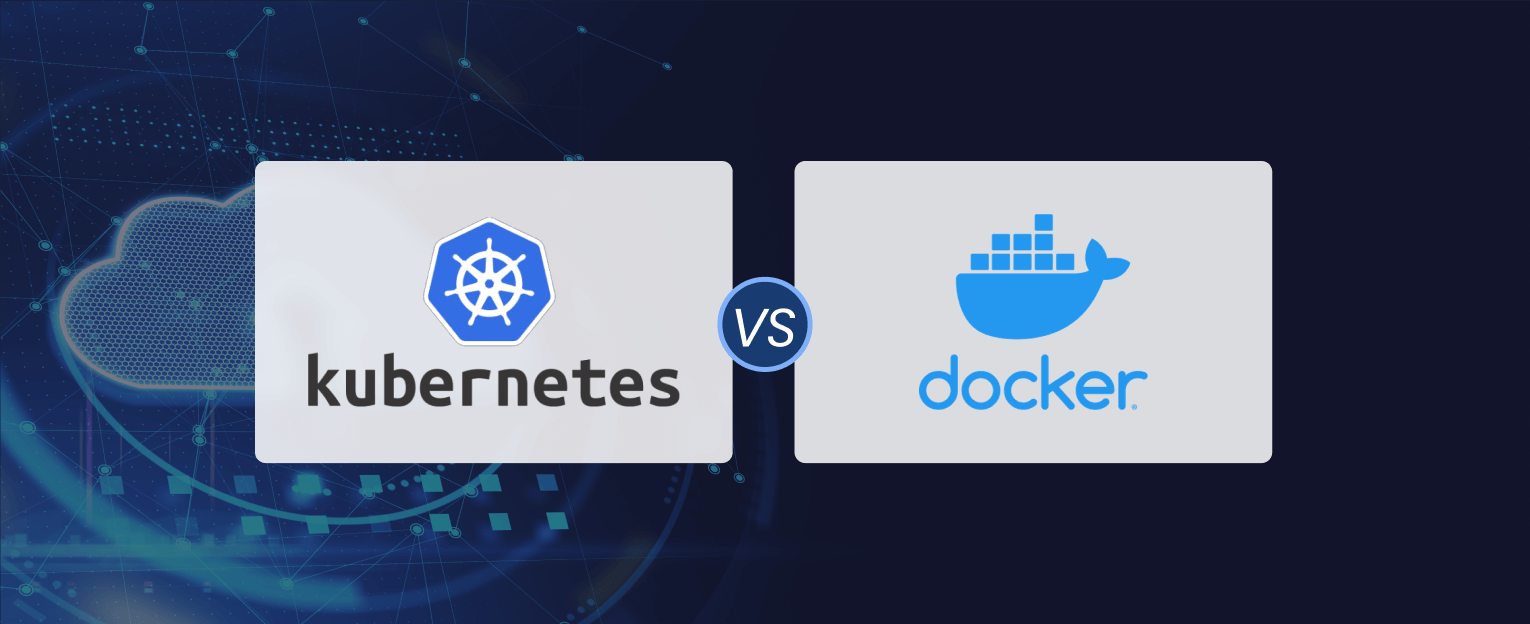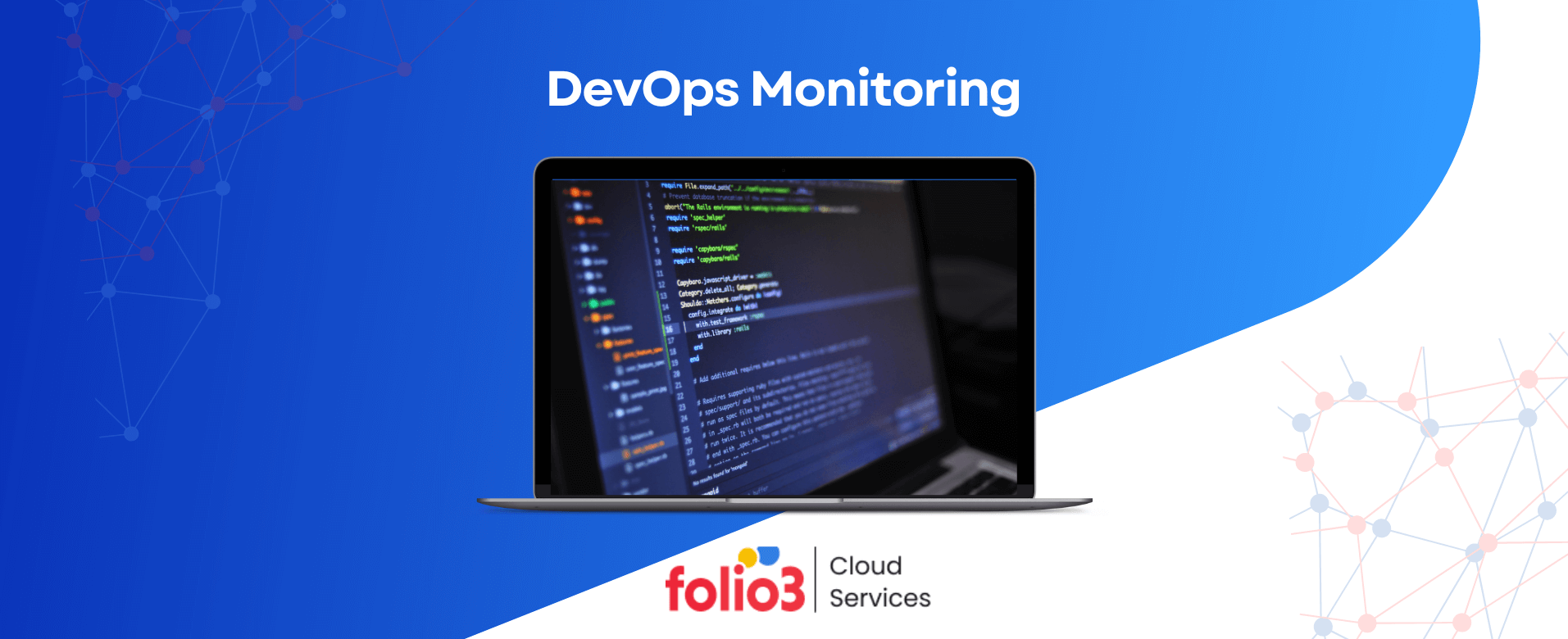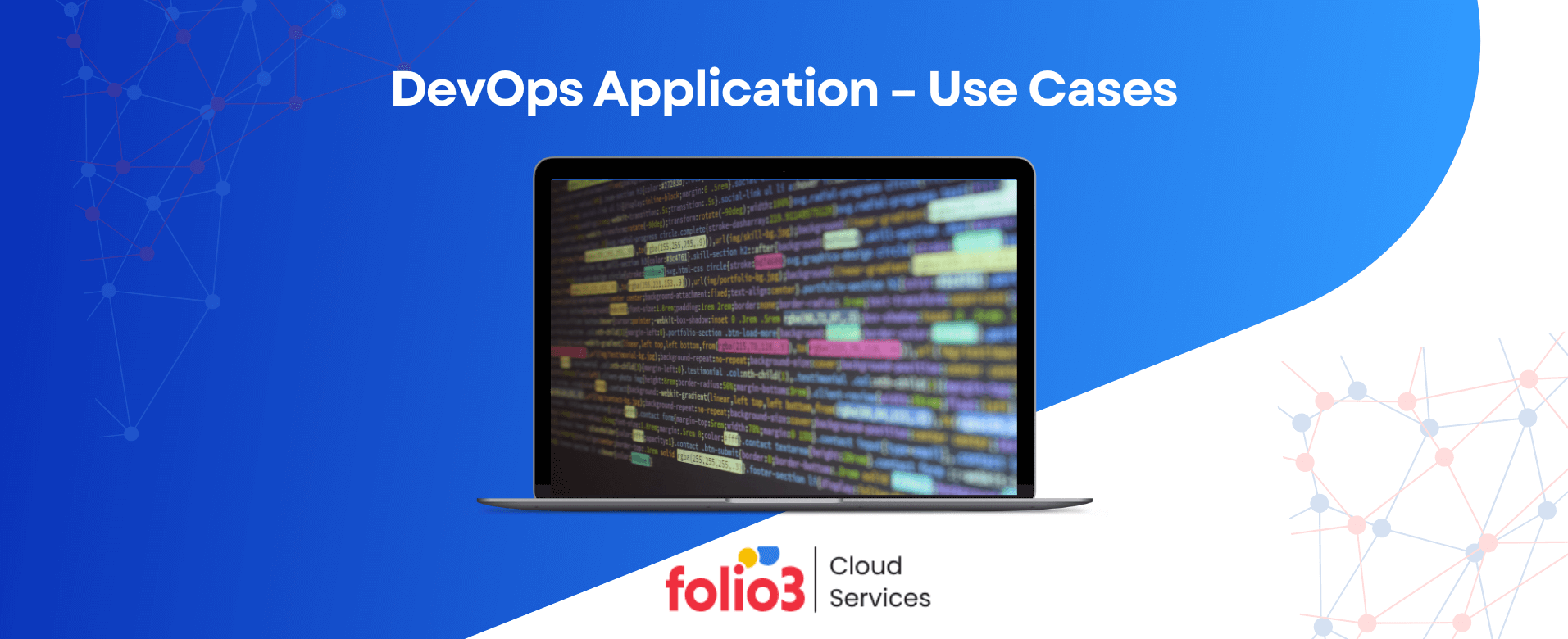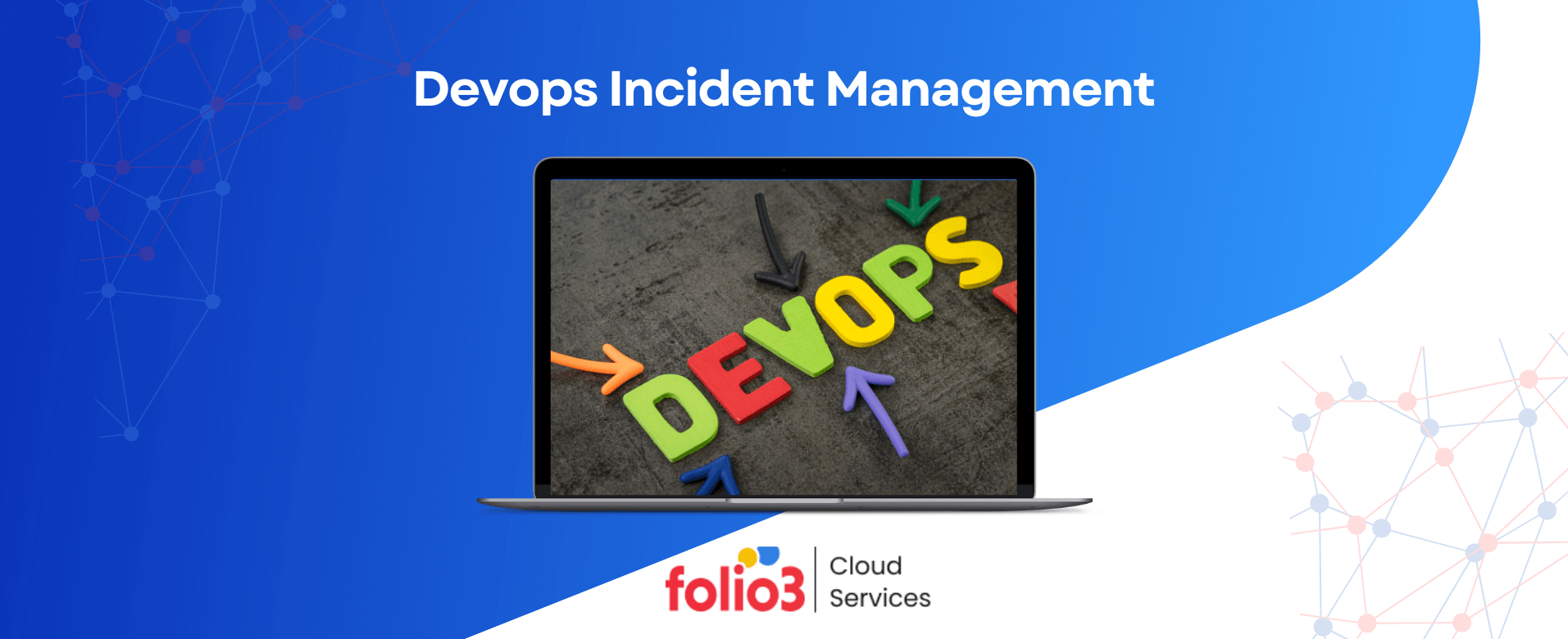As businesses increasingly embrace cloud technologies, the debate between Multi-Cloud and Hybrid Cloud strategies has become more pronounced. Both models offer distinct advantages, but choosing the right one depends on an organization’s needs and goals.
According to Gartner, the cloud industry is expected to grow to $679 billion by 2027, so businesses are more inclined than ever to adopt cloud solutions to enhance flexibility, scalability, and efficiency.
A recent study by Flexera found that 92% of enterprises have a multi-cloud strategy, with 80% using hybrid clouds to combine private and public resources for better control and security.
As the demand for cloud solutions rises, understanding the key differences between Multi-Cloud and Hybrid Cloud becomes crucial for making informed decisions that align with business objectives.
In this comprehensive comparison, we’ll explore the details of each cloud model, evaluate their use case scenarios, security implications, and cost considerations, and help you determine which strategy best suits your organization’s cloud adoption journey.
What is Multi-Cloud?
Multi-cloud refers to the strategic use of cloud services from multiple providers rather than relying on a single vendor. Organizations choose multiple public cloud platforms (such as AWS, Microsoft Azure, and Google Cloud) to host their workloads, applications, and data.
This approach ensures that businesses can leverage the strengths of various cloud providers while minimizing the risks associated with dependency on a single provider.
What is Hybrid Cloud?
Hybrid Cloud is an IT architecture that combines private and public cloud resources to create a unified, flexible computing environment. In a Hybrid Cloud setup, businesses use a mix of on-premise private infrastructure (data centers or private clouds) and public cloud platforms.
This combination allows organizations to seamlessly integrate the two cloud environments and share data and applications.
What is the Difference Between the Public Cloud and the Private Cloud?
Before discussing the differences between Multi-Cloud and Hybrid Clouds, it’s essential to distinguish between public and private clouds.
- Public Cloud: Cloud services are delivered by third-party providers over the Internet. These services are shared among multiple customers, offering scalability and flexibility at a lower cost. Examples include Amazon Web Services (AWS), Microsoft Azure, and Google Cloud.
- Private Cloud: A private cloud is a proprietary computing infrastructure used exclusively by a single organization. It is typically hosted on-premise or by a third-party provider, offering more control over security and data management.
Key Differences Between Multi-Cloud and Hybrid Cloud
Now that we have a basic understanding of Multi-Cloud and Hybrid Cloud let’s explore the key differences between the two models:
Use Case Scenarios
- Both multi-cloud and Hybrid Clouds provide flexibility and redundancy. However, multi-clouds use multiple public clouds and focus on avoiding reliance on a single provider. This setup is often ideal for businesses that require specific services from different providers or those focused on high availability and disaster recovery.
- Hybrid Cloud is ideal for companies that must integrate their existing on-premise infrastructure (private cloud) with public cloud resources. This model is beneficial for organizations maintaining legacy systems alongside modern cloud adoption.
Integration and Complexity
- Hybrid Multi-Cloud Architecture requires more complex integration, combining both on-premise and multiple cloud environments. It may require specialized tools and expertise to manage the interconnected systems and ensure smooth operation.
- Implementing multi-cloud and hybrid Cloud can be equally complex but in different ways. Multi-cloud may involve managing multiple public cloud environments with different tools, while Hybrid Cloud may require integrating public clouds with private systems and ensuring smooth interoperability.
Security Considerations
- In Hybrid Clouds, businesses have more control over security. Sensitive data can be kept in the private cloud, while less critical workloads can use public cloud resources.
- In Multi-Cloud, organizations must manage security across various public cloud providers. This setup requires robust security policies and tools to protect data across multiple platforms.
Cost Implications
- Multi-Cloud and Hybrid Cloud Comparisons often reveal that Multi-Cloud can offer more cost optimization, as businesses can select the best-priced services from different providers. However, managing multiple cloud environments can also lead to higher operational costs due to the complexity of the infrastructure, especially when scaling a cloud infrastructure to meet growing demands.
- Hybrid Cloud may be more cost-effective for organizations with existing private cloud infrastructure and wish to extend their capabilities with public cloud services. However, maintaining both environments can incur additional costs.
When to Choose Multi-Cloud?
Multi-Cloud is ideal for organizations prioritizing flexibility, redundancy, and specialized services across cloud providers. Here are key scenarios when Multi-Cloud is the best choice:
- Avoid Vendor Lock-In: Multi-cloud ensures you do not become dependent on a single vendor if your business requires flexibility across providers. Using multiple cloud providers allows you to take advantage of competitive pricing and innovative services and avoid the risks of relying on one provider.
- Need for Specialized Services: Multi-Cloud is ideal when different cloud providers offer best-in-class services that suit your business needs. For example, you may use Google Cloud for advanced data analytics, AWS for its reliable storage capabilities, and Microsoft Azure for seamless integration with on-premise systems. This way, you can optimize your business’s cloud infrastructure.
- High Availability and Disaster Recovery: For organizations focused on maintaining high availability and disaster recovery, Multi-Cloud offers a significant advantage. By distributing workloads across multiple cloud providers, businesses can ensure that if one provider experiences downtime, others can step in, reducing the risk of system failures and minimizing disruption.
When to Choose Hybrid Cloud?
Hybrid Cloud is well-suited for businesses that need a balanced approach to combining the security and control of private clouds with the scalability and cost-effectiveness of public clouds. Consider Hybrid Cloud when:
- Strict Data Privacy and Compliance: If your organization handles sensitive or regulated data that requires substantial compliance with privacy laws and regulations (such as HIPAA, GDPR, or financial industry regulations), Hybrid Cloud is an excellent option. You can store sensitive data in your private cloud while leveraging the public cloud for less sensitive workloads, ensuring security and compliance are met.
- Maintaining Legacy Systems: Many organizations still rely on legacy systems that cannot easily be transitioned to a public cloud. With Hybrid Cloud, you can keep your existing on-premise infrastructure and data centers (private cloud) while migrating new applications to the public cloud. This enables gradual cloud adoption without disrupting your current IT environment.
- Cost-Effective Scalability: As your business grows, Hybrid Cloud offers cost-effective scalability. You can leverage the public cloud to scale your resources during peak demand while keeping stable, low-cost workloads on private cloud infrastructure. This flexible approach helps businesses optimize their cloud investments and plan for future growth while balancing cost and performance.
Verdict: Choose Multi-Cloud when you need flexibility, specialized services, and redundancy across different providers, especially for high availability. Opt for Hybrid Cloud when you have strict compliance requirements, need to maintain legacy systems, or seek cost-effective scalability with public and private cloud benefits. The choice ultimately depends on your business priorities, data management needs, and growth strategy.
Factors to Consider When Choosing a Cloud Strategy
When deciding between Multi-Cloud and Hybrid Cloud, businesses should evaluate the following factors, often seeking cloud consultancy to make informed decisions tailored to their unique needs.
- Business Goals and Objectives: What is your business’s long-term strategy? Do you need flexibility or a secure, controlled environment?
- Data Sensitivity and Regulatory Compliance: Consider the level of control and privacy your data requires, especially in highly regulated industries.
- Integration Complexity: Assess the complexity of integrating cloud solutions with existing infrastructure.
- Budget and Cost Management: Understand the financial implications of each cloud model and choose the one that aligns with your budget and growth plans.
- Long-Term Scalability and Future-Proofing: Consider which solution provides the most scalable option to meet future business needs.
Multi-Cloud and Hybrid Cloud Strategies (Insights from Experts)

Gain expert insights into multi-cloud and hybrid-cloud strategies.
1) Alexis L.irwin founder of Influencerrate

Q1) Multi-Cloud and Hybrid Cloud Strategies
Multi-cloud and hybrid cloud both utilize an infrastructure that combines multiple cloud categories, such as on-premises, private, and public clouds. Consequently, sensitive data storage is subject to infrastructure design and business requirements in both instances. In both multi-cloud and hybrid scenarios, this means that mission-critical data can reside on-premises, in the cloud (private or public), or on an in-house server. Both multi-cloud and hybrid cloud environments rely significantly on the system’s underlying architecture for security. When multiple public clouds are involved in either scenario, the security protocols of all vendors must be taken into account to ensure the security of the infrastructure. As cloud providers in both scenarios are responsible for protecting the infrastructure from external threats and intrusions, you must work with dependable vendors. Moreover, presume you have greater control over a variety of security parameters, including system configurations, data encryption, customized access controls, endpoint security, and others. Consequently, it can augment your combat arsenal regardless of the deployed architecture, i.e. multi-cloud or hybrid.
2) Alok Shankar, Engineering Manager at Oracle

Q1) With the rise of multi-cloud and hybrid-cloud strategies, how
are businesses optimizing data management, security, and
cost-effectiveness in a complex cloud environment?
Response: The best tool for cloud migration depends on the specific needs of an organization. However, some of the most popular cloud migration tools. include:
- AWS Migration Tools: AWS Migration Tools is a suite of tools and
services that can help you migrate your workloads to AWS. These tools include the AWS Server Migration Service, the AWS Database Migration Service, and the AWS Storage Gateway. - Google Cloud Migration Tools: Google Cloud Migration Tools is a suite of tools and services that can help you migrate your workloads to Google Cloud Platform. These tools include the Google Cloud Transfer Appliance, the Google Cloud Dataproc, and the Google Cloud Dataprep.
- Azure Migrate: Azure Migrate is a suite of tools and services that can help you migrate your workloads to Azure. These tools include the Azure Migrate: Discovery and Assessment tool, the Azure Migrate: Server Assessment tool, and the Azure Migrate: Database Assessment tool.
- Third-party cloud migration tools: There are a number of third-party cloud migration tools available, such as CloudEndure, Reacmi Cloud Path, Zerto, and Veeam. These tools can help you migrate your
workloads to a variety of cloud platforms, including AWS, GCP, and Azure.
When choosing a cloud migration tool, it is important to consider the following factors:
- The type of workloads you are migrating: Some cloud migration tools
are better suited for migrating certain types of workloads than others. For example, some tools are better suited for migrating databases, while others are better suited for migrating virtual machines. - The size and complexity of your migration: The size and complexity of your migration will also affect your choice of tool. For example, if you are migrating a large number of workloads, you will need a tool that can handle the scale.
- Your budget: Cloud migration tools can vary in price. It is important
to choose a tool that fits your budget.
It is also important to note that no single cloud migration tool is perfect. Most organizations will need to use a combination of tools to migrate their workloads to the cloud effectively, often relying on cloud migration consulting services to ensure a smooth transition.
Data Management:
Nature of data: Is the data considered sensitive, and are there data governance considerations such as GDPR compliance to address? In order to make informed decisions, businesses must evaluate their current infrastructure, the specific requirements of their organization, and any compliance obligations.
Certain organizations, such as those in the defense, healthcare, or government sectors, inherently deal with sensitive data. Consequently, they often need to utilize private cloud solutions for storing and managing this sensitive information. Likewise, many businesses serving customers with sensitive data requirements opt for private or secure storage solutions.
As a result, a considerable number of these businesses establish dedicated regions, which can be specialized cloud regions or private data centers based on technologies like OpenStack. These dedicated regions often work in conjunction with services hosted in the public cloud, enabling businesses to cater to the needs of their commercial customers who demand stringent data security measures.
Volume of data: The volume of data can be a significant factor in multi-cloud migrations. Sometimes, the sheer amount of data that needs to be transferred from one cloud to another can lead to prolonged migration times, primarily because of network bandwidth limitations. To address this challenge, businesses have commonly employed an offline data migration approach. This method involves using a hardware device that copies the customer’s data and then physically ships it to the desired location, typically through a service like FedEx or a similar carrier. This offline data migration method is often preferred when dealing with extensive data volumes, as it can significantly reduce the time and bandwidth constraints associated with online data transfers. Common solutions are AWS Snowball, Oracle Roving Edge, Azure Data Disk, Google Transfer Appliance, Data Domain (EMC), Veeam Backup and Replication, etc.
- Storage type: Data is often stored in databases, files, or object stores. The most common mechanism to transfer them is to take backups or snapshots and then restore them at the destination. These features are provided by almost all vendors.
Security:
A good security strategy has to keep evolving while maintaining some of the basic tenets.
- Identity and Access Management (IAM): Implement strong IAM policies to control access to cloud resources and ensure uniform authentication and authorization across all cloud platforms.
- Encryption: Encrypt data at rest and in transit, and use key management solutions to protect sensitive information.
- Security Monitoring: Employ cloud-native security monitoring tools and services to detect and respond to threats in real-time.
- Compliance: Stay informed about industry-specific regulations and ensure your multi-cloud setup adheres to compliance standards.
A good practice is to
Implement a Zero-Trust Security Model:
- All employees, whether on-site or remote, are required to authenticate using multi factor authentication (MFA) before gaining access to any network resources.
- Network segmentation is enforced to isolate sensitive data and systems from the rest of the network.
- Continuous monitoring and behavior analytics are used to detect unusual user activity, even after initial access has been granted.
Use a Cloud Security Posture Management (CSPM) Tool:
- The CSPM tool scans the cloud infrastructure for misconfiguration, vulnerabilities, and compliance violations.
- It provides real-time alerts and reports to the security team, highlighting areas that need attention.
- Automated remediation scripts are created to fix identified issues promptly.
- Continuous monitoring and periodic scans help maintain a secure cloud posture.
Implement Security Best Practices:
- Least Privilege Access: Employees are granted the minimum level of access needed to perform their jobs, limiting the risk of unauthorized access.
- Encryption: Patient data is encrypted both in transit and at rest, ensuring its confidentiality.
- Multi-Factor Authentication (MFA): All healthcare workers, including doctors and nurses, are required to use MFA when accessing electronic health records (EHRs).
- Regular Security Training: Staff members receive ongoing cybersecurity training to recognize and respond to threats effectively.
Cost-effectiveness:
To optimize cost-effectiveness in a multi-cloud environment, businesses typically:
- Monitor cloud costs. Businesses should use cloud cost management tools to monitor their cloud costs and identify areas where they can save money.
- Negotiate with cloud providers. Businesses should negotiate with their cloud providers to get the best possible pricing and terms.
- Use cloud-native services. Businesses should use cloud-native services
whenever possible, as these services are typically more cost-effective than traditional on-premises solutions.
3) Jeremiah Monga, leadership positions across prestigious consulting firms such as Accenture and BAE Systems

Q1) Multi-Cloud and Hybrid Cloud Strategies
1) Use cloud-native services for data management
- Leverage managed database services like AWS RDS, Azure SQL Database, and Google Cloud SQL. These provide automation, high availability, and scalability.
2) Implement access controls and encryption
- Use role-based access controls, multi-factor authentication, key management services, and data encryption to secure data.
3) Monitor data and costs continuously
- Use tools like AWS Cost Explorer, Azure Cost Management, and Google Cloud Billing to get visibility into resource usage and spending. Set budgets and alerts.
4) Architect for resiliency and high availability
- Distribute workloads across multiple regions and availability zones. Use replication and redundancy to prevent data loss.
5) Choose the right cloud for each workload
- Factor in compliance, security, scalability, and cost requirements when placing workloads. Use higher levels of abstraction to avoid lock-in.
6) Use automation and Infrastructure as Code
- Automate resource provisioning, configuration management, and orchestration to reduce errors and costs.
7) Consider cloud-agnostic tools
- Look into multi-cloud management platforms that provide visibility and governance across multiple clouds.
8) Refactor monolithic apps into microservices
- Break apart monoliths into smaller, loosely coupled services that can scale independently across clouds.
9) Practice least privilege access
- Grant only the necessary permissions to users and applications to strengthen security posture.
10) Right-size VM and storage options
- Continuously evaluate usage and optimize VM types, storage tiers, and capacity to reduce waste and overspending.
4) Michał Kierul, CEO of INTechHouse on Elevating Businesses through Strategic Multi-Cloud and Hybrid Cloud Innovations

Q1) Multi-Cloud and Hybrid Cloud Strategies
I highly recommend adopting a cloud-native approach, leveraging the benefits of cloud tools offered by major providers like AWS, GCP, and Azure. This approach involves a variety of modern software development technologies, such as containers, agile methodologies, CI/CD, and DevOps, ensuring that your business is always at the forefront of technological advancements.
5) Edward Kring, the VP of Engineering InvoZone

Q1) Multi-Cloud and Hybrid Cloud Strategies
For data optimization, businesses can implement Unified Data Governance Frameworks, which are instrumental in maintaining data quality, enhancing security, and mitigating data-related challenges and risks. Consider adopting well-established models like McKinsey’s Data Governance Framework, which consists of a central Data Management Office (DMO), a Data Council, and domain-specific Data Leadership. You can also explore PwC’s Enterprise Data Governance Framework, encompassing four components such as data governance stewardship, data governance enablers, and data management.
These structured approaches support efficient data management within
complex cloud setups.
In the domain of security, a multi-layered strategy is the most efficient. It includes the integration of encryption, access controls, and AI-driven threat detection mechanisms to provide comprehensive data protection.
Cost-effectiveness is paramount and cloud-native tools can help you reduce expenses by resource scaling, monitoring, and resource allocation. You can use cloud-native tools, such as Docker for containerization, Node.js for microservices, and tools like Vault for secret management and Ambassador for API gateway to save your costs.
Recently, our client was facing a problem regarding data silos and security. After numerous client meetings and internal team discussions, we opted for a two-pronged strategy.
Our first step was to implement Unified Data Management, which involved establishing a centralized data governance structure. This framework included a Data Management Office, Data Leadership teams, and a Data Council, all working together to ensure the flawless flow of data between cloud providers. This approach successfully eliminated data silos whilst guaranteeing data consistency, security, and accessibility.
Final Words
Choosing between Multi-Cloud and Hybrid Cloud depends on your organization’s unique needs, priorities, and goals. Multi-cloud offers flexibility, high availability, and the ability to access specialized services from different providers, making it ideal for businesses requiring redundancy and disaster recovery.
On the other hand, Hybrid Clouds strike a balance, offering the control and security of private clouds with the scalability and cost-effectiveness of public clouds. This makes them perfect for businesses with strict data privacy requirements or those maintaining legacy systems.
For businesses looking to implement a robust cloud strategy, Folio3 Cloud and Data services offer tailored solutions to meet your specific needs, whether through Multi-Cloud flexibility or Hybrid Cloud integration.
Contact us to transform your cloud infrastructure and accelerate your digital transformation!