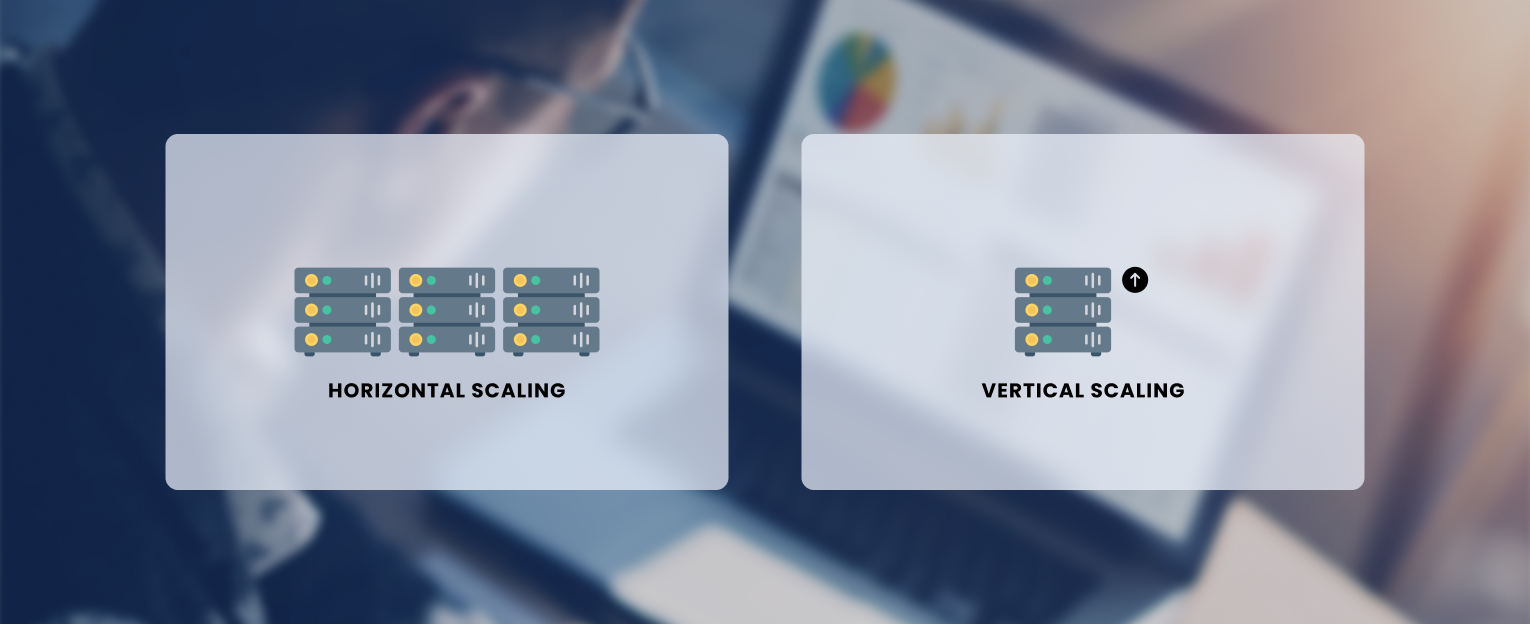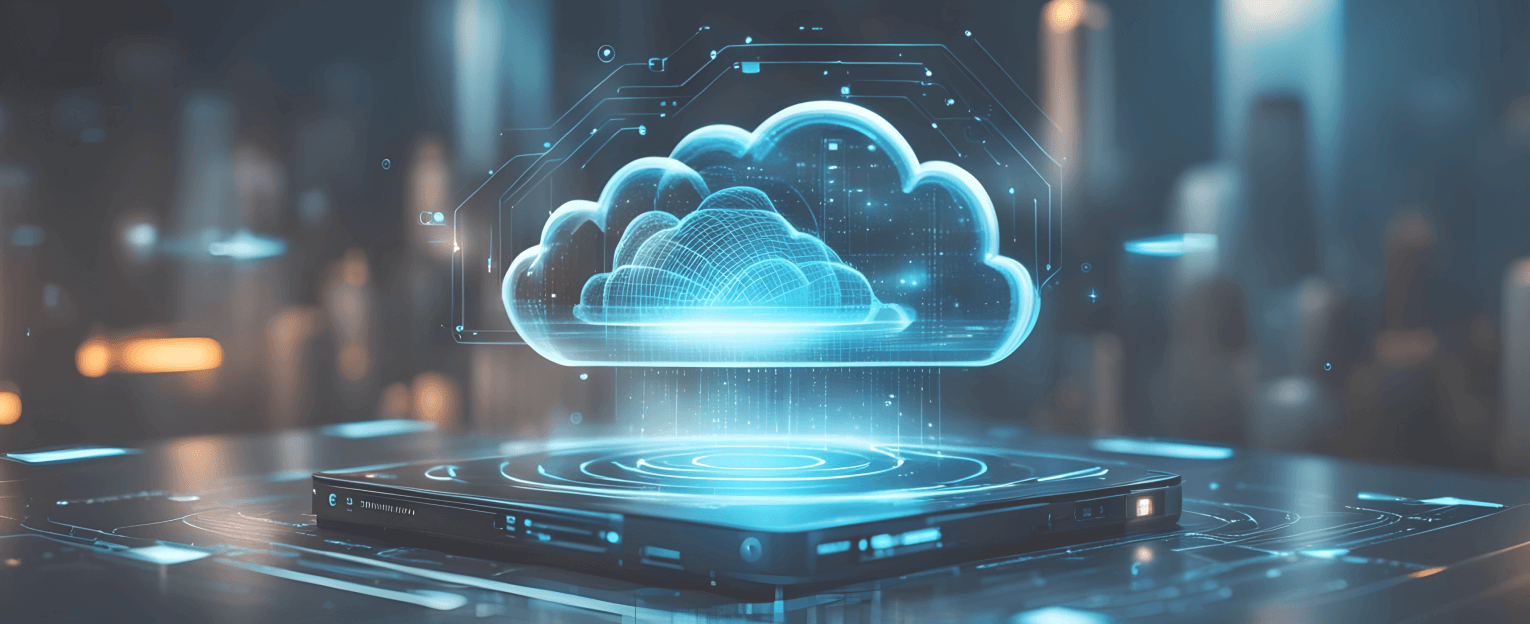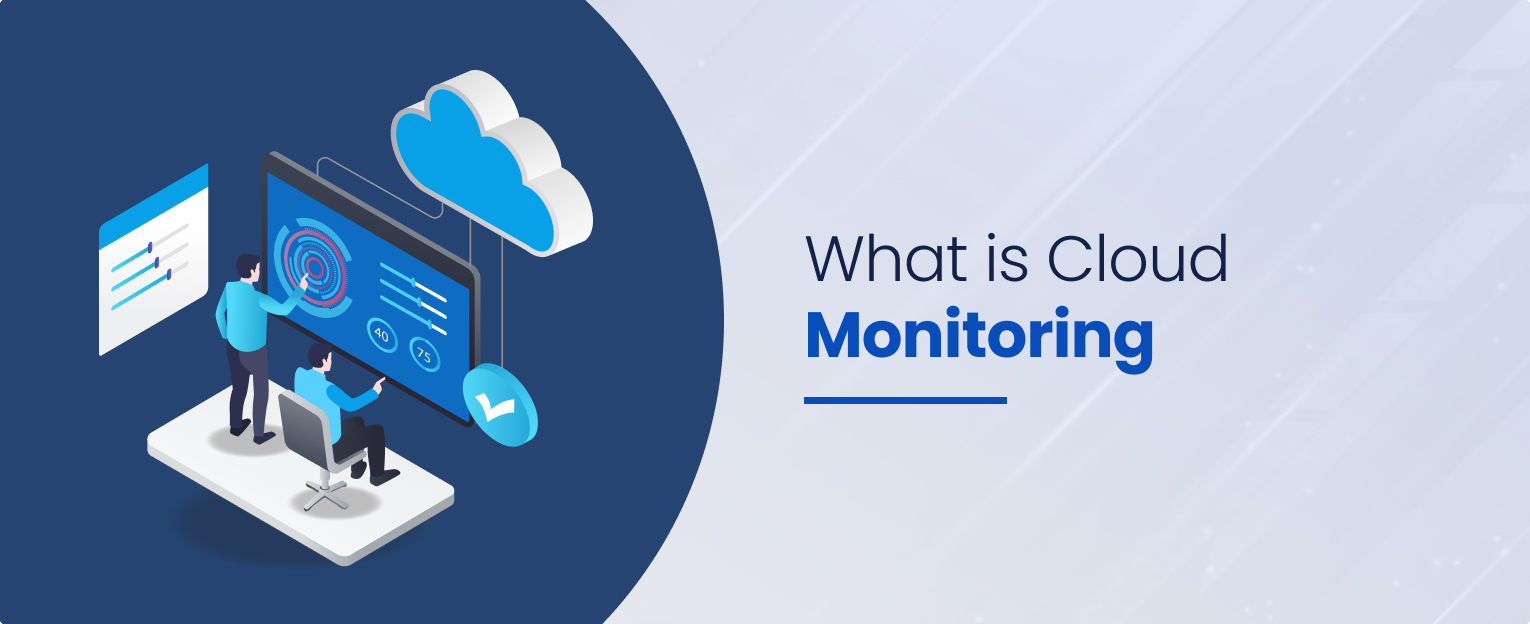The term ‘scaling’ in the context of cloud computing means the ability to cater to wider demand through better infrastructure and operations. It would not be wrong to say that scaling is the strategic response to the growing demands and changing dynamics of modern digital environments.
Two primary scaling approaches stand out: Vertical vs Horizontal Scaling. It is essential to understand the fundamental differences between these two approaches and how they impact your infrastructure.
In this article, we embark on a journey to demystify the intricacies of Horizontal vs Vertical Scaling, shedding light on their unique characteristics, use cases, and considerations. By the end, you will be equipped with the knowledge needed to make informed decisions that optimize your system’s performance and scalability.
Horizontal Scaling and Vertical Scaling: What’s the Difference?
Horizontal Scaling, or “scaling out,” expands a system by adding more machines or nodes, distributing the workload. In contrast, Vertical Scaling, or “scaling in,” enhances a system’s power by adding resources to an existing machine.
Let’s learn about Horizontal scaling Vs Vertical Scaling in the comparison table below.

Experience Effortless Excellence in Cloud Migration
Streamline your move to the cloud with our tailored migration solutions, ensuring a smooth and efficient transition for your business.
Horizontal vs Vertical Scaling: Comparison Table
| Aspect | Horizontal Scaling | Vertical Scaling |
| Definition | Adding more machines or instances | Upgrading existing hardware or software |
| Cost | Typically cost-effective since you can use commodity hardware | Often more expensive due to the need for high-end hardware |
| Scalability | Easily scalable by adding more nodes or instances | Limited by the capacity of a single machine |
| Fault Tolerance | Provides inherent fault tolerance since multiple instances can handle failures | Single point of failure can lead to reduced fault tolerance |
| Performance | Can potentially achieve high performance through parallel processing | Performance improvements depend on the capabilities of the upgraded hardware |
| Complexity | May require additional configuration for load balancing and data synchronization | Simpler to implement but can become complex with very large, powerful servers |
| Maintenance | Easier to maintain and upgrade individual instances | Complex upgrades and maintenance require careful planning |
| Downtime | Can be achieved with minimal downtime using load balancing and redundancy | May involve significant downtime during upgrades |
| Resource Utilization | Efficiently utilizes resources as load is distributed across multiple machines | Resource utilization can be inefficient if not properly configured |
| Scalability Scope | Suitable for handling growing workloads and traffic in a distributed manner | Suitable for handling increased resource demands on a single machine |
| Examples | Adding more web server instances to a cluster | Upgrading RAM, CPU, or storage in a database server |
It’s important to note that the choice between horizontal and vertical scaling depends on various factors, including the specific use case, budget, existing infrastructure, and scalability requirements. In many cases, a combination of scaling horizontally vs vertically, both techniques may be the most effective approach to meet performance and availability goals.
What is Horizontal Scaling?
Horizontal scaling, or scaling out, involves adding more identical resources, like servers, to handle increased demand. It improves redundancy, fault tolerance, and scalability, making it suitable for applications with variable workloads. Load balancing distributes tasks efficiently, ensuring high availability.
Key Characteristics of Horizontal Scaling
1. Adding Identical Resources
You add more servers or instances that have the same configuration and capabilities as the existing ones. These resources work together to share the workload.
2. Load Balancing
To evenly distribute incoming requests or tasks, a load balancer is typically employed. It directs traffic to the available resources, ensuring efficient utilization.
3. Scalability
Horizontal scaling allows for easy scalability as you can continue to add more resources as needed, making it suitable for applications or services that experience unpredictable spikes in demand.
4. Redundancy and Fault Tolerance
By having multiple identical resources, horizontal scaling enhances redundancy and fault tolerance. If one resource fails, the others can continue to operate.
Benefits of Horizontal Scaling
- Improved Scalability: Easily accommodate increased workloads by adding more identical resources.
- Enhanced Redundancy: Multiple resources increase fault tolerance and reliability.
Drawbacks of Horizontal Scaling
- Complexity: Managing a larger number of resources can be complex.
- Cost: Adding more resources may increase infrastructure costs.
Real World Use Cases of Horizontal Scaling
1. Web Applications
Popular websites and e-commerce platforms employ horizontal scaling to handle varying user traffic loads, ensuring uninterrupted service during traffic spikes.
2. Content Delivery Networks (CDNs)
CDNs use distributed servers to deliver content efficiently, reducing latency, and improving user experience.
3. Online Gaming
Online gaming platforms employ horizontal scaling to accommodate large numbers of players during peak hours, preventing server congestion.
4. Microservices Architecture
Organizations adopting microservices architecture horizontally scale individual microservices to handle diverse workloads and maintain system agility.
What is Vertical Scaling?
Vertical scaling, also known as scaling up, is a method of increasing the capacity or performance of a system by enhancing the capabilities of existing resources, such as a server or virtual machine, rather than adding more identical resources. In vertical scaling, you boost the power of a single resource by increasing its CPU, memory (RAM), storage, or other components.
Key characteristics of Vertical Scaling
1. Resource Enhancement
Vertical scaling involves upgrading the capacity of individual resources within a server or virtual machine. This can include adding more powerful CPUs, increasing RAM, or expanding storage capacity.
2. Single Resource
Unlike horizontal scaling, which adds more servers or nodes, vertical scaling focuses on improving the performance and capacity of a single resource.
3. Cost Implications
Vertical scaling can be costlier compared to horizontal scaling because you invest in high-end hardware or virtual machine instances. However, it can be more cost-effective than adding numerous additional resources in certain scenarios.
4. Limited Scalability
Vertical scaling has limits based on the maximum capacity of the resource being enhanced. Once you reach those limits, you may need to consider alternative scaling strategies.
Benefits of Vertical Scaling
- Resource Optimization: Vertical scaling maximizes the use of existing resources, making it more cost-effective in some cases compared to adding multiple servers.
- Simplified Management: Managing a single resource is often simpler and requires less administrative effort than handling a cluster of multiple servers.
- Consolidation: Vertical scaling can help consolidate workloads onto fewer, more powerful servers, reducing infrastructure complexity.
Drawbacks of Vertical Scaling
- Limited Scalability: Vertical scaling has an upper limit determined by the maximum capacity of the resource being enhanced. Beyond this point, it’s necessary to explore other scaling options.
- Downtime Risk: Enlarging a resource in a live environment may require system downtime or maintenance windows, impacting availability.
- Higher Costs: Upgrading individual resources, such as CPUs or RAM, can be costly, especially for large-scale applications. This cost may not be as linear as adding more servers in horizontal scaling.
Vertical scaling is suitable for scenarios where workloads require more powerful resources or when resource consolidation is preferred. However, it’s essential to carefully consider its limitations and potential costs when choosing this scaling approach.
Real World Use Cases of Vertical Scaling
Vertical scaling, or scaling up, is a strategy employed in various real-world scenarios when it’s necessary to enhance the performance and capacity of individual resources within a system. Here are some real-world use cases of vertical scaling:
1. Database Servers
Vertical scaling is commonly used to improve the performance of database servers. When a database experiences increased query loads, upgrading the CPU, RAM, or storage capacity of the server can help maintain optimal database performance without needing to partition or share the data.
2. Enterprise Applications
Large enterprises may employ vertical scaling to boost the performance of critical applications like enterprise resource planning (ERP) systems, customer relationship management (CRM) software, and financial systems. Upgrading server resources ensures these applications can handle more users and data.
3. Virtualization Environments
In virtualized environments, such as data centers or cloud platforms, vertical scaling allows administrators to allocate more resources to virtual machines (VMs) as needed. This ensures that VMs can run resource-intensive workloads without performance degradation. Learn more about cloud implementation services and VMs in our article.
4. High-Performance Computing (HPC)
Scientific simulations, engineering analyses, and weather modeling applications often require significant computational power. Vertical scaling with high-performance servers can meet the demanding requirements of HPC workloads.
Major Differences between Horizontal Scale vs Vertical Scale
Horizontal scaling vs vertical scaling are two different approaches to increasing the capacity and performance of computer systems, particularly in the context of server infrastructure. Here are the major differences between the two as we know it:
1. Scaling Direction
Horizontal Scaling (Scaling Out)
- Involves adding more machines or nodes to a distributed system.
- Each new machine has its own resources (CPU, memory, storage).
- Horizontal scaling aims to distribute the load across multiple servers like in managed cloud instances.
- Typically used for improving redundancy and handling increased user load.
Vertical Scaling (Scaling Up)
- Involves enhancing the capabilities of an existing server or machine.
- This is done by adding more resources to a single server (e.g., increasing CPU, RAM, or storage).
- Vertical scaling aims to make a single machine more powerful and capable of handling increased load.
2. Resource Allocation
Horizontal Scaling
- Resources are distributed across multiple servers.
- Each server typically performs a specific task.
- Failure of one server does not significantly impact the overall system.
- Scalability is achieved by adding more servers as needed.
Vertical Scaling
- Resources are concentrated on a single server.
- All tasks are performed on the same machine.
- A server failure can have a significant impact on the entire system.
- Scalability is achieved by upgrading the hardware of the existing server.
3. Cost and Complexity
Horizontal Scaling
- Generally more cost-effective for handling massive loads.
- Hardware and maintenance costs are distributed across multiple machines.
- Scaling can be more complex due to managing multiple servers and load balancing.
Vertical Scaling
- Can be costlier for high-performance needs.
- Hardware upgrades may require downtime.
- Easier to manage and maintain since there are fewer machines to deal with.
4. Limitations
Horizontal Scaling
- Limited by the ability to distribute tasks and data effectively across nodes.
- Some applications may not be easily horizontally scalable.
Vertical Scaling
- Limited by the physical constraints of a single server.
- Eventually, you will reach the maximum capacity that the hardware can support.
5. Availability and Redundancy
Horizontal Scaling
- Provides inherent redundancy and fault tolerance as tasks are distributed across multiple servers.
- Failure of one server does not lead to service disruption.
Vertical Scaling
- May not have built-in redundancy unless you have a failover system.
- Failure of the single server can lead to downtime unless high-availability measures are in place.
In practice, many organizations use a combination of horizontal vs vertical scaling to optimize their infrastructure for both performance and cost-effectiveness, known as “scaling diagonally.” They horizontally scale to handle increased loads and vertically scale when a single server’s capacity needs improvement.

Experience Effortless Excellence in Cloud Migration
Streamline your move to the cloud with our tailored migration solutions, ensuring a smooth and efficient transition for your business.
Factors to Keep in Mind when Choosing a Scaling Strategy
Choosing the right scaling strategy for your application or infrastructure is a critical decision that can impact performance, cost, and scalability. Here are several key factors to keep in mind when making this decision:
1. Workload Characteristics
- Consider the nature of your workload. Is it CPU-bound, memory-bound, or I/O-bound? Different workloads may benefit from different scaling strategies.
- Analyze usage patterns, such as peak traffic times and variations in demand.
2. Current Infrastructure
- Assess your existing hardware and software stack. Can your current setup support horizontal or vertical scaling, or both?
- Evaluate any licensing restrictions that might affect your choices.
3. Budget and Cost
- Determine your budget constraints. Horizontal scaling often involves lower upfront costs with commodity hardware, while vertical scaling may require substantial investments in high-end hardware.
- Consider long-term operational costs, including maintenance, energy consumption, and cloud service charges.
4. Performance Requirements
- Define performance objectives, such as response times, throughput, and latency. Ensure that your chosen scaling strategy can meet these requirements.
- Test your application under load to understand its performance characteristics and limitations.
5. Scalability Needs
- Assess the scalability requirements of your application. Do you expect gradual growth, sudden spikes in traffic, or both?
- Evaluate how easily you can add or remove resources to accommodate changing demand.
6. Redundancy and High Availability
- Consider your redundancy and high availability requirements. Horizontal scaling can provide inherent redundancy, while vertical scaling may require additional measures.
- Evaluate the impact of downtime during scaling operations and plan for failover mechanisms.
Verdict: Horizontal Scale vs Vertical Scale: Which one to choose?
In conclusion, selecting the appropriate scaling strategy for your application or infrastructure is a pivotal decision that demands careful consideration of numerous factors. In the battle of vertical vs horizontal scaling whether you opt for horizontal scaling, vertical scaling, or a combination of both, it is imperative to align your choice with your specific workload characteristics, performance objectives, budget constraints, and scalability needs. Additionally, redundancy, data management, and high availability should be factored into your decision-making process to ensure the resilience of your system.
Furthermore, as technology and requirements evolve, periodic reassessment of your scaling strategy becomes essential. Continuous monitoring, testing, and adaptation are crucial to maintaining optimal performance, cost-effectiveness, and reliability in your infrastructure. Read more about cloud monitoring and its effectiveness.
Ultimately, there is no one-size-fits-all solution when it comes to scaling. Each organization and application is unique, and the ideal strategy may evolve over time. By remaining attentive to these key considerations and staying flexible in your approach, you can navigate the complexities of scaling with confidence, ensuring that your infrastructure aligns with your current needs and is poised for future growth.
Horizontal Scaling vs. Vertical Scaling (Insights from Experts)

Gain expert insights into the benefits and challenges of on-premise to cloud migration.
1. VladislavBilay, DevOps Institute Ambassador and Certified AWS Solutions Architect and Salesforce Engineer

Q1) Horizontal Scaling vs. vertical Scaling?
Horizontal scaling and vertical scaling are two distinct approaches to increasing the capacity and performance of a system.
Horizontal Scaling involves adding more machines or nodes to a system to distribute the workload. This approach is often used when you need to handle increased traffic or load. Horizontal scaling typically requires the use of load balancers to distribute incoming requests across the added machines. It is a more cost-effective solution for handling dynamic workloads that can be scaled out by adding more identical resources.
Vertical Scaling, on the other hand, involves upgrading or expanding the resources within a single machine or node. This can include adding more CPU cores, increasing RAM, or upgrading storage capacity. Vertical scaling is suitable when you need to handle increased demands on a specific part of the system, but it may have limitations in terms of cost and the maximum capacity of a single machine.
2. Max Williams, Founder of HeroBot

As someone with direct experience in cloud migration and a deep understanding of horizontal scaling vs. vertical scaling, I can provide valuable insights into these two approaches and their implications for businesses.
Horizontal Scaling vs. Vertical Scaling: The Difference:
Horizontal scaling and vertical scaling are two fundamental strategies in the world of cloud computing, each offering distinct advantages and use cases:
1. Horizontal Scaling:
Definition: Horizontal scaling, also known as scaling out, involves adding more machines or instances to your existing infrastructure to distribute the workload.
Direct Experience: I have led cloud migration projects where horizontal scaling played a pivotal role. In these cases, we expanded our infrastructure horizontally by adding more virtual machines and balancing the load across them.
Advantages:
Improved reliability and redundancy: By distributing workloads across multiple machines, horizontal scaling enhances system reliability.
Scalability: It is easier to accommodate increased traffic and demand by adding more machines, making it suitable for applications with variable workloads.
Cost-efficiency: You can use commodity hardware and scale as needed, which can be cost-effective.
2. Vertical Scaling:
Definition: Vertical scaling, or scaling up, involves increasing the capacity of existing machines by adding more resources (e.g., CPU, RAM) to a single instance.
Direct Experience: I’ve been involved in cloud migration projects where vertical scaling was crucial for improving performance. We upgraded virtual machine instances with more resources to handle increased user loads.
Advantages:
– Enhanced Performance: Vertical scaling can lead to immediate performance improvements, making it suitable for resource-intensive applications.
– Simplified Management: Managing fewer, larger instances may be more straightforward than dealing with a large number of smaller ones.
– Reduced Licensing Costs: Sometimes, upgrading the hardware of a single instance can be more cost-effective than licensing multiple smaller instances.
Choosing the Right Approach:
In cloud migration projects, the choice between horizontal and vertical scaling depends on various factors, including the specific needs of the application, anticipated growth, and cost considerations.
3. Karl Robinson CEO and AWS Certified Solutions Architect (Horizontal and Vertical Scaling)

Vertical scaling is the simplest method for scaling your infrastructure. Also known as ‘scaling up’, it involves simply adding more RAM, a faster CPU, or extending disk volumes to increase the performance of a single server. While a very common method for scaling, it has its limits—there’s only so much memory or processing power that can be added to one server.
Horizontal scaling, on the other hand, is not constrained by the same limitations. Scaling out, rather than up, an application is hosted on any number of servers. Traffic is spread across the servers with almost limitless scaling available. When capacity is reached, more servers can be added. However, horizontal scaling requires an application to be divided into microservices, making it more complex and costly than scaling vertically.
4. Julien Salinas, founder and CTO at NLP Cloud

We leverage both horizontal and vertical scaling at NLP Cloud to scale our AI models.
Horizontal scaling and vertical scaling are two common approaches used to scale applications. Horizontal scaling involves adding more resources to an application by duplicating it across multiple servers or nodes. This approach is also known as scale out. On the other hand, vertical scaling involves adding more resources to a single server or node to increase its capacity. This approach is also known as scale-up.
In horizontal scaling, the application is distributed across multiple servers or nodes, which makes it more resilient to failure and increases its overall performance. This approach is often used for distributed systems, web applications, and microservices. In contrast, vertical scaling involves increasing the capacity of a single server or node, which can be useful for handling spikes in traffic or processing large amounts of data.
The main difference between horizontal and vertical scaling is the way they increase capacity. Horizontal scaling involves adding more resources to an application by distributing it across multiple nodes, while vertical scaling involves increasing the capacity of a single node. Both approaches have their advantages and disadvantages, and the choice depends on the specific needs of the application.
5. Michał Kierul, CEO of INTechHouse

Vertical Scaling or scaling up means you’re adding more power to your
existing server. Think of it like upgrading a single computer with more
memory or a faster processor. It’s straightforward, but there’s a limit to
how much you can upgrade, and sometimes you need to turn off the server to do it.
Horizontal Scaling or scaling out is about adding more servers to share
the workload. Instead of upgrading one computer, you’re using multiple
computers to work together. This method is more flexible and can handle a lot of traffic. But, you need to design your applications to work this way,
which can be a bit tricky.
When moving to the cloud, especially on platforms like AWS, many prefer
horizontal scaling because of its adaptability. But the best choice between
the two often depends on what your application needs, how much traffic you expect, and your plans.