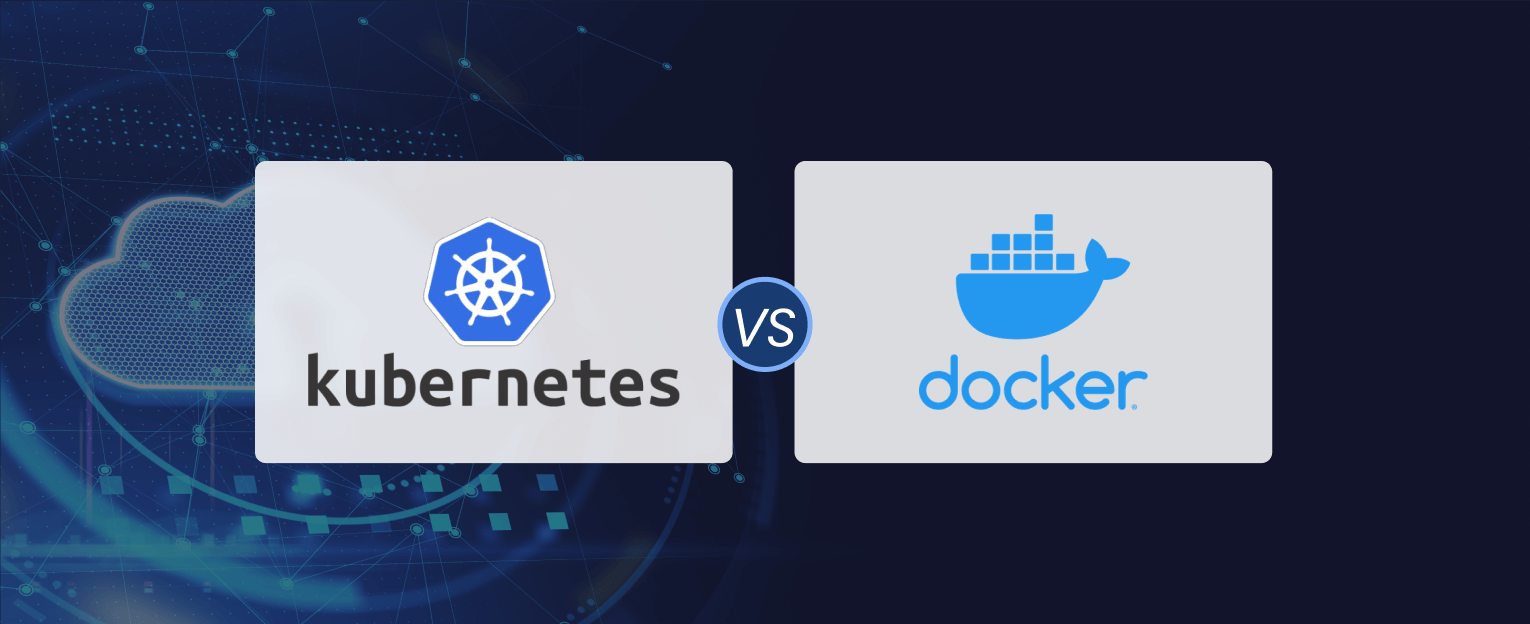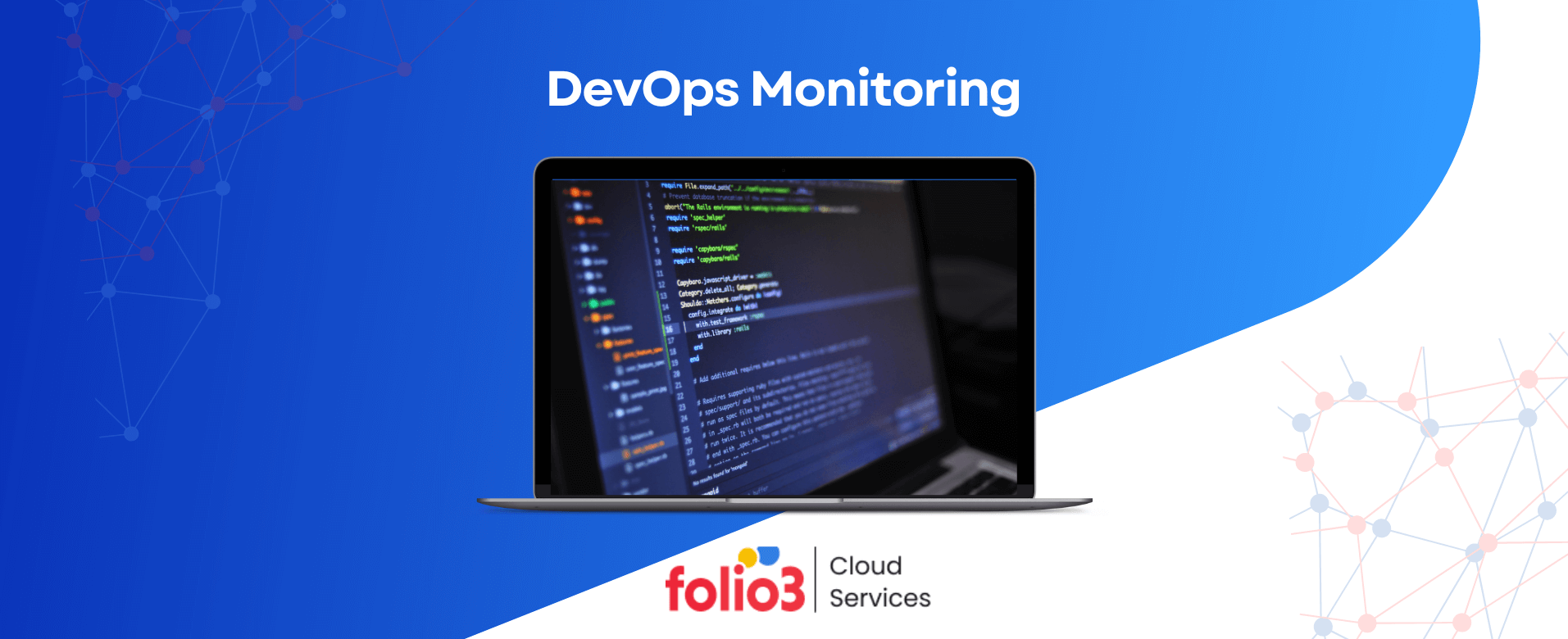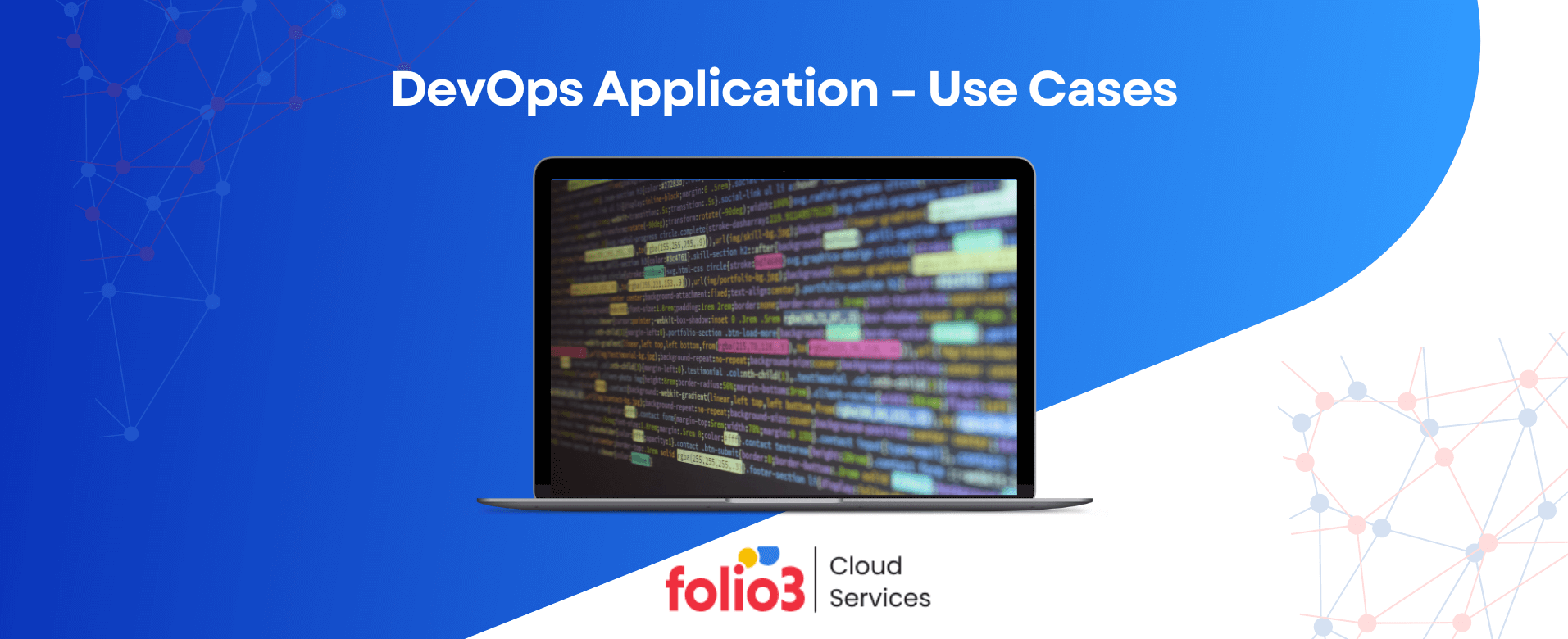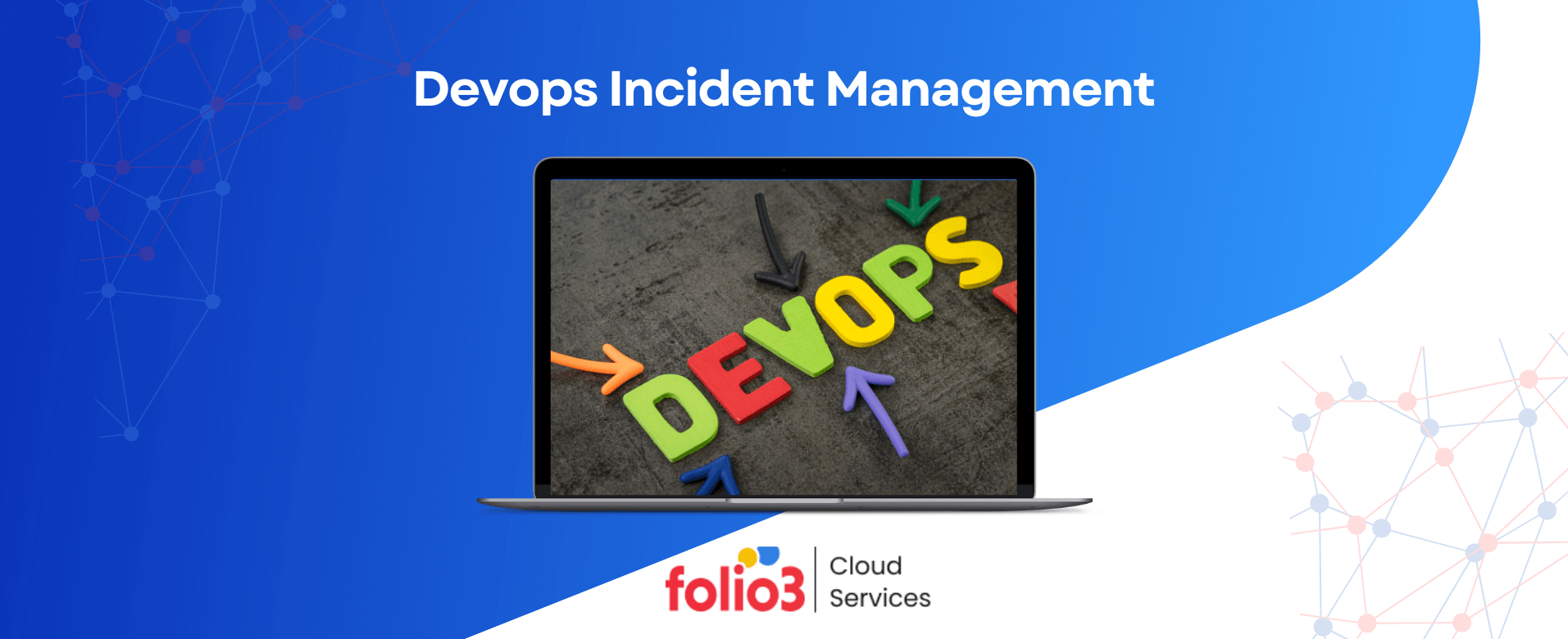In the modern digital world, businesses tend to employ migration from legacy systems to cloud as a suture to many bleeding issues like the steep digital demand, working remotely, and the increasing need for scale aggravated by events such as COVID-19.
Small and medium businesses become a costly and uncomfortable part of on-premise IT operations, which can be convincing enough to convince them to try cloud computing.
Despite cloud migration’s immense benefits, it includes many risk factors, so various sides should be considered to ascertain a smooth data migration operation.
This compatibility problem, focusing mainly on the legacy applications that require on-premises infrastructure, must be deeply investigated, and the chances of a cloud transformation must be assessed.
The procedure often involves using relevant converters on the source and target systems.
In this article, we explore how to perform migration from legacy systems to cloud, along with its benefits, disadvantages, associated risks, considerations.
So, let’s delve right in, starting from which we all explore why the legacies of cloud migration are more essential today than ever.
What are Legacy Systems?
Legacy systems generally mean that organizations still use obsolete computer systems, software programs, or technologies that are still in use despite being superseded by new and more up-to-date options.
Many legacy systems offer challenges in the form of outdated infrastructure, technology stack, or lesser support for new functionalities.
Several characteristics define legacy systems:
- Age: Legacy systems, by definition, are aging technologies that have been in place for an extended period, spanning more than a decade.
Such systems may have been created with the tools considered in the past, namely old programming languages, frameworks, or hardware parts.
- Lack of Integration: Obsolete, legacy systems are often separated from new technologies and do not fit well when incorporating them with cutting-edge applications or platforms. This absence of integration implies the survival of data systems and the inability to process for businesses.
- Limited Support: The legacy systems may remain as the situation gets more complicated. In some instances, vendors may abandon earlier software and hardware releases. Hence, the companies are left with just a few alternatives to deal with bugs or threats from the internet.
- Complexity: Although legacy information systems are typically complex and time-consuming to maintain or upgrade, they provide reliable and secure data. They might not have the authorization of open source or have something twisted in their code, making developers work hard to understand and edit anything in the code.
- Dependency: Numerous firms attach high importance to legacy systems that provide a significant support platform for their core operative functions.
Over time, these systems become entrenched in organizational processes, which may lead to ongoing complications and challenges in adopting new technologies without properly affecting the organization.
How Do Legacy Systems Work?
Legacy systems perform selective tasks or processes with the help of old computing software and systems initially planned to execute operations. Although obsolete, these systems serve the necessities they were created to fulfill.
Here’s a detailed explanation of how legacy systems work:
Software and Hardware Components
Legacy systems comprise both software and hardware sections. The part including the software consists of applications, programs, and operating systems that function on older tech stacks.
This situation could be caused by using a particular programming language, database, and framework, which were popular in years of development but have become obsolete.
The device-level element includes a physical system composed of hardware devices like servers, mainframes, or specialized equipment for the software program execution.
Functionality
Legacy systems are a set of programs that operate at the core of an organization because they need to function properly.
Such routine jobs would mean processing transactions, database management, report generation, or controlling industrial processes. Nonetheless, legacy systems are reliable and stable in accomplishing their similar roles.
Limited Growth and Adaptability
This is another feature of legacy systems, as their functionality is off within adequate flexibility to meet changes in business demands or technological development.
While the systems deliver their specific functions, they may be insufficient to run new features, functionalities, or scaling opportunities. As a result, organizations may resort to legacy systems, which, in turn, slow organizational innovation and growth.
Integration Challenges
The legacy systems may encounter difficulties integrating the systems with the new technology version or the different platforms. They may use unique protocols, data formats, or communication methods incompatible with the most advanced systems.
Composing legacy systems and newer applications or cloud-based services regularly calls for custom development of middleware or data conversion methods to create attractions between old and new technologies.

Don’t Let Outdated Systems Hold You Back!
Schedule a consultation now to explore the possibilities to transform your business operations with cloud migration.
Benefits of Legacy Systems
Legacy systems made up of old and unmaintainable parts offer several benefits that continue to confine many organizations in using them. Here are some of the critical benefits of legacy systems:
Stability and Reliability
It has been around for years, making it fast and secure, thanks to all the testing and optimization processes it has been subjected to. The fact that they deliver documented performance leads to high reliability among people, ultimately lowering the risk of critical failure or operational disruption.
Customization and Tailored Solutions
Over the past years, heritage systems have been made more flexible and customized to meet market requirements more accurately.
These tailored solutions constantly maintain a trend with business processes, workflows, and industrial standards to meet the high level of accuracy and efficiency demanded in this.
Cost-Effectiveness
Legacy systems may have higher maintenance costs in the short term due to the possibility of modernization or replacement.
Organizations may already have met their initial investment requirement in the old systems, and unlike the expenses associated with deploying new technologies, maintenance costs may be typically lower.
Integration with Existing Infrastructure
Some historical systems commonly run deeply; in an organization’s business system context, they’ve already. The business contains various data stores, applications, and hardware.
Switching from rote physical equipment to a new system can be overwhelming and laborious, necessitating a complete revamping of systems and extensive data migration processes to guarantee compatibility.
Compliance and Regulatory Requirements
For industries such as finance, healthcare, and government in the regulated area, legacy systems have been thoroughly checked against and may be certified and validated to meet compliance and regulatory needs.
Changing to new systems may require certifications, audits, and other checks, which will contribute to more time and resources.
What is Cloud Migration?
Cloud migration refers to moving digital assets, such as data, applications, and IT resources, from on-premises infrastructure or migration from legacy systems to cloud-based environments.
This transition enables organizations to leverage cloud computing services’ scalability, flexibility, and cost-effectiveness.
How does Cloud Migration Work?
Migration from legacy systems to cloud is a rather complex process that implies the migration of digital assets, including data, applications, and IT resources. From the organization’s on-site infrastructure or migration from legacy systems to cloud-based infrastructures.
Here’s how cloud migration works:
Assessment and Planning
Organizations analyze their present IT infrastructure, including applications and workloads, to determine whether they should migrate to the cloud.
They formulate a migration plan that includes but is not limited to, company goals, legislative complications, software compatibility, and more.
Application and Data Discovery
The organizations register their applications and data, identifying instances, delivery jobs, dependencies, and others, for they are focused on using a cloud platform.
Unlike having to do a lot of guesswork on the clients’ needs, this step prioritizes the migration efforts and addsres the issues of data security, compliance, and performance.
Infrastructure Preparation
Corporations make substantial efforts to provide cloud-compatible services to establish required compatibility with cloud platforms and a good network connection.
In addition, they deal with security and compliance. A good example could include updating the hardware and software and installing robust security controls.
Data Migration
Organizations have also begun migrating their data from on-site pre-storage systems to hosted data-storage systems.
It could be accomplished by providing data replication and synchronization of data or by using methods such as bulk upload, streaming, or offline data transfer services.
Application Migration
Organizations move their application to the public cloud (cloud-based virtual machines, containers, or PaaS), eliminating the need to purchase and manage their on-premises servers.
This may involve rehosting, restructuring, or architecting applications to allow for better performance, higher scalability, and lower cost in the cloud.
Benefits of Cloud Migration
Cloud migration offers several benefits to organizations, including Cloud migration provides several benefits to organizations, including:
Scalability
Cloud environments offer instant scalability in which resources can scale on demand up or down, and they do so in response to either workload alteration or changes in demand.
Cost Savings
Moving to the cloud minimizes the need to buy hardware and software and keeps servers in plain view under all operating conditions, leading to operational expenditures that match actual usage.
Flexibility and Agility
Clouding environments provide conditions for rapid resource provisioning, innovative development models, and market penetration through fast-growing products and services.
Improved Security
Cloud vendors provide elevated security facilities, such as data encryption, access control, and enemy detection, to make personal information impregnable against cyber-security risks.
Enhanced Reliability
Cloud companies perform high availability with redundancies and disaster recovery management so that a system’s continuous operations are not threatened by device malfunctions or shutdowns.
Benefits of Migrating from Legacy Systems to the Cloud
Migration from legacy systems to cloud is an essential action that brings about several benefits, such as:
Cost Savings
Migration from legacy systems to cloud eliminates purchasing initial hardware and lowers the routine costs of older systems.
Scalability
Cloud platforms offer scalability, which allows companies to increase or decrease resources depending on demand, which caters to business expansion.
Flexibility and Agility
Data-intensive workloads can be promptly deployed in cloud environments, which allows organizations to make changes and updates faster.
Improved Performance
Cloud services typically deliver better performance and higher reliability than legacy systems; hence, they will improve productivity and user experience.
Enhanced Security
Cloud service providers make security measures available with compliance certification that allow global institutions to achieve higher data security and regulatory compliance.
Disadvantages of Migrating from Legacy Systems to the Cloud
Although the process of migration from legacy systems to cloud brings several benefits, as well as some of them are hereunder:
Data Security Concerns
Companies can face uncertainty about data protection and privacy issues as individual or confidential information moves to the cloud, especially in the regulated sectors.
Integration Challenges
Cloud solutions could be intricately integrated with existing technologies and processes, which may result in compatibility issues and probably lead to disruptions.
Dependency on Internet Connectivity
Cloud computing is Internet-based, so if it goes down, organizations might incur losses due to a slowdown or a complete outage.
Vendor Lock-in
Organizations will encounter vendor lock-in, in which other options become unavailable to them, and the cloud provider is the only one they can deal with. As a result, organizations cannot easily switch providers or negotiate the price.
Cost Management
While using cloud solutions can be very cost-effective, organizations must manage their cloud expenses fully to avoid the situation when they don’t know where their money is going, which can lead to payment loss because they have overprovisioned or used inefficient resources.
Things to Consider When Moving from Migration From Legacy Systems to Cloud
Organizations are encouraged to take up the following points when they consider migration from legacy systems to cloud:
Business Objectives
It is vital to ensure that migration from legacy systems to cloud fits the business goals while addressing the organizational needs and requirements.
Data Migration Strategy
Create a data strategy of migration from legacy systems to cloud incorporating data security procedures, integrity, and compliance.
Application Compatibility
Determine the application’s applicability through the cloud platforms and identify any regulations or involvement needed for the integration.
Cost Analysis
The costs and benefits of migration from legacy systems to cloudshould be considered in a cost-benefit analysis to determine the impact on finances, covering initial expenses, operating costs, and expected savings.
Risk Management
Identify risks related to cloud technology and implement planned measures to solve them, such as data loss, downtime, and security breaches.
Change Management
Implement the change management processes to help us manage the organizational changes and ensure the transition to the cloud-based solutions is smooth without friction.
Six steps to tick off from your cloud application migration checklist
To plan the migration from legacy systems to clouds, it is advisable to follow these six guidelines:
Assessment and Planning
Evaluate present applications and workloads by distinguishing applications ready for migration and preparing a transition plan.
Data Migration
Transfer data from on-premises storage systems to cloud solutions employing data migration services and techniques.
Application Migration
Port the applications from local servers to cloud infrastructures, ensuring better performance and scalability as required.
Testing and Validation
Perform testing and verification activities to guarantee that applications migrated into the cloud environment behave as expected.
Deployment and Optimization
Generating applications and data in the cloud environment and increasing cloud assets for best performance, security, and cost-efficiency.
Post-migration Support
Maintain the running applications and databases, data migration, and performance monitoring, troubleshooting any potential issues in due course.
How to Reduce Risks for a Planned Legacy Migration Rollout?
To have proper disaster mitigation for the migration from legacy systems to cloud, organizations need:
Perform a Comprehensive Risk Assessment
Discover possible threats and shortcomings associated with migrating legacy systems, including data loss, downtime, and security holes.
Develop Contingency Plans
Prepare contingency plans and resolve-back tactics to preclude risks and continue the business during migration to the new platform.
Engage Stakeholders
Engage core stakeholders, such as IT teams, business managers, and end users, to obtain their support in planning and executing legacy migration.
Implement Security Measures
Ensure the implementation of solid security measures and access controls to protect critical information and prevent staff from accessing it without authorization during migration.
Test and Validate
Perform meticulous acceptance testing and validation of migration processes and procedures to uncover and eliminate snags and variations before the rollout.
Provide Training and Support
Build the capacity of IT staff and end-users by training and offering support so that the system is smoothly integrated with the existing processes and any foreseen or actual problems are tackled fast and efficiently.

Don’t Let Outdated Systems Hold You Back!
Schedule a consultation now to explore the possibilities to transform your business operations with cloud migration.
Conclusion
Migration from legacy systems to cloud offers businesses unprecedented scalability, flexibility, and cost-effectiveness opportunities. Despite data security concerns and integration issues, strategic planning and risk management ensure a smooth transition, driving innovation and growth in the digital era.