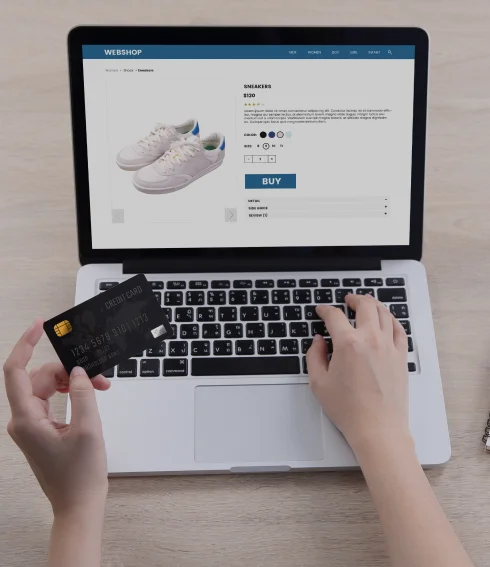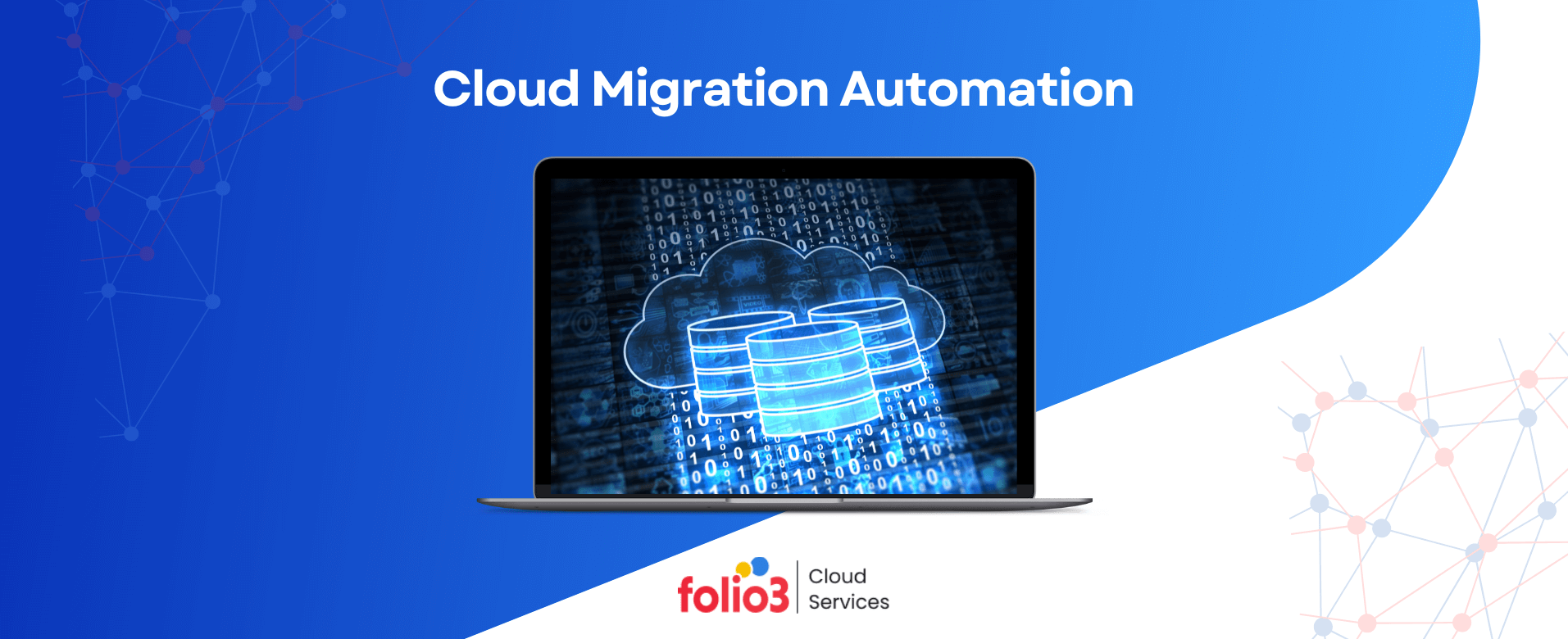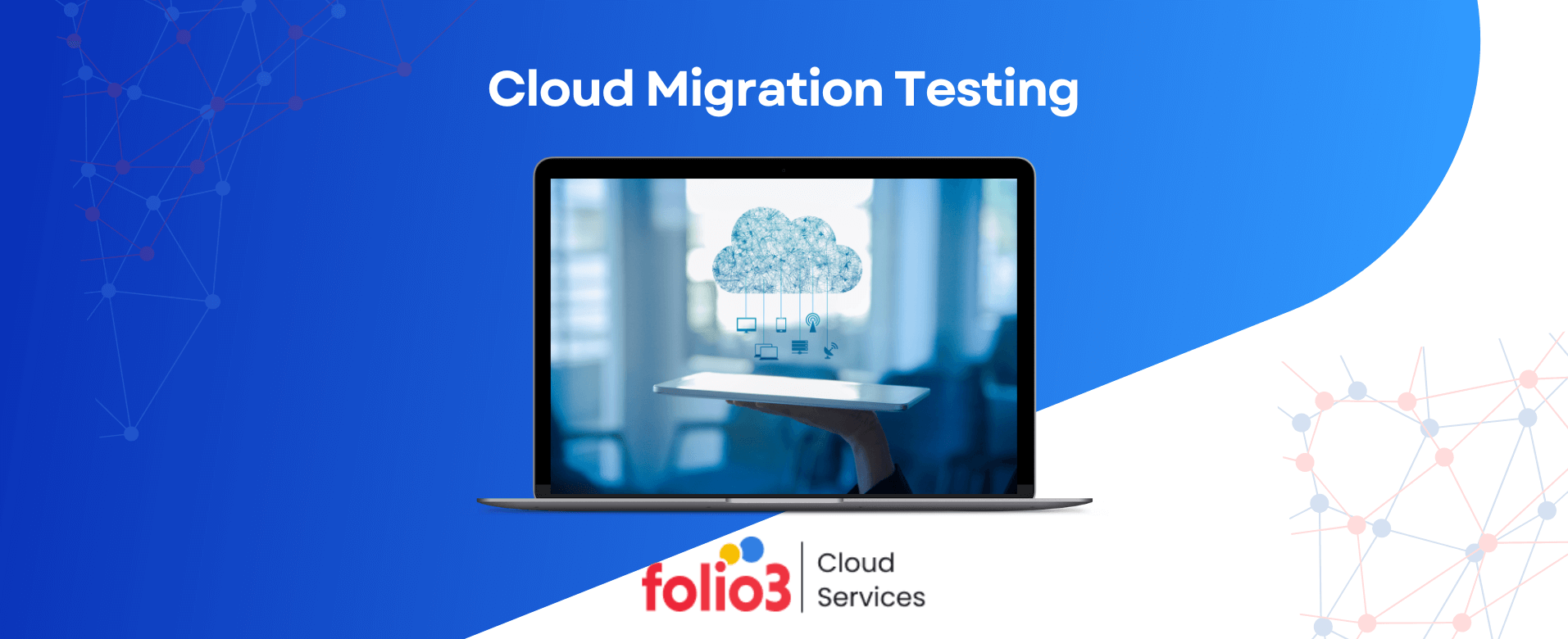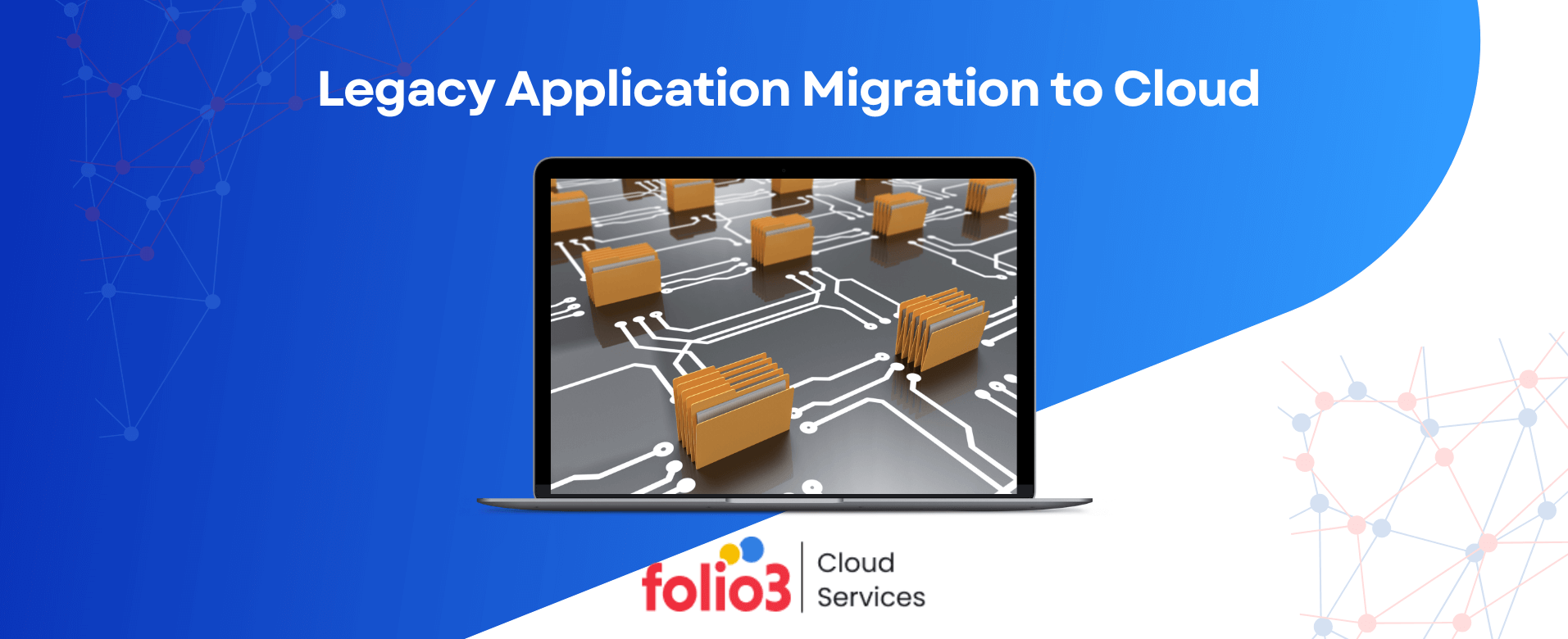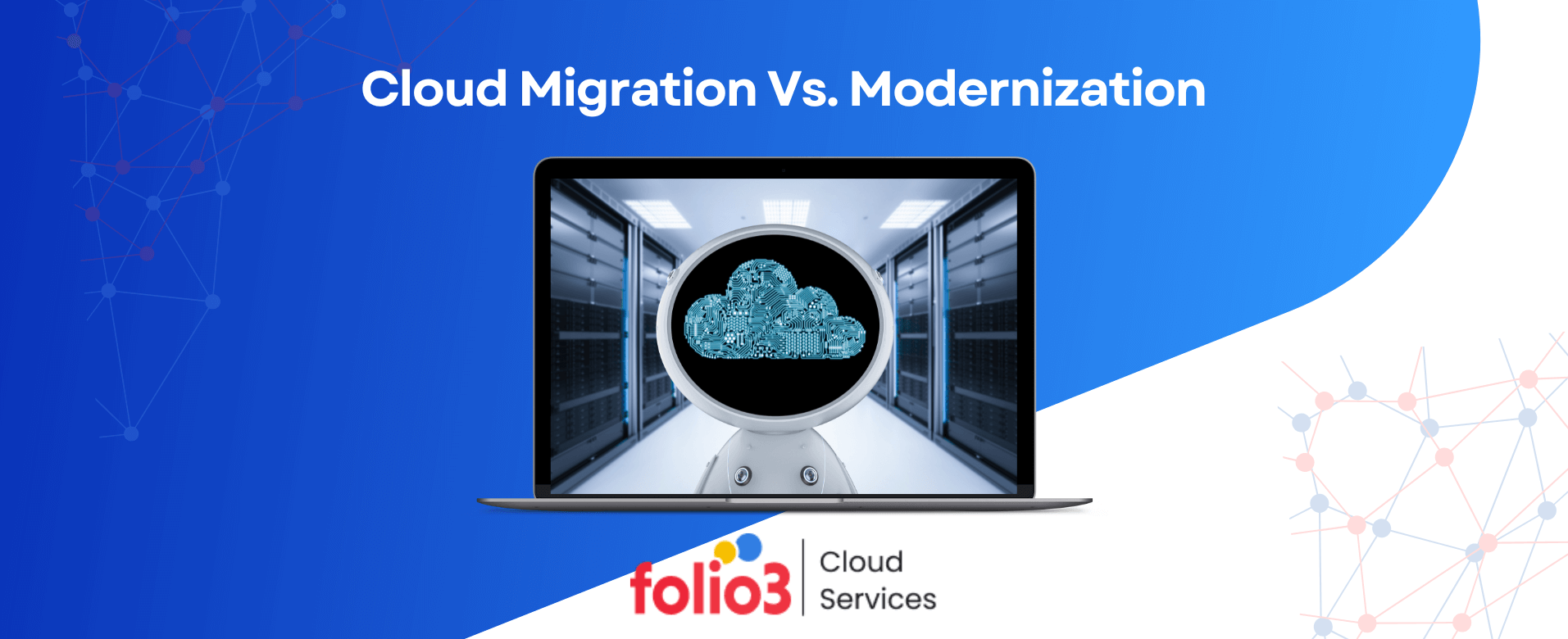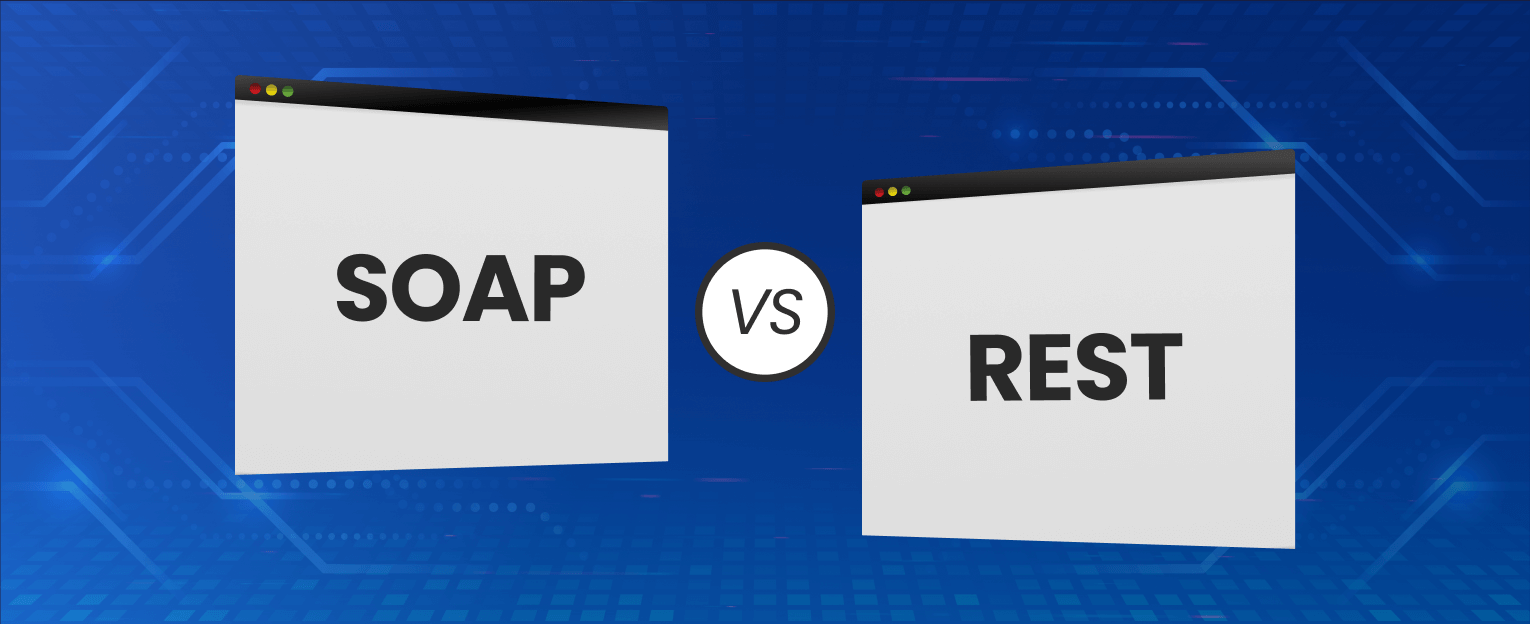Two powerful contenders have emerged: Terraform and CloudFormation in the cloud management area in recent years. This comprehensive guide dives deep into the realm of infrastructure as code (IaC) to provide you with a thorough comparison of these industry-leading tools.
Whether you’re a seasoned cloud engineer or just starting out on your cloud journey, it’s essential to understand the nuances, strengths, and weaknesses of AWS CloudFormation and Terraform.
In this article on AWS CloudFormation vs Terraform, we’ll explore their capabilities, syntax, ecosystems, and real-world use cases. This article on Terraform and CloudFormation will empower you to make informed decisions when it comes to orchestrating and automating your cloud infrastructure.
So whether you’re looking to get started with the cloud or take your skills to the next level, read on!
Let’s get started.
Difference between AWS CloudFormation vs Terraform (Table based comparison)
As someone that would like to implement AWS CloudFormation or Terraform for their cloud transformations, go through the details and see which one will fit best your needs. To learn more about best AWS practices for cloud transformation, read the following guide.
| Aspect | AWS CloudFormation | Terraform |
| Provider and Ecosystem | AWS-specific; tightly integrated | Multi-cloud support; versatile |
| Configuration Language | JSON or YAML (AWS-specific) | HashiCorp Configuration Language |
| Resource Management | Automatic; handles dependencies | Requires explicit dependency mgmt |
| State Management | Managed by AWS; limited access | Separate state file; more control |
| Resource Support | Extensive AWS resource support | Broad support across providers |
| Community & Modules | AWS-centric extensions & resources | Extensive community & modules |
| Cost & Pricing | Generally free; pay for resources | Generally free; pay for resources |
What is AWS CloudFormation?
AWS CloudFormation is a powerful infrastructure as code (IaC) service provided by Amazon Web Services (AWS). It enables users to define and provision AWS infrastructure and resources in a declarative manner. With CloudFormation, you can create and manage AWS resources such as Amazon EC2 instances, Amazon RDS databases, Amazon S3 buckets, and more, using templates written in JSON or YAML.
This service streamlines the process of infrastructure provisioning and management, allowing users to treat infrastructure as code. Templates can be version-controlled, shared, and reused, making it easier to automate resource provisioning, update infrastructure configurations, and maintain consistency across AWS environments. AWS CloudFormation also supports stack creation, update, and deletion, enabling efficient resource management and scaling in response to changing requirements.
If you want to go in depth on AWS cloud, learn more about the best AWS cloud migration tools in this article.
Benefits of AWS CloudFormation
Here are the top 5 benefits of AWS CloudFormation:
1. Infrastructure as Code (IaC)
AWS CloudFormation simplifies infrastructure management by defining resources in code, enhancing version control and reproducibility. This ensures improved efficiency, easy management, and customizations down to code-level.
2. Automation
Automate resource provisioning, updates, and deletions, reducing manual intervention and potential errors.
3. Resource Dependency Management
Automatically handle resource dependencies, ensuring correct resource creation/update order.
4. Scalability
Easily create and manage scalable architectures, including Auto Scaling groups and load balancers.
5. Cost Management
Gain visibility into resource provisioning costs, track expenses, and control spending for individual stacks and resources.
To learn more about the benefits of AWS in general, read our comprehensive guide on the same topic.

Transform your Cloud with Folio3’s AWS Expertise
Unlock the power of AWS Cloud enablement and transformation with Folio3’s expertise, paving the way for digital innovation and scalability.
Disadvantages of AWS CloudFormation
1. Complex Learning Curve
AWS CloudFormation uses a specific domain-specific language (DSL) that can be complex for newcomers. Understanding CloudFormation templates may require a significant amount of effort.
2. Template Maintenance Challenges
Managing and updating CloudFormation templates for large and complex infrastructure can become challenging. As your infrastructure evolves, keeping templates up to date can be time-consuming.
Use Case Examples for AWS CloudFormation
Here are the two examples of AWS CloudFormation in different industries:
1. Ecommerce (Retail Industry)
AWS CloudFormation simplifies the management of dynamic infrastructure in the ecommerce industry. For instance, during a major holiday sale, an ecommerce retailer can use CloudFormation to quickly deploy additional resources, including auto-scaling groups, databases, storage, and content delivery systems. After the event, resources can be easily scaled down, optimizing costs and ensuring seamless infrastructure management.
2. Healthcare (Healthcare Industry)
In healthcare, AWS CloudFormation supports the creation of secure and compliant environments. For example, a healthcare organization can utilize CloudFormation to define infrastructure for a telehealth platform, incorporating IAM policies, security groups, and VPC configurations. This ensures data security and privacy. Additionally, monitoring and logging through Amazon CloudWatch and AWS CloudTrail help meet regulatory requirements and facilitate efficient scaling to meet increased demand for telehealth services, such as those arising during the COVID-19 pandemic.
Find out different types of AWS cloud storage used with AWS CloudFormation in detail.
What is Terraform?
Terraform’s strength lies in its remarkable capability to provide infrastructure as code, making it a cornerstone of Cloud Migration Consulting services. This exceptional feature empowers organizations with automation, repeatability, and scalability when managing intricate infrastructure environments. Within the realm of DevOps and cloud operations, including cloud migration consulting services, Terraform takes center stage by simplifying the deployment and management of infrastructure.
The versatility of Terraform extends across diverse environments, offering a consistent and predictable means to create, update, and dismantle resources. In the context of Cloud Migration Consulting services, this consistency becomes invaluable, ensuring a seamless transition to the cloud. Organizations harness Terraform to execute cloud migration strategies with precision, aligning their infrastructure needs with cloud-native solutions. With Terraform, Cloud Migration Consulting services can deliver the agility and efficiency required for modernizing IT landscapes while maintaining a focus on cost-effectiveness and resource optimization.
Benefits of Terraform
Here are the top 5 benefits of Terraform:
1. Infrastructure as Code (IaC)
Terraform allows you to define and manage infrastructure using code, enabling automation, version control, and repeatability.
2. Multi-Cloud Support
It’s cloud-agnostic and supports multiple cloud providers, reducing vendor lock-in and allowing you to manage resources across different environments.
3. Dependency Management
Terraform automatically handles resource dependencies, ensuring that resources are created or modified in the correct order.
4. Change Preview
The terraform plan command provides a preview of changes before they are applied, enabling better visibility and control over infrastructure modifications.
5. Modularity
Terraform supports modularization through reusable modules, making it easier to standardize and share configurations across projects and teams, enhancing collaboration and efficiency.
Disadvantages of Terraform
1. Resource and Provider Availability:
Not all cloud providers and services offer Terraform support out of the box. While Terraform has a wide range of providers, some may not be as comprehensive or up to date as provider-specific tools.
2. Lack of Native Loops and Conditionals:
Terraform’s HCL lacks native support for loops and conditionals, making it more challenging to implement dynamic configurations.
Use Case Examples for Terraform
To understand how Terraform works, it is essential to understand the many use case examples of this service in different industries:
1. Ecommerce (Retail Industry)
Terraform is a lifesaver for ecommerce retailers who want to scale their infrastructure during peak shopping seasons like Black Friday. It’s tough to manage increased web traffic efficiently while minimizing operational costs throughout the year.
Terraform helps retailers adopt an infrastructure as code (IaC) approach. This involves configuring auto-scaling groups, Amazon RDS databases, Amazon S3 storage, and Elastic Load Balancers. During normal periods, Terraform scales down the infrastructure to optimize costs. But as Black Friday approaches, Terraform automates the scaling up of resources to accommodate the expected surge in traffic.
This helps retailers save money and improve customer satisfaction by ensuring that their websites are always up and running, even during peak traffic times. And that the order process works as expected without any delay or hindrance caused by the infrastructure.
2. Healthcare (Healthcare Industry)
The healthcare industry has to be careful to keep patient data safe and secure. They have to follow a lot of rules, like HIPAA. Terraform can help with this. It lets healthcare providers create and set up AWS resources exactly how they want them. This includes things like Amazon Virtual Private Clouds (VPCs), security groups, IAM policies, and encryption settings. Terraform configurations can also include essential security controls and compliance standards. This helps make sure that the infrastructure is always compliant with HIPAA.
Case Studies
Growth. Enabled.

Sunburst Type To Learn

InGenius Prep

Magento Cloud Migration

Nutrition Detection App
Differences Between AWS CloudFormation vs Terraform
Terraform vs AWS CloudFormation are both infrastructure as code (IaC) tools that allow you to define and provision infrastructure resources in a declarative manner. However, they have some key differences in terms of their features, ecosystems, and approaches. Here’s a comparison of AWS CloudFormation and Terraform with headers highlighting their differences:
1. Provider and Ecosystem
AWS CloudFormation
- Provider: CloudFormation is AWS-specific and tightly integrated with AWS services.
- Ecosystem: It leverages AWS-native resources and services, making it well-suited for AWS-centric environments.
Terraform
- Provider: Terraform is a multi-cloud IaC tool that supports various cloud providers (AWS, Azure, Google Cloud, etc.), as well as on-premises and third-party services.
- Ecosystem: It offers a broader ecosystem and is not tied to a specific cloud provider, making it suitable for multi-cloud or hybrid cloud setups.
2. Configuration Language
AWS CloudFormation
- Configuration Language: CloudFormation templates are written in JSON or YAML, which is specific to AWS.
Terraform
- Configuration Language: Terraform uses HashiCorp Configuration Language (HCL), which is a more human-readable, domain-agnostic language. It’s not tied to any specific cloud provider.
3. Resource Management
AWS CloudFormation
- Resource Management: CloudFormation manages AWS resources directly and automatically handles resource dependencies and updates.
Terraform
- Resource Management: Terraform also manages resources, but it requires explicit dependency management and handles updates through a “plan and apply” workflow, giving you more control over resource changes.
4. State Management
AWS CloudFormation
- State Management: CloudFormation automatically manages the state of resources, which is stored within AWS. Users do not have direct access to the state file.
Terraform
- State Management: Terraform stores its state in a separate file, allowing users to inspect and modify it if needed. This provides more transparency and flexibility but requires careful handling.
5. Resource Support and Maturity
AWS CloudFormation
- Resource Support: CloudFormation provides excellent support for AWS-native resources, services, and features.
- Maturity: It is well-integrated with AWS services and is suitable for AWS-centric environments.
Terraform
- Resource Support: Terraform also supports a wide range of AWS resources but might have a slight delay in supporting new AWS features compared to CloudFormation.
- Maturity: It is designed to work across multiple cloud providers, making it versatile for multi-cloud scenarios.
6. Community and Third-Party Modules
AWS CloudFormation
- Community and Third-Party Modules: CloudFormation has a growing ecosystem of AWS-specific extensions and resources but is not as extensive as Terraform’s broader community and module support.
Terraform
- Community and Third-Party Modules: Terraform has a vast and active community that contributes and maintains a wide array of modules for various services and providers, including AWS.
7. Cost and Pricing
AWS CloudFormation
- Cost and Pricing: CloudFormation is generally free to use. You only pay for the AWS resources it provisions.
Terraform
- Cost and Pricing: Terraform is also free to use, but you’ll incur costs based on the resources it provisions with the respective cloud providers.
The choice between Terraform and AWS CloudFormation depends on your specific requirements. If you primarily work within the AWS ecosystem and value deep integration with AWS services, CloudFormation may be the better choice. However, if you need multi-cloud or hybrid cloud support, a more flexible language, and a broader community, Terraform could be the preferred option. Many organizations also choose to use both tools in different parts of their infrastructure to leverage the strengths of each.

Transform your Cloud with Folio3’s AWS Expertise
Unlock the power of AWS Cloud enablement and transformation with Folio3’s expertise, paving the way for digital innovation and scalability.
Which one to choose? AWS CloudFormation or Terraform?
The choice between AWS CloudFormation vs Terraform depends on your specific requirements and context. If you are working primarily within the AWS ecosystem and value deep integration with AWS services, AWS CloudFormation is a natural choice. It simplifies resource management within AWS and is particularly well-suited for organizations with AWS-centric infrastructures. It also offers managed state, which can reduce the complexity of state management.
On the other hand, if you have a multi-cloud or hybrid cloud setup, Terraform’s flexibility and support for various cloud providers make it a strong candidate. Terraform’s parallel resource provisioning and extensive community support can lead to faster infrastructure deployment and management. Additionally, Terraform’s transparency in state management and use of immutable infrastructure principles provide you with greater control and visibility into your infrastructure. Ultimately, your choice should align with your specific infrastructure needs and the ecosystems you operate within.
Learn to choose the right AWS consulting partner for your business with these crucial tips.