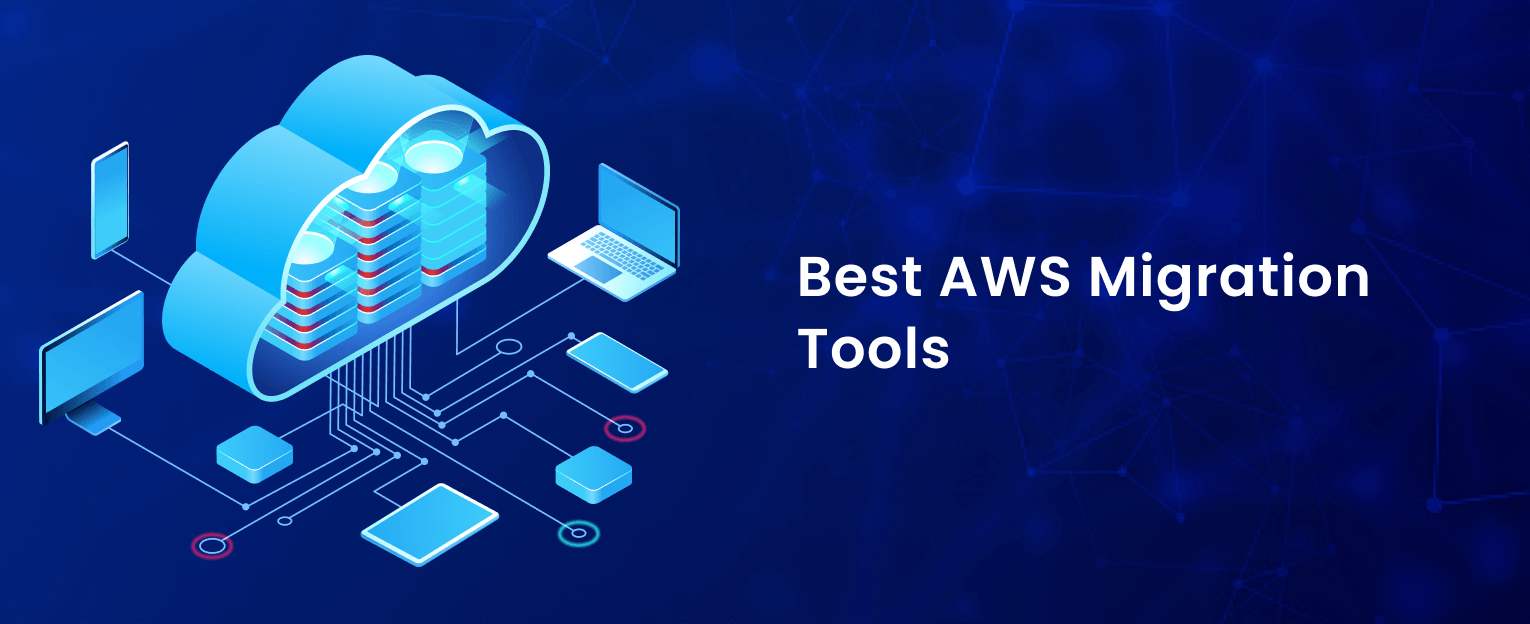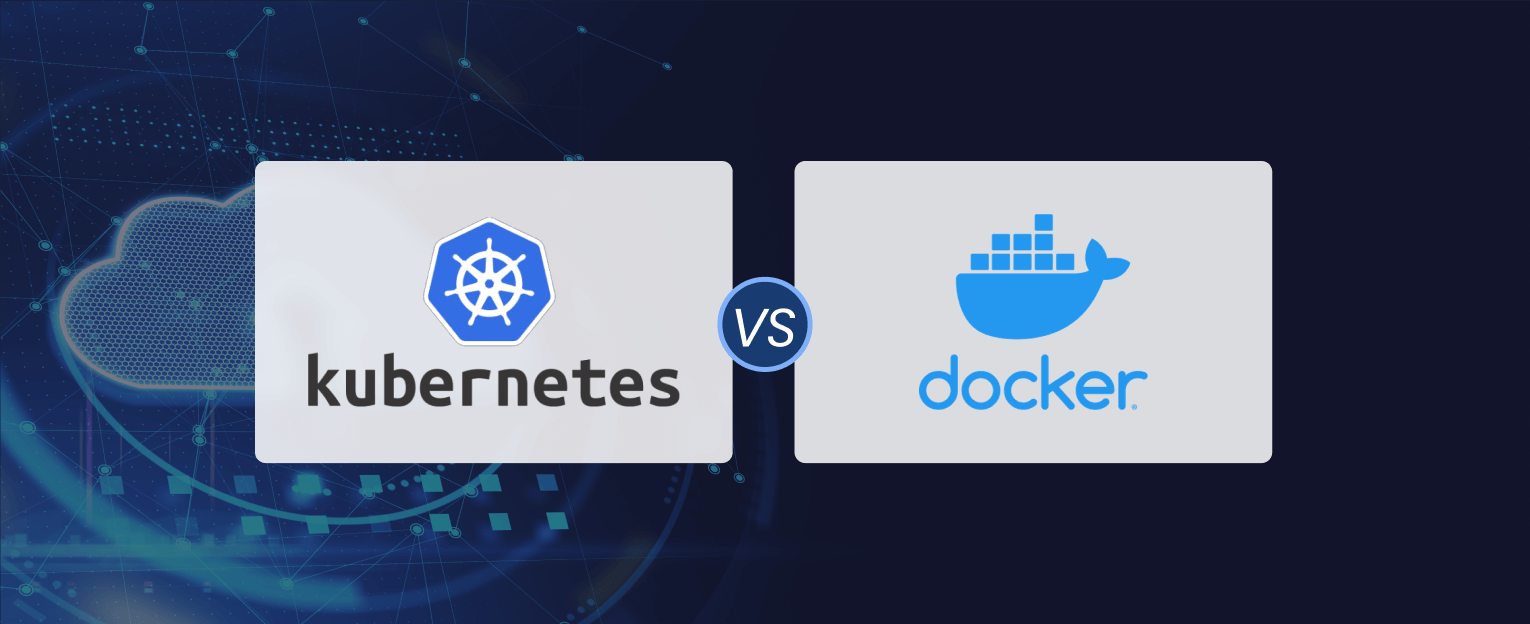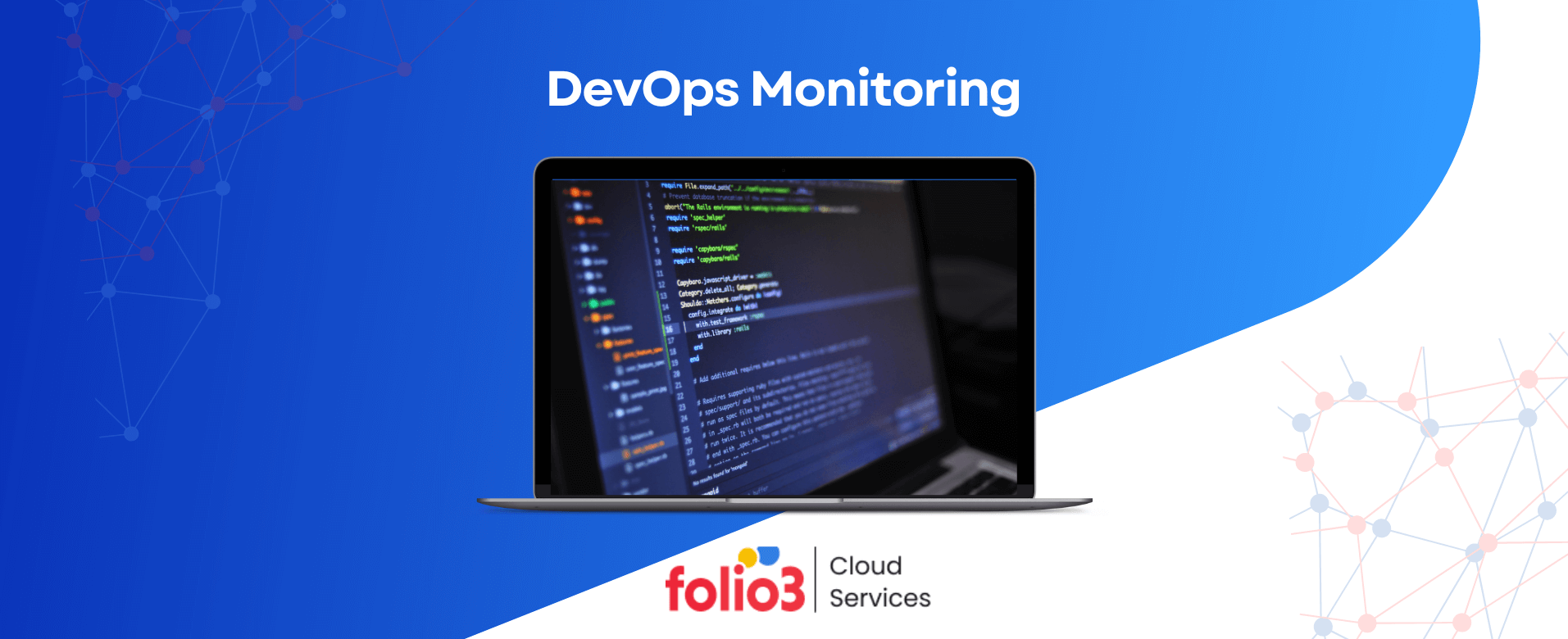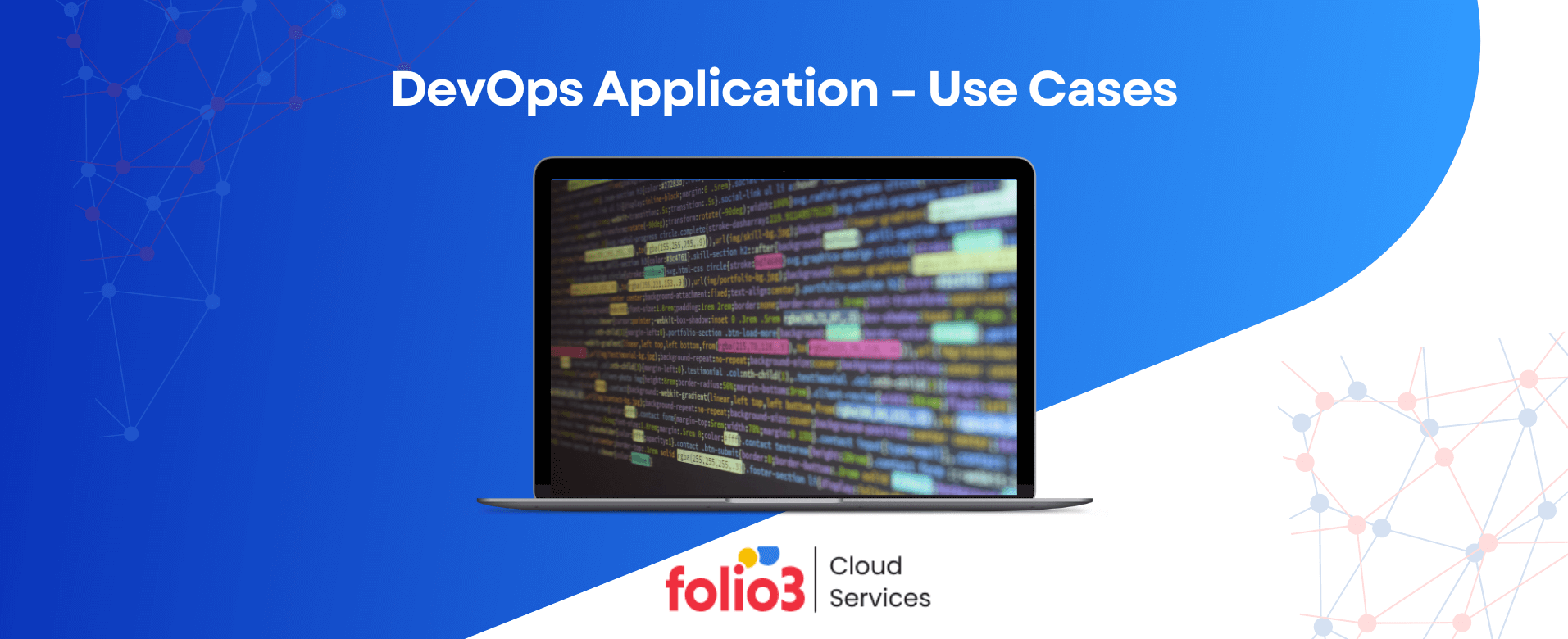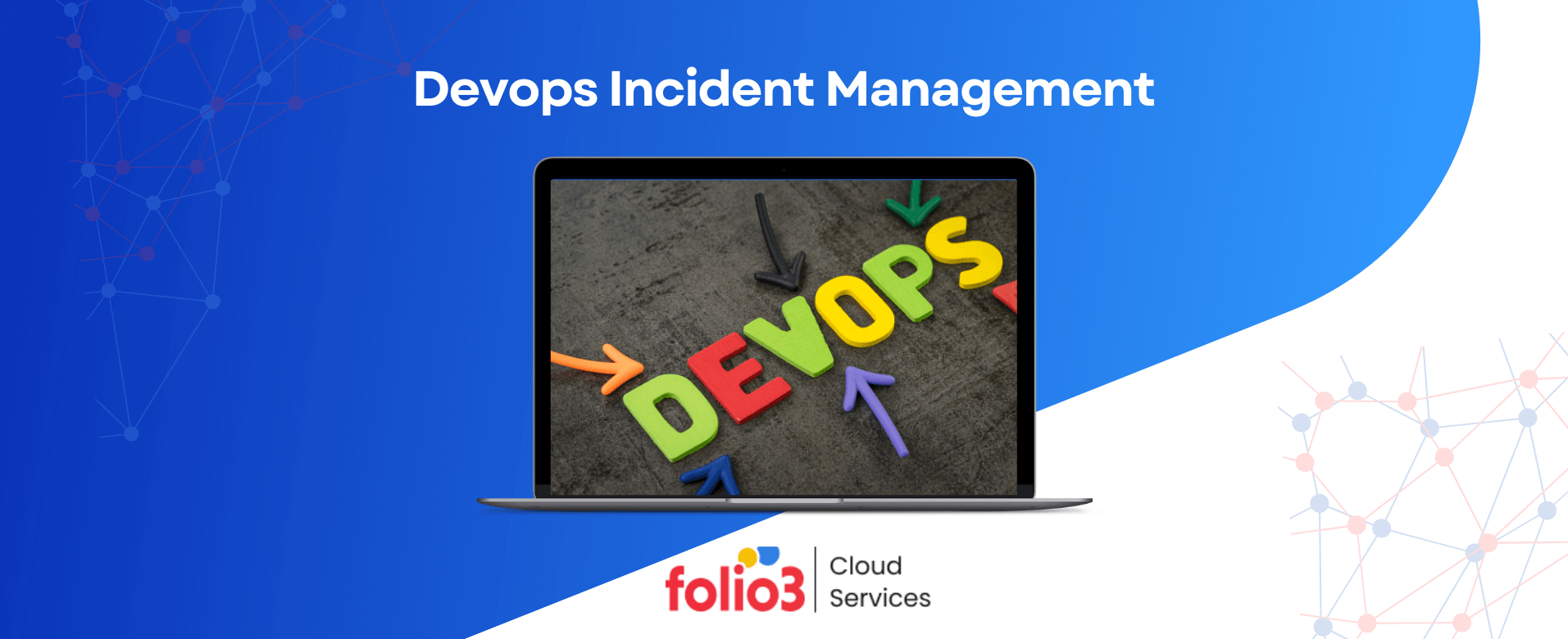Discovering the right tools for a seamless AWS migration is crucial, and in 2024, there are ten standout options that you should consider. AWS migration not only automates your business but also unlocks substantial growth potential. As experts concur, selecting the right AWS migration tool is pivotal to reducing downtime, simplifying the migration process, minimizing risks, and saving both time and money.
Amazon states that AWS DMS services have migrated more than 800,000 databases as of now. During and Post Covid pandemic, 74% of enterprises have moved their full infrastructure to the cloud.
As per experts, AWS migration tools are known for:
- Reducing Downtime: Ensuring minimal disruptions during migration.
- Simplifying Migration: Streamlining complex migration projects.
- Minimizing Risk: Ensuring a smooth transition with reduced risk.
- Saving Time and Money: Optimizing resource utilization and cost-effectiveness.
Explore these top 17 tools from AWS official marketplace as we unlock the power of AWS for your migration journey.

Migrate Your Business to the Cloud with Folio3 Services
Folio3 offer expert guidance and support to help you migrate your business to the cloud.
The 17 Best AWS Migration Tools in 2024
In this section, we are going to talk about the absolute best AWS migration tools on the market:
1. AWS Server Migration Service (SMS)
AWS SMS is a cloud-based service that automates the on-premises servers’ migration to AWS. It allows users to create and manage server migration plans and track the progress of their migrations.
Key Features/Benefits:
- Automated server migration to AWS.
- Supports a wide range of operating systems and virtualization platforms.
- Provides real-time progress tracking and error detection.
- Offers continuous replication of server changes to reduce downtime during migration.
- Provides detailed migration reports and logs.
Pricing:
AWS SMS is a free service. However, users will be charged for any resources that are used during the migration process, such as EC2 instances, EBS volumes, and data transfer.
2. AWS Database Migration Service (DMS)
AWS DMS is a managed service that makes it easy to migrate databases to AWS. It supports a wide range of databases, including Oracle, MySQL, SQL Server, PostgreSQL, and MongoDB.
Key Features/Benefits:
- Supports both homogeneous and heterogeneous database migration to AWS.
- Provides continuous data replication with minimal downtime.
- Supports both one-time and ongoing replication.
- Offers automatic schema conversion for source and target databases.
Pricing:
AWS DMS is a pay-as-you-go service. Users are charged based on the number of replication instances and the amount of data transferred.
3. CloudEndure Migration
CloudEndure migration is a cloud-based migration to AWS service that automates the migration of physical, virtual, and cloud-based servers to AWS. It is considered one of the best cloud migration tools.
Key Features/Benefits:
- It uses continuous replication to minimize downtime during migration.
- It offers disaster recovery like no other cloud migration to AWS.
- You can protect your apps, such as SAP, with its advanced support for AWS EDR and quick recovery site methods.
Pricing:
You have to contact CloudEndure via their website for a quotation on the price.
4. CorentSurPAAS MAAS
CorentSurPAAS MAAs is one of the best cloud migration tools, which migrate to AWS cloud automatically because it provides migration as a service to companies. This results in quickly and easily shifting the processes to the AWS cloud.
Key Features/Benefits:
- It provides a feasibility report for cloud migration to AWS which can be highly useful for choosing the correct strategy for your migration.
- It is quite efficient at transferring data from the cloud to your local servers as well.
- It is perfect for migrating your existing applications to the AWS cloud or handling your PAAS softwares.
Pricing:
They have a contact section on their website. You can find the price by leaving a query there.
5. Carbonite Migrate
Carbonite migrates the AWS application migration service to windows or Linux servers. It supports nearly all kinds of Linux OS versions like Ubuntu, Fedor, Red Hat, Oracle, and many more.
Key Features/Benefits:
- AES 256 encryption is provided for data transfers
- The option to choose full automation for cloud orchestration with the help of its SDKs.
- Environment testing features enable teams to work without any disruption to their work.
Pricing:
Carbonite Migrate also does not reveal a fixed price but you can easily get a quotation from their contact page.
6. Dynatrace
Dynatract provides two types of AWS cloud migration services: agent and agentless AWS cloud migration. Dynatract provides a full dependency map to the entire stack of your AWS within a few minutes.
Key Features/Benefits:
- Provide a OneAgent function that is responsible for linking application services for optimate performances automatically.
- It provides a multi-data-center engine for a hybrid environment for migrating servers to AWS.
- It gives you options to run full-fledged tests to detect architectural issues or broken builds, which can disrupt the whole system.
Pricing:
Dynatrace provinces 15 days free trial and 6 subscription models.
| Name | Price/Month |
| Full Stack Monitoring (8GB/Host ) | $74 |
| Infrastructure Monitoring | $22 |
| Digital Experience Monitoring | $11 |
| Application Security | $15 |
| Open Ingestion | $25 |
| Cloud Automation | $0.10 |
7. CloudFuze
Cloudscape is a cloud migration service that helps users migrate their applications and workloads to AWS. It provides a comprehensive suite of tools and services for migration planning, execution, and optimization.
Key Features/Benefits:
- CloudFuze supports integration with more than 40 cloud storage providers.
- CloudFuze enables users to migrate files and folders between cloud storage services without data loss or downtime.
- CloudFuze offers a content discovery feature that allows users to search for files and folders across all their cloud storage accounts. This helps users quickly locate and access the files they need.
- CloudFuze provides granular access control features that allow users to define permissions for individual files and folders. This helps to ensure that sensitive data is protected and only accessible to authorized users.
Pricing:
You can get the prices by filling out a quotation form here.
8. Fivetran
Fivetran allows for the streamlined ELT (extract, load, and transform) of data in the business world. It’s now possible to move information from several sources (e.g., an app, website, server, or software as a service like Salesforce) into a centralized repository (e.g., a data warehouse) for the purposes of analysis or storage.
Key Features/Benefits:
- Data stored in the cloud or locally may be mirrored in real-time using FiveTran.
- Pre-built, cloud-based connections are also available, and they can respond to changes in the source and provide analysis-ready schemas on the fly.
- As an added bonus, Fivetran’s data connections can be monitored using Amazon CloudWatch, and the whole ELT process can be automated with AWS Lambda.
Pricing:
Fivetran offers a free trial and a pay-as-you-go pricing model.
9. VM Import/Export
This can answer your question about how to migrate on premise server to AWS? VM Import/Export is a tool provided by Amazon Web Services (AWS) that allows VM images to be instantly exported from EC2 to an on-premise environment. This makes it easier to migrate your applications and workloads to the cloud or back to your data center.
Key Features/Benefits
- Supports various VM image formats such as VMware ESX VMDK, Microsoft Hyper-V VHD, and Citrix Xen VHD.
- Enables you to launch imported VMs as EC2 instances and use them just like any other EC2 instance.
- Provides the ability to export EC2 instances to your on-premises environment as VM images, which you can use to create new instances or run on your local virtualization platform.
- Simplifies the migration of your applications and workloads to the cloud or back to your data center.
- Offers fast and reliable transfers of large VM images using AWS Import/Export Snowball, a secure data transport solution that uses ruggedized appliances to transfer large amounts of data.
- Provides APIs that enable you to automate the import and export process, making it easier to integrate with your existing tools and workflows
Pricing:
VM Import/Export is absolutely free minus the Amazon usual EC2 and S3 charges.
10. Cloudsfer
Cloudsfer is a cloud migration service that helps users migrate their data between cloud storage providers, including AWS. It supports a wide range of cloud storage providers, including Dropbox, Google Drive, OneDrive, and Box.
Key Features/Benefits:
- Cloudsfer provides a backup option for more than 20 cloud platforms, including windows explorer.
- Cloudsfer has a central UI and connector, making copying and moving data from one place to another highly feasible.
Pricing:
Cloudsfer offers 5 GB Free, $6 for 8GB, and $25 for 20 GB, and there are custom plans available for quotation
Tools That Show Up for ‘AWS Migration Tools’ Searches
If we talk about some of the best tools that come up when searching for ‘Migration tools for AWS’, that list is available below.
11. Cloud Migration RightStart
Presidio prioritizes delivering outcomes that align with their clients’ immediate business needs. They don’t just meet technology requirements; but believe in providing scalable and innovative solutions that grow alongside your business.
Key Features/Benefits:
- Focused on delivering the right outcomes.
- Scalable and innovative solutions.
- Addresses immediate business needs.
Pricing: Need to contact the seller for a rate.
12. Tidal Accelerator
Tidal Migrations offers organizations the ability to forecast cloud operation costs, consolidate application and server inventories, achieve OpEx savings, reduce maintenance and licensing expenses, and enhance operational efficiency.
Key Features/Benefits:
- Cost forecasting for cloud operations.
- Application and server inventory consolidation.
- OpEx savings and reduced maintenance costs.
- Increased operational efficiency.
Pricing: Free Trial available.
13. GitLab Migration Services
Migrate your source code seamlessly from various git-based source code management systems, including Bitbucket, Github, or GitLab, to your GitLab instance. GitLab scripted automation ensures data integrity, standardization, and minimizes transition periods so your development teams can continue their work.
Key Features/Benefits:
- Seamless source code migration.
- Scripted automation for data integrity.
- Data standardization.
- Minimal transition periods.
Pricing: Starting from $1/hr for software + AWS usage fees
14. Corent MaaS™ (Migration as a Service)
MaaS is an intelligent Cloud Assessment Migration platform that goes beyond simply lifting and shifting. It automatically identifies servers and application workloads in specified data centers or clouds and seamlessly migrates them to the cloud of your choice. MaaS is designed for Managed Service Providers and systems administrators.
Key Features/Benefits:
- Intelligent Cloud Assessment Migration platform.
- Automated server and application workload identification.
- Seamless cloud migration.
- Designed for Managed Service Providers.
Pricing: Migration cost starts for $40 for more than 5 servers
15. Flexera Cloud Migration and Modernization
When transitioning to the cloud, having the right information and visibility into your applications is crucial. Successful cloud migrations require proper planning and analysis to determine the right applications to move and identify their key dependencies. That is where Flexera comes in with its AWS cloud migration and planning service.
Key Features/Benefits:
- Cloud migration planning and analysis.
- Identification of the right applications to move.
- Identification of key application dependencies.
Pricing: Starts from $30 for a month or $255 for a year.
16. Uturn Startup Migrate Assess
The Startup Migrate Assessment Program (SMAP) by UTurn is a migration service specifically designed for clients looking to move from competitive platforms, colocation or on-premises environments to the AWS Cloud.
With Uturn, accelerate the migration of workloads to the public cloud, a vital initiative for many startup clients looking to gain a competitive edge and establish a platform for future growth. This approach frees up IT staff to focus on innovation and growth initiatives, driving faster progress.
Key Features/Benefits:
- Accelerated workload migration to the public cloud.
- Competitive advantage for startups.
- Focus on innovation and growth initiatives.
Pricing: Not specified.
17. Rackspace MicroProjects: Server Migrations to AWS
Migrate to AWS and elevate your workloads with the assistance of our certified AWS experts. We collaborate with you to seamlessly migrate your servers to AWS, allowing you to redirect your efforts toward accelerating innovation. Rackspace MicroProjects is part of the Elastic Engineering team by RackSpace that specializes in designing and implementing solutions for cloud services.
Typically, server migration projects are completed within an average timeframe of 24 hours. This efficient timeline enables organizations to swiftly transition their workloads to the AWS cloud, harnessing its scalability and robust infrastructure for their operations.
Key Features/Benefits:
- Certified AWS experts for server migrations.
- Seamless server migration to AWS.
- Focus on innovation and growth initiatives.
Pricing: Price differs for each instance. Need to contact Rackspace for accurate quotes
What Is An AWS Migration Tool? Why Use One?
AWS migration tools help organizations move their data, applications, and other resources to the Amazon Web Services (AWS) cloud. AWS offers several AWS migration tools to simplify and automate the migration process, making it easier for organizations to take advantage of the benefits of the cloud, including scalability, cost savings, and increased agility.
There are several reasons why an organization might want to use an AWS migration tool. Some of the most common reasons include the following:
- Reduce downtime.
- Simplify the migration process.
- Minimize risk.
- Save time and money.
Essential Points to Look for in AWS Migration Tools
Following is the list of factors that you must consider before selecting AWS migration tools for your business:
Integration with Other AWS Services
Determine whether the AWS migration tools integrate well with other AWS services that you currently use, such as Amazon S3, EC2, RDS, and so on. Integration with these services can simplify the migration process and reduce the risks of compatibility issues.
Migration Complexity
Assess the complexity of the migration to AWS project and determine if the AWS migration tools can handle it. For instance, if you’re migrating a large number of applications with complex dependencies, you’ll need a tool that can handle such complexity.
Migration complexity can also be eased if you assessed your migration readiness prior to migration. For this, a migration readiness assessment can do magic.
Compatibility
Ensure that the AWS cloud migration tools are compatible with your current IT environment, including the operating system, databases, and applications you are using. It should also support the migration of your data and workloads without compatibility issues.
Scalability
Consider whether the migration tool is capable of scaling to meet your organization’s growing needs. Evaluate whether it provides the ability to migrate to AWS cloud with large volumes of data and workloads with minimal downtime and disruptions.
Folio3 Cloud Empowers You To Migrate To AWS With Cost Confidence
If you’re a business looking to migrate to AWS, Folio3 is the go-to choice for cost confidence and expert cloud consulting. With their specialized cloud migration services, Folio3 helps businesses accurately estimate the cost of their migration and provides effective cost optimization solutions.
Don’t let the complexities of AWS cloud migration and management hold your business back. With Folio3, you can confidently move to migrate to AWS and fully realize the benefits of the cloud. Trust the experts at Folio3 to empower your business in the cloud.

Get limitless Growth with Seamless Cloud Migration by Folio3
Experience the power of custom cloud migration services tailored to your needs! Let us handle your complex workloads and ensure a hassle-free transition to the cloud. Schedule a free consultation now and embark on your cloud-powered journey to success!
AWS Migration Tools Recommended by Industry Experts
Industry experts highly recommend AWS migration tools for their effective facilitation of seamless and efficient cloud transitions.

1. Charlie Wright SVP Customer Experience at Epos Now

As an Operation Director at Epos Now, I can confidently say that the most useful and important AWS migration tool is CloudEndure. It saves us time, money, and energy during our regular migrations to the cloud.
Using CloudEndure’s automated process enables us to do quick migrations with minimal manual effort that would typically require significant resources and time. We also use their persistent orchestration feature to enable incremental updates like adding new databases or changing application configurations while keeping our applications running in production. This allows us to keep our customers up and running without disruption while making changes as we go along.
To ensure effective use of this tool we have implemented a few key best practices:
1. Minimize Downtime: Perform incremental updates with real-time replication for minimal downtime whenever possible
2. Automate Testing: Automate tests or scripts for validation after each step of the migration so it can be performed quickly with fewer errors
3. Ensure Data Integrity: Employ data protection techniques such as encryption or authentication protocols that guarantee data integrity when transferring large volumes across networks
4. Monitor Performance & Security Post Migration: Install relevant monitoring tools such as log analytics or security scanners after your application has been migrated, so you can track performance over time and address any security issues quickly if they arise.
Overall, using CloudEndure helps us reduce costs while staying agile enough to meet customer demands more quickly than ever before!
2. Peter Zendzian, the President of ZZ Servers

With the help of the web service Carbonite Migrate, Linux and Windows servers may be moved to Amazon and AWS Outpost. Operating systems based on the Linux platform that are supported include Red Hat Enterprise Linux, Ubuntu, SUSE Linux Enterprise, CentOS, and Oracle Enterprise Linux. It guarantees low downtime while enabling rapid and AES 256-bit secured data transfer from, to, and between any combination of physical, virtualized, or cloud-based systems. Your administrator may pick an entirely automated cloud orchestration after choosing the target and source servers inside the panel, or they can do a do-it-yourself migration using Carbonite’s SDK. Teams may use the service to test the environment as often as necessary without causing too much interruption to make sure everything functions as it should.
3. Shanal Aggarwal Chief Commercial Officer(CCO) | TechAhead

Best IT Professional AWS Migration Tools:
IT professionals know the value of cloud migration and AWS. AWS offers many cloud migration solutions for enterprises. As TechAhead’s Chief Commercial Officer, you may want the best AWS migration tools to assist your team produce exceptional solutions for clients.
Selecting the correct tools for your relocation is crucial. AWS Server Migration Service (SMS) and AWS Database Transfer Service (DMS) are popular AWS migration solutions that automate server discovery, tracking, and transfer and support a variety of source and target databases. Another extensive migrating tool is AWS CloudEndure migrating.
AWS Application Load Balancer (ALB) may distribute traffic to multiple apps or services, while AWS Snowball and AWS DataSync can securely send vast amounts of data to AWS fast.
4. Jonathan LaCour, CTO, MisionCloud

Tooling is very dependent on what it is that we’re talking about doing. We leverage several AWS migration tools – for example AWS Application Migration Service (formerly CloudEndure) that we leverage in moving already virtualized infrastructure from on-prem to AWS. That’s still a really specific use case though, so we wouldn’t publicize We will migrate you using AMS unless we’ve already qualified and planned the migration.
5. Percy Grunwald Technical Lead (SRE – Observability) at Cisco Meraki

As an expert in the field of AWS migration tools, I highly recommend AWS Migration Hub as the go-to tool for any migration project. One of the key reasons I recommend this tool is its ability to centralize the migration process, making it easier to track progress and identify any issues that arise.
Another important aspect of AWS Migration Hub is its integration with other AWS services, such as AWS Application Discovery Service and AWS Database Migration Service. This integration helps simplify the migration process, making it easier to move applications and databases to AWS.
In terms of tips and best practices for using AWS Migration Hub effectively, I recommend setting clear goals and expectations for the migration project, as well as having a thorough understanding of the applications and databases being migrated. It’s also important to test the migration process in a non-production environment before moving to production.
I have had the opportunity to work on a number of migration projects using AWS Migration Hub, and in each case, the tool has helped to simplify the process and reduce the risk of errors. One particularly challenging migration involved moving a large, complex application from an on-premise data center to AWS. Thanks to the centralized tracking and integration with other AWS services, we were able to complete the migration without any major issues.
Of course, as with any migration project, there were some challenges along the way. One of the biggest was ensuring that all dependencies were properly identified and accounted for. However, thanks to the detailed tracking and reporting provided by AWS Migration Hub, we were able to identify and resolve any issues quickly and effectively.
I highly recommend AWS Migration Hub as a powerful and effective tool for any AWS migration project. By following best practices and leveraging its many features, organizations can achieve a successful migration with minimal disruption to their operations.
6. LeoYe CEO and Co-founder at Cubo Online Virtual Office

AWS migration requires the correct tools. I prefer AWS Migration Hub. It reduces migration errors by centralizing tracking. AWS Migration Hub lets you track migrations, discover issues, and fix them rapidly.CloudEndure Migration is another recommended tool. Server replication and continuous data synchronization are automated to simplify migration. This tool’s user-friendly interface makes it easy to track progress and fix migration errors.I have personally utilized CloudEndure Migration and AWS Migration Hub in a number of migration projects and have found them to be quite efficient at streamlining the procedure and reducing the possibility of errors. These technologies allowed us to do migrations successfully, quickly, and with little interference to business operations.
7. Youssef EL ACHAB DevOps & Cloud Consultant/Trainer at EFS

1. Here are some of the best AWS migration tools:
AWS Server Migration Service (SMS): This tool enables automated server migration from physical, virtual, or cloud infrastructure to AWS. SMS simplifies the migration process and minimizes the risk of errors.
AWS Database Migration Service (DMS): This tool is useful for migrating databases to AWS. DMS supports various database engines and can perform continuous replication to ensure that the data is up-to-date.
CloudEndure Migration: This tool is designed for fast and reliable migration of large-scale workloads to AWS. It can migrate both physical and virtual servers, as well as databases.
AWS Application Discovery Service: This tool provides an automated solution for discovering applications, their dependencies, and associated infrastructure. This is useful for planning the migration and identifying any issues or dependencies that need to be addressed.
AWS Migration Hub: This tool provides a central location for tracking the progress of your migration across multiple AWS services. It provides a dashboard to track progress and identify any issues.
2. Here are some factors you should consider when using the AWS migration tool
When recommending a specific AWS migration tool, I would consider factors such as the complexity of the migration, the type of workload being migrated, and the level of automation required. Additionally, I would look for tools that provide good documentation and support.
Personally, I prefer to use AWS Server Migration Service (SMS) as a migration tool since it is reliable, efficient and provides minimal downtime during the migration process.
3. Tips and best practices for effectively using the AWS Server Migration Service (SMS)
Plan your migration: Before you start your migration process, it’s essential to plan and prepare your migration strategy. Consider the scope of your migration, including which servers to migrate, the order of migration, and any dependencies between servers.
Set up your AWS environment: Ensure that your AWS environment is set up correctly before you start the migration process. This includes configuring the necessary security groups, network settings, and IAM roles.
Use the SMS Connector: The SMS Connector is a lightweight virtual appliance that can be installed on your on-premises server. It facilitates communication between your on-premises environment and your AWS account.
Use the right replication settings: The success of your migration depends on how well your replication settings are configured. Ensure that you have selected the appropriate replication settings, including replication frequency, bandwidth throttling, and replication start time.
Monitor the migration process: Monitor the migration process regularly to ensure that everything is running smoothly. AWS SMS provides comprehensive logs and alerts to help you identify any issues that may arise during the migration process.
Test and validate the migrated servers: After the migration process is complete, it’s essential to test and validate the migrated servers. This involves running functional and performance tests to ensure that everything is working correctly.
4. Case studies demonstrating the success of the AWS Server Migration Service (SMS)
1. Global financial services company, IHS Markit, used AWS SMS to migrate over 300 applications and 200 servers to the cloud. The migration process took only six months, and IHS Markit was able to reduce its IT infrastructure costs by up to 30%.
2. Software company, BMC Software, used AWS SMS to migrate over 400 virtual machines and 350TB of data to AWS. The migration process was completed in just five weeks, resulting in improved performance and significant cost savings.
3. Airline company, Cathay Pacific, used AWS SMS to migrate its mission-critical workloads to AWS. The migration process was completed with minimal downtime, ensuring that business operations continued smoothly throughout the migration process.
4. Logistics company, FedEx, used AWS SMS to migrate its on-premises servers to AWS. The migration process was completed in just three months, and FedEx was able to reduce its IT infrastructure costs significantly while improving performance and scalability.
These case studies demonstrate that AWS Server Migration Service (SMS) is a reliable and efficient migration tool that can help organizations migrate their on-premises servers to the cloud with minimal disruption to their business operations.
5. Challenges faced during the migration process and how the AWS Server Migration Service (SMS) helped overcome them
Limited network bandwidth: One of the most common challenges during the migration process is limited network bandwidth. AWS SMS can help overcome this challenge by providing the option to throttle network bandwidth during replication, allowing organizations to migrate their servers without affecting their network performance.
Downtime during migration: Migrating servers can cause downtime, which can negatively impact business operations. AWS SMS can help overcome this challenge by providing the option to create replication schedules during off-peak hours or replicate data in incremental batches, reducing the impact on business operations.
Replication errors: Replication errors can occur during the migration process, which can delay the migration process and cause unnecessary downtime. AWS SMS can help overcome this challenge by providing comprehensive logs and alerts, enabling organizations to quickly identify and troubleshoot any replication errors.
Compliance and security concerns: Organizations must ensure that their migrated servers comply with regulatory requirements and that their data is secure during the migration process.
AWS SMS can help overcome this challenge by providing security features such as encryption during transit and at rest, ensuring that the migrated servers meet compliance and security standards. By leveraging the features and capabilities of AWS SMS, organizations can overcome these common challenges during the migration process and ensure a successful migration to the cloud.
8. Ewan Duthie Digital Director at Aspect

I have been a fan of AWS for a very long time, and my opinion is that one should look for these essential points before choosing the right migration tools:
- Does it integrate with other AWS tools?
- Can it handle complex migrations?
- Is it compatible enough?
- Is it scalable?
And, now here are my Top 5 best AWS Migration Tools in 2024:
1. AWS Database Migration Service (DMS):
Features:
- Supports any form of database migration to AWS.
- Continuous data replication with minimal downtime.
2. AWS Server Migration Service (SMS):
Features:
- Automatic server migration to AWS.
- Continuous data replication with minimal downtime.
3. AWS Control Tower (CT):
Features:
- Easy set-up with multiple accounts environments.
- Data replication with minimal downtime.
4. AWS Marketplace: Features:
- Easily launch pre-configured software with a few clicks.
- Continuous data replication with minimal downtime.
5. AWS VMware Cloud:
Features:
- Easily migrate hundreds of applications virtualized on vSphere to the AWS cloud.
- Quick data replication again with minimal downtime.
Conclusion
From AWS Migration Hub and AWS Database Migration Service to CloudEndure Migration and AWS SMS, there are various options to suit your needs and requirements.
We hope this guide has helped you identify your organization’s best AWS migration tools. Remember, careful planning and execution are key to a successful migration, so take your time, evaluate your options, and leverage the power of AWS to transform your business today.
- Frequently Asked Questions
Q1. What Are The Types Of Migration In AWS?
The types of migration in AWS include database migration, server migration, application migration to AWS, and storage migration.
Q2. Is AWS SMS A Data Migration Tool?
Yes, AWS SMS (Server Migration Service) is a data migration tool that helps migrate virtual machines and their data from on-premises data centers to AWS.
Q3. Which One Is The Free Tool Used For Migration Activities?
AWS offers a free tool called AWS Database Migration Service (DMS) for database migration. It also offers a free version of AWS Server Migration Service (SMS) that allows for up to 50 server migrations.
Q4. What Are The Three Data Migration Tools Available?
The three data migration tools available in AWS are AWS Database Migration Service (DMS), AWS Server Migration Service (SMS), and AWS Import/Export