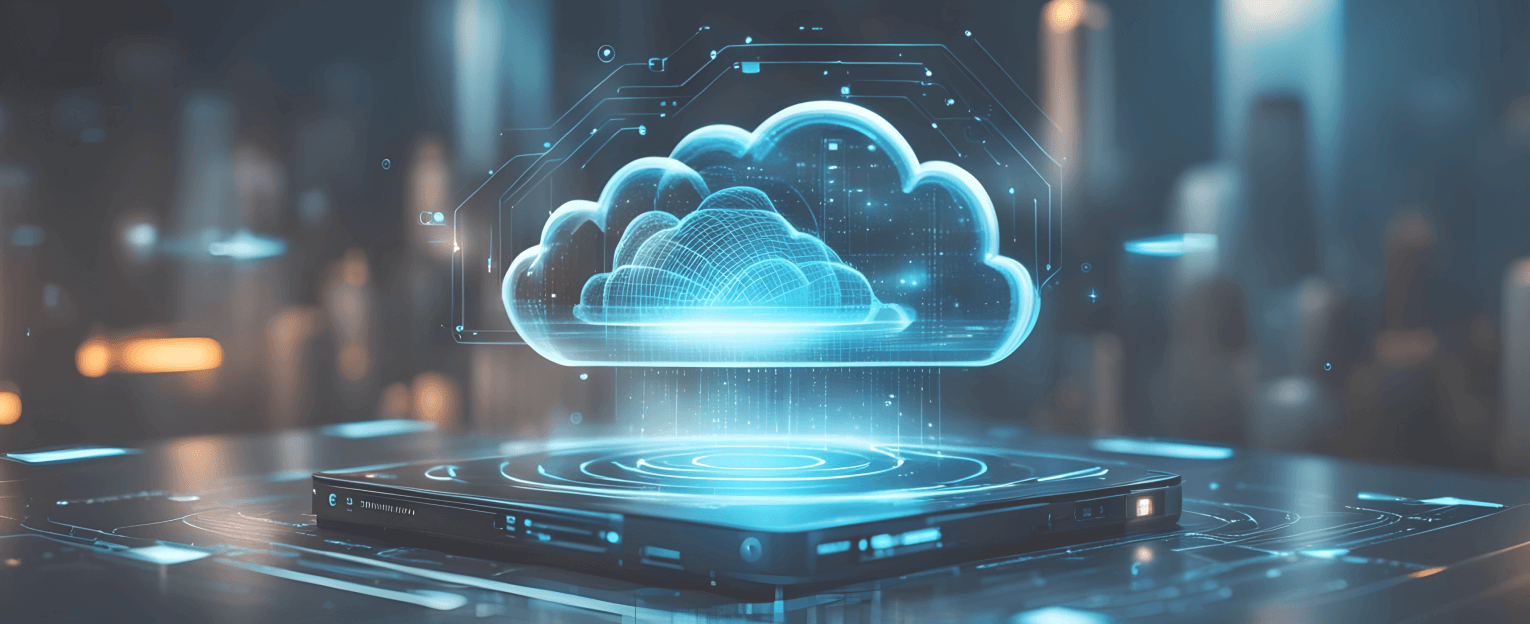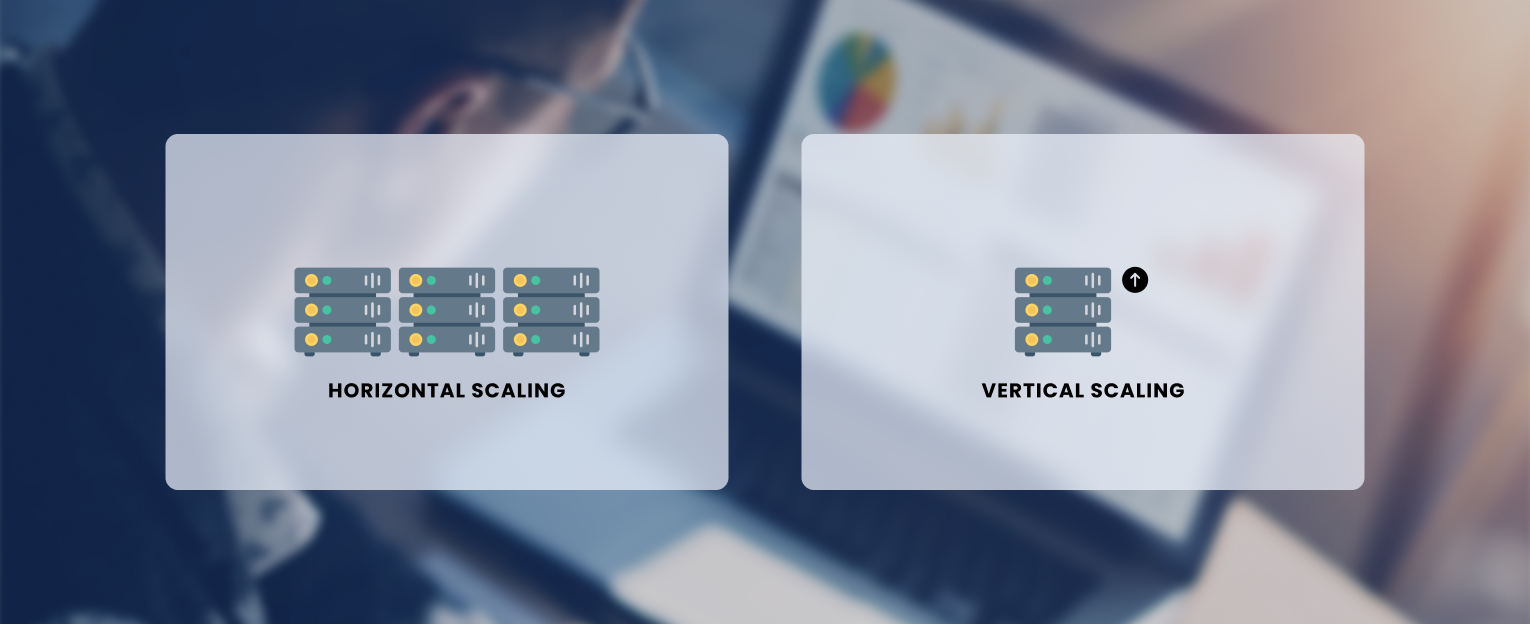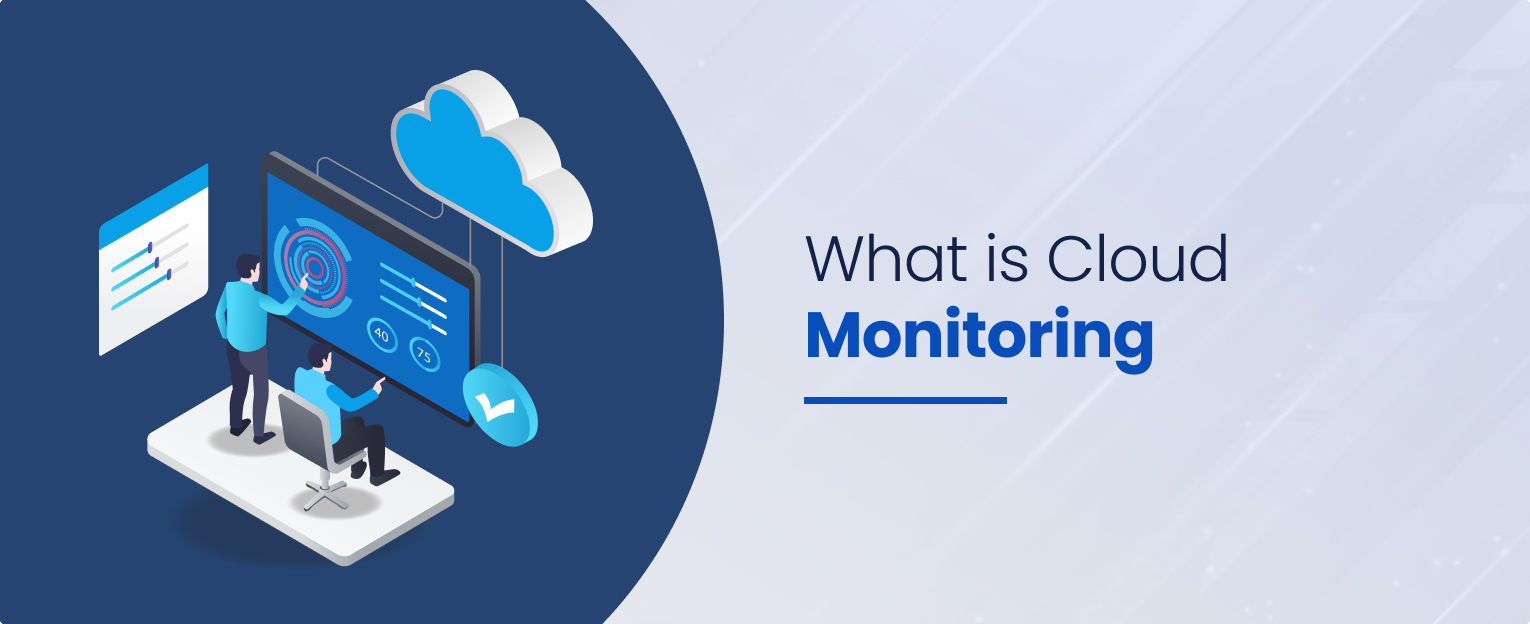Amazon AWS Aurora and Amazon AWS Redshift are two of the most popular database services. They each have their own strengths and weaknesses.
Amazon Aurora is a MySQL-compatible relational database service that is designed to be more scalable, reliable, and available than traditional MySQL databases.
Amazon Redshift is a petabyte-scale data warehouse service that is designed for fast, scalable analytics. It is a columnar database, which means that it stores data in columns instead of rows. It is mostly used for analysis & high-level of data processing.
So, which database solution is right for your business needs?
Let’s learn by getting to know both solutions and exploring their ins and outs in an easy-to-understand way.
What is Amazon Aurora?
Amazon Aurora is a MySQL and PostgreSQL-compatible relational database engine built for the cloud.
It combines the performance and availability of high-end commercial databases with the simplicity and cost-effectiveness of open-source databases.
Aurora boasts excellent read and write performance and offers built-in fault-tolerance, ensuring high availability even in the face of hardware failures.
Key Features of Amazon Aurora
Amazon Aurora is a cutting-edge relational database for cloud-based data management. Read the key features of Amazon Aurora in detail to understand how it delivers exceptional performance, availability, and scalability for businesses.
1. High Performance: SSD-based Storage Subsystem
One of the standout features of Amazon Aurora is its utilization of an SSD-based (Solid-State Drive) storage subsystem. This design choice has a profound impact on the performance of the database engine.
SSDs are known for their lightning-fast data retrieval and storage capabilities compared to traditional spinning hard drives.
This means that Aurora can handle read and write operations with remarkable efficiency, significantly reducing data access times and enhancing overall database responsiveness.
2. Replication for Scaling and Redundancy
Aurora’s replication capabilities play a crucial role in ensuring both scalability and data redundancy. The introduction of Aurora Replicas addresses the need for scaling read operations.
By creating replicas of the primary database instance, Aurora allows read traffic to be distributed across these replicas, thereby reducing the load on the primary instance and improving overall performance.
This makes Aurora well-suited for scenarios where read-heavy workloads are prevalent.
3. Automated Continuous Backups
Data security and reliability are paramount in any database management solution, and Aurora excels in this regard with its automated continuous backup feature.
Aurora takes care of backups automatically, ensuring that your data is protected at all times. These backups are incremental, meaning that only the changes made since the last backup are stored, optimizing storage usage and minimizing the impact on system performance.
4. Global Databases for Low-Latency Global Operations
Aurora Global Databases is a feature that underscores Aurora’s prowess in facilitating low-latency global operations. Businesses operating on a global scale can benefit significantly from this feature.
Aurora Global Databases enable you to replicate your Aurora database across different AWS regions. This cross-region replication allows you to place a read replica (instance) in a region that is geographically closer to your end-users, reducing data access latency and improving the user experience.
Furthermore, Aurora Global Databases provide failover support across regions, ensuring that your application remains available even if a complete AWS region goes down. This level of redundancy and failover capabilities contributes to higher levels of availability and reliability for your database infrastructure.
- High Performance: Aurora uses an SSD-based storage subsystem, resulting in faster I/O performance.
- Replication: Aurora offers Aurora Replicas for scaling read operations and ensuring data redundancy.
- Automated Backups: It provides automated continuous backups with a retention period of up to 35 days.
- Global Databases: Aurora Global Databases enable cross-region replication for low-latency global operations.

EMPOWER YOUR CLOUD WITH TOP-TIER CLOUD MANAGEMENT SERVICES BY FOLIO3
At Folio3, our expert cloud monitoring and reporting offer real-time insights for data-driven decisions.
Advantages of Amazon Aurora
Amazon Aurora’s benefits include:
- Improved read and write performance.
- High availability and fault tolerance.
- Compatibility with MySQL and PostgreSQL.
Drawbacks of Amazon Aurora
- Higher cost compared to standard MySQL or PostgreSQL.
- Limited third-party tool and application support.
- Complexity in managing and scaling write-heavy workloads.
Use Cases for Amazon Aurora
Aurora is well-suited for:
- E-commerce platforms with high traffic.
- Applications requiring real-time analytics.
- Mission-critical applications demanding high uptime.
What is Amazon Redshift?
Amazon Redshift is a fully managed data warehousing solution designed for analyzing large datasets using SQL queries. It’s optimized for online analytical processing (OLAP) workloads and offers exceptional query performance and scalability.
Key Features of Amazon Redshift
Amazon Redshift is a data warehousing solution that enables efficient data storage, processing, and analysis. Read the key features of Amazon Redshift in detail to gain a comprehensive understanding of how it enhances query performance, scalability, and concurrency.
1. Columnar Storage: Enhancing Query Performance
One of the standout features of Amazon Redshift is its innovative approach to data storage known as columnar storage. Unlike traditional databases that store data in rows, Amazon Redshift organizes data in columns.
This design choice has a profound impact on query performance. When executing queries, Redshift only needs to access the specific columns that are relevant to the query, significantly reducing the amount of data that needs to be read from disk.
This leads to faster query execution times, as the database engine can skip over irrelevant columns, resulting in improved data retrieval efficiency.
2. Massively Parallel Processing (MPP): Distributing Query Workloads
Amazon Redshift employs a Massively Parallel Processing (MPP) architecture, which is a key factor in its ability to handle large datasets and complex queries efficiently.
In an MPP system, query workloads are distributed across multiple nodes in a cluster, with each node processing a portion of the data. This parallel processing approach allows Redshift to execute queries much faster than traditional databases, where a single server handles all the processing.
3. Data Compression: Optimizing Storage and Query Efficiency
Efficient data compression is another key feature that sets Amazon Redshift apart. Redshift employs various compression techniques to reduce the amount of storage space required for data storage. Compressed data occupies less space on disk, leading to significant cost savings in terms of storage infrastructure.
4. Concurrency: Supporting Multiple Users and Queries
Amazon Redshift is designed to support multiple concurrent users and queries, making it a powerful choice for businesses with diverse analytical needs.
Redshift’s concurrency management ensures that multiple users can execute queries simultaneously without degrading performance. This is essential for organizations that require real-time access to data and insights from various teams and departments.
Redshift’s ability to handle concurrent workloads efficiently is facilitated by its MPP architecture, which allows different queries to be processed independently on different nodes.
As a result, Redshift maintains high levels of query performance even when dealing with a high volume of concurrent requests.
- Columnar Storage: Data is stored in columns rather than rows, improving query performance.
- Massively Parallel Processing (MPP): Redshift distributes queries across multiple nodes for faster results.
- Data Compression: Compression reduces storage costs and enhances query speed.
- Concurrency: Redshift supports multiple concurrent users and queries.
Advantages of Amazon Redshift
- Blazing-fast query performance.
- Scalability for handling petabytes of data.
- Integration with popular Business Intelligence (BI) tools.
Drawbacks of Amazon Redshift
- Higher initial setup and maintenance complexity.
- Costlier than some other data warehousing solutions.
- Might require tuning and management for optimal performance.
Use Cases for Amazon Redshift
Redshift finds its application in:
- Data warehousing for large-scale analytics.
- Business intelligence and reporting.
- Log analysis and data transformation.
Amazon Aurora Vs Amazon Redshift
Amazon Aurora is a high-performance relational database engine that is compatible with MySQL and PostgreSQL. It combines the benefits of commercial databases with the cost-effectiveness of open-source alternatives. One of the prime benefits offered by AWS.
It’s kind of like getting the best of both worlds – the power of modern databases and the affordability of simpler ones. Aurora stands out with its SSD-based storage subsystem, which enables it to deliver enhanced I/O performance.
It also offers features like replication for scaling read operations and automated backups with extended retention periods, to ensure that your data is accessible, as well as safe.
Amazon Redshift, on the other hand, is a fully managed data warehousing solution optimized for analyzing large datasets using SQL queries. It employs columnar storage, enabling faster query performance by reading relevant columns only.
In addition to that, Redshift’s Massively Parallel Processing (MPP) architecture distributes queries across nodes for faster query response times.
Data compression reduces storage costs and enhances query speed, while concurrency support allows multiple users to run queries simultaneously.
Key Difference Between Amazon AWS Aurora vs Redshift
- Amazon Aurora excels in operational workloads, offering high availability, read scaling, and compatibility with MySQL and PostgreSQL.
- Amazon Redshift shines in analytical scenarios, focusing on query performance, scalability, and cost-effective data warehousing.

EMPOWER YOUR CLOUD WITH TOP-TIER CLOUD MANAGEMENT SERVICES BY FOLIO3
At Folio3, our expert cloud monitoring and reporting offer real-time insights for data-driven decisions.
Comparison Table of Amazon Aurora vs Redshift
Here is a comparison table to understand the complete difference between Aurora and Redshift database technologies and how these can help your business.
| Aspects | Amazon Aurora | Amazon Redshift |
| Type of Service | Relational Database | Data Warehouse |
| Primary Use Case | Applications with high read and write loads | Analyzing and querying large datasets |
| Performance | Extremely fast and efficient | Optimized for complex queries and analysis |
| Scaling | Auto-scalable, read and write replicas | Auto-scalable, columnar storage |
| Data Storage | High availability, data replication | Columnar storage, compression |
| Data Consistency | Strong consistency, suitable for OLTP | Eventual consistency, suited for OLAP |
| Query Complexity | Handles complex transactions well | Optimized for complex analytical queries |
| Ease of Use | Similar to MySQL/PostgreSQL | More setup, but specialized for analytics |
| Cost Structure | Pay-as-you-go model | Pay-as-you-go model, with data volume |
| Data Size | Suited for moderate data sizes | Designed for large data volumes |
| Latency | Low latency for read and write operations | Slightly higher latency due to size |
Performance Comparison: Amazon Aurora vs Redshift
1. Scalability and Flexibility
Both Aurora and Redshift offer scalability, but Aurora excels in handling varying workloads with its auto-scaling feature, making it suitable for unpredictable traffic patterns.
On the other hand, Redshift’s MPP architecture ensures exceptional performance for complex analytical queries.
2. Data Integrity and Durability
Aurora ensures data integrity through its self-healing storage system, while Redshift provides automated backups and replication for data durability.
3. Query Performance and Optimization
Redshift’s columnar storage and MPP architecture grant it an edge in query performance, particularly for analytical workloads. Aurora is more tailored for transactional workloads.
4. Replication and Failover
Aurora’s automated failover and replication features make it robust in the face of failures. Redshift focuses on data warehousing and doesn’t prioritize automatic failover as strongly.
Cost Considerations of AWS Redshift vs Aurora
1. Pricing Models of Aurora and Redshift
Amazon Aurora follows a pay-as-you-go pricing model, while Redshift offers on-demand and reserved instance options.
2. Cost Efficiency for Different Workloads
Aurora’s fine-tuned performance might make it more cost-efficient for transactional workloads, whereas Redshift’s parallel processing is optimized for analytical workloads.
Ease of Management
1. Administration and Maintenance
Aurora simplifies management through automated backups and scaling. Redshift requires more manual management due to its data warehousing nature.
2. Backup and Recovery Processes
Both Aurora and Redshift provide automated backup solutions, but Aurora’s continuous backups offer more granularity.
Integration and Compatibility
1. Integrating with Other AWS Services
Aurora seamlessly integrates with various AWS services, enabling a comprehensive cloud-based ecosystem. Redshift also integrates well but primarily focuses on data warehousing tasks.
2. Third-Party Tool Compatibility
Redshift’s popularity means it has broader third-party tool compatibility for analytics and reporting.
Security Features
1. Data Encryption Capabilities
Both Aurora and Redshift offer encryption at rest and in transit, ensuring data security.
2. Access Control and Authentication
Aurora and Redshift provide robust access control mechanisms to safeguard your data.
Verdict: AWS Redshift vs AWS Aurora
In the Amazon Aurora vs Redshift showdown, the choice boils down to your business’s specific needs. Aurora’s transactional performance and compatibility with MySQL and PostgreSQL make it a strong contender for operational workloads.
On the other hand, Redshift’s analytical prowess, scalability, and integration with BI tools position it as a front-runner for data warehousing and large-scale analytics. Assess your requirements carefully to determine which solution aligns best with your organization’s goals.
- Frequently Asked Questions
Q1. Is Amazon Aurora fully compatible with MySQL and PostgreSQL?
Amazon Aurora is fully compatible with MySQL and PostgreSQL, ensuring that you can seamlessly use your existing MySQL and PostgreSQL applications, queries, and tools with Aurora. This compatibility allows for straightforward migration while offering improved performance, scalability, and reliability through Aurora’s custom storage engine and underlying enhancements.
Q2. Can I use Amazon Redshift for real-time transactional processing?
Amazon Redshift is primarily designed for analytical processing and querying large datasets, making it less suitable for real-time transactional processing. While it excels at complex analytical queries and data warehousing tasks, its architecture and focus on columnar storage and data compression might not provide the low-latency performance required for real-time transactional workloads commonly found in operational databases. If your needs involve rapid and frequent transactional processing, other database solutions like Amazon RDS or Aurora might be more appropriate.
Q3. Which solution offers better query performance for complex analytical queries?
Amazon Redshift generally offers better query performance for complex analytical queries compared to Amazon Aurora. Redshift is optimized for data warehousing and analytical workloads, utilizing a columnar storage format and parallel query processing to efficiently handle large datasets and complex queries. Its architecture is tailored to aggregations, joins, and other operations common in analytical processing, which can result in faster query performance. On the other hand, while Amazon Aurora is highly performant for transactional workloads, its focus is on online transaction processing (OLTP), and it might not match the specialized optimizations that Redshift has for complex analytical queries.
Q4. Can I integrate Amazon Aurora or Redshift with other AWS services easily?
Yes, both Amazon Aurora and Amazon Redshift can be seamlessly integrated with a variety of other AWS services, making it easy to build comprehensive and scalable solutions. Amazon Aurora supports integration with services like AWS Lambda, Amazon CloudWatch, Amazon S3, AWS Identity and Access Management (IAM), and more, allowing you to create powerful and flexible applications. Amazon Redshift also offers integration with various AWS services such as Amazon S3, AWS Glue, Amazon QuickSight, and AWS Identity and Access Management (IAM), enabling you to build end-to-end analytics pipelines and connect with visualization tools.