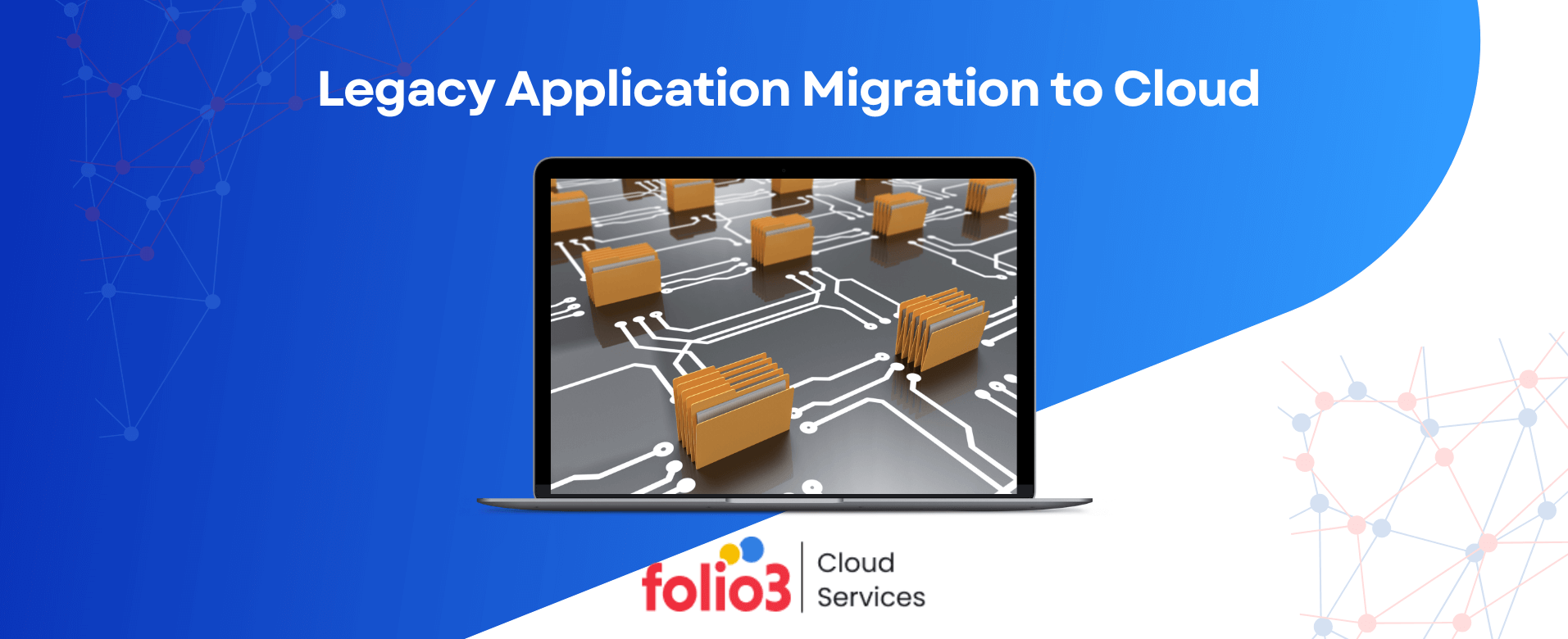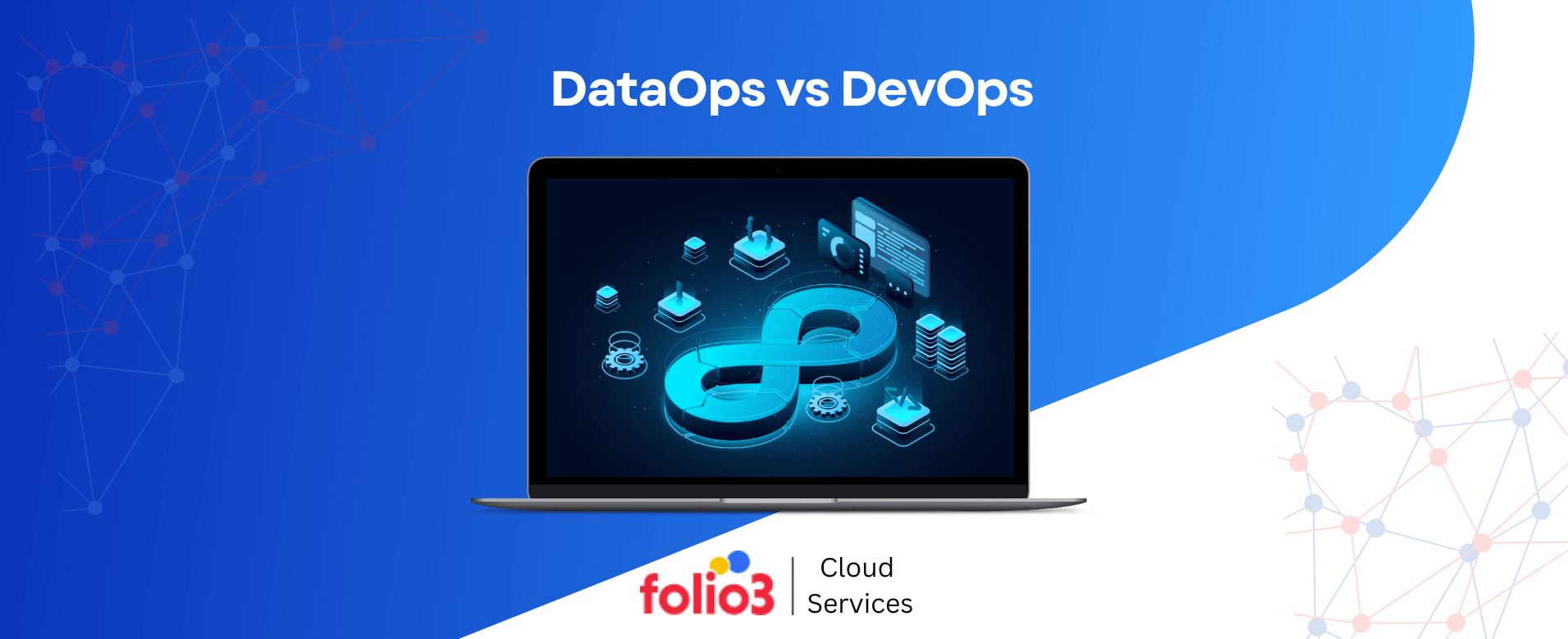Legacy applications are older software systems that have long been integral to business operations but need improved by updated technology. As businesses increasingly shift towards digital transformation, migrating legacy applications to the cloud has become essential.
This migration offers numerous benefits, including improved scalability, cost efficiency, and the ability to innovate with the latest technologies.
However, legacy application migration to cloud can be complex, especially when these systems are deeply embedded within business processes.
In this article, we’ll explore why legacy application migration to cloud is crucial and provide insights on successfully navigating the legacy-to-cloud migration process using OpenLegacy.
What is Cloud Migration?
Cloud migration moves an organization’s digital assets—such as databases, IT systems, applications, services, and other resources from on-premises servers or appliances to cloud-based platforms. It can also involve transferring assets between different cloud environments.
Cloud migration is transitioning from outdated or inefficient hardware or software systems to cloud computing and storage solutions. This shift enables businesses to access enhanced scalability, flexibility, and cost efficiency, driving modern innovation and reducing reliance on physical infrastructure.
Why Migrate Legacy Systems to the Cloud?
Legacy application migration to cloud offers numerous advantages that can significantly improve an organization’s IT infrastructure. By legacy application migration to cloud platforms, businesses can unlock enhanced flexibility, scalability in cloud computing, and cost-efficiency, all while gaining access to advanced tools and resources.
This scalability ensures that organizations can seamlessly adjust their resources to meet varying demands, driving operational efficiency and growth.
Let’s explore the key reasons why companies should consider legacy application migration to cloud:
Cost Optimization
One of the main benefits of legacy application migration to the cloud, enabled through cloud migration services, is the reduction in infrastructure and maintenance costs. By moving legacy systems to cloud-based platforms, companies no longer need to maintain expensive on-premises hardware or worry about the continuous expenses associated with upgrades and repairs. Cloud services streamline this transition, ensuring a seamless shift while optimizing resources for cost-effectiveness and scalability.
Cloud services operate on a pay-as-you-go model, ensuring that businesses only pay for the resources they use.
Scalability and Agility
Cloud environments provide unparalleled scalability, allowing businesses to scale their operations quickly based on demand. Among the benefits of cloud migration, transitioning from legacy systems to the cloud enables organizations to easily expand or reduce their IT infrastructure, adapting to changing business needs while maintaining efficiency and cost-effectiveness.
This scalability is especially important in today’s fast-paced business world, where agility in cloud computing is crucial for success. Cloud computing empowers businesses to respond swiftly to market changes, deploy new solutions rapidly, and scale operations effortlessly to meet dynamic demands.
Improved Performance and Innovation
Legacy application migration to cloud opens the door to enhanced performance and innovation. Cloud platforms offer cutting-edge technologies such as artificial intelligence (AI), machine learning, and advanced analytics that were previously unavailable or costly to integrate into legacy systems.
By migrating legacy applications to the cloud, businesses can leverage these innovations to improve productivity, streamline operations, and stay ahead of the competition.
Enhanced Security and Compliance
Legacy application migration to cloud platforms offers better data security and regulatory compliance. Cloud providers invest heavily in security infrastructure, ensuring businesses benefit from robust encryption, threat detection, and data protection mechanisms.
Additionally, cloud services often comply with global industry standards, making it easier for businesses to meet regulatory requirements and safeguard sensitive information.
Modernization and Competitive Edge
Modernizing IT infrastructure through legacy application migration to cloud is key to staying competitive. Legacy systems, while reliable, can hinder an organization’s ability to innovate and meet the demands of modern markets.
Cloud migration offers an opportunity to modernize processes, integrate new technologies, and create a more agile business environment.
In doing so, companies can gain a competitive edge by staying up-to-date with the latest trends and improving overall business performance.
The Essential Six-Step Checklist for Cloud Application Migration Success
Successfully migrating legacy applications to the cloud requires careful planning and execution. A structured approach helps ensure a smooth transition with minimal disruptions to business operations.
Here is a six-step checklist for legacy application migration to cloud:
1. Perform a SWOT Analysis
Before starting the migration process, it is essential to perform a SWOT analysis (Strengths, Weaknesses, Opportunities, and Threats) on your current legacy system.
This analysis helps identify areas that need improvement and highlights potential challenges that could arise during migration from legacy systems to the cloud.
Understanding these factors will clarify the best path for migrating legacy applications to the cloud, ensuring the chosen strategy aligns with your business goals.
2. Assess Your Environment
Next, assess your existing IT infrastructure. A thorough understanding of your current environment allows you to determine what will need to be adapted or replaced during the migration from legacy systems to cloud.
This assessment should include evaluating hardware, software, data storage requirements, and the compatibility of legacy applications with cloud platforms.
This step is crucial for determining how to migrate legacy applications to the cloud while ensuring that existing data is preserved and system integrity is maintained.
3. Select a Migration Strategy
When planning moving legacy applications to the cloud, it’s important to choose the right cloud migration strategy. Choosing the right migration strategy will significantly impact the success of your legacy to cloud migration.
Depending on the complexity of your legacy systems, you can select one of the following options:
- Rehosting: Moving legacy applications to cloud without significant changes.
- Replatforming: Modifying the application for the cloud environment without altering its core functionality.
- Refactoring: Rewriting parts of the application to utilize cloud resources better.
- Rebuilding: Redesigning the application entirely for the cloud.
- Replacing: Substituting the legacy system with a cloud-native application.
4. Conduct a Pilot Migration
Before fully committing to migrating all applications, conduct a pilot migration on a smaller scale. This allows you to test how well the application functions in the cloud, identify and resolve any issues before executing a full migration.
A successful pilot run will provide valuable insights and help minimize risks when migrating legacy applications to the cloud on a larger scale.
5. Migrate Your Legacy Application
Once the pilot migration is successful, it’s time to migrate legacy applications to the cloud. During this step, you should maintain data integrity, ensure minimal downtime, and execute the migration in phases if necessary.
Proper planning is key to ensuring that moving legacy applications to cloud does not disrupt business operations. It’s also essential to involve cloud experts to manage and oversee the migration process.
6. Manage Your Cloud Resources
After successfully migrating legacy applications to the cloud, the next crucial step is to manage your cloud resources. This involves continuous monitoring and optimization of your cloud infrastructure to ensure performance, security, and cost efficiency.
Effective resource management helps you make the most out of the cloud environment by dynamically adjusting resources based on your operational needs.
Challenges in Legacy Migration
Migrating legacy applications to the cloud presents several challenges organizations must navigate to ensure a smooth and successful transition.
While manageable with the right approach, these challenges require careful planning and execution. Below are some of the key obstacles you may face:
1. Technical Debt
One of the primary hurdles in legacy to cloud migration is dealing with technical debt. Many legacy systems are built on outdated infrastructure or complex, inefficient code that can make the migration process cumbersome.
Migrating legacy applications to the cloud often requires refactoring or rewriting parts of the application, which can be time-consuming and costly.
2. Data Migration and Integrity
Moving large volumes of data from legacy systems to the cloud introduces the risk of data corruption or loss. Ensuring data integrity during the migration process is critical.
You need to ensure that all data is accurately transferred and remains accessible, secure, and intact in the new environment.
3. Downtime and Service Disruption
Minimizing downtime during the migration process is essential to maintain business continuity.
Migration from legacy systems to cloud can lead to service disruptions if not properly planned. This may impact customer experience and result in lost revenue, making it crucial to schedule migrations during low-traffic periods and use phased migration approaches to minimize disruption.
4. Skills Gap
Another significant challenge is the skills gap. Many teams may need more expertise to manage the complexities of how to migrate legacy applications to cloud. It may require upskilling existing IT staff or hiring new cloud professionals to ensure the migration is executed correctly.
5. Security and Compliance
A critical concern is ensuring that legacy application migration to cloud adheres to data regulations. Organizations must ensure their cloud service provider complies with industry standards and regulations such as GDPR or HIPAA.
Migrating legacy applications without addressing these security and compliance concerns could expose the business to potential legal risks.
Mitigating Migration Risks: Strategies for a Smooth Process
The legacy application migration to cloud can be challenging, but organizations can minimize risks and ensure a smooth transition with the right strategies in place.
Below are some key strategies for successful migration:
1. Develop a Clear Migration Roadmap
Creating a step-by-step migration plan ensures a smooth transition when migrating legacy applications to the cloud. A detailed roadmap will help identify potential risks, allocate resources effectively, and avoid common pitfalls.
This plan should include timelines, milestones, and a clear process for each phase of the migration from legacy systems to cloud.
2. Utilize Cloud-Native Security Features
When moving legacy applications to cloud, it’s important to take advantage of built-in cloud security features. Cloud providers offer a range of security measures, such as encryption, access control, and threat detection, that can address vulnerabilities in legacy systems.
By leveraging these tools, you can safeguard sensitive data and ensure compliance with industry regulations during the legacy to cloud migration process.
3. Consider a Phased Migration Approach
A phased migration approach is a highly effective strategy for managing changes incrementally. Instead of moving all applications simultaneously, begin with less critical systems and gradually transition to more complex ones.
This will help minimize downtime and allow your teams to identify and address potential issues early in the migration process. A gradual approach to how to migrate legacy applications to cloud ensures that problems can be resolved without impacting the entire business.
4. Train Teams and Close Skills Gaps
A successful legacy application migration to cloud depends on your team’s expertise. Many organizations need a skills gap when transitioning to cloud environments. Ensure your teams are well-prepared by investing in training programs or bringing in cloud experts.
This will enable them to manage the migration effectively and ensure the long-term success of migrating legacy applications to the cloud process.
5. Ongoing Monitoring and Optimization
Once the migration from legacy systems to cloud is complete, the work doesn’t stop there. Continuous monitoring and optimization are crucial for maintaining peak performance and cost efficiency. Regularly assess the new cloud infrastructure, identify areas for improvement, and adjust as necessary.
By closely monitoring the system’s performance, you can ensure that the cloud environment remains optimized for your business needs.
FAQs
Can legacy applications be easily migrated to the cloud?
Migrating legacy applications to the cloud is difficult due to the complexity of older systems, outdated code, and potential data inconsistencies. However, organizations can successfully migrate their applications with the right approach, including selecting the appropriate migration strategy (e.g., rehosting, re-platforming, or refactoring).
Is there an ideal time for migrating legacy systems to the cloud?
The ideal time for migration from legacy systems to cloud is typically when an organization seeks to modernize its infrastructure for improved scalability, cost efficiency, and security. A good indicator is when existing systems are becoming too costly or inefficient.
How do I manage and optimize cloud resources after migration?
Monitoring and optimizing cloud resources is crucial after migrating legacy applications to cloud. This includes tracking performance metrics, adjusting resource allocation based on demand, and utilizing cost management and security tools. Regular optimization ensures that the cloud environment remains efficient and cost-effective.
Conclusion
Migrating legacy applications to the cloud offers significant advantages, such as enhanced scalability, cost efficiency, and access to advanced technologies.
However, the process can be complex, requiring careful planning, strategy selection, and expert execution.
At Folio3, we provide a seamless legacy to cloud migration solutions that help businesses optimize their IT infrastructure and drive innovation. If you’re considering migrating your legacy applications, Folio3 Cloud Services can guide you every step of the way.