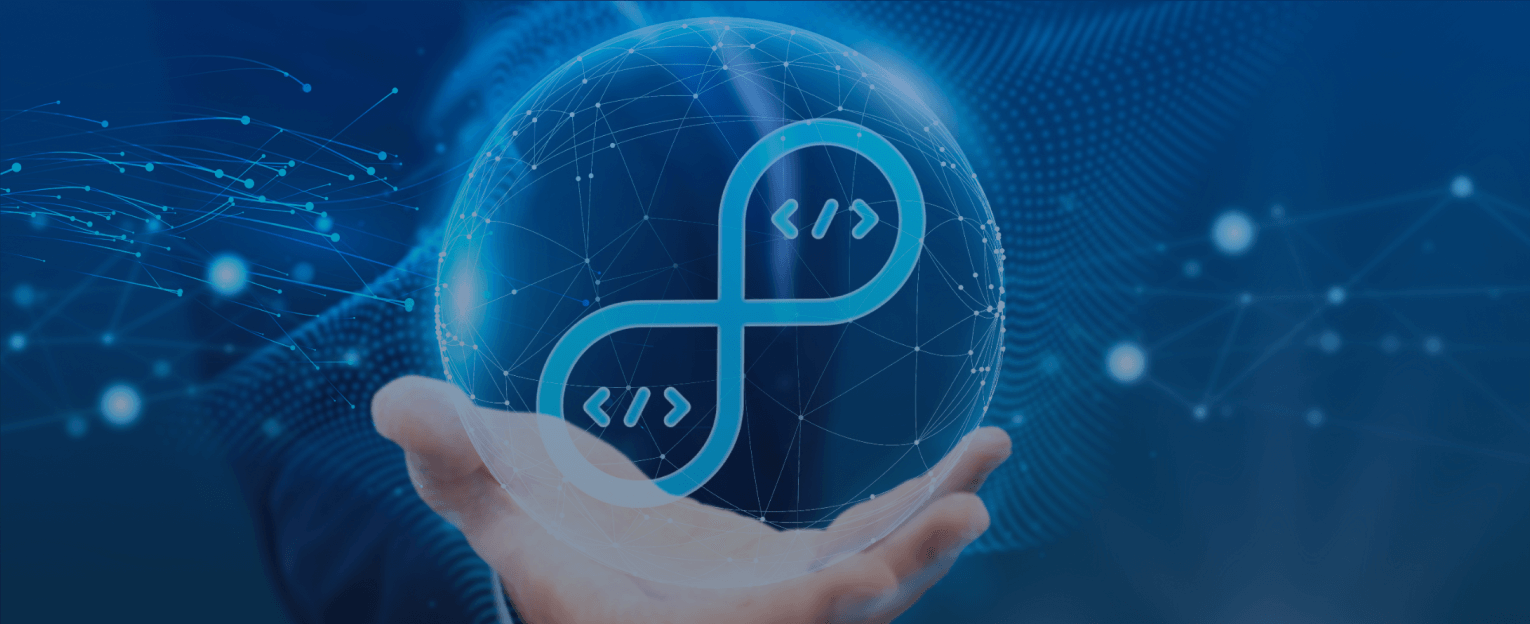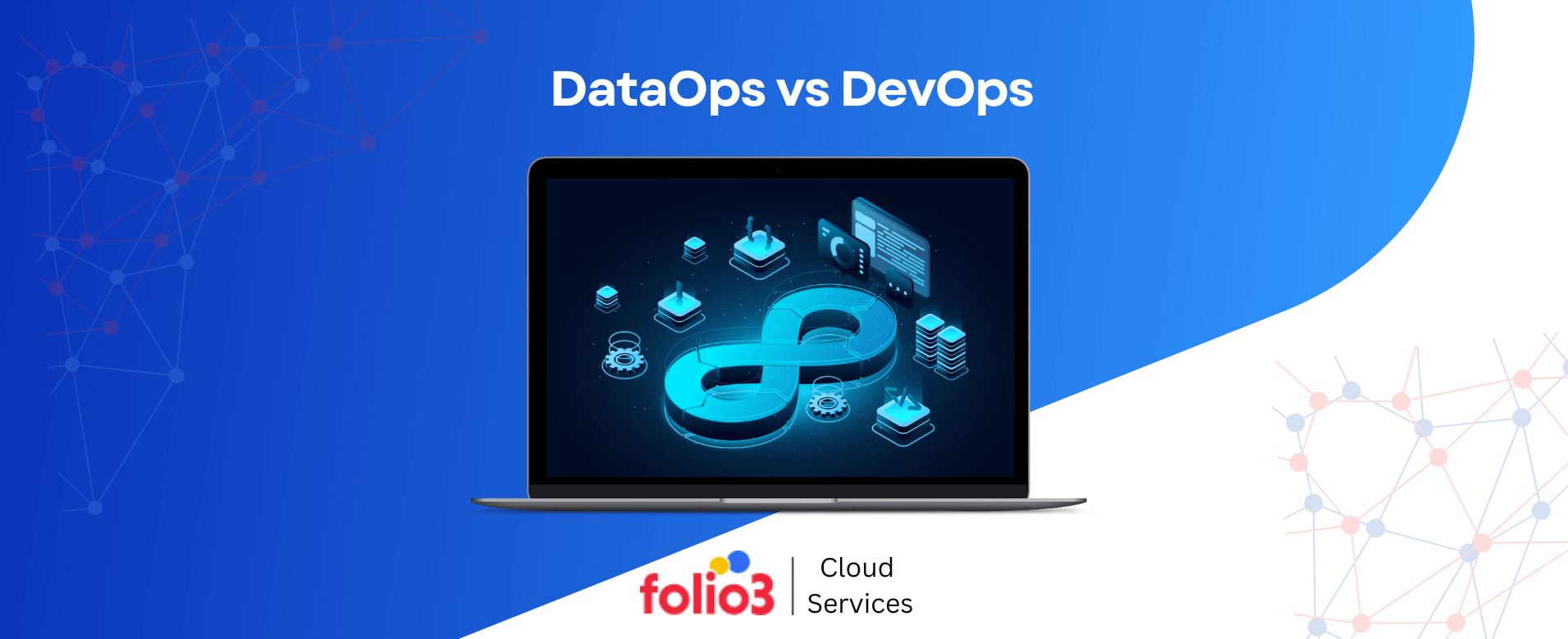Have you ever wondered how those cool apps on your phone get updated quickly, with new features constantly popping up? Well, a big part of the magic behind that is DevOps automation.
In this blog, we’ll break down DevOps automation and explore some of the tricks of the trade that keep things running smoothly with no techie jargon required. So let’s get started!
What is DevOps Automation?
DevOps automation is like having a super-powered assistant for building and updating software. In software development, automation tackles repetitive tasks like testing code or deploying updates. This means new features and bug fixes can be delivered much faster.
Here’s the breakdown:
- DevOps is a way of bringing development and operations teams together to work more smoothly.
- Automation uses tools to handle repetitive tasks without needing someone to do them manually.
So, DevOps automation is all about using clever tools to streamline the software development process, making it faster and more efficient. Everyone wins: the development team gets more done, and you get the latest features and bug fixes quicker!
What Does Effective DevOps Automation Look Like?
Effective DevOps automation goes beyond just throwing cool tech at the problem. It’s a well-oiled machine with three key ingredients:
1. Cultural Shift
Think mindset makeover! Effective DevOps requires a collaborative environment where:
- Teams are aligned: Everyone’s working towards the same goals, with open communication keeping everyone informed.
- Learning is continuous: The team constantly looks for ways to improve the software development process.
- Shared responsibility: Everyone owns the entire software lifecycle, not just their silo.
2. Easy Processes
Imagine a smooth-flowing river. Effective DevOps integrates automation seamlessly into existing workflows. This means automating tasks throughout the software development lifecycle, from code integration and deployment to monitoring and incorporating feedback.
3. Adaptability is King
The best DevOps automation is like a chameleon, constantly adapting to changing needs and technologies. The tools and processes should be flexible enough to keep pace with a rapidly evolving landscape.
4. Measuring Success
How do you know you’re on the right track? Here are some key metrics (KPIs) to track:
- Deployment Frequency: How often are updates released? Faster deployments mean happier users.
- Lead Time to Production: How long does it take to get a new feature live? Shorter lead times mean quicker innovation.
- Failure Rate: How often do changes cause problems? A low failure rate signifies a stable and reliable system.
- Mean Time to Repair (MTTR): How long does it take to fix an issue? Faster fixes mean less downtime for users.
- Other KPIs: These can include automated test pass rates, infrastructure automation level, feedback integration time, and even the efficiency of your DevOps toolchain.

Explore DevOps Automation to Propel Your Organization Forward!
we offer comprehensive DevOps automation solutions tailored to your business needs. Our expert team can help you streamline your software delivery processes, enhance collaboration, and drive innovation. Connect with us today.
Best practices for DevOps automation
DevOps best practices have been a hot topic in the software industry for many years. These best practices change how we work and think about operations, code quality, development, observability, continuous feedback, and project management since DevOp’s best practices maximize speed and value creation.
If you have been in the software industry, you must have noticed many organizations effectively reaping the full benefits of DevOps by incorporating best practices into their daily operations.
Keep Engineers in the Loop
In practice, automating every aspect of a DevOps pipeline is usually impossible. DevOps automation doesn’t entirely remove engineers from the picture because the best-automated processes need human touch and intervention if anything goes wrong or needs updating.
However, the team should know how to strive for DevOps automation wherever and whenever possible. This helps minimize dependency on human resources for basic tasks, like managing within a DevOps practice.
Unify the DevOps Toolchain
A unified toolchain streamlines automation by creating a well-oiled machine where tools work together, not against each other. This leads to faster, more reliable software delivery. Unified DevOps toolchain is a best practice for DevOps automation because it:
- Connects all the tools: Eliminates silos and promotes smooth data flow between tools used for development, testing, deployment, etc.
- Automates data exchange: Reduces manual work and errors by automatically transferring data between tools, enabling seamless automated workflows.
- Provides a single view: Offers a centralized dashboard to monitor the entire pipeline, identify bottlenecks, and optimize performance.
Benefits of Automation in DevOps
DevOps thrives on streamlining the software development lifecycle; automation is its secret weapon. When automating repetitive tasks, DevOps consultants and other teams can achieve significant improvements across various aspects. Let’s delve into the key benefits of automation in DevOps:
1. Increased Release Frequency and Velocity
Imagine a world where new features and updates zip through the development pipeline at lightning speed. Automation makes this a reality. Teams can release software more frequently by automating tasks like building, testing, and deployment.
This translates to quicker time-to-market, keeping your product at the forefront of innovation. No more waiting for manual processes to bottleneck progress.
2. Reduced Complexity in Software Releases
Software releases can be intricate beasts, fraught with complex configurations and manual interventions. Automation simplifies this process.
Repetitive tasks like infrastructure provisioning and configuration management become automated, reducing the margin for human error and streamlining the entire release cycle. This makes releases smoother and frees valuable developer time for more strategic tasks.
3. Alignment of Business Goals with Customer Impact
DevOps preaches the gospel of aligning business goals with customer impact. Automation plays a vital role in achieving this. When automating tasks like performance monitoring and feedback collection, teams gain real-time insights into how their software performs for users.
This data-driven approach allows them to prioritize features and updates that resonate most with customers, ensuring business goals are directly tied to a positive customer experience.
4. Enhanced Developer Experience
Imagine developers spending less time wrestling with tedious tasks and more time focusing on what they love: writing brilliant code. Automation makes this dream a reality.
Repetitive tasks like build management and environment setup are automated, freeing developers to focus on core coding activities and creative problem-solving. This boosts developer morale, leads to higher-quality code, and improves productivity.
5. Cultural Shift Towards Collaboration and Scalability
DevOps fosters a culture of collaboration between development and operations teams. Automation acts as the glue that binds them together. By automating repetitive tasks and standardizing processes, teams can work more seamlessly and efficiently.
Additionally, automation empowers teams to scale their operations effortlessly. As the workload increases, automated processes can handle the extra burden without compromising quality, allowing teams to focus on bigger challenges.
6. Improved Compliance and Governance
Compliance is paramount for businesses operating in highly regulated industries. Automation can be a game-changer in this aspect.
By automating tasks like security audits and configuration management, teams can ensure consistent adherence to compliance standards. This reduces the risk of regulatory violations and frees up resources for more strategic security initiatives.
7. Increased Innovation and Experimentation
The fast-paced world of software development demands constant innovation. Automation empowers teams to experiment and explore new ideas more easily.
By automating routine tasks, developers gain valuable time to prototype new features and test different approaches. This fosters a culture of experimentation, leading to groundbreaking ideas and a competitive edge in the market.
How do you get started with DevOps automation?
Traditionally, building software involves many manual hand-offs between developers and operations teams. This could be slow and error-prone, like a highway with confused drivers and red lights everywhere. DevOps aims to fix this by creating a smoother flow; automation is the key.
Here’s how to get on the automation fast lane:
Small Steps, Big Impact
You don’t need to completely overhaul everything. Pick a simple, repetitive task that both developers and operations find tedious. This could be like automatically running tests every time new code is written (like a quick safety check at a toll booth). Automating this one task frees up time and reduces errors.
Pick the Right Tools
Many tools are available to automate different parts of the software-building process. Think of them like various types of self-driving cars—some specialize in code testing, others in deployment (delivering the software). Research and choose tools that fit your team’s needs and skillset. Popular options include Jenkins, GitLab CI/CD, and CircleCI.
Baby Steps Lead to Marathons
Start by automating a single stage of the software building process, like testing or deployment. Once you’re comfortable, gradually add automation to other stages. This way, you learn as you go and avoid getting overwhelmed.
Collaboration is Key
Talk to developers and operations teams to understand their pain points and the tasks they find most time-consuming. This will help you identify the best areas to target for automation and ensure everyone is on board with the changes.
Start Simple, Scale Up
Don’t try to automate everything simultaneously. Begin with a small, achievable goal and gradually expand your automation efforts as you gain experience and confidence. Remember, even a small amount of automation can make a big difference in efficiency.
Why is DevOps Automation Important?
Companies are constantly battling to get new features and updates to their customers quickly and reliably. This is where DevOps comes in, and automation is its secret weapon.
Imagine building a house. Traditionally, developers (the architects) would design the blueprints and then hand them over to the construction crew (operations) to hammer everything together. This could lead to delays, miscommunication, and even mistakes in the final product.
Well, DevOps breaks down these walls between development and operations. It’s like the architects and construction crew working together seamlessly. Automation takes this collaboration further by automatically using tools to handle repetitive tasks, freeing both teams to focus on more important things.
Here’s why automation is so crucial for DevOps:
- Speed Up Delivery: Repetitive tasks like testing and deployment can slow things down. Automation acts like a turbocharger, streamlining these processes and getting new features out the door faster. This keeps your product fresh and competitive.
- Fewer Mistakes: Manual processes are prone to errors, like a typo in the blueprints causing a crooked wall. Automation minimizes human error, ensuring consistent and reliable builds every time. This means fewer bugs and a smoother experience for your customers.
- Happier Teams: Imagine developers spending less time on tedious tasks and more time on creative problem-solving. Automation frees them up to do what they do best: write great code! This boosts morale and keeps everyone focused on innovation.
- Scale with Ease: As your business grows, so do your software needs. Automation helps you handle this growth effortlessly. It’s like having a crew that can expand automatically to build bigger and better houses. You can focus on new ideas without worrying about getting bogged down in repetitive tasks.
- Experimentation Playground: Innovation is critical to staying ahead in today’s world. Automation gives developers the freedom to experiment and try new things. They can spend less time on routine tasks and more time brainstorming and testing fresh ideas, leading to groundbreaking features and a product that truly stands out.
What DevOps Processes Can Be Automated?
DevOps is like having the development and operations teams collaborate seamlessly; automation is the power drill that gets tedious tasks done quickly and efficiently. So, what kind of tasks can be automated in DevOps? Here are some key areas:
A) Automated CI/CD Pipelines: The Super-Speedy Delivery Lane
- CI/CD stands for Continuous Integration and Continuous Delivery/Deployment. It’s a fancy way of saying that new code changes are automatically merged, tested, and deployed frequently.
- Traditionally, this could involve a lot of manual back-and-forth. Automation tools like Jenkins or GitLab CI/CD streamline this process. Think of them like automated tollbooths that seamlessly whisk code changes through the development pipeline.
B) Automated Testing: Bug Squashing on Autopilot
- Testing ensures new features work as intended, but running tests manually can be time-consuming.
- Automation tools can run tests automatically every time new code is written. Imagine little testing robots meticulously checking every floor of your skyscraper for faults before construction continues. This catches bugs early and prevents them from causing problems later.
C) Automated Application Monitoring: Keeping an Eye on Your Skyscraper 24/7
- Once your software is live, you need to monitor its performance. Are there any errors? How are users interacting with it?
- Automation tools can continuously monitor applications, sending alerts if anything goes wrong. It’s like having a network of sensors throughout your skyscraper that report issues to a central command center. This allows for quick troubleshooting and keeps your software running smoothly.
Examples of Automation in DevOps
1. Security Automation
Security automation integrates security protocols and tools into the DevOps workflow, facilitating the detection, mitigation, and prevention of security vulnerabilities throughout the software development lifecycle.
Tools like OWASP ZAP and SonarQube automate security testing and code analysis, enabling proactive security measures by addressing concerns preemptively and ensuring uninterrupted development processes.
2. Release Orchestration
Release orchestration optimizes the distribution of software releases across various environments, ensuring reliability and consistency in deployment.
Platforms like Octopus Deploy or Spinnaker enable the establishment of deployment pipelines, version control, rollback capabilities, and deployment approval processes, enhancing release management efficiency while minimizing failure risks.
3. Containerization and Orchestration
Containerization and Orchestration automate application packaging and deployment into lightweight, portable containers, while orchestration manages and scales application clusters across multiple hosts.
Technologies like Docker and Kubernetes streamline containerization and orchestration tasks, providing scalability, resilience, and efficiency in deploying interconnected applications on a large scale.
4. Continuous Integration/Continuous Deployment (CI/CD)
CI/CD plays a pivotal role in DevOps automation, facilitating the creation of pipelines for continuous integration and delivery.
Developers commit changes to the main branch, triggering automated builds through continuous integration. Tools such as Jenkins automatically manage various stages of the build pipeline, ensuring consistency and reliability in software releases.

Want to Imprve efficiency and drive innovation?
Don’t let manual processes hold your organization back. Embrace the power of DevOps automation and experience the transformative impact it can have on your software development lifecycle. Contact our DevOps experts now!
Conclusion
DevOps automation is the backbone of modern software development, enabling faster delivery, reduced errors, and improved collaboration.
From security protocols to release orchestration, containerization, and CI/CD pipelines, automation empowers teams to innovate, scale, and deliver exceptional products efficiently. DevOps automation revolutionizes software development, driving success in today’s dynamic market.
- Frequently Asked Questions
Q1. What is an example of automation in DevOps?
An example of automation in DevOps is integrating security testing and code analysis tools like OWASP ZAP and SonarQuba into the development pipeline to identify and address security vulnerabilities throughout the software development lifecycle.
Q2. Which automation tool is used in DevOps?
Various automation tools are used in DevOps, including Jenkins, GitLab CI/CD, Docker, Kubernetes, Octopus Deploy, and Spinnaker. These tools streamline continuous integration, deployment, containerization, release orchestration, and more.
Q3. What are the different types of automation in DevOps?
Different types of automation in DevOps include continuous integration/continuous deployment (CI/CD), automated testing, security automation, release orchestration, containerization, infrastructure as code (IaC), configuration management, and monitoring and logging automation.
Q4. Can DevOps job be automated?
While certain tasks within DevOps, such as code deployment and testing, can be automated, the broader role of DevOps, which involves collaboration, communication, and decision-making, cannot be fully automated. DevOps professionals are still essential for managing and optimizing automated processes, addressing complex issues, and driving organizational change.