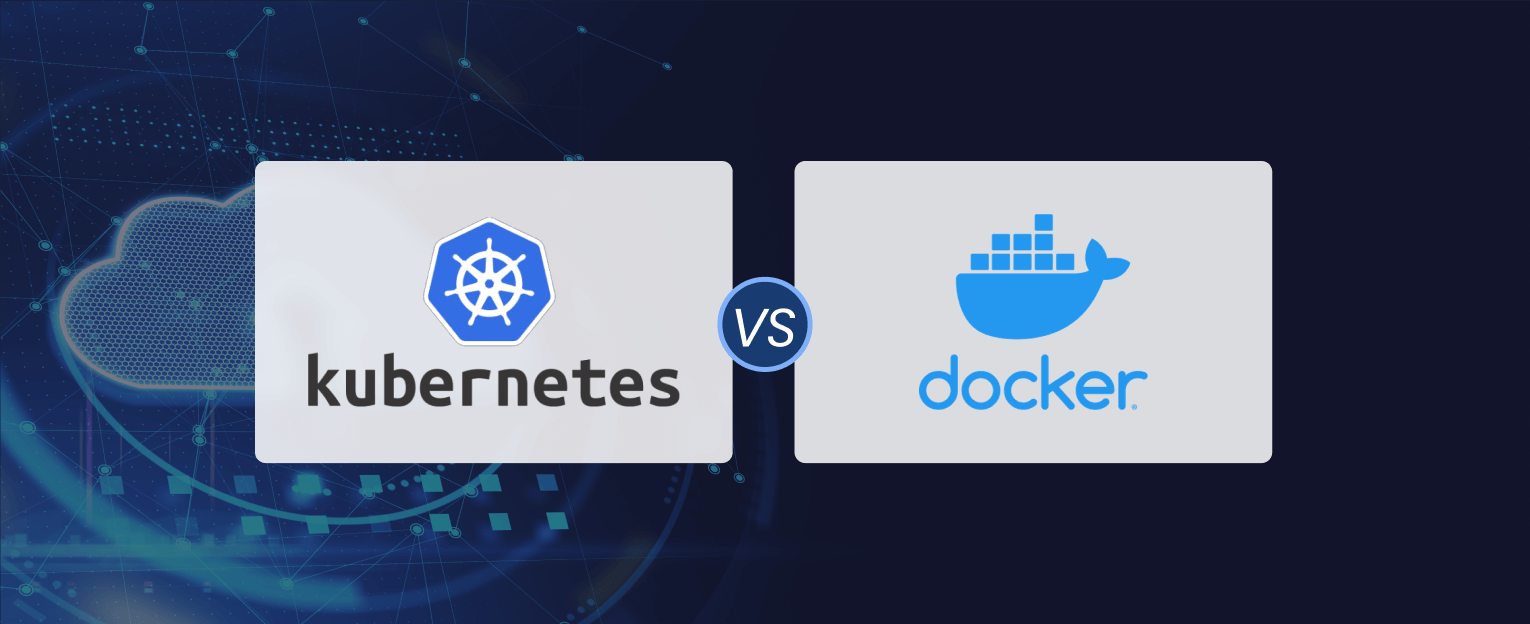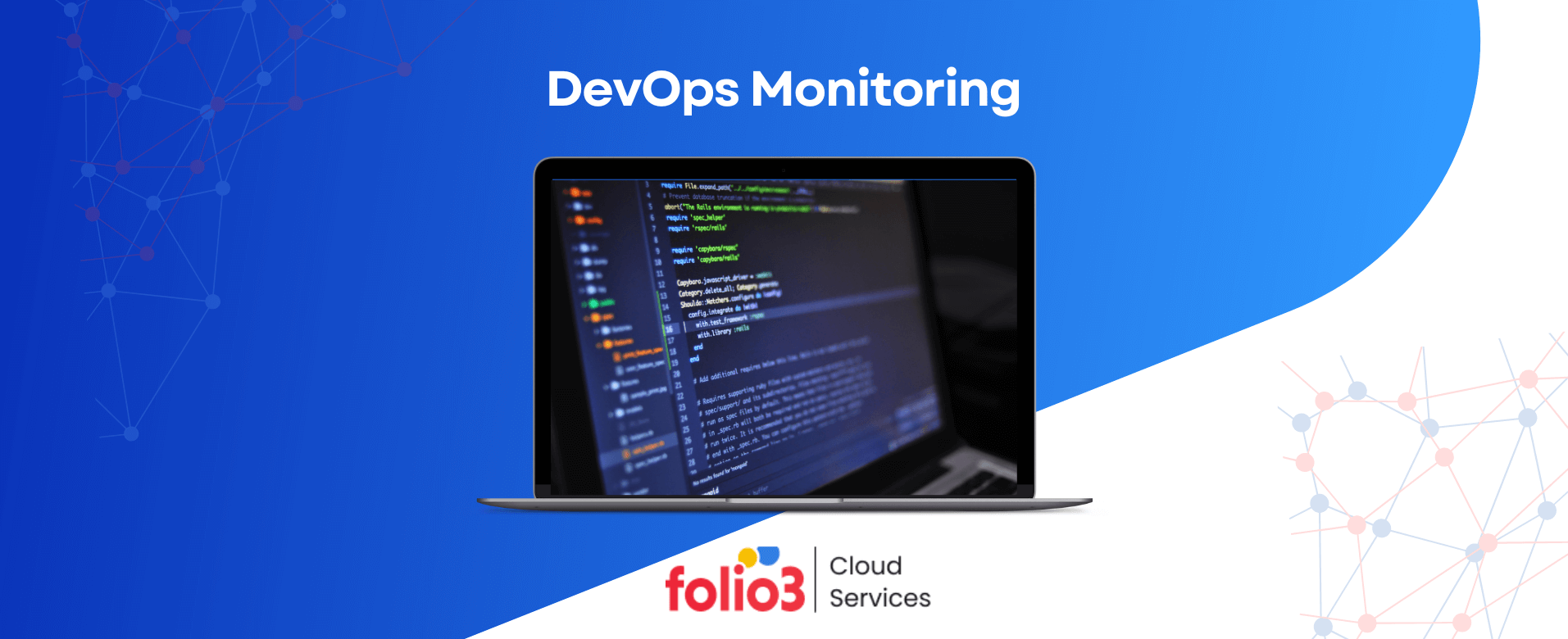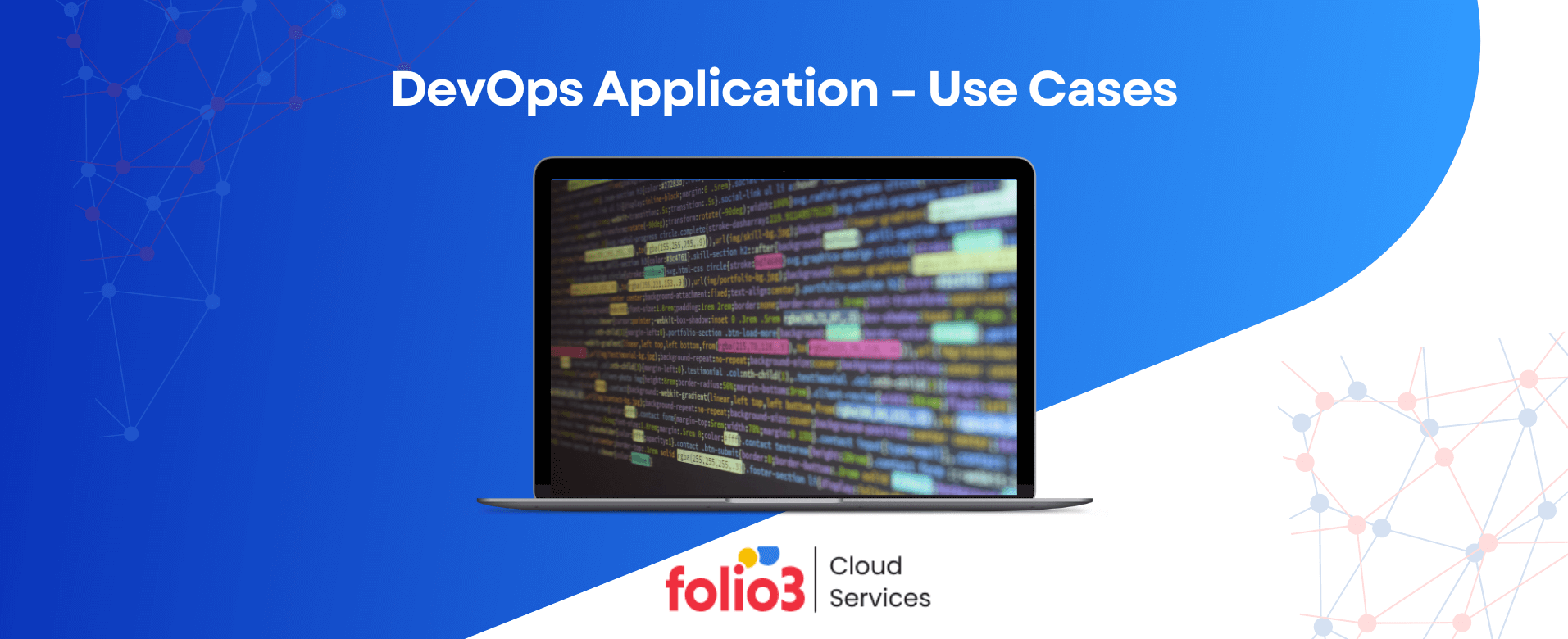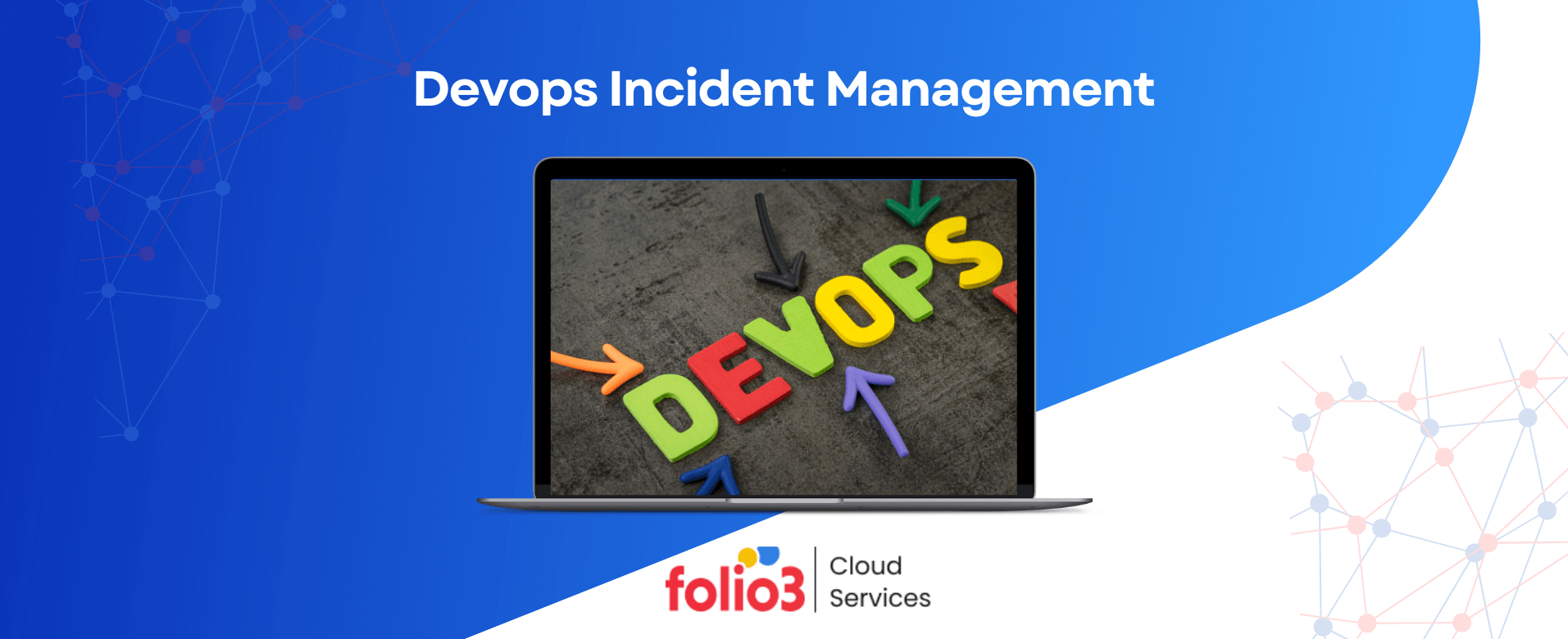Continuous Integration and Continuous Deployment (CI/CD) have become indispensable practices, accelerating the delivery of high-quality software.
As organizations strive to streamline their development pipelines, they are faced with a multitude of CI/CD tools to choose from, each offering its unique set of features and advantages. Among these, Jenkins and GitLab have risen to prominence as top contenders, captivating the attention of development teams worldwide.
Below we will discuss the intricate comparison between Jenkins vs GitLab, shedding light on their capabilities, strengths, and nuances.
By navigating the landscape of these two leading CI/CD tools, software enthusiasts and decision-makers alike can make informed choices to enhance their development processes and maximize efficiency.
You can get the detail features comparisons:
- CI/CD Deployment Pipelines Comparison
- Rest API Support
- Integration and Ecosystem Comparison
- User Interface and Experience Comparison
- Work Distribution
- Installation & Technical Support Comparison
- Auto Scaling
- Understanding the Migration Process
- Challenges and How to Address Them?
- Best Practices for a Smooth Migration
What is Jenkins?
Jenkins is an open-source automation server used to automate various tasks in software development, particularly for Continuous Integration and Continuous Delivery (CI/CD). It streamlines the process of building, testing, and deploying code changes, allowing development teams to catch errors early, ensure consistent code quality, and deliver software rapidly and reliably.
In 2023, Jenkins saw significant growth and continued its position as a leading tool in the CI/CD space:
Jenkins’ infrastructure became more efficient, reducing costs by 21% while expanding usage, thanks to improvements in its architecture, including using ARM64 processors and reducing artifact repository bandwidth by 70%.
Over 350,000 active installations and 1.8 million users globally.
Jenkins processed 48.6 million pipeline jobs monthly, a 79% increase since 2021.
The total number of Jenkins jobs executed monthly rose to 73.7 million, a 45% increase from June 2021 to June 2023.
What is Gitlab?
GitLab is an integrated DevOps platform that provides a comprehensive set of tools for managing the entire software development lifecycle.
It offers features for version control, issue tracking, continuous integration and delivery (CI/CD), code review, and more, all within a single integrated platform.
Head to Head Comparison: Jenkins vs Gitlab
| Aspect | Jenkins | GitLab |
| Primary Purpose | Automation server for CI/CD | Integrated DevOps platform with CI/CD, version control, code review, issue tracking, and more |
| CI/CD Integration | Focuses on CI/CD automation | Offers native CI/CD capabilities within the platform |
| Ease of Use | Older interface, can be complex | Modern, user-friendly interface with smoother onboarding |
| Extensibility and Plugins | Extensive plugin ecosystem, but plugin management can be complex | Supports extensions through integrations and APIs; native features often negate the need for external plugins |
| Integrated Platform | Primarily CI/CD; lacks version control, code review, and other DevOps features | Comprehensive DevOps platform with version control, issue tracking, CI/CD, code review, and more |
| Containerization | Supports through plugins, but might not offer extensive native integration | Built-in support for Docker containers and Kubernetes orchestration |
| Configuration & Setup | Configuration can be complex, particularly for newcomers | Offers more intuitive configuration and navigation |
| Release Frequency | Frequent updates and releases | Regular updates and feature releases |
Jenkins and GitLab are two most popular DevOps tools. Jenkins is an automation server that specializes in Continuous Integration and Continuous Deployment (CI/CD) processes, which means it can automate the building, testing, and deployment of software.
It has a huge plugin ecosystem and is very flexible, but its interface can be a bit clunky and it only focuses on CI/CD. GitLab, on the other hand, is a comprehensive DevOps platform that integrates CI/CD, version control, issue tracking, code review, and more into a single environment.
When comparing Jenkins vs GitLab CI/CD, GitLab has a modern interface, native CI/CD capabilities, and supports containerization and orchestration, which makes it a lot more user-friendly than Jenkins.
It has a modern interface, native CI/CD capabilities, and supports containerization and orchestration, which makes it a lot more user-friendly than Jenkins.
Features Comparison of Jenkins vs Gitlab
Here’s a detailed feature of the Gitlab vs Jenkins for CI/CD, automation, and DevOps pipelines:
1. CI/CD Deployment Pipelines Comparison
Jenkins
- Pipeline Creation and Management: Jenkins’s “Pipeline as Code” approach allows users to create highly customizable pipelines. Pipelines are defined in code using the Jenkins file, which is version-controlled along with the application code.
- Jenkinsfile: Syntax and Usage: The Jenkinsfile is written in Groovy and defines the steps to build, test, and deploy applications. It provides two syntax options:
- Declarative: A more structured and simpler syntax, ideal for common CI/CD workflows.
- Scripted: A flexible, script-based syntax for more complex pipeline use cases.
The Jenkins file can integrate a wide range of plugins, allowing for extensive customization of pipeline stages, from parallel executions to conditional logic.
- Flexibility in Pipeline Design: Jenkins provides significant flexibility, enabling users to customize their pipelines with plugins, custom scripts, and configurations. This flexibility allows teams to design pipelines tailored to specific environments and requirements. However, with flexibility comes complexity, requiring more manual setup and maintenance for integrations with other tools.
GitLab
- GitLab CI/CD Pipelines Overview: GitLab offers CI/CD as a built-in feature, making it easier to set up and manage pipelines. The entire CI/CD process is integrated directly with the GitLab repository, providing a seamless connection between code and deployment.
- .gitlab-ci.yml: Syntax and Usage: The pipeline is defined using a .gitlab-ci.yml file. This file is YAML-based, making it easier to read and manage. It describes the stages (such as build, test, and deploy) and jobs executed within those stages. Jobs can be configured to run on specific runners, and the file supports environment-specific configurations, parallel jobs, and pipeline inheritance for reuse.
- Integration with GitLab Repositories and Built-In Features: GitLab’s native integration with its repository provides a smoother user experience, enabling automatic pipeline triggers based on commits or merge requests. GitLab’s built-in CI features (such as Docker support, environment-specific variables, and artifact management) reduce the need for additional plugins or tools. Everything is managed from a single interface, simplifying pipeline creation and management.
2. Rest API Support
Jenkins
- Powerful REST API: Jenkins provides a robust REST API that allows users to interact with Jenkins programmatically. This API supports various commands to trigger builds, retrieve job information, and manage configuration and resources. It offers significant flexibility, making it a powerful custom integration and automation tool.
- Integration Flexibility: Jenkins’ REST API is highly customizable, enabling integration with various external systems. Through scripts, third-party tools, or custom-built applications, users can interact with Jenkins to trigger CI/CD pipelines, monitor job statuses, and fetch logs.
- Authentication & Security: Jenkins REST API supports multiple authentication methods, including basic authentication and API tokens, ensuring that only authorized users can interact with the system. However, securing the API requires proper configuration, especially when integrating with external systems.
- Documentation & Community Support: Jenkins offers extensive documentation for its API usage, including sample requests, authentication methods, and tips for creating custom integrations. Community forums also provide various use cases and solutions to API-related issues, making it easier for users to get started.
GitLab
- Comprehensive REST API: GitLab offers a feature-rich REST API that enables users to interact with nearly every platform aspect, including repositories, projects, issues, CI/CD pipelines, and user management. This allows for fine-grained control and automation of various DevOps tasks.
- GraphQL API: In addition to its REST API, GitLab provides a GraphQL API, which gives users more flexible queries and better control over the data returned. This makes retrieving only the information needed easier, improving efficiency and reducing overhead in complex integrations.
- Integrated API Usage: GitLab’s API is tightly integrated with its platform, making it easier to leverage GitLab features like issue tracking, project management, and CI/CD pipelines through programmatic requests. Users can seamlessly interact with both GitLab repositories and CI/CD pipelines without leaving the GitLab ecosystem.
- Security Considerations: GitLab provides secure access to its API through personal access tokens, OAuth2, and other authentication mechanisms. The platform also emphasizes secure API usage, ensuring compliance with organizational security policies and best practices.
3. Integration and Ecosystem Comparison
Jenkins
- Plugins Ecosystem: Breadth and Variety: Jenkins is renowned for its vast plugin ecosystem, with over 1,800 plugins available. This allows users to integrate various tools and services, from source control management systems like Git to cloud providers, Docker, and Kubernetes. This makes Jenkins highly adaptable for different CI/CD workflows and toolchains.
- Integration with Third-Party Tools: Jenkins can integrate seamlessly with third-party tools such as Git, Docker, Kubernetes, and others, primarily through plugins. This flexibility means Jenkins can work with a broad spectrum of DevOps tools to build complex pipelines involving containerization, orchestration, and cloud deployments.
- Challenges with Plugin Maintenance and Compatibility: One downside of Jenkins’ heavy reliance on plugins is that plugin maintenance and compatibility can become a challenge. Some plugins may become outdated or incompatible as Jenkins updates, requiring users to manage updates carefully. This increases the burden on teams to ensure all necessary integrations remain functional and up-to-date.
GitLab
- All-in-One Platform: GitLab stands out as a comprehensive, all-in-one DevOps platform that combines source code management (SCM), CI/CD, issue tracking, and even security features into a single platform. This reduces the need for third-party integrations since the platform includes everything you need for the entire DevOps lifecycle.
- Native Integrations with GitLab Features: GitLab’s built-in features, such as issue boards, the package registry, and security testing, are natively integrated with its CI/CD pipelines. This tight integration creates a more seamless experience, allowing teams to manage everything from code commits to deployments, issue tracking, and artifact management within the same platform.
- Third-Party Integrations and Expandability: While GitLab provides the essential DevOps tools out of the box, it also offers expandability through its API and external integrations. GitLab can integrate with third-party tools like Kubernetes, Jira, Slack, and others, ensuring that teams can extend its functionality if needed.
4. User Interface and Experience Comparison
Jenkins
- Dashboard and UI Elements: Jenkins provides a basic, functional dashboard that displays build status, project health, and pipeline execution results. However, its user interface must often be updated and more intuitive than modern tools. While improvements have been made over the years, the default UI can be overwhelming, especially for new users.
- Customization Options: Jenkins offers significant customization options for its UI through plugins and themes. Users can modify dashboards, create custom views, and leverage the Blue Ocean plugin for a modernized, graphical view of pipeline execution. However, setting up these customizations can require additional effort and knowledge.
- Learning Curve for New Users: Jenkins has a steep learning curve, particularly for users unfamiliar with CI/CD concepts or Jenkins’ plugin-based architecture. The sheer number of available plugins and options can be daunting, making it challenging for beginners to navigate and configure pipelines without prior experience or guidance.
GitLab
- Dashboard and UI Elements: GitLab features a more modern, clean, and user-friendly interface than Jenkins. The dashboard provides a clear view of repositories, CI/CD pipelines, and project status, all within an integrated platform. Its design focuses on simplicity, making navigation easy and intuitive for most users.
- Streamlined User Experience with Integrated SCM and CI/CD: GitLab offers a unified user experience with seamless integration between source code management (SCM), CI/CD, and other DevOps features like issue tracking. This integration reduces complexity, as users don’t need to switch between different tools or interfaces to manage their projects.
- User-Friendly Features and Learning Curve: GitLab’s user interface is generally more beginner-friendly than Jenkins, with a smaller learning curve. Built-in templates, intuitive navigation, and the all-in-one nature of GitLab make it easier for new users to get started without needing extensive setup or configuration.
5. Work Distribution
- Jenkins can split up work among different agents or machines. Think of it like spreading out the workload so you can get things done faster, especially for big projects.
- GitLab does this too with its shared runners and custom runners. It’s all about making sure your software building and testing is done efficiently.
6. Installation & Technical Support Comparison
Jenkins
- Manual Setup Process: Installing Jenkins requires a manual setup process. Users must configure settings, choose compatible tools, manage installations like Java, and build tools and databases. While flexible, this can be time-consuming and complex for beginners or those without extensive DevOps experience.
- Customization via Plugins: Jenkins thrives on its vast plugin ecosystem, offering great flexibility. However, users must manually install and configure the plugins they need, which may require additional time and effort to ensure compatibility and maintain updates.
- Community Support: Jenkins has a large and active open-source community that provides support through online forums, StackOverflow, GitHub, and mailing lists. While there is no formal paid support, the community often addresses issues through plugins, updates, and shared solutions.
- Documentation: Jenkins provides extensive documentation that covers installation, plugin usage, pipeline creation, and troubleshooting. However, the depth of the material can be overwhelming, especially given the platform’s complexity and plugin-centric architecture.
GitLab
- Multiple Installation Options: GitLab offers various installation methods, including self-hosted, cloud-hosted (GitLab SaaS), and containerized options. For self-hosted setups, GitLab provides a convenient Omnibus package that simplifies the installation by bundling all required components, reducing the complexity of the process.
- Ease of Use with Omnibus Package: The Omnibus package allows users to set up GitLab with a single installation, which is straightforward and efficient. This makes GitLab’s installation process faster and less complex than Jenkins, particularly for teams looking to get up and running quickly.
- Paid Support Tiers: Unlike Jenkins, GitLab offers paid technical support tiers, including direct assistance from GitLab experts. These tiers provide additional help with installation, troubleshooting, and ongoing technical support, making it easier for teams that require enterprise-level backing.
- Comprehensive Documentation: GitLab’s documentation is known for being thorough and easy to navigate. It covers everything from installation and CI/CD pipelines to advanced DevOps practices. It is structured to support both beginners and advanced users.
7. Auto Scaling
- Jenkins: Scaling things up in Jenkins requires you to tinker a bit. You need to adjust the setup of your machines and tools to make things grow dynamically. Sometimes, extra tools might be needed for this.
- GitLab: GitLab makes auto-scaling smoother with its CI/CD runners. It’s like having a system that adds more power when things get busy. Features like Kubernetes integration make it even more seamless.
In a nutshell, Jenkins and GitLab are both great at managing CI/CD, talking to APIs, and sharing work. They have slightly different approaches to auto-scaling. GitLab offers more options when it comes to setting up and getting help, while Jenkins relies on its community.
Case Study: Tree3
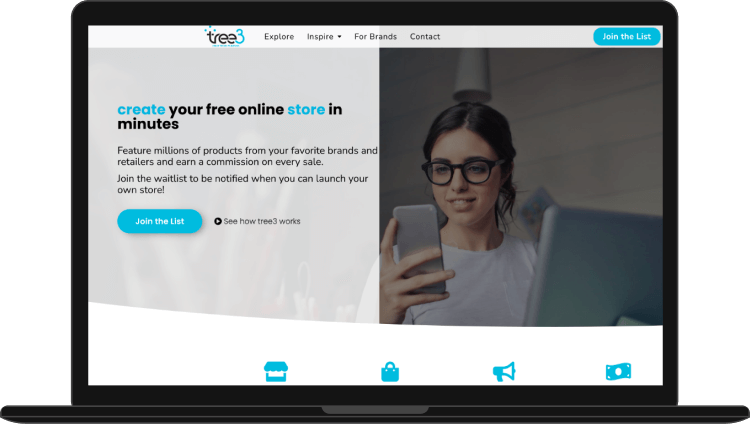
At Tree3, Folio3’s innovative solution transformed the e-commerce landscape by implementing seamless integration and improved user experiences.
- Scalable e-commerce platform tailored to support rapid growth
- Improved inventory management and streamlined operations
- Enhanced customer engagement through personalized experiences
Discover how our comprehensive e-commerce solutions can optimize your business operations.
Reserve a free 1-hour session, and our experts will develop a customized implementation strategy tailored to your unique requirements. Request A Free Consultation!Benefits of Jenkins (Advantages)
1. Automation of Build and Deployment Processes
Jenkins enables the automation of various stages in the software development lifecycle, including building, testing, and deploying applications. This reduces the risk of human error and ensures consistent and reliable results across environments.
2. Continuous Integration
Jenkins promotes a practice known as Continuous Integration (CI), where code changes are integrated into a shared repository multiple times a day. It automatically triggers builds and tests whenever new code is committed, helping to identify and resolve integration issues early in the development process.
3. Extensibility through Plugins
Jenkins boasts a vast ecosystem of plugins that extend its functionality. These plugins cover a wide range of tools, technologies, and integrations, allowing teams to customize their CI/CD pipelines to suit their specific requirements.
4. Distributed Builds and Scalability
Jenkins supports distributed builds, allowing workloads to be distributed across multiple machines or agents. This enables faster build and test times, as well as scalability to handle larger projects or increased workloads.
5. Easy Integration with Version Control Systems
Jenkins seamlessly integrates with popular version control systems like Git, SVN, and Mercurial. It can automatically trigger builds based on code changes pushed to repositories, ensuring that developers are always working with the latest and tested versions of the code.
To sum it up, Jenkins provides automation, streamlines development processes, ensures code quality through continuous integration, offers a wide array of plugins for customization, and simplifies collaboration through integration with version control systems.

Get Your CI/CD Questions Answered
Schedule a free 30-min chat with our CI/CD specialist to get expert advice on implementing Jenkins or GitLab.
Drawbacks of Jenkins (Disadvantages)
1. Complex Setup and Maintenance
Setting up Jenkins initially and maintaining it can be complex, especially for those new to CI/CD or without extensive DevOps expertise. Managing plugins, configurations, and updates can become challenging over time.
2. Lack of Modern User Interface
Jenkins has a somewhat outdated user interface that might not provide the same level of user-friendliness and visual appeal as some of its more modern counterparts. This can affect the overall user experience for both developers and administrators.
3. Scalability Challenges
While Jenkins supports distributed builds, managing a large number of agents and ensuring optimal resource allocation can become complicated, leading to potential scalability issues as projects grow.
4. Security Concerns
Jenkins’ security model can be complex to configure properly, potentially leading to vulnerabilities if not set up correctly. Ensuring that sensitive data and access controls are managed securely requires careful attention.
5. Limited Support for Containerization and Orchestration
Jenkins was developed before the rise of containerization and orchestration technologies like Docker and Kubernetes. While it can integrate with these technologies through plugins, it might not provide the same level of native support as more modern CI/CD tools.
It’s important to note that while Jenkins has its drawbacks, many of these issues can be mitigated with proper setup, configuration, and ongoing maintenance.
Use Cases – Jenkins
Below are some successful examples highlighting Jenkins’ role in automating, streamlining, and enhancing CI/CD processes, reducing manual efforts, and ensuring reliable deployments:
Tree3 (source)
Jenkins was instrumental in automating the CI/CD pipeline for Tree3’s e-commerce platform, enabling smoother code integration and deployment processes. Using Jenkins for continuous integration, developers could integrate code changes more frequently, reducing deployment times and errors.
Experience Optimization Platform (source)
In this case, Jenkins facilitated automated testing and deployment workflows for an experience optimization platform. This streamlined the testing phases and provided real-time feedback, ensuring consistent quality across various environments.
Benefits of Gitlab (Advantages)
Let’s discuss some of the many Gitlab benefits in detail.
1. Integrated DevOps Platform
GitLab provides an all-in-one platform for the entire DevOps lifecycle, combining version control, CI/CD, issue tracking, code review, and more. This integration streamlines workflows, reducing the need for multiple tools and enhancing team collaboration.
2. Built-in Continuous Integration and Deployment (CI/CD)
GitLab comes with native CI/CD capabilities, allowing developers to create and automate pipelines directly within the platform. This tight integration simplifies the process of building, testing, and deploying applications, fostering rapid and reliable software delivery.
3. Collaboration and Code Review
GitLab offers features for collaborative coding, including merge requests and code review tools. Teams can discuss changes, suggest improvements, and ensure code quality before it gets merged into the main codebase.
4. Robust Version Control
GitLab is built upon Git, the industry-standard version control system. It provides a robust foundation for managing code changes, enabling branching, merging, and tracking revisions effectively.
5. Containerization and Kubernetes Support
GitLab embraces modern technologies like Docker containers and Kubernetes orchestration. It allows teams to integrate these technologies seamlessly into their CI/CD pipelines, enabling efficient deployment and scaling of applications.
GitLab serves as a unified platform for DevOps processes, simplifies CI/CD with built-in capabilities, fosters collaboration through code review features, provides a strong version control foundation, and aligns with contemporary trends by supporting containerization and Kubernetes integration.

Get a CI/CD Implementation Roadmap
Book a free 1-hour consultation and our CI/CD experts will map out a custom implementation plan tailored to your needs.
Drawbacks of Gitlab (Disadvantages)
1. Complexity and Learning Curve
GitLab’s extensive feature set and integrated DevOps capabilities can lead to a steep learning curve, particularly for new users or those unfamiliar with DevOps practices. Navigating the platform and configuring workflows may require additional time and effort.
2. Resource Intensiveness
Due to its all-in-one nature and native CI/CD capabilities, GitLab can be resource-intensive, especially for larger projects. This might lead to higher hardware requirements and potential performance issues, particularly for self-hosted instances.
3. Upgrade Challenges and Frequent Releases
Upgrading GitLab to newer versions, although beneficial for accessing new features and improvements, can sometimes pose challenges. Frequent releases can require meticulous planning to ensure a smooth transition while avoiding disruptions to ongoing projects.
Consider these drawbacks alongside GitLab’s strengths and benefits to make informed decisions about Gitlab’s adoption.
Use Cases – Gitlab
The case studies below demonstrate how GitLab helps companies in various industries improve their DevOps pipelines, improve collaboration, and secure their software development lifecycle:
1. Siemens – Siemens GitLab Case Study
- Use Case: Siemens, a global powerhouse in electrical engineering and electronics, adopted GitLab to unify its software development processes. The company needed a solution that enabled faster development, continuous integration, and automated testing across various global departments.
- Impact: GitLab allowed Siemens to consolidate its tools into one platform, reducing complexity and improving collaboration across its global teams. They now deploy updates more efficiently with a faster cycle time, benefitting from GitLab’s comprehensive DevOps platform, which integrates planning, source code management, and CI/CD in a unified solution.
2. Goldman Sachs – Goldman Sachs GitLab Case Study
Impact: GitLab helped Goldman Sachs improve collaboration between its development and operations teams while maintaining a high security and compliance standard. Adopting GitLab enables faster product cycles, integrated testing, and more secure code management, ensuring robust infrastructure for critical applications.
Use Case: Goldman Sachs adopted GitLab to streamline their software development and operational workflows. The financial institution required a secure and scalable platform that could handle the complexities of a highly regulated industry, where transparency and security are paramount.
Understanding the Migration Process
Migrating from Jenkins to GitLab involves a well-planned approach to ensure a smooth transition, maintain data integrity, and prevent workflow disruptions. Following a structured process, teams can seamlessly shift their CI/CD pipelines, automate testing, and streamline their DevOps setup. Below is a detailed step-by-step guide for migrating from Jenkins to GitLab.
Step-by-Step Approach to Jenkins to GitLab Migration
1. Assess Existing Jenkins Jobs
- Start by analyzing your existing Jenkins jobs and identifying those compatible with GitLab’s CI/CD capabilities. Evaluate job dependencies, frequency of usage, and complexity to prioritize which jobs should be migrated first.
- Consider how each Jenkins job operates, including its triggers, agents, and pipeline scripts. This analysis helps you understand how these functions can be mirrored in GitLab CI/CD and which may need adjustments.
2. Define GitLab CI/CD Pipeline
- Jenkins pipelines are typically defined in Jenkins files using Groovy syntax, while GitLab uses YAML configuration in the .gitlab-ci.yml file located within each project repository. Translate your Jenkins pipeline definitions into GitLab’s YAML format, specifying stages, jobs, and scripts in a structured, logical order.
- This configuration should also include any environment variables, secrets, or caching mechanisms that were part of your Jenkins setup.
3. Map Jenkins Jobs to GitLab CI Jobs
- Begin mapping Jenkins jobs and stages to GitLab CI/CD jobs, keeping the logic and flow of your existing processes. GitLab’s job structure and syntax differ from Jenkins’s, so adjustments may be required for compatibility.
- Organize the jobs according to the pipeline stages in GitLab, such as build, test, and deploy. This mapping process ensures that functionality and dependencies align with GitLab’s requirements, helping avoid issues during execution.
4. Test and Validate Pipelines
- After migrating the configurations, test each pipeline in GitLab CI/CD. Test builds and validate job functions to identify any errors or compatibility issues. Compare the output and performance with your previous Jenkins setup to confirm that GitLab executes the jobs as expected.
- Regular validation during the testing phase can help address issues early, preventing larger complications once the migration is finalized.
5. Retire Jenkins Jobs Gradually
- Once the migrated jobs have been thoroughly tested and validated in GitLab CI/CD, the corresponding Jenkins jobs will be deprecated. Gradually retire these jobs rather than all at once to ensure continuity and provide a fallback if any issues arise in GitLab.
- This step-by-step retirement ensures a smooth transition, allowing teams to address unexpected issues without interrupting critical workflows.
Challenges and How to Address Them?
Migrating from Jenkins to GitLab can unlock numerous benefits, but the process has challenges. Transitioning between these CI/CD platforms involves overcoming compatibility issues, adapting team workflows, ensuring data integrity, and integrating with existing toolchains.
In this section, we’ll outline the key challenges teams may face during the migration process and provide practical solutions to address each, helping you make the switch seamless.
Challenge 1: Compatibility Issues
- Issue: Jenkins has many plugins that may not have direct counterparts in GitLab CI/CD.
- Solution: For unsupported plugins or configurations, consider using GitLab CI templates or creating custom scripts to recreate similar functionality in GitLab.
Challenge 2: Team Training and Adoption
- Issue: Moving to GitLab CI/CD may present a learning curve for team members accustomed to Jenkins.
- Solution: Organize training sessions and prepare documentation to help your team adapt. Engaging GitLab experts can provide additional guidance and support during the transition.
Challenge 3: Maintaining Build History and Data Integrity
- Issue: Retaining historical build data and logs from Jenkins can be challenging during migration.
- Solution: Create backups of essential logs and use GitLab’s API for data migration where feasible. This ensures that crucial build information remains accessible.
Challenge 4: Integrating with Existing Toolchain
- Issue: Integrating GitLab with existing tracking, monitoring, and deployment tools may require adjustments.
- Solution: Use GitLab’s extensive API, pre-built integrations, and custom scripts to ensure compatibility with your existing DevOps toolchain.
Best Practices for a Smooth Migration
A carefully managed migration process can minimize disruptions. Here are some best practices to follow:
- Set Up a Parallel System: Run Jenkins and GitLab side-by-side during migration to ensure continuity and allow testing.
- Incremental Testing: Test builds and pipelines incrementally to catch issues early and reduce troubleshooting complexity.
- Data Backup: Back up all essential data before migration to prevent loss.
- Gradual Migration of Jenkins Jobs: Avoid migrating all Jenkins jobs at once. Start with lower-priority jobs, then move to critical jobs after testing and validation.
Pricing Comparison of Gitlab vs Jenkins
Jenkins: Jenkins is open-source and free to use, though users might incur costs for infrastructure and hosting.
GitLab: GitLab offers both free and paid tiers, with more advanced features available in paid editions like Bronze, Silver, Gold, Ultimate, and Premium. Prices vary based on features and support levels. For specific pricing details, visit GitLab’s official website.
Alternatives of Jenkins vs Gitlab
Here are a few alternatives of both CI/CD tools. If you are finding it hard to set them up and would like a more easy-to-use tool then you can try out the alternatives provided below.
Alternatives to Jenkins:
- CircleCI: CircleCI is a cloud-based CI/CD platform known for its ease of use and quick setup. It offers native support for Docker and integrates well with version control systems.
- Travis CI: Travis CI is a widely used CI/CD platform that’s particularly popular among open-source projects. It offers integration with GitHub and supports multiple programming languages.
- TeamCity: TeamCity is a CI/CD server by JetBrains that supports building, testing, and deploying code. It’s known for its powerful features and easy-to-use interface.
- Bamboo: Bamboo, developed by Atlassian, is another CI/CD server that integrates well with other Atlassian products like Jira and Bitbucket. It offers continuous integration, deployment, and release management.
Alternatives to GitLab:
- GitHub: GitHub is a popular platform for version control, code collaboration, and issue tracking. While it doesn’t offer the same level of integrated DevOps features as GitLab, it’s well-regarded for hosting code repositories and collaboration.
- Bitbucket: Bitbucket, also by Atlassian, provides version control and Git repository management. It offers integration with Jira for issue tracking and has built-in CI/CD capabilities.
- Azure DevOps: Formerly known as Visual Studio Team Services, Azure DevOps by Microsoft offers a suite of tools for version control, CI/CD, and project management. It integrates well with Microsoft’s ecosystem.
- Jenkins X: Jenkins X is an evolution of Jenkins that’s specifically designed for Kubernetes and cloud-native applications. It automates CI/CD for containerized applications.
- Frequently Asked Questions
Q1. Can I use GitLab instead of Jenkins?
Yes, you can use GitLab for CI/CD purposes instead of Jenkins. GitLab offers native CI/CD capabilities within its integrated DevOps platform.
Q2. Is Jenkins still relevant in 2024?
Yes, Jenkins continues to be relevant in 2024. It remains a widely used tool for automating CI/CD pipelines and software delivery processes.
Q3. What is GitLab and Jenkins?
GitLab is an integrated DevOps platform that offers version control, CI/CD, issue tracking, code review, and more in a single environment. Jenkins is an automation server primarily focused on CI/CD, automating tasks like building, testing, and deploying code changes.
Q4. What is the difference between Jenkins and CI?
Jenkins is a CI/CD tool, while CI stands for Continuous Integration. CI is a development practice where code changes are frequently integrated into a shared repository. Jenkins is a tool that helps automate this integration process, including building, testing, and deploying code changes.
Q5. Gitlab vs Jenkins: Which One is Best for You?
The choice between GitLab and Jenkins depends on your specific needs and preferences. GitLab offers an integrated DevOps platform with built-in CI/CD, while Jenkins is a dedicated automation server for CI/CD tasks. You will need to consider factors like ease of use, integration capabilities, and team’s familiarity to determine which tool better aligns with your requirements.