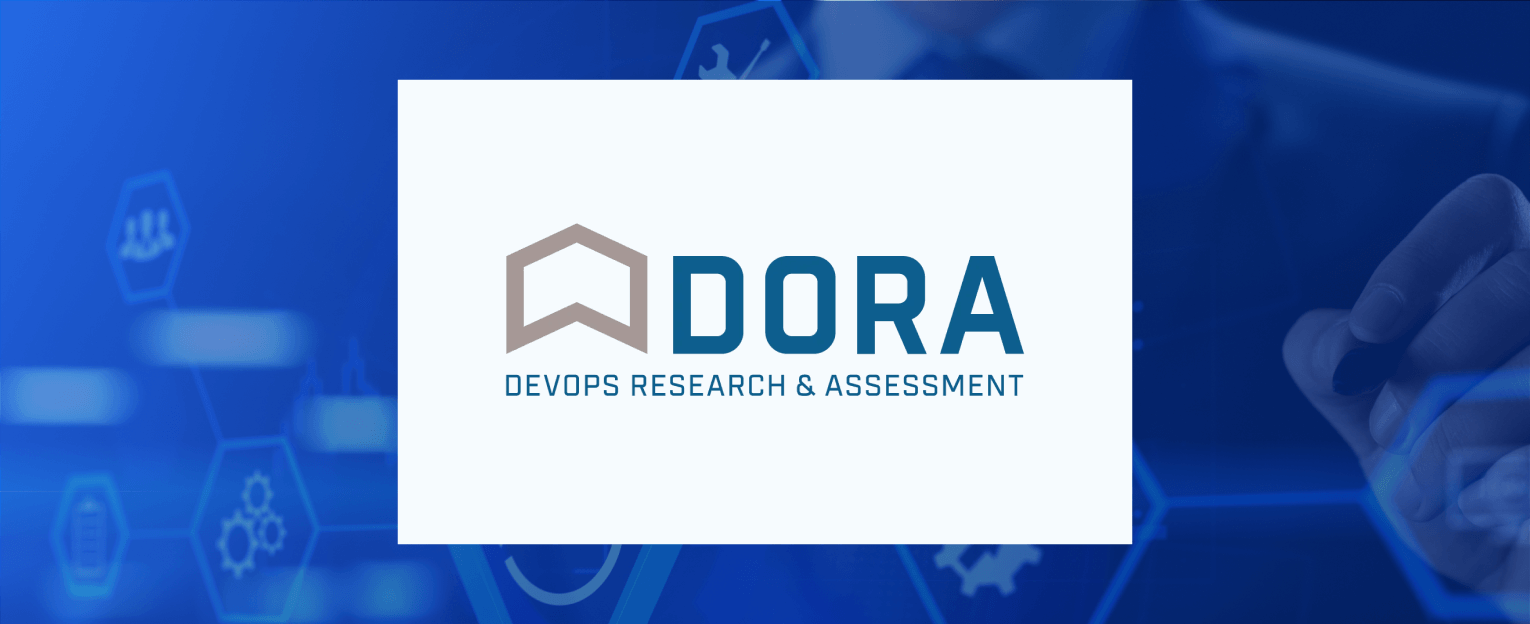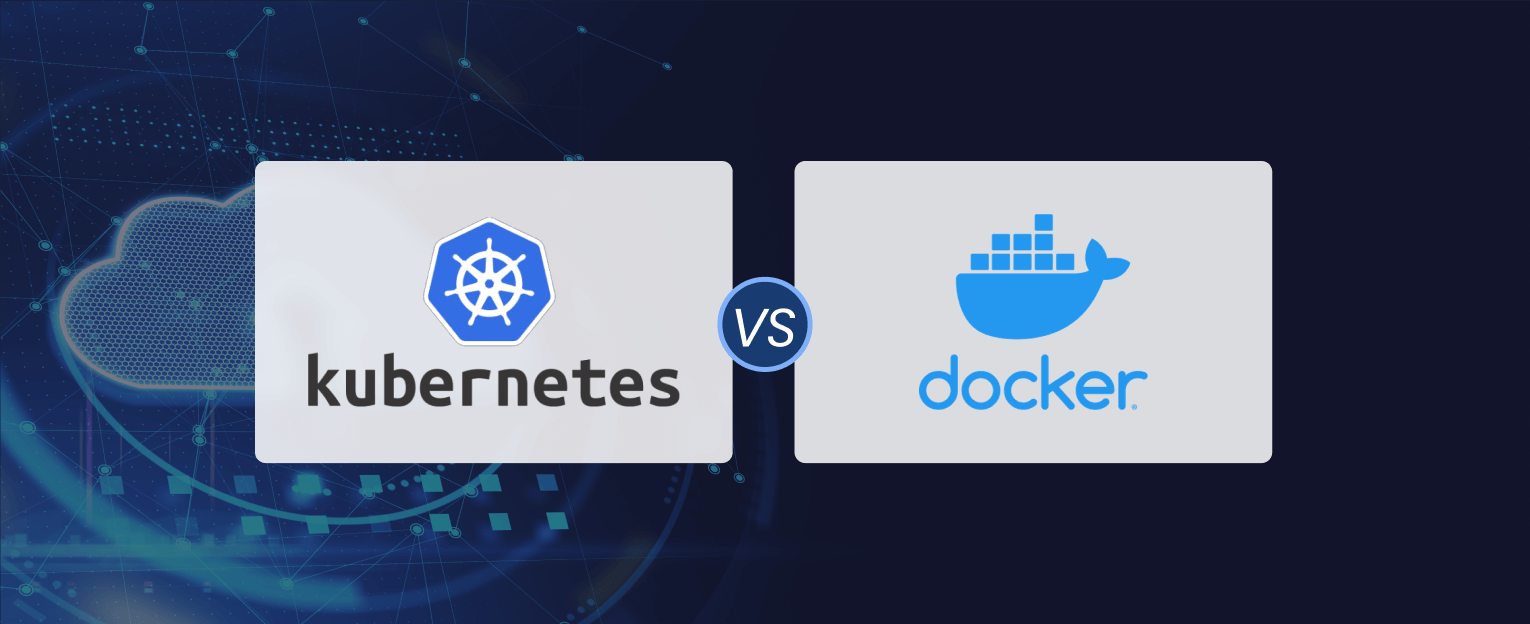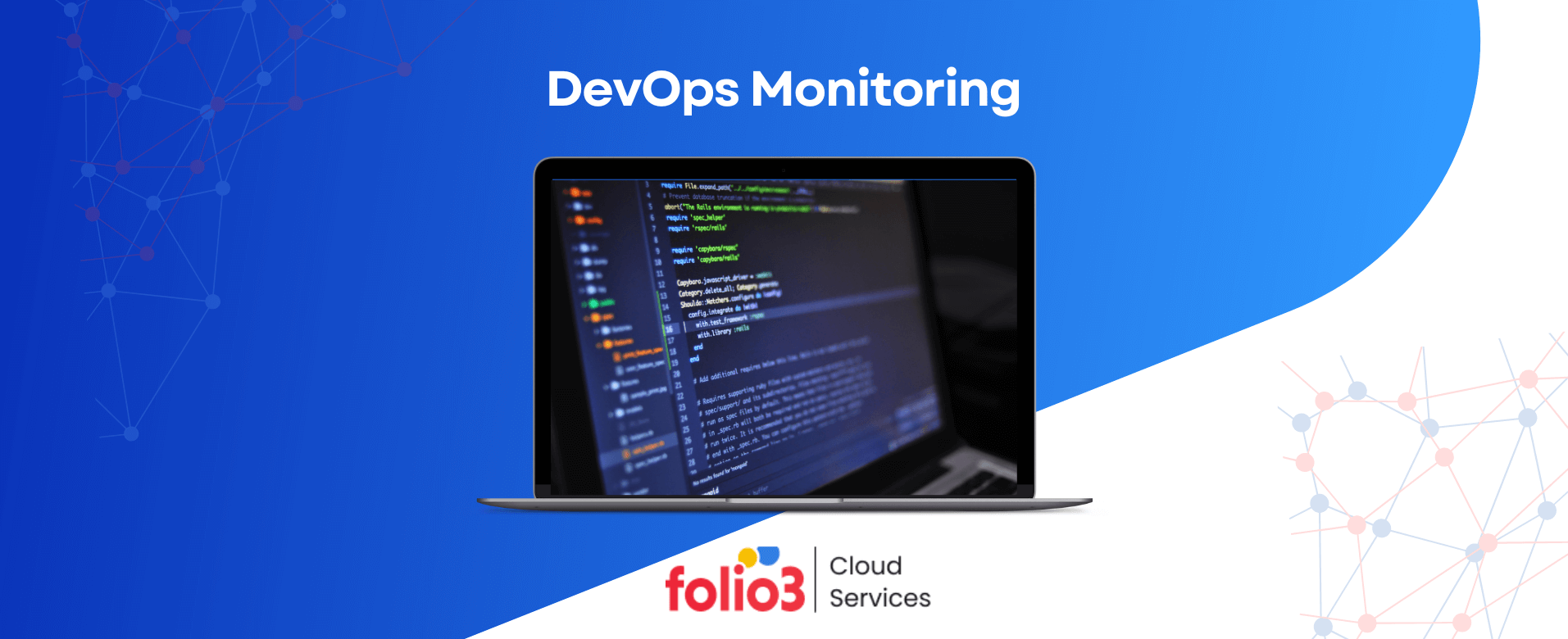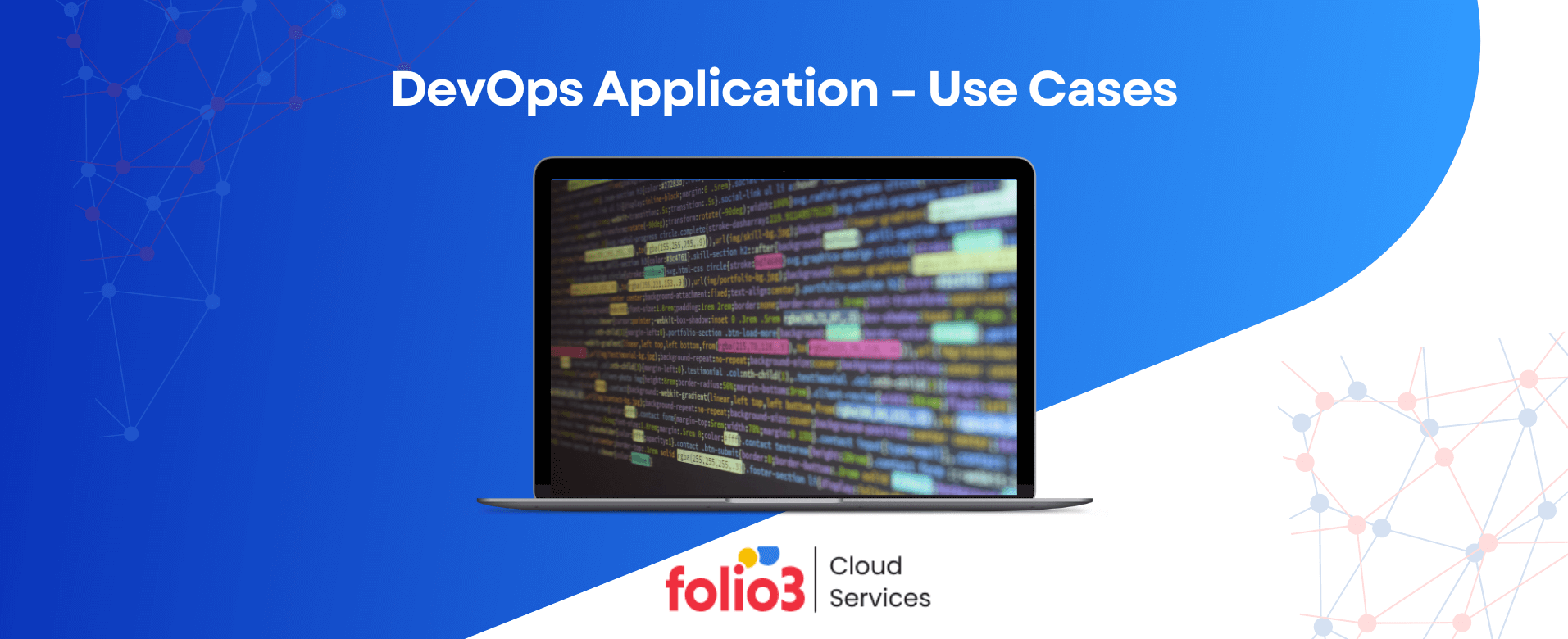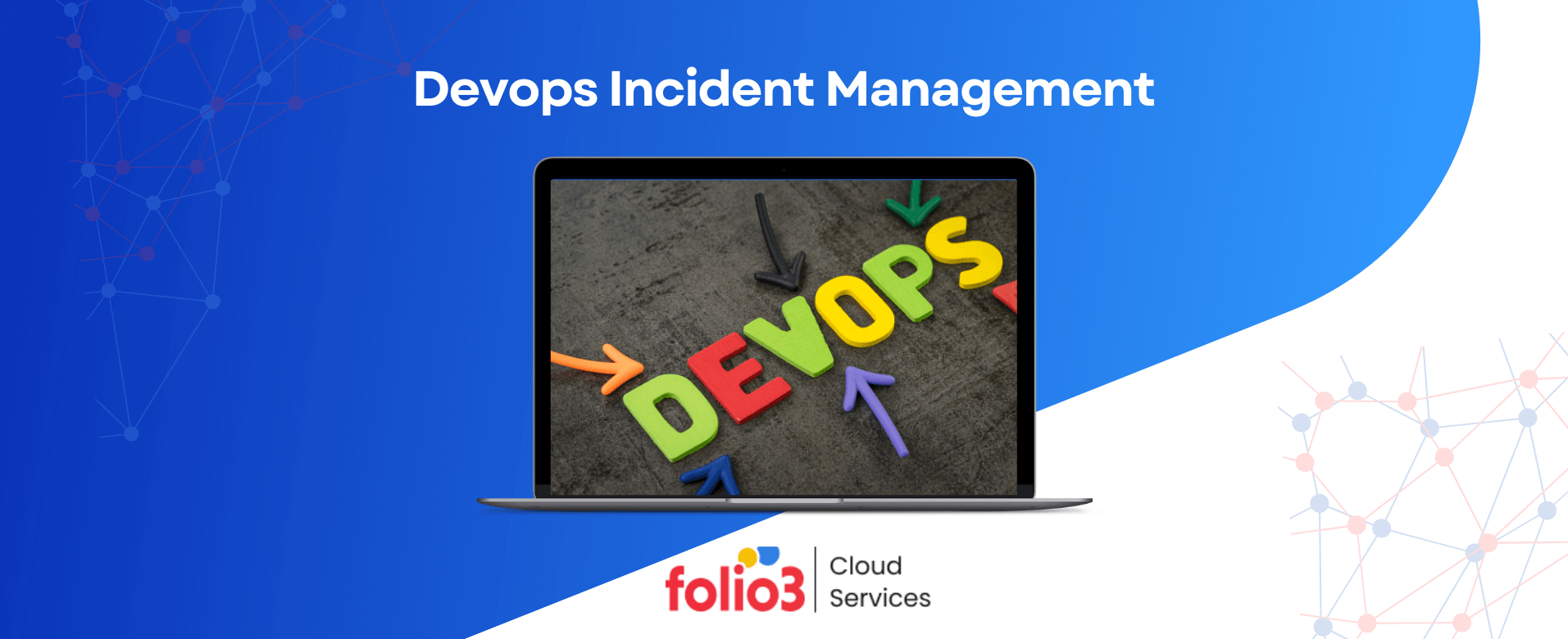Have you ever wondered how to gauge the effectiveness of your DevOps practices? While collaboration and streamlined workflows are hallmarks of DevOps, measuring actual success can be tricky.
DORA Metrics is a powerful tool designed to shed light on your DevOps team’s performance and identify areas for improvement.
This guide will delve into the world of DORA metrics, explaining what they are and how they can be used to unlock a deeper understanding of your DevOps journey.
What is DORA?
DORA (DevOps Research and Assessment) was sometimes a set of metrics. It originated as a team at Google Cloud specifically focused on assessing DevOps performance.
Their goal was to establish a standardized way to measure critical aspects of DevOps practices, ultimately aiming to improve performance and collaboration while driving faster software delivery (velocity).
These DORA metrics serve as a continuous improvement tool for DevOps teams everywhere. They help teams set goals based on their current performance and then measure progress against those goals.
This data-driven approach allows for informed decision-making and highlights areas where the team can optimize their workflows. DevOps is critical in keeping business software and processes running smoothly so users can focus on their work.
DORA metrics are crucial in helping DevOps teams achieve this by:
- Providing realistic response estimates: By understanding their average deployment times and failure rates, teams can provide more accurate responses to user inquiries or business needs.
- Improving work planning: DORA metrics highlight a team’s current capacity and efficiency. This data can be used for more realistic work planning, preventing overcommitment, and ensuring projects stay on track.
- Identifying areas for improvement: DORA metrics act as a diagnostic tool, pinpointing areas where bottlenecks or inefficiencies may exist. This allows teams to focus their improvement efforts where they’ll have the most significant impact.
- Building consensus for technical and resource investments: Data from DORA metrics can be used to build a strong case for technical or resource investments needed to optimize DevOps practices. By demonstrating the impact on key performance areas, teams can secure the support they need for continuous improvement.
What are DORA metrics?
DORA metrics are a set of four key measurements designed to assess the performance and effectiveness of DevOps practices. These metrics focus on:
- Deployment Frequency: How often code is successfully deployed to production environments.
- Lead Time for Changes: The average time it takes for a code change to be committed and deployed to production.
- Change Failure Rate: The percentage of deployments that result in failures in production.
- Time to Restore Service: The average time it takes to recover from a deployment failure and restore service functionality.
How to MEASURE the Performance of DevOps Teams?
Having explored the concept of DORA metrics, let’s delve deeper into the specifics – how these metrics are actually measured and used to assess DevOps team performance. Remember, DORA focuses on two key areas: Speed and Stability.
1. Speed
Speed in DevOps refers to how quickly your team can deliver working code to production. Here’s how DORA metrics help us gauge this aspect:
a) Deployment Frequency
What it Measures: This metric tracks the average number of deployments your team successfully pushes to production environments on a daily basis. It’s a strong indicator of your DevOps team’s overall efficiency. Higher deployment frequency suggests a well-oiled development pipeline with faster turnaround times.
How to Measure It: Most DevOps toolchains and CI/CD platforms track deployment frequency automatically. You can access reports that show the average number of deployments per day over a specific timeframe (e.g., weekly, monthly).
Improving Deployment Frequency
- Smaller, More Frequent Deployments: Break down large feature sets into smaller, more manageable deployments. This reduces the risk associated with each deployment and allows for faster feedback loops.
- Embrace Automation: Leverage automation tools for tasks like testing, configuration management, and infrastructure provisioning. This frees up your team’s time to focus on core development activities.
b) Lead Time for Changes
What it Measures: Lead time for changes measures the average time it takes for a code change to go from being committed to the code repository to being deployed in production. It reflects your team’s capacity, the complexity of the codebase, and the overall efficiency of your DevOps pipeline.
How to Measure It: Similar to deployment frequency, most DevOps tools can track lead time for changes. Reports will typically show the average time taken for code changes to be deployed over a chosen period.
Improving Lead Time for Changes
- Reduce Work in Progress (WIP): Limit the number of concurrent code changes being worked on to avoid bottlenecks and streamline the development process.
- Efficient Code Reviews: Implement clear code review guidelines and establish a smooth review process to avoid delays.
- Automate Testing: Automate unit tests, integration tests, and other quality checks to expedite the feedback loop and identify issues early in the development cycle.
2. Stability
While speed is crucial, stable and reliable deployments are equally important. DORA metrics provide insights into this aspect as well:
a) Change Failure Rate
What it Measures: The change failure rate reflects the percentage of deployments that result in production failures. This metric is a counterpoint to deployment frequency and lead time – highlighting the stability of your deployments.
How to Measure It: Track the number of deployments that lead to production incidents requiring rollbacks or fixes. Divide this number by the total number of deployments in a given timeframe (e.g., weekly, monthly) and express it as a percentage.
Improving Change Failure Rate
- Thorough Testing: Integrate comprehensive automated testing throughout the development lifecycle to catch issues early and prevent them from reaching production.
- Shift Left Security: Integrate security testing into the earlier stages of the development pipeline to identify and address security vulnerabilities before deployment.
- Monitor Production Environments: Continuously monitor production environments for signs of trouble and have rollback strategies in place to mitigate issues quickly.
b) Mean Time to Recover (MTTR)
What it Measures: MTTR measures the average time it takes your team to recover from a deployment failure and restore full functionality to the production environment. A lower MTTR indicates a team’s ability to respond swiftly to production issues.
How to Measure It: Track the time taken to resolve each production incident and calculate the average time across all incidents within a specific timeframe.
Improving Mean Time to Recover
- Incident Response Plan: Establish a clear incident response plan that outlines roles, responsibilities, and communication protocols for handling production issues.
- Invest in Monitoring & Alerting: Utilize effective monitoring tools and alerts to identify and diagnose issues promptly.
Invest in Root Cause Analysis: Conduct thorough root cause analysis after incidents to identify the underlying problems and prevent future occurrences.

Looking to Improve Devops Performance?
Our experienced consultants can help you understand and implement these key metrics, optimize your development processes, and enhance system stability. Don’t hesitate, reach out to us today!.
Why DORA metrics matter?
So we’ve explored what DORA metrics are and how they’re measured. But why exactly do they matter? Here’s a closer look at the significance of DORA metrics for DevOps teams:
1. Data-Driven Decision Making
DevOps practices can be complex, with various tools and workflows at play. DORA metrics provide a standardized and objective way to assess the effectiveness of these practices.
By measuring deployment frequency, lead time for changes, change failure rate, and MTTR, teams can gather concrete data to inform decision-making. This data helps them identify bottlenecks, prioritize improvements, and track progress over time.
Imagine a scenario where a team feels their deployments are slow. DORA metrics like lead time for changes can pinpoint the specific stage causing the delay – be it code reviews, testing, or infrastructure provisioning. This data-driven approach allows for targeted improvements rather than guesswork.
2. Fostering Continuous Improvement
DevOps is a continuous journey, not a destination. DORA metrics serve as a valuable tool for identifying areas for improvement. By tracking these metrics over time, teams can identify trends and pinpoint areas where performance is lagging.
This allows them to set realistic improvement goals and measure their progress towards achieving them. For example, a team might aim to reduce their change failure rate by 10% in the next quarter.
By monitoring this metric and implementing appropriate strategies like automated testing or improved code review processes, they can track their progress and celebrate milestones along the way.
3. Benchmarking Against Industry Standards
DORA research has established benchmarks for high-performing DevOps teams. These benchmarks, while not absolute targets, provide a valuable reference point for DevOps teams.
By comparing their DORA metrics against these industry standards, teams can gauge their relative performance and identify areas where they might need to catch up.
Let’s say a team discovers their deployment frequency is significantly lower than the benchmark for “Elite” DevOps performers. This might prompt them to explore ways to streamline their deployment process and potentially invest in automation tools to increase deployment frequency.
4. Communication and Collaboration
DORA metrics provide a common language for DevOps teams and stakeholders to discuss performance and progress.
By presenting data on deployment frequency, change failure rates, and MTTR, teams can effectively communicate their efforts and achievements to leadership or other departments. This fosters collaboration and transparency within the organization.
Imagine a situation where a DevOps team successfully reduces their MTTR by 20%. They can leverage DORA metrics to showcase this improvement to management, highlighting their effectiveness in resolving production issues and ensuring business continuity.
5. Aligning Business Goals with DevOps Practices
Ultimately, DevOps success hinges on its ability to support business objectives. DORA metrics help bridge the gap between technical practices and business outcomes.
By demonstrating how faster deployments (higher frequency, lower lead time) and stable operations (lower change failure rate, faster MTTR) contribute to business agility and customer satisfaction, DevOps teams can secure buy-in and resources for continuous improvement.
For example, a team might use DORA metrics to demonstrate how a reduction in lead time for changes allows them to release new features faster, ultimately leading to increased customer adoption and revenue growth.
How to implement DORA metrics?
Now that we understand the significance of DORA metrics, let’s delve into the practical aspects of implementing them:
1. Define Your Goals and Current State
Before diving into measurements, establish clear goals for your DevOps practice. What aspects do you want to improve? Faster deployments? Increased stability? Align these goals with broader business objectives.
Next, assess your current state. Manually track DORA metrics for a short period (e.g., a week) to establish a baseline. This will help you identify areas that need the most attention.
2. Leverage Your DevOps Toolchain
Most DevOps toolchains and CI/CD platforms offer built-in capabilities to track DORA metrics. Utilize these features to automatically collect and visualize data on deployment frequency, lead time for changes, change failure rate, and MTTR.
3. Standardize Definitions and Data Collection
Ensure consistency in how you define and measure each metric across your team. This avoids confusion and allows for accurate comparisons over time. Many tools offer pre-configured DORA metric dashboards, but you might need to customize them slightly to align with your specific workflows.
4. Establish a Culture of Measurement and Improvement
Don’t view DORA metrics as a one-time assessment. Regularly review these metrics (e.g., weekly, monthly) and discuss them as a team. Foster a culture of continuous improvement by analyzing trends, identifying bottlenecks, and brainstorming solutions.
5. Focus on Actionable Insights
Don’t get bogged down in the numbers alone. Use DORA metrics to identify actionable insights that will have a real impact. Prioritize improvements based on their potential benefit and align them with your overall goals.
Tips to Getting Started with DORA Metrics
Here are some additional tips for getting started:
- Start Small: Don’t try to implement all DORA metrics at once. Focus on one or two key metrics initially and gradually expand as your team becomes comfortable.
- Invest in Automation: Automating tasks like testing and deployments can significantly improve speed and reduce errors, positively impacting your DORA metrics.
- Promote Collaboration: Break down silos between development, operations, and other teams. Encourage cross-functional collaboration to optimize the entire DevOps pipeline.
How to IMPROVE the Performance of DevOps Teams?
Knowing how to measure performance is only half the battle. Now, let’s explore how to leverage DORA metrics to actually improve your DevOps team’s performance:
Optimizing Speed: Faster Delivery Cycles
Here’s how to tackle the DORA metrics related to speed:
1. Deployment Frequency
- Smaller, More Frequent Deployments: Break down large feature sets into smaller, incremental deployments. This reduces risk, allows for faster feedback, and increases deployment frequency.
- Embrace Automation: Automate repetitive tasks like testing, configuration management, and infrastructure provisioning. This frees up your team to focus on core development activities and facilitates faster deployments.
- Utilize Feature Flags: Implement feature flags to control the visibility and functionality of new features in production. This allows for staged rollouts and minimizes risk.
2. Lead Time for Changes:
- Reduce Work in Progress (WIP): Limit the number of concurrent code changes being worked on at any given time. This avoids bottlenecks and streamlines the development process, leading to faster lead times.
- Efficient Code Reviews: Establish clear code review guidelines and implement a smooth review process to avoid delays. Explore tools that facilitate efficient code review workflows.
- Automate Testing: Integrate comprehensive automated testing throughout the development lifecycle. This catches issues early, reduces manual testing efforts, and speeds up lead times.
3. Change Failure Rate
- Thorough Testing: Integrate comprehensive automated testing throughout the development lifecycle to catch issues early and prevent them from reaching production. Utilize tools like unit tests, integration tests, and performance tests.
- Shift Left Security: Integrate security testing into the earlier stages of the development pipeline. This identifies and addresses security vulnerabilities before deployment, reducing the risk of production failures.
- Monitor Production Environments: Continuously monitor production environments for signs of trouble. Implement rollback strategies and have clear communication protocols in place to mitigate issues quickly.
4. Mean Time to Recover (MTTR)
- Incident Response Plan: Establish a clear incident response plan that outlines roles, responsibilities, and communication protocols for handling production issues. This ensures a swift and coordinated response when incidents occur.
- Invest in Monitoring & Alerting: Utilize effective monitoring tools and alerts to identify and diagnose issues promptly. Real-time insights allow for faster troubleshooting and resolution.
- Invest in Root Cause Analysis: Conduct thorough root cause analysis after incidents to identify the underlying problems and prevent future occurrences. This helps eliminate recurring issues and improve overall stability.

Achieve DevOps Success with DORA Metrics
Ready to leverage the full potential of DORA metrics in your organization? Our experts are on hand to guide you in implementing these metrics right now! Contact us today and start your journey to DevOps excellence!
Use DORA Metrics for DevOps Performance Today
For teams embarking on a DevOps journey, adopting DORA metrics is a crucial step towards achieving success. DORA metrics provide a standardized set of measurements to assess the performance and effectiveness of DevOps practices. Open DevOps platforms can be instrumental in helping teams track these metrics and gain valuable insights into their DevOps health.
Using Open DevOps for DORA Metric Integration
Open DevOps platforms offer native integrations with various DevOps tools, allowing teams to create a comprehensive toolchain for their entire software development lifecycle.
This integrated environment streamlines development workflows and facilitates the seamless implementation of DORA metrics for measuring success.
Popular Open DevOps Tools and DORA Metrics
- Jira Software: A project management tool widely used by agile development teams for task scheduling and tracking. Within Open DevOps, Jira Software data can be integrated to provide insights into lead time for changes, a key DORA metric.
- Bitbucket: A code repository management tool that enables teams to store, track code changes, and maintain version control. Open DevOps integration with Bitbucket allows for monitoring deployment frequency, another crucial DORA metric.
- Confluence: A knowledge management and collaboration platform that empowers teams to capture, analyze, and share information. Open DevOps can leverage Confluence to document processes, best practices, and incident response plans, indirectly contributing to improved MTTR (Mean Time to Recover), a DORA metric for stability.
- Jira Service Management: This incident management tool allows DevOps teams to track and resolve incidents, while capturing critical DORA metrics like change failure rate.
Conclusion
DORA metrics offer a structured approach to evaluating and enhancing DevOps practices, focusing on both speed and stability.
With the help of measuring deployment frequency, lead time for changes, change failure rate, and mean time to recover, teams can foster continuous improvement, align with business goals, and drive efficient, reliable software delivery.
So, make the most of the DORA metrics as they empower DevOps teams to achieve higher performance standards and deliver greater business value through streamlined processes and optimized workflows.
- Frequently Asked Questions
Q1. What Are the 4 DORA Metrics?
Change failure rate, deployment frequency, mean time to recover (MTTR), and lead time for changes are the four DORA metrics. These metrics were established by the DevOps Research and Assessment (DORA) organization to measure and improve the performance of DevOps teams.
Q2. What Are DORA Metrics for Development?
DORA metrics for development are key performance indicators used to measure and improve DevOps processes. These metrics include change failure rate, deployment frequency, mean time to recover (MTTR), and lead time for changes.
Q3.What Are the Metrics of DORA Research for DevOps?
The metrics of DORA research for DevOps are change failure rate, deployment frequency, mean time to recover (MTTR), and lead time for changes. Through these metrics, organizations can measure and track key areas of their operations and make strategic improvements.
Q4. What Is the DORA Assessment?
The DORA Assessment is a survey and research-based evaluation of DevOps practices, capabilities, and outcomes. The assessment is based on a set of key metrics known as DORA metrics.