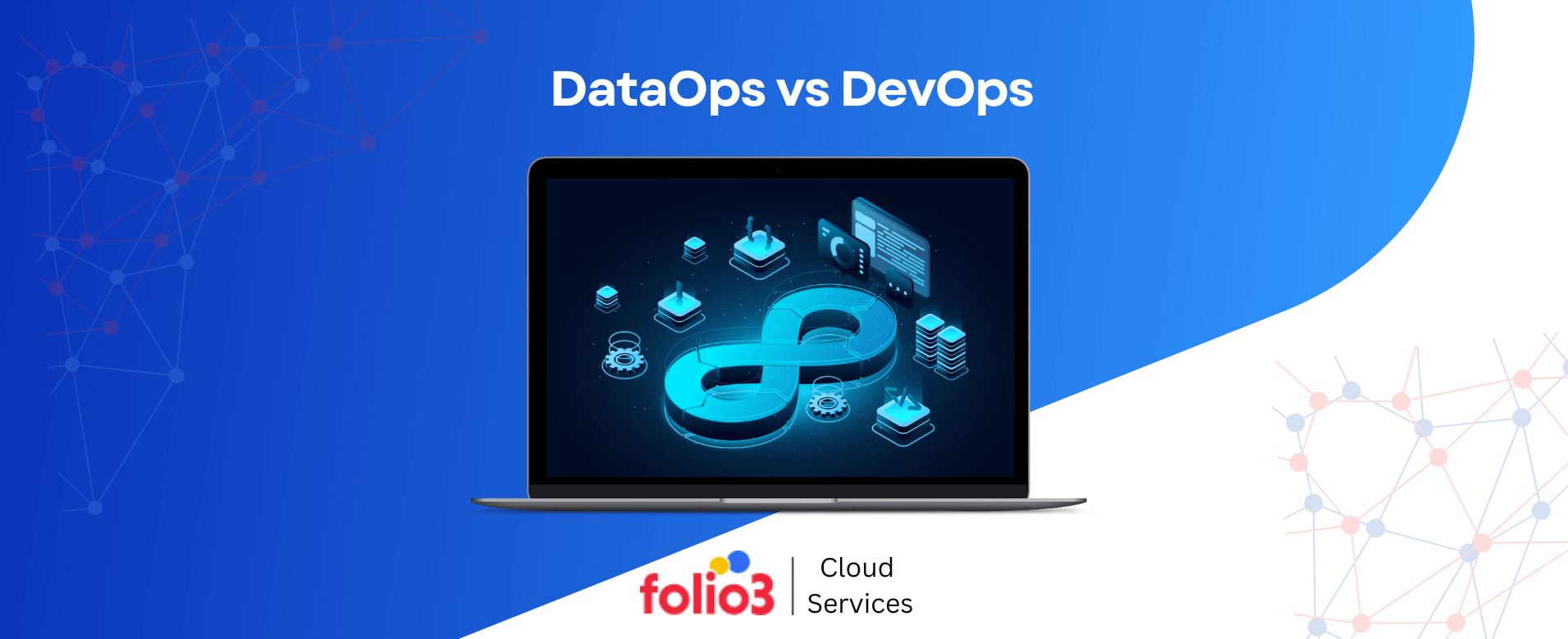DevOps is about streamlining workflows and enhancing collaboration between development and operations teams to deliver high-quality software quickly and efficiently. However, as systems grow more complex, ensuring everything runs smoothly becomes even more difficult.
That’s where effective monitoring comes in. In the DevOps lifecycle, real-time monitoring helps teams spot issues, track performance, and optimize processes, ensuring that systems are reliable, secure, and cost-effective. Without the right tools, managing the intricacies of modern infrastructure can quickly spiral out of control.
This is why DevOps monitoring tools are crucial. They allow teams to continuously monitor their systems, applications, and servers in real-time, helping prevent downtime, improving overall performance, and ensuring smooth operations.
In this blog, we will explore the top 15 best DevOps monitoring tools that can boost efficiency and keep your workflows running like a well-oiled machine. From server monitoring to tools for continuous monitoring in DevOps, we’ve got you covered with the most potent options available.
What are the Top 10 Powerful DevOps Monitoring Tools For Efficient Workflows?
To optimize DevOps services in cloud infrastructure, having the right monitoring tools is crucial. These tools enable teams to track real-time performance, quickly detect issues, and implement proactive solutions to prevent disruptions and enhance system reliability.
Let’s explore the top 15 powerful DevOps monitoring tools that are making a significant difference in cloud environments. These tools provide everything from server monitoring to continuous monitoring, helping teams stay proactive and efficient.
1. Datadog
Overview
Datadog is one of the best-known DevOps monitoring tools. It is widely recognized for its ability to provide full-stack observability across cloud environments. With Datadog, teams can monitor infrastructure, applications, and logs in one unified platform. Its real-time analytics make it a valuable asset for DevOps teams looking to identify performance bottlenecks, track errors, and optimize workflows.
Additionally, many teams evaluate Datadog pricing early in their adoption journey, as costs can vary depending on data ingestion, features, and the scale of monitoring.
Key Features
- Real-Time Monitoring: Datadog continuously monitors your applications and infrastructure, providing up-to-the-minute data to address issues as they arise.
- Unified Dashboards: This combines metrics, logs, and traces into one dashboard, giving you a comprehensive view of your systems.
- Alerting and Anomaly Detection: Datadog’s built-in anomaly detection alerts teams about performance dips or security issues.
- Cloud Integration: Datadog integrates seamlessly with major cloud platforms like AWS, Azure, and Google Cloud.
- Machine Learning Capabilities: The platform uses machine learning to detect issues that may not be immediately obvious.
Use Cases
- Real-Time Performance Monitoring: Datadog is ideal for DevOps teams that must monitor server performance, application performance, and security metrics.
- Incident Management: It helps DevOps teams track issues in real-time, minimizing downtime and improving incident resolution times.
- Resource Optimization: Datadog’s monitoring tools allow teams to see how resources are utilized and where optimizations can be made.
Pros and Cons
Pros
- Comprehensive monitoring tool with an easy-to-use interface
- Seamless integrations with cloud providers and DevOps tools
- Scalable solution for teams of all sizes
- Customizable alerts for proactive issue detection
Cons
- It can be expensive for small teams or startups
- Requires time to set up and fine-tune for specific use cases
- May have a steep learning curve for new users
Verdict
Incorporating Datadog into your DevOps workflow can significantly improve your team’s ability to respond to incidents quickly and optimize your infrastructure for peak performance. It is one of the best DevOps monitoring tools available today.
2. New Relic
Overview
New Relic is another leading player in the realm of DevOps monitoring tools. It offers a comprehensive suite of monitoring capabilities for applications, servers, and infrastructure. It allows teams to track everything from application performance to real-time user interactions.
New Relic’s ability to monitor cloud-native environments and its deep integrations with various DevOps tools make it a top choice for teams looking to boost productivity and reduce downtime.
Key Features
- Application Performance Monitoring (APM): New Relic provides detailed insights into application performance, helping teams quickly identify and fix bottlenecks.
- Infrastructure Monitoring: It offers robust infrastructure monitoring, including servers, containers, and virtual machines, giving you complete visibility across your entire stack.
- End-User Monitoring: New Relic’s real-user monitoring lets you track how users interact with your applications in real time, ensuring a better user experience.
- Distributed Tracing: For microservices architectures, New Relic’s distributed tracing helps teams understand how requests flow across services and where delays occur.
- Dashboards and Alerts: Customizable dashboards and alerting mechanisms let teams stay on top of potential issues before they become problems.
Use Cases
- Application Performance Optimization: Ideal for DevOps teams seeking to improve application speed and reliability by pinpointing performance issues.
- Cloud Monitoring: New Relic’s integration with various cloud platforms makes it an excellent choice for teams managing cloud-based services or hybrid cloud environments.
- Root Cause Analysis: New Relic uses deep diagnostics and real-time tracing to help teams quickly identify the root cause of performance problems.
Pros and Cons
Pros
- Provides deep insights into both application performance and infrastructure health
- Easy-to-use interface with powerful, customizable dashboards
- Excellent support for modern DevOps environments, including microservices and cloud-native applications
- Strong integrations with cloud providers, CI/CD tools, and third-party platforms
Cons
- It can be complex to set up for teams without prior experience
- Pricing can become expensive at scale, especially for teams monitoring large volumes of data
- Some users report that it may consume significant system resources in high-volume environments
Verdict
New Relic is one of the best DevOps monitoring tools, offering teams real-time visibility into performance, security, and user experience. Its detailed insights and robust feature set make it a must-have for DevOps teams working in cloud environments.
3. Big Panda
Overview
Big Panda is a powerful AI-driven platform designed to help DevOps teams with intelligent incident management and monitoring. Utilizing machine learning algorithms helps teams prioritize and resolve issues faster by automatically correlating and classifying alerts from various monitoring tools.
Big Panda centralizes incident data from multiple sources, enabling teams to streamline workflows and reduce response times.
Key Features
- AI-Powered Alert Correlation: Big Panda uses machine learning to automatically group related alerts and incidents, helping DevOps teams identify the root cause quickly.
- Integrations with DevOps Tools: It seamlessly integrates with various popular monitoring tools, such as Datadog, New Relic, and Prometheus, centralizing incident data into a single platform.
- Real-Time Incident Management: Big Panda provides real-time insights into system performance and any issues that may arise, allowing teams to respond faster and reduce downtime.
- Automated Workflows: It supports the automation of incident resolution workflows, helping reduce manual intervention and ensuring that high-priority issues are addressed promptly.
- Customizable Dashboards: The platform provides customizable dashboards that allow DevOps teams to visualize incidents, track trends, and measure performance metrics.
Use Cases
- Incident Management and Resolution: Big Panda benefits teams that want to manage and resolve incidents efficiently. It reduces noise and focuses on critical issues.
- Root Cause Analysis: Its alert correlation helps teams identify the root cause of problems by grouping related alerts and incidents.
- Streamlining Alert Handling: Big Panda provides a unified view, which is ideal for organizations that use multiple monitoring tools. It helps streamline the process of managing alertw.
- Alerting Collaboration: Big Panda’s centralized platform and integration with other DevOps tools help teams work together more effectively to address issues.
Pros and Cons
Pros
- AI-powered alert correlation helps to reduce alert fatigue and prioritize critical incidents.
- Seamless integration with various DevOps monitoring tools, offering a centralized platform for incident management
- Customizable dashboards for better monitoring and performance tracking
- Real-time updates on incidents, helping teams resolve issues faster
- Automates workflows, reducing manual intervention and improving efficiency
Cons
- It can be costly for smaller teams or startups
- The learning curve for users who are new to machine learning-driven platforms
- It might be less effective for teams with fewer incident sources or more simple monitoring requirements.
Verdict
Big Panda is a valuable tool for DevOps teams dealing with complex systems and large-scale environments. Its AI-driven features make it one of the best incident management monitoring tools, helping teams optimize workflows and minimize response times.
4. Splunk
Overview
Splunk is a robust platform widely used for monitoring, searching, and analyzing machine-generated big data. It offers powerful DevOps monitoring capabilities. Known for its ability to handle large volumes of data, Splunk provides deep insights into logs, metrics, and system events in real-time.
DevOps teams can detect anomalies, troubleshoot issues, and gain actionable intelligence from data across their entire infrastructure.
Key Features
- Log Management and Analysis: Splunk excels at collecting, analyzing, and visualizing log data, making it easier to track and resolve system issues.
- Real-Time Monitoring: It offers real-time insights into your infrastructure, applications, and security systems, ensuring that issues are detected and addressed quickly.
- Machine Learning and Predictive Analytics: Splunk uses machine learning to predict potential issues before they impact your operations, enabling proactive management.
- Dashboards and Visualizations: The platform offers powerful, customizable dashboards that help DevOps teams visualize critical metrics, trends, and system health.
- Extensive Integrations: Splunk integrates seamlessly with many other DevOps tools, including monitoring, alerting, and IT management software.
Use Cases
- Log Management and Analysis: Splunk is ideal for teams that handle large amounts of log data and gain insights into system performance, security, and user behavior.
- Proactive Monitoring and Incident Management: It helps DevOps teams quickly identify and address issues by providing real-time data and predictive analytics.
- Security and Compliance Monitoring: Splunk is also used for security information and event management (SIEM), helping organizations stay compliant and secure.
- Root Cause Analysis: Splunk’s powerful search and analytics capabilities allow teams to quickly trace issues back to their source.
Pros and Cons
Pros
- Scalable and robust, capable of handling vast amounts of log and event data
- Excellent for real-time monitoring and root cause analysis
- Offers advanced features like machine learning for predictive analytics
- Highly customizable dashboards for tailored monitoring experiences
- Extensive integration options with other DevOps and IT management tools
Cons
- It can be expensive, especially for smaller teams or organizations
- The learning curve can be steep for new users, especially when configuring complex queries
- Requires significant resources to leverage its capabilities in large-scale environments fully
Verdict
Splunk is one of the best DevOps monitoring tools for teams with large data sets and complex monitoring needs. Its advanced capabilities in log management, predictive analytics, and real-time insights help teams maintain system health, optimize workflows, and resolve incidents quickly.
5. ELK Stack (Elasticsearch, Logstash, Kibana)
Overview
The ELK Stack is a powerful open-source tool for searching, analyzing, and visualizing log and event data. It comprises three core components: Elasticsearch for distributed search and analytics, Logstash for data processing and ingestion, and Kibana for visualization and dashboard creation.
Together, they provide a comprehensive solution for monitoring and managing complex systems. The ELK Stack is widely used in DevOps environments for its scalability, flexibility, and deep insights into log data.
Key Features
- Elasticsearch: The heart of the ELK Stack, Elasticsearch is a real-time search and analytics engine that enables fast querying and analysis of large volumes of data.
- Logstash: Logstash is a data collection and processing pipeline that ingests data from various sources, transforms it, and sends it to Elasticsearch for indexing.
- Kibana: Kibana provides an intuitive interface for visualizing data stored in Elasticsearch, helping DevOps teams create customizable dashboards, charts, and reports.
- Real-Time Data Analysis: The stack allows for real-time processing and analysis of logs and metrics, providing insights into system performance, errors, and security.
- Scalability: The ELK Stack is highly scalable and can handle large data sets across distributed environments, making it suitable for cloud-based and hybrid infrastructures.
- Alerting and Monitoring: While ELK does not have built-in alerting, it can be integrated with other monitoring tools to set up alerts and automate response workflows.
Use Cases
- Log Aggregation and Analysis: The ELK Stack is ideal for aggregating log data from different systems, applications, and services and analyzing them for performance and troubleshooting.
- Security Monitoring: It is widely used for security information and event management (SIEM), helping DevOps teams detect security incidents and vulnerabilities.
- System Performance Monitoring: The ELK Stack visualizes system metrics in real-time, allowing teams to track server health, application performance, and network traffic.
- Root Cause Analysis: Elasticsearch’s powerful search and Kibana’s visualizations allow DevOps teams to trace problems to their source quickly.
Pros and Cons
Pros
- Open-source and cost-effective, making it accessible to a wide range of teams and organizations
- Highly flexible and customizable, offering various ways to process, analyze, and visualize data
- Scalable solution that can grow with your infrastructure needs
- Real-time log monitoring and search capabilities, improving incident resolution time
- Strong community support and continuous development
Cons
- Requires substantial setup and maintenance, especially in large-scale environments
- While free, additional features such as advanced alerting and security require paid subscriptions.
- It can be resource-intensive, especially when dealing with large amounts of data.
- Performance can degrade if not correctly configured or optimized
Verdict
The ELK Stack is one of the most popular DevOps monitoring tools for teams that need to manage and analyze large amounts of log data. Its combination of powerful search capabilities, real-time analytics, and customizable dashboards makes it an excellent choice for enhancing monitoring workflows and quickly addressing issues in a distributed environment.
6. Nagios
Overview
Nagios is a widely used open-source monitoring tool that provides comprehensive infrastructure monitoring for small-—and large-scale environments. It offers real-time monitoring of systems, networks, applications, and services, helping DevOps teams proactively detect and resolve issues before they affect business operations.
Known for its flexibility and extensibility, Nagios is often considered one of the best DevOps monitoring tools for managing complex infrastructures.
Key Features
- Comprehensive Monitoring: Nagios monitors servers, network devices, services, and applications, allowing an all-encompassing view of your infrastructure.
- Customizable Alerts: It offers highly customizable alerting mechanisms, which notify teams in real-time via email, SMS, or other notification channels of performance issues, outages, or anomalies.
- Extensibility with Plugins: Nagios supports a wide range of plugins that extend its functionality, enabling users to monitor almost any system or service.
- Web-Based Interface: Nagios provides a user-friendly web-based interface for accessing monitoring data, making it easy for DevOps teams to track the health of systems and services.
- Distributed Monitoring: Nagios supports distributed monitoring, enabling teams to manage multiple locations or large infrastructures from a centralized platform.
- Integration with Third-Party Tools: Nagios can be integrated with other DevOps tools and platforms, further enhancing its capabilities and aligning it with existing workflows.
Use Cases
- Server and Network Monitoring: Nagios is widely used to monitor the health and performance of servers, networks, and applications. It helps teams identify downtime, server overloads, or connectivity failures.
- Proactive Incident Detection: With its customizable alerting and notification system, Nagios allows DevOps teams to detect and address issues before they escalate into significant outages.
- Service-Level Monitoring: Nagios can track the availability and performance of critical business services, ensuring they meet service-level agreements (SLAs) and operational expectations.
- Multi-Site Monitoring: For large organizations with geographically distributed infrastructure, Nagios provides a centralized monitoring solution for all remote locations.
Pros and Cons
Pros
- Open-source and free to use, making it a cost-effective solution for teams on a budget.
- Highly customizable, with an extensive collection of plugins to extend functionality and monitor various systems.
- Excellent for proactive monitoring, allowing teams to address issues before they cause downtime.
- Offers a straightforward, easy-to-navigate web-based interface for monitoring and reporting.
- Strong community support and continuous development of features and plugins.
Cons
- Setup and configuration can be complex, especially for users new to monitoring tools.
- Lacks some advanced features of commercial monitoring solutions, such as machine learning-based anomaly detection.
- Limited out-of-the-box integrations requiring manual configuration for specific systems or applications.
- It may require additional third-party tools or plugins to meet the needs of larger or more complex environments.
Verdict
Nagios is one of the best DevOps monitoring tools for teams seeking flexibility, cost-effectiveness, and comprehensive infrastructure monitoring.
While it can require a more hands-on setup, its robust plugin ecosystem and extensibility make it an excellent choice for organizations looking to tailor their monitoring to specific needs.
7. AppDynamics
Overview
AppDynamics is a powerful application performance management (APM) solution that provides deep visibility into the performance of applications, infrastructure, and end-user experiences. It helps DevOps teams monitor and optimize application performance in real-time, offering insights that drive faster issue resolution and improve customer experiences.
AppDynamics is particularly useful for organizations with complex, distributed architectures, where tracking application performance and ensuring seamless user experiences are critical.
Key Features
- End-to-End Visibility: AppDynamics provides complete visibility into application performance from the front end (user experience) to the back end (servers, databases, and network infrastructure).
- Real-Time Performance Monitoring: It offers real-time monitoring of applications, enabling teams to detect and resolve performance issues as they arise.
- Business Transaction Monitoring: AppDynamics tracks business transactions across the entire application stack, providing insight into how well each transaction performs and where bottlenecks occur.
- Root Cause Analysis: AppDynamics offers detailed transaction flow data and diagnostics to help DevOps teams quickly pinpoint the root cause of performance issues.
- AI-Powered Analytics: The platform uses artificial intelligence and machine learning to detect anomalies automatically, predict issues, and optimize application performance.
- Custom Dashboards and Alerts: AppDynamics allows users to create custom dashboards to monitor key metrics and set up alerts based on specific thresholds, ensuring timely notifications of performance issues.
Use Cases
- Application Performance Monitoring: AppDynamics excels at monitoring the performance of complex applications in real-time, ensuring smooth functionality and uptime.
- End-User Experience Management: By tracking the experience of real users, AppDynamics helps teams identify and resolve any friction points or slowdowns in application performance.
- Business Transaction Monitoring: For businesses with a large volume of transactions, AppDynamics provides critical insights into transaction performance, allowing for optimization and smooth business operations.
- Root Cause Analysis and Troubleshooting: When performance issues occur, AppDynamics allows DevOps teams to quickly analyze data, pinpoint bottlenecks, and address the root cause before it impacts the end user.
- Cloud and Hybrid Environment Monitoring: AppDynamics also effectively monitors cloud-based and hybrid infrastructures, ensuring consistency across diverse environments.
Pros and Cons
Pros
- Provides end-to-end visibility of applications and infrastructure, improving troubleshooting and performance optimization.
- AI-powered features help identify and resolve issues faster, increasing operational efficiency.
- Real-time monitoring of business transactions offers deep insights into application performance.
- Customizable dashboards and alerts allow DevOps teams to monitor what matters most.
- Strong integration with various platforms, including cloud-based environments, databases, and enterprise systems.
Cons
- It can be expensive, especially for smaller teams or organizations with limited budgets.
- Setup and configuration may be complex for users unfamiliar with APM tools or those with intricate infrastructure setups.
- Some users may find the number of features overwhelming, especially if they only need a subset of the available functionalities.
- While it provides powerful insights, non-technical users may struggle to understand some more advanced analytics and reports.
Verdict
AppDynamics is one of the top DevOps monitoring tools for teams looking for an advanced, feature-rich application performance management solution. Its ability to provide deep visibility into complex systems, real-time monitoring, and AI-driven analytics helps DevOps teams improve performance, reduce downtime, and enhance user satisfaction across the entire application lifecycle.
8. Zabbix
Overview
Zabbix is an open-source enterprise-level monitoring solution designed to track IT infrastructure components’ performance and availability, such as servers, networks, applications, and services. Known for its flexibility and scalability, Zabbix helps DevOps teams monitor both small and large-scale environments.
With its centralized web interface and extensive configuration options, Zabbix is widely adopted by organizations seeking a cost-effective yet powerful monitoring tool.
Key Features
- Comprehensive Monitoring: Zabbix offers monitoring for servers, virtual machines, network devices, databases, cloud infrastructure, and more, providing an all-in-one solution for your infrastructure needs.
- Auto-Discovery: Zabbix can automatically detect and monitor network devices and hosts, saving time and effort in setting up tracking for new infrastructure components.
- Real-Time Alerts: Zabbix provides real-time alerts and notifications via email, SMS, or other messaging systems to inform teams of performance issues or failures, helping teams respond quickly.
- Customizable Dashboards: Zabbix offers customizable dashboards to visualize key metrics, giving DevOps teams a clear overview of system health and performance.
- Data Collection and Visualization: Zabbix’s advanced data collection methods provide detailed insights into system performance, while its powerful visualization tools help present data in easy-to-understand formats.
- Scalability: Zabbix is highly scalable and can handle large infrastructures with thousands of devices, making it suitable for small and large businesses.
- Integration with Third-Party Tools: Zabbix supports integration with many third-party tools for extended monitoring capabilities, enhancing its utility in diverse IT environments.
Use Cases
- Infrastructure Monitoring: Zabbix is often used to monitor the health and performance of IT infrastructure, including servers, applications, and network devices, ensuring optimal performance and uptime.
- Cloud and Hybrid Environment Monitoring: Zabbix is ideal for monitoring cloud-based and hybrid infrastructures, providing visibility into distributed systems and applications running on multiple platforms.
- Performance Optimization: Zabbix helps identify performance bottlenecks and issues within infrastructure components, enabling DevOps teams to optimize system performance and improve efficiency.
- Proactive Incident Management: With its real-time alerts and notifications, Zabbix helps teams proactively respond to incidents and failures, minimizing downtime and service disruptions.
- Capacity Planning: Zabbix tracks historical data, making it useful for capacity planning and predicting resource requirements for growing infrastructures.
Pros and Cons
Pros
- Open-source: Zabbix is free to use, which makes it an excellent option for teams with limited budgets or those who prefer open-source software.
- Comprehensive and Scalable: Zabbix provides end-to-end monitoring across various infrastructure components, making it suitable for enterprises of all sizes.
- Customizable: The platform allows extensive customization, from creating personalized dashboards to configuring specific monitoring thresholds and actions.
- Real-Time Alerts: Zabbix provides real-time notifications so teams can address issues as they arise, minimizing downtime and improving system reliability.
- Strong Community Support: Zabbix has a large user community, providing support, tutorials, and resources that can help teams implement and optimize their monitoring setup.
Cons
- Complex Setup: The initial configuration and setup can be time-consuming and may require a steep learning curve, particularly for teams new to monitoring tools.
- Interface Can Be Overwhelming: While the web interface is feature-rich, some users may find it complex and cluttered, especially when dealing with large monitoring environments.
- Limited Out-of-the-Box Visualizations: Zabbix provides a range of visualizations. However, compared to other monitoring solutions, the out-of-the-box options can be restricted, requiring additional configuration for custom views.
- Performance Issues with Large Infrastructures: As with many open-source tools, performance may degrade in very large environments unless properly optimized, especially when dealing with high volumes of data.
Verdict
Zabbix is an excellent choice for DevOps teams looking for an open-source, flexible, and scalable monitoring solution. With its comprehensive feature set, real-time alerts, and customizable dashboards, Zabbix helps teams keep a close eye on the health and performance of their infrastructure.
At the same time, its scalability ensures it can grow alongside your business. However, it may require significant setup and configuration, making it more suitable for teams that need a powerful tool and are ready to invest time in its deployment.
9. Sematext
Overview
Sematext is a comprehensive monitoring and observability solution designed to help DevOps teams gain full visibility into their applications, infrastructure, and logs. It provides real-time insights into performance, availability, and user behavior, allowing teams to monitor, troubleshoot, and optimize their systems effectively.
Sematext offers a combination of metrics monitoring, log management, and real-user monitoring, making it a versatile choice for organizations looking for an all-in-one solution for observability and performance optimization.
Key Features
- Full-Stack Monitoring: Sematext offers end-to-end monitoring for servers, cloud infrastructures, containers, databases, applications, and more, providing holistic insights into the entire IT environment.
- Real-Time Log Management: The platform provides centralized log management, allowing teams to collect, analyze, and search logs from multiple sources in real-time to troubleshoot issues and detect anomalies.
- Infrastructure Monitoring: Sematext tracks the health and performance of servers, cloud services, and containers, providing detailed metrics for CPU usage, memory consumption, disk I/O, and more.
- Synthetic Monitoring: Sematext includes synthetic monitoring tools that simulate real user transactions. These tools help DevOps teams proactively monitor user experiences and detect issues before they impact real users.
- Alerting and Notification System: Sematext offers flexible alerting options based on custom thresholds. Teams can receive notifications via email, Slack, or other channels when performance issues arise.
- Real User Monitoring (RUM): Sematext allows organizations to monitor user experience. It captures performance data from users interacting with applications, helping identify and resolve user-facing issues.
- Cloud-Native and Container Monitoring: Sematext provides robust monitoring for cloud-native applications and containerized environments, integrating seamlessly with Kubernetes, Docker, and other modern cloud technologies.
- Custom Dashboards: Users can create tailored dashboards to visualize key metrics, logs, and performance indicators, making it easy for teams to focus on what matters most to them.
Use Cases
- Application and Infrastructure Monitoring: Sematext is ideal for teams monitoring their applications and infrastructure. It ensures that systems run smoothly and that performance stays optimal.
- Log Management and Troubleshooting: Sematext’s powerful log management features help teams troubleshoot issues faster by aggregating and analyzing logs from various sources.
- User Experience Optimization: Sematext’s real-user monitoring helps DevOps teams track and optimize user experiences in real time, identifying and resolving performance bottlenecks that affect users.
- Cloud-Native and Containerized Environments: For businesses leveraging cloud-native technologies, Sematext provides in-depth monitoring for containers and microservices running in environments like Kubernetes and Docker.
- Proactive Incident Management: Sematext’s alerting and monitoring capabilities allow DevOps teams to respond to incidents proactively, reducing downtime and ensuring that systems always perform at their best.
Pros and Cons
Pros
- All-in-One Solution: Sematext provides an integrated platform for monitoring and log management, simplifying observability by bringing multiple capabilities into one tool.
- Easy to Use: Sematext’s user-friendly interface and simple setup make it accessible to teams with various technical backgrounds and make it easy to start quickly.
- Real-Time Monitoring: Sematext excels at real-time monitoring. It enables teams to spot issues as they occur and act quickly to resolve them, minimizing the impact on users and business operations.
- Cloud-Native Support: It is highly compatible with modern cloud environments, including containers, Kubernetes, and serverless architectures, making it an excellent choice for organizations embracing cloud-native technologies.
- Cost-Effective: Sematext offers competitive pricing, especially for small and mid-sized teams. Thus, it is a cost-effective option for businesses that need robust monitoring capabilities without breaking the bank.
- Customizable Dashboards: Teams can create tailored dashboards, ensuring the most relevant metrics and logs are front and center for quick access and analysis.
Cons
- Limited Advanced Features: While Sematext covers the essentials, some advanced features in more extensive enterprise solutions may be missing, which could be a drawback for highly specialized needs.
- Performance with Large Data Volumes: As with any monitoring tool, performance may degrade when dealing with vast volumes of data unless properly optimized or scaled.
- Integration Complexity: While Sematext supports many integrations, configuring and managing these integrations may require more profound expertise, particularly for complex environments.
- Learning Curve for Advanced Features: While Sematext is user-friendly for essential monitoring, mastering its more advanced features, like log aggregation and synthetic tracking, can take time and effort.
Verdict
Sematext is a versatile, cost-effective solution offering infrastructure and application monitoring, powerful log management, and real-user monitoring. Its ability to monitor modern cloud-native environments, user-friendly interface, and competitive pricing make it an excellent choice for DevOps teams looking to improve observability across their entire IT stack.
However, for large-scale enterprises or teams with highly specialized needs, Sematext may have some limitations in advanced features and integration complexity.
10. Selenium
Overview
Selenium is one of the most popular open-source tools for automating web browsers. It is widely used for automating repetitive tasks, such as testing web applications, performing user behavior simulations, and ensuring that web applications function as expected across different browsers.
Selenium’s primary use is for automating the testing process, but it can also be integrated into the DevOps pipeline to monitor the functionality of web-based applications.
By running automated browser tests, Selenium ensures that potential issues are detected early in the software development lifecycle, allowing teams to maintain smooth workflows and high-quality deployments.
Key Features
- Cross-Browser Testing: Selenium supports all major browsers, including Chrome, Firefox, Internet Explorer, and Safari, making it ideal for ensuring consistent application behavior across different environments.
- Scripted Browser Automation: Developers can write test scripts in multiple programming languages, such as Java, Python, Ruby, and JavaScript, to automate web interactions and validate application behavior.
- Integration with CI/CD Pipelines: Selenium integrates seamlessly with continuous integration and continuous deployment (CI/CD) pipelines, ensuring that automated tests run regularly and help detect bugs before deployment.
- Flexible Framework Support: It works with multiple test frameworks like JUnit and TestNG, providing flexibility to teams using different testing strategies and workflows.
- Parallel Test Execution: Selenium supports parallel test execution across multiple environments, improving test coverage and reducing testing time.
- WebDriver API: Selenium WebDriver is a powerful tool that allows users to interact with a web browser. It simulates user interactions such as clicking buttons, filling out forms, and navigating web pages to check the app’s performance.
- Platform Support: Selenium is platform-independent, allowing users to run tests on multiple operating systems, such as Windows, macOS, and Linux.
- Scalability: Selenium Grid allows for distributing test cases across different machines, enabling parallel test execution on multiple configurations and reducing the time it takes to run tests.
Use Cases
- Automated Web Application Testing: Selenium is primarily used to automate the testing of web applications. It can simulate user interactions and verify that the application works as intended.
- Regression Testing: By automating repetitive test cases, Selenium helps ensure that new changes in the codebase do not negatively affect existing functionality.
- Cross-Browser Compatibility Testing: Selenium is often used to check how web applications perform across different browsers, ensuring they are compatible with a wide range of user environments.
- Continuous Integration (CI) and Continuous Deployment (CD): Selenium can be integrated with CI/CD tools such as Jenkins or GitLab CI, enabling automated testing in the development lifecycle and ensuring issues are caught early before deployment.
- Load and Performance Testing: While Selenium isn’t primarily a performance testing tool, it can simulate many users interacting with a web application, offering insights into potential performance bottlenecks.
- Monitoring User Flows: By automating user flows, Selenium can monitor the functionality and usability of web applications, ensuring that critical paths in the user journey are always working correctly.
Pros and Cons
Pros
- Open-Source and Free: Selenium is free and open-source, making it an accessible option for teams with limited budgets or those looking to avoid expensive proprietary solutions.
- Cross-Browser and Cross-Platform: Selenium supports multiple browsers and operating systems, making it an excellent choice for testing applications in various environments.
- Extensive Language Support: Selenium supports multiple programming languages (Java, Python, JavaScript, etc.), which allows teams to use the tool in the language they are most comfortable with.
- Community Support: Selenium is one of the most widely used testing tools. Its large and active community provides tutorials, forums, and resources to help developers troubleshoot and optimize their tests.
- Highly Customizable: Selenium provides a high level of customization, allowing teams to tailor the tests to suit their specific needs, from simple validation scripts to complex user interactions.
- Parallel Testing: The ability to run tests in parallel significantly speeds up the testing process, ensuring faster feedback for DevOps teams.
Cons
- Complex Setup: Selenium can require significant setup time, especially when configuring it to integrate with other tools or set up test environments.
- Steep Learning Curve: While Selenium is powerful, its complexity can make it difficult for beginners to get started, particularly regarding advanced features like parallel execution and integrations with CI/CD pipelines.
- Limited Mobile Testing: While Selenium supports testing on mobile browsers, it is not as robust as other tools like Appium, which is better suited for mobile application testing.
- Not Ideal for Performance Testing: While Selenium is great for functional and regression testing, it is not designed for performance or stress testing, making it unsuitable for testing large-scale load scenarios.
- Maintenance Overhead: As web applications evolve, automated tests created with Selenium can require regular maintenance. Changes in the website’s structure or design can break existing tests, requiring updates to the test scripts.
Verdict
Selenium remains one of the most powerful tools for web application testing, particularly when integrated into a DevOps pipeline. Its flexibility, cross-browser support, and open-source nature make it a highly attractive option for teams looking to automate testing workflows and maintain high-quality applications.
However, Selenium is best suited for teams prepared to invest time configuring and maintaining their test automation strategy due to its complexity and potential maintenance overhead.
FAQs
How do I monitor a DevOps pipeline?
Monitor a DevOps pipeline by integrating tools like Datadog or New Relic, tracking build and deployment success, setting up real-time alerts, managing logs, and visualizing performance through dashboards to detect and resolve issues quickly.
What is the monitoring tool in DevOps?
A monitoring tool in DevOps tracks application performance, health, and security, providing real-time insights and proactive alerts. Popular tools include Datadog, New Relic, Splunk, Nagios, and the ELK Stack for effective system monitoring.
Which tool is best for monitoring in DevOps?
The best tool for monitoring in DevOps depends on your specific needs. Still, Datadog and New Relic are among the top choices for comprehensive monitoring due to their strong performance tracking, real-time insights, and scalability.
Which tool is most used in DevOps?
Jenkins is one of the most widely used DevOps tools for continuous integration and delivery while monitoring tools like Datadog and Prometheus are also highly popular for performance tracking.
Which monitoring tool is best?
Datadog is considered one of the best monitoring tools for DevOps due to its cloud scalability, integration with other DevOps tools, and real-time visibility into system health, performance, and security.
Is Dynatrace a DevOps tool?
Yes, Dynatrace is a powerful DevOps tool that provides full-stack monitoring and performance analytics, helping teams monitor applications, infrastructure, and cloud environments for faster issue detection and resolution.
Final Words
Effective monitoring is key to maintaining efficient DevOps workflows. The right tools provide real-time insights, enable quick issue detection, and support continuous integration and delivery.
DevOps monitoring tools are indispensable for driving operational efficiency and improving the overall user experience.
Organizations can build more resilient systems and stay ahead in the competitive cloud industry by leveraging top tools like Datadog, New Relic, and the ELK Stack.