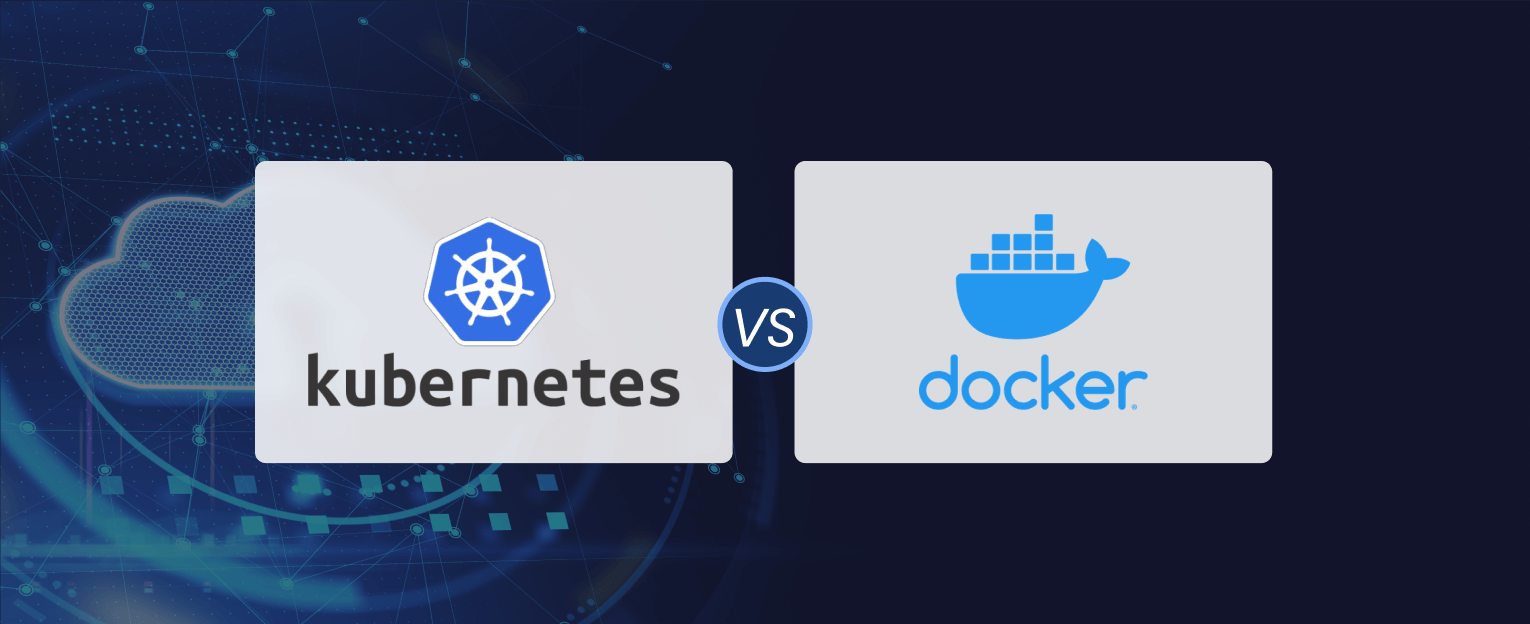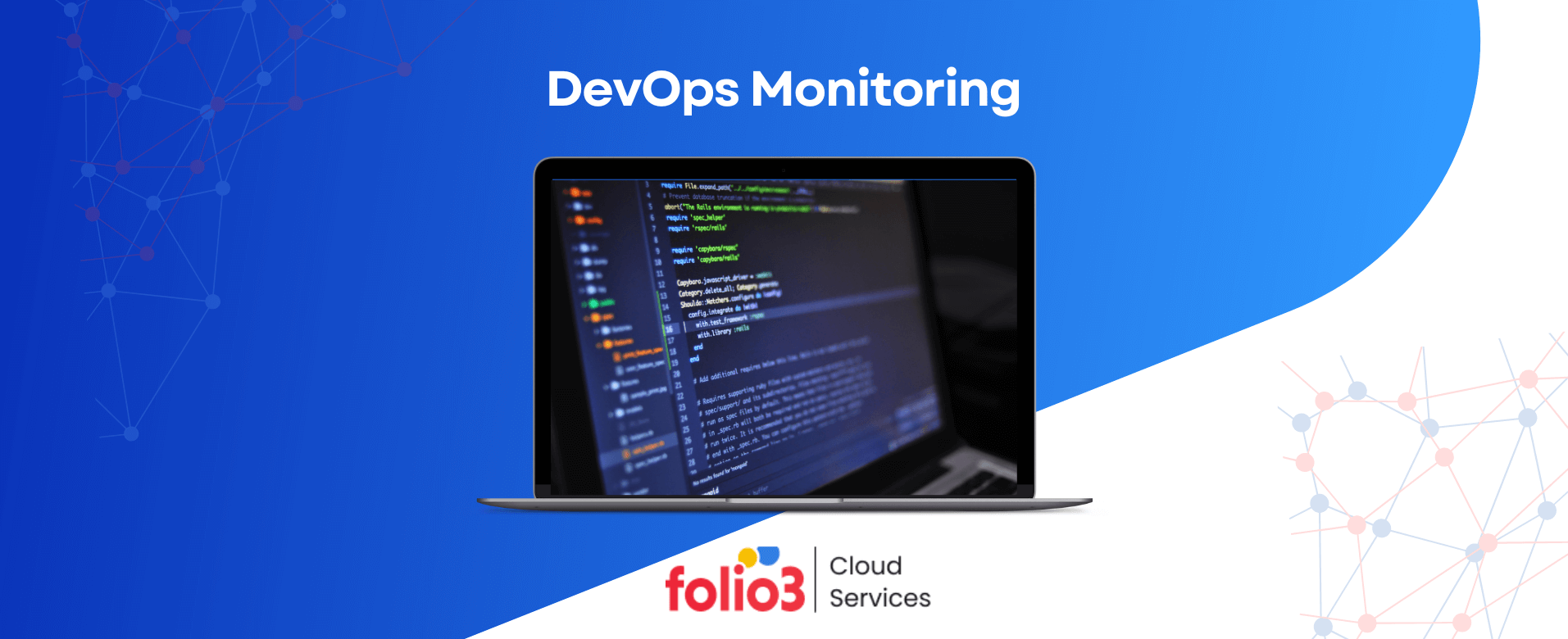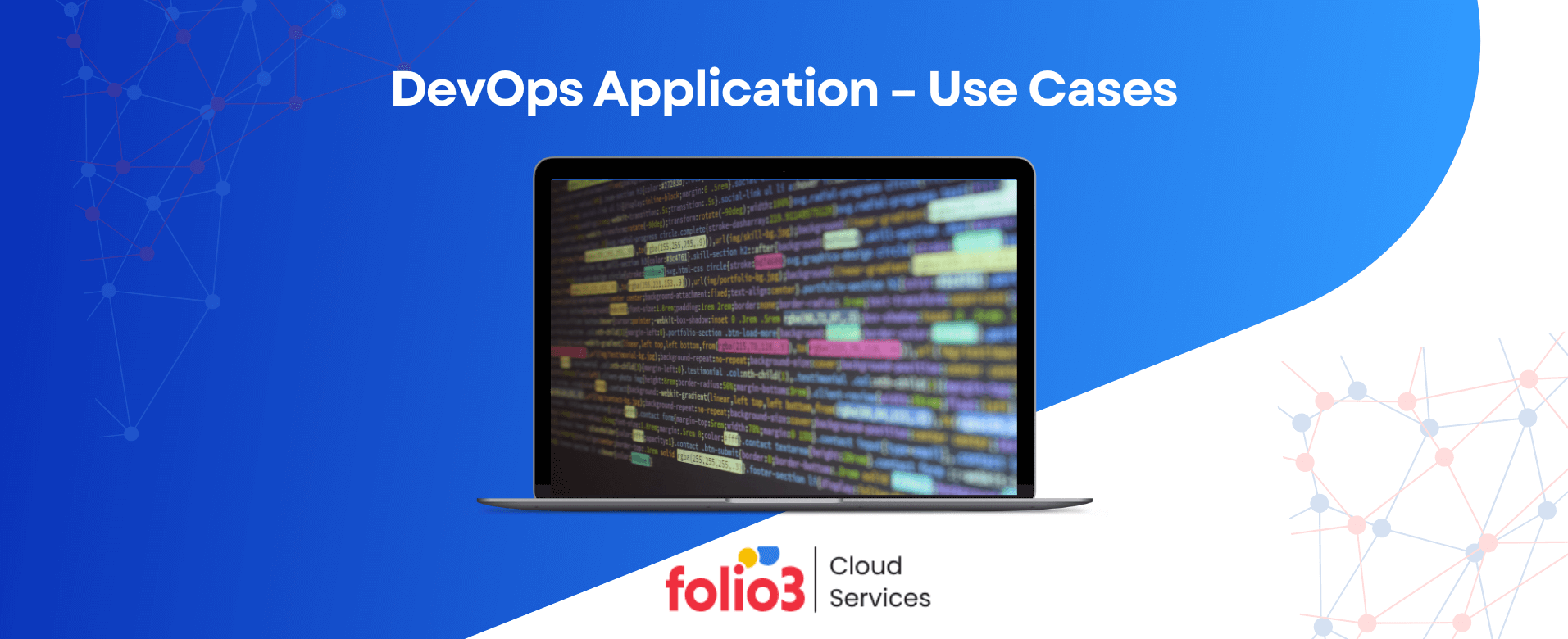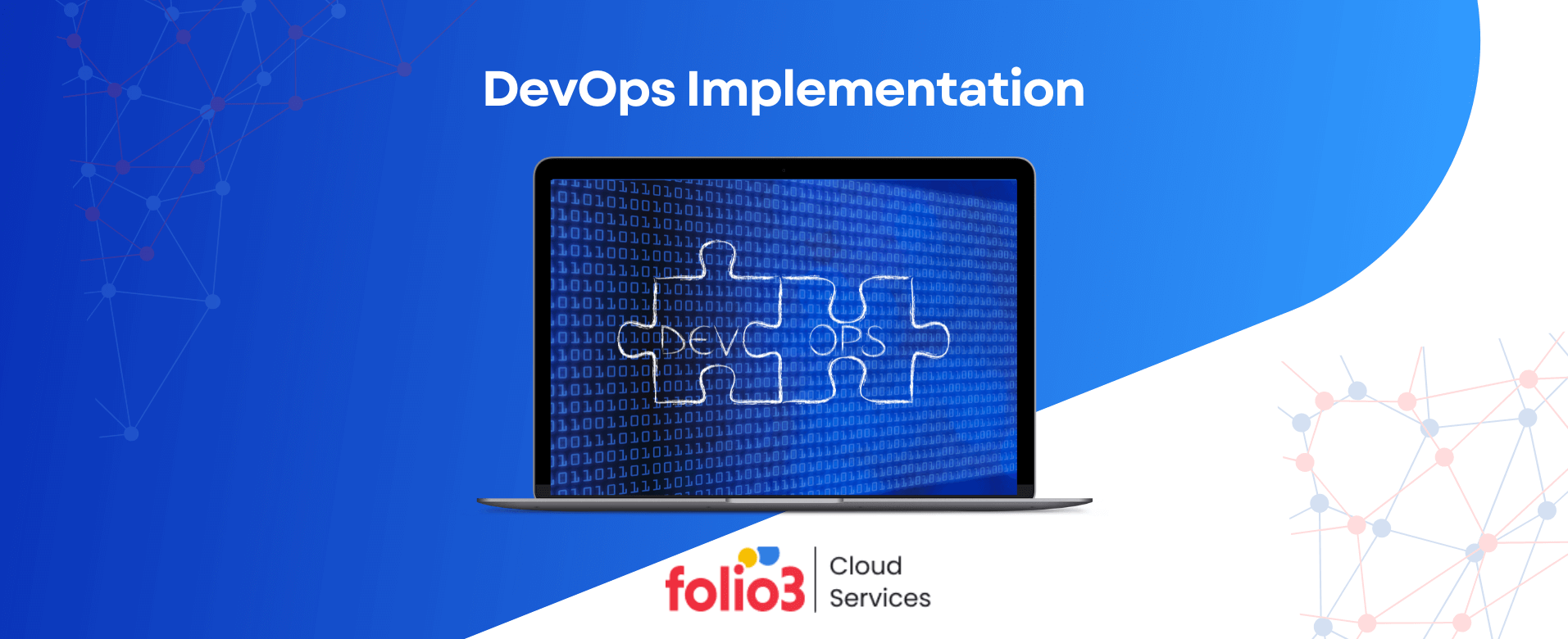Fast and efficient build processes translate to quicker software updates and reduced downtime. It’s in this speed-centric context that AWS CodePipeline shines brightly!
AWS CodePipeline is a fully managed continuous delivery service. It helps automate the release process for quick and reliable application and infrastructure updates. Streamlining the process from source code to build, test, and deploy enables developers to rapidly iterate on their software. Ultimately, it allows them to deliver high-quality results at an accelerated pace.
Orchestration of build workflows is a fundamental aspect of AWS CodePipeline. It coordinates the build steps, manages dependencies, and keeps all team members in sync. Its versatile design allows it to work with a variety of popular tools, making it an integral part of any CI/CD pipeline.
Impact of Build Speed on Development
The ability to rapidly prototype enables developers to experiment freely, test quickly, and iterate in a flash. AWS CodePipeline automates and expedites build processes, empowering developers to push boundaries without being hindered by time-consuming manual tasks.
Apart from enabling rapid prototyping, accelerated build speeds also provide an agile advantage. The quicker build processes facilitate quick adaptations to feedback, enabling teams to deliver value to customers sooner.
Frequent integration checks, another advantage of speedier builds, allow for early bug detection. This significantly reduces the cost and effort of rework later in the development process.
Conversely, slow build processes present numerous challenges that can hinder development efficiency. One such issue is the ‘context crunch’. Switching between tasks due to slow builds disrupts the developers’ focus and often leads to errors. This is combined with a ‘motivation meltdown’, as waiting for slow builds to complete can significantly dampen creativity and morale within the team.
Boosting your development game with faster builds, facilitated by tools like CodePipeline AWS, is a sound investment. It allows you to optimize processes to minimize wasted time and prioritize efficiency, unlocking agility and quality.
Strategies for Accelerating Build Workflows
Let’s delve into several proven strategies that can help you supercharge your AWS CodePipeline workflows. These strategies will focus on key areas, such as embracing parallel processing and leveraging cloud scalability. Each holds immense potential to boost your pipeline’s performance and speed.
1. Parallelization Techniques
Parallelization is a powerful feature of AWS CodePipeline that aids in breaking down bottlenecks in the build process. Enabling multiple actions to execute simultaneously within a stage boosts pipeline execution speed. Furthermore, it allows optimal utilization of available computing power by concurrently running tasks.
By dividing your pipeline into independent tasks that can be executed concurrently, you’ll increase throughput and significantly reduce build times. Here’s how you can achieve that:
- Identify independent actions within pipeline stages that can run concurrently without dependencies.
- Configure the `runOrder` in the pipeline definition to specify parallel execution.
- Consider leveraging AWS CodeBuild’s batch builds for multiple builds with similar configurations.
- Monitor pipeline execution times and resource utilization for fine-tuning parallelism.
- Balance speed with available compute resources and potential costs when parallelizing tasks in AWS CodePipeline.
2. Caching Mechanisms
Utilizing caching in AWS CodePipeline can accelerate your build processes. Caching allows you to bypass redundant downloads and compilations, reusing stored data instead. This not only results in faster builds but also minimizes resource usage, subsequently reducing costs. Source code caching and build artifact caching are two key areas where caching strategies can be implemented with AWS CodePipeline.
- Use local caching to store Git metadata on CodeBuild instances for source code caching.
- Select a cache mode (‘source’ or ‘custom’) based on your repository type and caching needs.
- Implement S3 caching for build artifact caching.
- Store intermediate build artifacts in S3 buckets for reuse in later stages or pipeline runs.
- Use a custom cache to specify specific directories for a more tailored optimization.
3. Optimizing AWS CodeBuild Configurations
Fine-tuning your AWS CodeBuild configurations can make a significant difference in improving build performance. Here are some tips on how to do just that.
- Match build workloads to instance types with ample CPU and memory to avoid delays or bottlenecks.
- Consider compute-optimized instances like C5 or M5 variants for superior performance.
- Graviton2-based instances can offer cost savings and performance benefits.
- Pre-install dependencies in custom Docker images to accelerate the build process.
- Configure tests to run concurrently to maximize resource utilization.
- Use S3 to cache intermediate build artifacts for time and resource savings.
- Group similar builds together for collective execution and resource optimization.
- Explore AWS Lambda-based builds for faster startup times and potential cost savings.
- Choose between EC2 or Lambda compute types based on workload characteristics and cost optimization goals.

Take the Pain Out of Delivery with AWS CodePipeline
Leverage the power of AWS CodePipeline today and take your software delivery to the next level. Reach out to our team of AWS-certified professionals to assist you in this transformative journey!
Advanced Techniques for Faster Builds
Enhancing your AWS CodePipeline operations entails implementing advanced techniques that effectively minimize build times. This section focuses on these high-impact strategies that can help you get more out of your AWS CodeBuild projects.
1. Distributed Testing
Distributed testing is the practice of partitioning testing workloads across multiple machines or environments for simultaneous execution. This tactic reduces overall testing time, expands test coverage across diverse platforms and configurations, and increases resilience through parallel execution.
You can effectively implement distributed testing in AWS CodePipeline using tools such as AWS CodeBuild for parallel execution. You can also use containerization for consistency. This strategy ensures portability and consistency across all testing environments.
For resource-intensive testing scenarios, AWS ParallelCluster offers a solution. It helps manage high-performance computing (HPC) clusters.
Third-party frameworks like Selenium Grid or Apache JMeter are also valuable for browser-based or load testing. They integrate well with AWS CodePipeline.
2. Incremental Builds
Incremental builds focus on rebuilding only the parts of the code that have undergone changes. This method saves time and resources, leading to faster build times, which is particularly useful for large projects. By reducing resource usage and costs, it enhances developer productivity and streamlines the build process.
AWS CodePipeline is a versatile tool that can handle incremental builds effectively. For instance, you can enable the “incremental” option in AWS CodeBuild projects. It automatically detects any changes and rebuilds accordingly.
Moreover, dependency management tools such as Maven or Gradle can be utilized. They track dependencies and initiate incremental builds when necessary.
Containerization is another worth mentioning strategy. Using container layers to cache unaltered parts of the build environment can further reduce build times.
3. Continuous Monitoring and Improvement
This technique helps in the early detection of performance bottlenecks. This allows for timely interventions before minor issues snowball into severe problems. It’s possible to predict potential performance regressions and optimize proactively by tracking historical data.
A variety of tools aid in the continuous optimization of AWS CodePipeline:
- AWS CloudWatch offers metrics and dashboards for visualizing key build metrics like duration, resource utilization, and error rates.
- AWS CloudWatch Logs Insights provide detailed build log analysis for a deeper understanding of specific issues.
- CodeBuild’s badge integration offers a quick overview of build status and performance trends within your code repository.
- Integrating tools like CodeGuru Profiler for deeper insights into code-level performance bottlenecks.
- Setting up notifications and alerts on critical metrics ensures proactive notifications about performance dips.
Identifying Bottlenecks in AWS CodePipeline
Identifying bottlenecks in your AWS CodePipeline can drastically improve performance and reduce build times. But how can you detect these elusive issues effectively?
It’s important to understand that identifying and resolving bottlenecks isn’t just about improving performance. It’s also about optimizing resource usage and maintaining the overall health of your CI/CD processes. Let’s walk through some key strategies and practices for identifying bottlenecks in your AWS CodePipeline:
1. Analysis of Pipeline Execution
Identifying performance bottlenecks in AWS CodePipeline involves careful tracking of key metrics such as stage durations, wait times, resource utilization, and error rates. These can be monitored in CloudWatch.
Setting performance baselines by tracking metrics over time facilitates better comparison and identification of deviations. Simulating real-world workloads through load testing can expose bottlenecks under pressure.
CodeGuru Profiler can be utilized to identify code-level performance issues within CodeBuild projects. Consideration of external factors like network latency, resource constraints, or third-party service issues is also pivotal.
2. Common Causes of Slow Builds
Codebase size often serves as a common culprit for slow build speeds in CodePipeline. Larger codebases naturally take a longer time to compile and test, leading to delays. One effective solution to this issue is code splitting and modularization, which can result in smaller, more manageable builds.
Inefficient build processes could also be slowing down your pipeline. This could include anything from unoptimized build scripts to redundant tasks or excessive logging. It’s crucial to streamline your build steps, parallelize actions where possible, and utilize incremental builds to enhance efficiency.
If your CPU, memory, or network resources are insufficient, they can become bottlenecks as well. This can hinder build performance. Therefore, make sure you select appropriate instance types, consider parallel builds, and distribute workloads effectively to combat this.

Optimize Build Speed with AWS CodePipeline Now
Cut lag time, not features. AWS CodePipeline optimization unlocks developer productivity by accelerating build performance. Our experts pinpoint pipeline bottlenecks then engineer tailored solutions to supercharge your process.
- Frequently Asked Questions
Q1. What Is an AWS CodePipeline?
AWS CodePipeline is a fully managed continuous integration and continuous delivery (CI/CD) service that enables fast and reliable software delivery processes. It automates the building, testing, and deploying of code changes through the use of pipelines.
Q2. Is CodePipeline Free in AWS?
While CodePipeline isn’t completely free, it offers a generous free tier. You can have one active V1 pipeline running for free each month. For V2 pipelines, you get 100 free action execution minutes to experiment with.
Q3. What Is the Difference Between CodePipeline and CodeDeploy?
CodePipeline orchestrates the overall workflow of your release process. On the other hand, CodeDeploy is responsible for deploying and automating application releases to Amazon EC2 instances, on-premises servers, or Lambda functions.
Q4. What Is the Difference Between AWS CodePipeline and CodeCommit?
CodePipeline is responsible for automating your entire software delivery process. CodeCommit is a fully managed source control service that enables secure storage and version control of your code repositories.