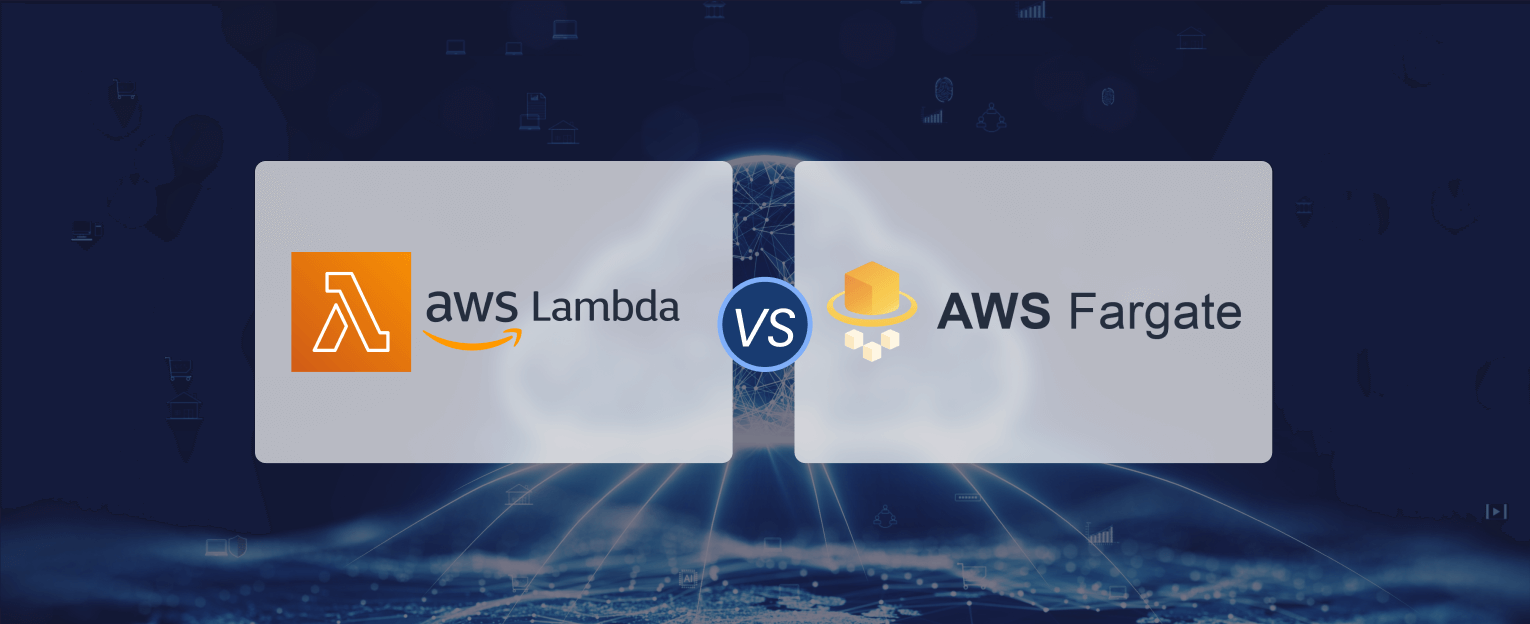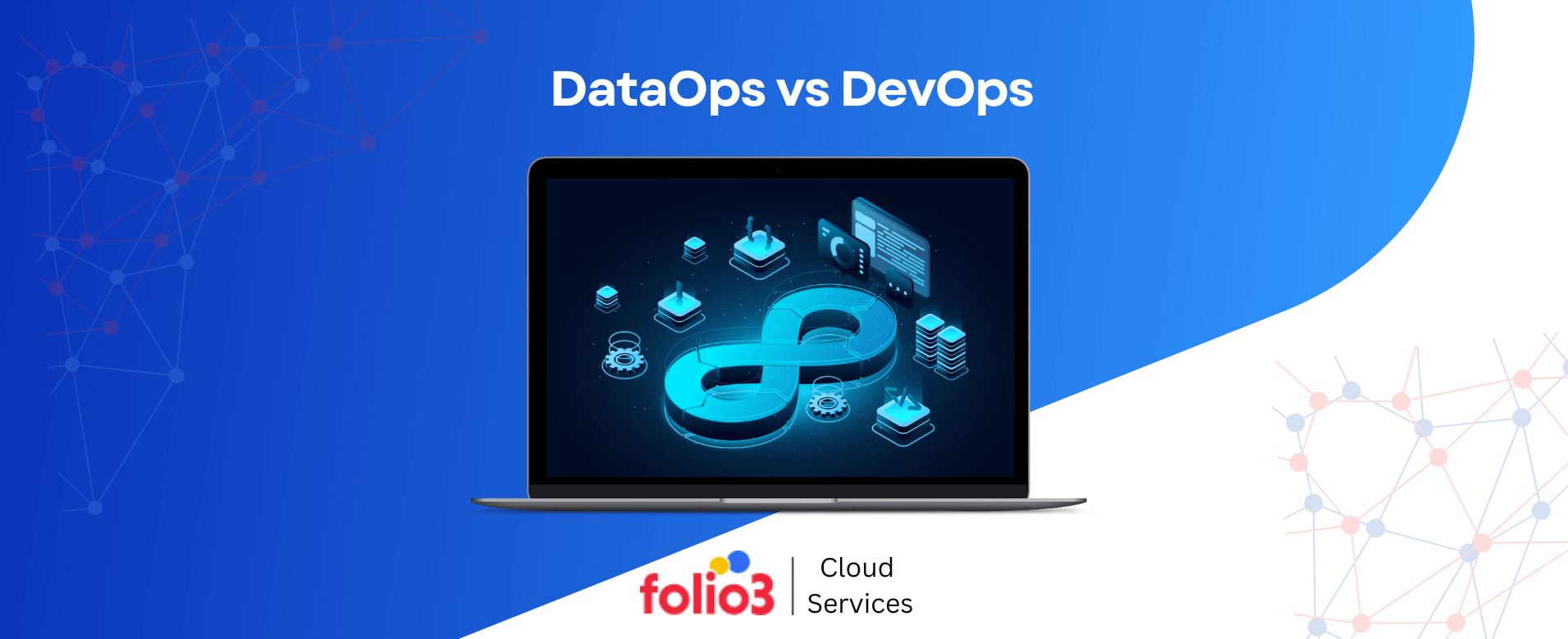Amazon Web Services Fargate and Lambda are two serverless computer powerhouses. The key distinction between AWS Fargate and AWS Lambda is that Fargate handles the infrastructure like virtual machines, networking, and other resources required to run containers with ECS or EKS. Lambda allows you to deploy standalone, stateless functions without needing to provision any infrastructure.
These computing platforms have redefined application development and deployment rules, offering unparalleled flexibility, scalability, and cost-efficiency. That leaves serious concerns about what to choose out of Fargate vs Lambda.
We all know that DevOps challenges, including managing server resources, can pose a major issue for organization. Guess what! These two compute engines take that challenge away from DevOps teams once and for all. It also leaves organizations wondering which one to choose for their DevOps transformation journey!
In this blog, we’ll compare Fargate vs Lambda, exploring their strengths, use cases, and trade-offs to help you make informed decisions when choosing the ideal serverless computing solution for your next project.
Furthermore, we will also compare them based on cost, setup, maintenance, development, performance, security, and monitoring. So, let’s dive into this head-to-head showdown of Fargate vs Lambda without further ado!
What Is AWS Fargate?
AWS Fargate is a serverless container orchestration service that Amazon Web Services (AWS) provides. It is part of the AWS Elastic Container Service (ECS) family and is designed to simplify the deployment and management of containers without the need to manage the underlying infrastructure.
Fargate abstracts the infrastructure layer, allowing you to focus on defining and running containerized applications.
You don’t need to provision or manage virtual machines or clusters; AWS controls your underlying infrastructure. Fargate is integrated with Amazon ECS, enabling you to define, schedule, and manage containers using the same ECS API and features.
It provides resource isolation, ensuring your containers run in an isolated environment with their CPU and memory resources, thereby preventing resource contention issues.
What Is AWS Lambda?
AWS Lambda is a serverless computing service that Amazon Web Services (AWS) provides. It allows you to run code without having to provision or manage servers.
Lambda is designed to execute code responding to various events, such as changes to data in Amazon S3 buckets, updates to database tables, or incoming HTTP requests.
Lambda’s serverless architecture adheres to DevOps best practices by automatically scaling and managing infrastructure, freeing developers to focus on code quality and rapid iterations.
Lambda is event-driven, meaning it can execute code in response to specific events.
Events can come from various AWS services (e.g., Amazon S3, Amazon DynamoDB, Amazon Kinesis, Amazon API Gateway) or custom events via the AWS SDK. Lambda supports multiple programming languages, including Node.js, Python, Java, Ruby, C#, Go, and more.
1. Fargate vs Lambda: Cost Comparison
When considering AWS Fargate vs Lambda for your serverless computing needs, it’s essential to understand their distinct cost structures. Both services provide flexibility, but their pricing models cater to different workload types.
Here’s a breakdown of the cost implications for each:
AWS Fargate: Pricing
AWS Fargate’s pricing is based on the vCPU and memory resources allocated to your containers and the duration they run. Key components include;
A) Resource Costs
You are billed per second for the vCPU and memory resources your containers utilize. This fosters cost efficiency through a pay-as-you-go model. This granularity in billing authorizes you to precisely align expenses with actual resource consumption.
However, this approach also necessitates thoughtful resource provisioning to avoid issues such as underutilization or overprovisioning. This helps in striking a delicate balance between performance and cost-effectiveness.
Moreover, it facilitates users to scale resources dynamically based on real-time demands, optimizing workload efficiency.
B) Data Transfer
It is important to know that data transfer costs are applicable when your containers interact with the internet or other AWS services.
Considering your application’s data traffic is crucial. So, efficient management of data transfer. The aim is to control expenses associated with outbound and inbound data flows.
Secondly, Implementing caching mechanisms and compression techniques also enhances cost-effectiveness. Therefore, it is suggested that you regularly assess your application’s data patterns.
This also adjusts configurations accordingly to align with evolving requirements. You can enhance performance and cost efficiency in your containerized environment by carefully monitoring and optimizing data transfer.
C) Storage Costs
Storage costs are often additional to runtime costs. Effectively managing data storage infrastructure involves understanding your application’s data persistence needs.
That is why assessing the required storage capacity and choosing the appropriate solution balance performance and cost.
For better outcomes, the regular evaluation of data storage usage patterns and the implementation of data lifecycle management strategies to optimize costs.
Consider leveraging AWS tools for automated storage optimization. Fargate is cost-effective for workloads with consistent resource demands, making it suitable for long-running applications or services.
However, its pricing can become less predictable for bursty workloads that require resources for peak loads in the DevOps pipeline.
Learn more about storages services in our article on AWS storage services.
AWS Lambda: Pricing
AWS Lambda employs a different pricing model based on the number of invocations and the execution duration. Key components include:
A) Invocation Costs
You are charged for every Lambda function invocation. The first million invocations per month are typically free. That is what makes it cost-effective for modest workloads.
But, as your application scales, it is time to closely monitor invocation patterns and optimize code for efficiency to manage costs effectively. Implementing event-driven architectures and considering batch processing can also assist in many ways.
From streamlining Lambda invocations to ensuring economical operation in response to different workloads.
B) Execution Time
You pay for the actual execution time, rounded up to the nearest 100ms. This is ideal for short-duration tasks. To optimize costs, the focus should be fine-tuning your functions for faster execution.
Also, this can be controlled by breaking down large tasks into smaller and manageable functions. Plus, leveraging parallel execution also works.
A regular analysis and refined code for efficiency also minimize execution time. All that contributes to overall cost-effectiveness in your serverless architecture.
C) Data Transfer
Data transfer costs vary based on the volume of data exchanged with other services or the Internet. Understanding the application’s data traffic patterns is crucial for cost optimization.
To ensure minimal data transfer cost, It is essential to periodically assess and adjust data transfer configurations based on evolving requirements. This ensures that your serverless architecture remains performant and cost-efficient in handling data exchanges.
E) Additional Features
Features like provisioned concurrency can affect costs. Provisioned concurrency enables you to pre-warm instances to reduce cold starts. While this enhances performance, it’s necessary to balance the benefits against the associated costs.
Reviewing and adjusting provisioned concurrency settings based on demand fluctuations. Leverage AWS monitoring tools to gain insights into function performance, enabling informed decisions on optimizing concurrency for efficient resource utilization and cost savings in your serverless environment.
Lambda is cost-effective for event-driven applications with sporadic executions and short-duration tasks. It is particularly suitable for processing data swiftly in response to specific events.
Lambda is considered an excellent short-duration computing engine by DevOps consultants and teams alike.

Optimize Your AWS Cloud Resources with Folio3
Ready to optimize your AWS costs and enhance performance? Contact Folio3’s DevOps Consulting Services today for expert guidance and cost-effective solutions.
2. AWS Fargate vs Lambda: Setup & Maintenance
Setting up and maintaining AWS Fargate and AWS Lambda applications involves distinct processes. In this comparison, we’ll break down the steps for each service.
AWS Fargate: Setup & Maintenance
A) Containerization
Start by containerizing your application using Docker. Package your code, dependencies, and configurations into a container image. DevOps outsourcing providers can offer expertise in containerization and orchestration, helping you efficiently manage and deploy your Fargate applications.
B) Task Definitions
Define your application’s tasks and task definitions in Amazon ECS. A task definition specifies which containers should be run, their resource requirements (CPU and memory), and how they interact.
C) Networking
Configure networking for your Fargate tasks. Place your tasks within a Virtual Private Cloud (VPC) and set up security groups and network access controls.
D) Scaling
Implement auto-scaling policies to ensure your application can handle varying workloads.
E) Maintenance
Regularly monitor your application’s performance, logs, and resource utilization. Address any application-level issues that may arise.
In short, AWS Fargate ensures that DevOps gets the maximum benefits with minimum resource utilization in server management and computing applications.
AWS Lambda: Setup & Maintenance
A) Function Configuration
Begin by writing the code for your Lambda function. Specify the runtime environment (e.g., Node.js, Python, Java) and define function-specific settings.
B) Triggers
Configure triggers for your Lambda functions. Triggers define when your functions should be invoked. They can include events like an S3 bucket change, an API Gateway request, or a CloudWatch event.
C) Scaling
Lambda’s automatic scaling aligns with agile principles of responding to changing demand and optimizes resource utilization within a DevOps workflow. You can set concurrency limits to control how many invocations can occur concurrently.
D) Maintenance
Enjoy a fully managed infrastructure. AWS Lambda handles patching, scaling, and maintenance tasks, reducing your operational overhead.
3. AWS Fargate vs Lambda: Development
AWS Fargate Development
Fargate is well-suited for applications that are packaged as containers, typically using Docker. In the development process, you containerize your application.
You then define task definitions within Amazon ECS (Elastic Container Service) to specify how these containers are orchestrated. Task definitions encompass container configurations, resource requirements (such as CPU and memory allocations), and network settings.
This fine-grained control allows for flexibility but may require a deeper understanding of containerization and orchestration. Networking and security configurations are also part of the development process.
This complexity is best suited for applications that involve multiple containers with specific interaction needs, offering the developer precise resource allocation control.
Learn more about best practices for managing serverless compute resources in our article on DevOps automation.
AWS Lambda Development
In contrast, AWS Lambda offers a more code-centric development approach. Developers write the code for Lambda functions and specify the runtime environment, supporting multiple programming languages.
Lambda is inherently event-driven, and development focuses on defining event sources, such as changes in an S3 bucket or incoming API Gateway requests. Functions are automatically invoked in response to these events, making development more straightforward and streamlined.
Lambda abstracts much of the underlying infrastructure management. This simplicity is ideal for event-driven applications that require rapid development and have short-duration tasks.
Lambda’s managed infrastructure reduces the operational overhead typically associated with traditional development, making it a favorable choice for applications with less complexity.
Fargate and Lambda have different development approaches, but both can benefit from platform engineering practices like containerization standards, code reviews, and automated deployments.
4. Faragate vs Lambda: Performance
When comparing the performance of AWS Fargate and AWS Lambda, it’s essential to consider the statistics and factors that impact the execution speed and efficiency of these serverless computing services.
In this section, we will go deeper into the performance differences between the comparison of Fargate vs Lambda.
AWS Fargate Performance
A) Container Efficiency
Fargate offers high performance for containerized applications. It lets you specify CPU and memory resources, giving you control over your container’s performance characteristics.
You can fine-tune resource allocations to match your application’s requirements, making Fargate a robust choice for resource-intensive workloads.
B) Low Latency
Fargate offers highly reliable and consistent performance for rapid response times. Overall, this makes it an excellent choice for applications that prioritize quick interactions.
Fargate also guarantees low latency. With Fargate, you can be confident that your applications will always respond swiftly, improving overall performance and user satisfaction.
C) Customizable Scaling
With Fargate, one can scale your containerized applications based on their respective needs. By default, Fargate auto scales your containers to meet demand without additional configuration.
This way, your application’s performance remains consistent even during peak traffic times.
AWS Lambda Performance
A) Event-Driven Scaling
Lambda’s performance is excellent for event-driven workloads. It can automatically scale out in response to incoming events, which is particularly beneficial for applications with bursty traffic patterns.
The service can process thousands of events simultaneously, ensuring speedy execution. With Lambda, developers can create highly scalable and reliable applications to handle the demands of modern, fast-paced environments.
B) Short-Lived Functions
Lambda excels in executing short-duration functions with minimal startup latency. The service offers low overhead for initializing parts, making it ideal for sprinting tasks in response to events.
With its efficient execution and low latency, it allows for quick response to events while keeping resource utilization low.
C) Concurrent Execution
Lambda can handle concurrent executions efficiently, allowing multiple functions to run in parallel. With customizable concurrency settings, you can control how many executions occur simultaneously, optimizing performance for your specific workloads.
This capability supports developers with good-performance applications that can handle large workloads.
5. Fargate vs. Lambda: Security
Both AWS Fargate and AWS Lambda prioritize DevOps security. Fargate offers container isolation, running each task in its own environment, and integrates with AWS Identity and Access Management (IAM) for access control.
This level of isolation helps prevent security breaches and data leaks in multi-tenant environments. Fargate also benefits from AWS security services like VPC for network control, ensuring secure data transfer.
On the other hand, AWS Lambda’s security model revolves around automated environment management. Each Lambda function runs in a dedicated environment, and AWS handles security patches and underlying infrastructure maintenance.
Lambda functions integrate seamlessly with AWS IAM for fine-grained access control. The service’s short-lived, event-driven nature reduces exposure to security threats.
The choice between Fargate and Lambda depends on your specific security requirements, but both services provide robust security features, ensuring a high level of protection for your applications and data.
Configuration management tools like Chef, Ansible, and Puppet can play a role in security by automating the deployment and enforcement of consistent configurations across all environments.
This centralized control minimizes the risk of misconfigurations and vulnerabilities that can arise from manual processes or individual server variations.
6. Fargate vs Lambda: Monitoring
Monitoring is vital for managing applications in AWS Fargate and AWS Lambda, ensuring their optimal performance. Proper monitoring is what aids you in identifying issues. In addition to that, to address them promptly.
In this segment, we will compare Fargate vs Lambda in terms of monitoring.
AWS Fargate
Fargate integrates with AWS CloudWatch for monitoring, offering container-level metrics like CPU and memory utilization. CloudWatch alarms can be set up to address issues proactively, and custom logs can be emitted for debugging and auditing.
Fargate also integrates with Amazon Elastic Container Service (ECS), allowing containerized applications to be created and managed.
Fargate tasks in a Virtual Private Cloud (VPC) provide network visibility with features like VPC Flow Logs. When launching a task, you can select one to put it on an existing VPC.
Then, select the subnets to use. This way, containerized applications can access resources within the same VPC. Or you can even connect externally through public IP addresses.
AWS Lambda
Lambda integrates seamlessly with AWS CloudWatch, providing function-level metrics such as invocations, duration, and error rates. CloudWatch alarms can trigger actions in response to specific conditions.
Lambda also supports AWS X-Ray for end-to-end tracing, offering a holistic view of serverless applications.
Both Fargate and Lambda provide robust monitoring options. Fargate excels in container-specific and network-level monitoring, while Lambda offers comprehensive function-level monitoring and event tracing.
The choice depends on the level of granularity needed for your monitoring requirements.
AWS Lambda vs Fargate: Use Cases
Both AWS Fargate and Lambda have unique use cases that share how these two computing organizations can use engines.
AWS Fargate Use Cases
A) Containerized Microservices
AWS Fargate is an ideal choice for deploying containerized microservices. It enables continuous deployment and integration (CI/CD) through its container-based approach. While Fargate doesn’t directly provide CI/CD, it integrates well with several tools like AWS CodePipeline, CodeBuild, and Jenkins for building and deploying CI/CD pipelines.
B) Resource-Intensive Batch Processing
Fargate is well-suited for resource-intensive batch processing tasks. Whether data analytics, rendering, or scientific simulations, Fargate allows you to allocate the required computing resources, ensuring optimal performance.
C) Scalable and Reliable Infrastructure
Fargate aligns with SRE practices by integrating with IaC tools like Terraform and CloudFormation. It allows you to define and manage serverless infrastructure in code.
AWS Lambda Use Cases
A) Event-Driven Serverless Applications
AWS Lambda excels in event-driven architectures. It’s the go-to choice for building serverless applications that respond to events in real time.
B) Automated Workflow Orchestration
Lambda is a powerful tool for orchestrating automated workflows across different AWS services. Lambda’s automatic scaling and pay-per-use model align with DevOps principles of resource optimization and cost efficiency.
What Is the Difference Between AWS Lambda vs Fargate for Microservices?
The key difference between AWS Lambda and AWS Fargate for microservices is their execution model.
AWS Lambda: Lambda is an event-driven, serverless computing service that automatically scales and executes individual functions in response to events.
It’s highly suitable for microservices with sporadic and event-triggered workloads. Each function operates in complete isolation for optimal performance and resource utilization.
With pay-as-you-go pricing, you only pay for the compute time used. This results in cost-efficiency and scalability.
AWS Fargate: Fargate is a container orchestration service that allows you to run microservices within containers.
It provides more control over resource allocation and is ideal for microservices with consistent resource demands and longer execution times.
While using containers, you are charged for the resources that are allocated to them. Also, they are there for the duration of their execution. This pay-as-you-go model ensures cost-effectiveness and scalability for your applications.
Is Fargate Better Than Lambda?
It is hard to say whether Fargate is better than Lambda. The matter of weighing Fargate vs. Lambda totally depends on your specific use case.
Now, the question is how to choose between Fargate vs Lambda. Some factors to consider when deciding between Fargate and Lambda are the complexity of your application and the expected workload. However, the desired level of control over resources also falls under this category.
For example, Fargate is a good choice for complex applications with multiple containers. The reason is that it requires persistent storage or network access. Thus, it allows you to easily scale your application without worrying about the underlying infrastructure.
On the other hand, Lambda is a good fit for lightweight, stateless functions that respond to events or triggers.
Fargate is ideal for containerized, resource-intensive, and long-running workloads, while Lambda excels in event-driven, short-duration, and scaling applications.
Conclusion
In the final result of the choice between Fargate vs. Lambda, we conclude that it depends on the unique requirements of your applications.
Fargate is well-suited for long-running, resource-intensive workloads packaged as containers, offering fine-grained control over resource allocation.
In contrast, Lambda excels in event-driven, short-duration tasks, automatically scaling to handle variable workloads and minimizing operational overhead.
Looking ahead, the integration of generative AI in DevOps and generative AI on AWS, promises to further revolutionize serverless computing by automating tasks, optimizing resource utilization, and enabling intelligent infrastructure management.
Many organizations adopt a hybrid approach, combining these services to leverage their distinct advantages within a single architecture, ensuring flexibility, cost-efficiency, and optimal performance for diverse application scenarios. Ultimately, the decision should be based on the specific needs and characteristics of your workload.