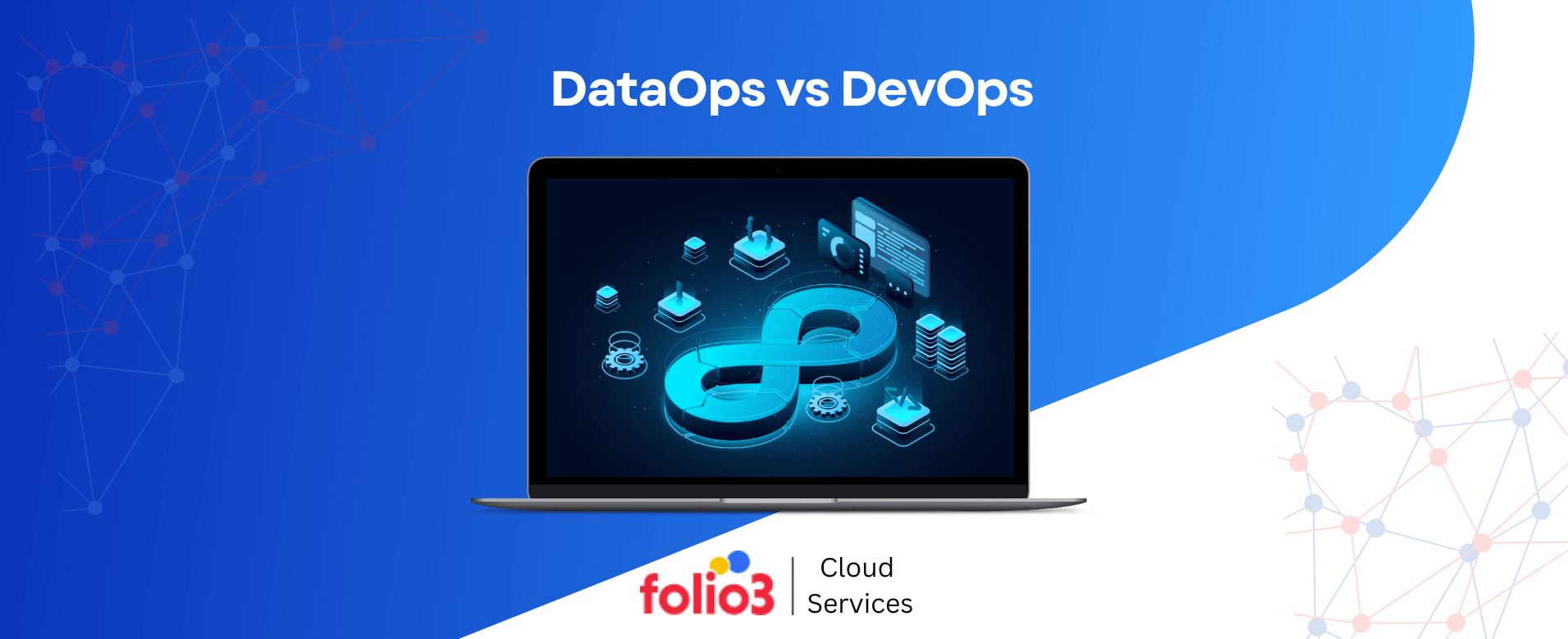The transformative power of cloud computing has emerged as one of the key engines for innovation and efficiency in today’s dynamic and competitive business world.
At the core of this technological revolution, cloud application development empowers companies to achieve the full potential of cloud infrastructure and orchestrates application development, deployment, and maintenance.
Analytics reveal that as much as 73% of digital workplaces prioritize performance and data storage capabilities, driving the demand for cloud app development solutions.
Each solution offers many practical benefits, from simplifying data collection and storage to enhancing security and management methods, providing a reassuring value proposition.
As most industries embrace cloud-based technologies, it’s clear that cloud computing is no longer a trend but a necessity. It’s about creating tailored programs that boost efficiency and customer satisfaction and, most importantly, keep businesses competitive in the digital transformation era.
Furthermore, cloud-based application development tools have been made available to businesses that prefer grass-roots low-code app development as a fast and low-cost alternative, especially when combined with low-code MVP app development services that help companies launch essential features quickly and validate ideas with minimal investment.
This saves time and helps increase the potential for agility in software development efforts.
Moreover, over half of most businesses’ assets are now in the cloud-based environment, and cloud storage skills are essential for future app developers.
Cloud-native application development provides a viable option to improve performance, accelerate application delivery to the market, and enable more agile growth to keep up with digital transformation.
However, coding for cloud application development is not the only skill needed to learn the process. Businesses need to adopt a more advanced approach that focuses on benefiting from and leveraging technology in a broader sense.
It’s not just about developing applications but rather about delivering a well-orchestrated performance for outcompeting financial competitors and succeeding in a digital era.
So, if you want to learn more about cloud application development, keep reading this blog.
What is Cloud Application Development?
Cloud application development is designing, creating, deploying, and implementing applications that use cloud computing platforms. It differs from many on-site software development techniques because it involves using remote servers and services over the Internet.
Moreover, it is also the process of developing software applications that are hosted and run on AWS, Azure, or GCP.
These platforms provide essential components that the developers use to create highly scalable, reliable, and affordable applications: computational power, storage, databases, and networking.
Cloud-based platforms let developers adjust the capacity of their applications with a few clicks to fit the current demand and use the necessary resources efficiently.
Cloud-based applications can also be accessed from any computer with an Internet connection, offering users more convenience.
Additionally, cloud application development increases the speed of application deployment and software development sprints.
Cloud-based development tools like IDEs, collaboration platforms, and automated pipelines can help software developers effectively incorporate new development innovations.

Empower Your Business with Scalable Cloud Applications!
Leverage our expertise to develop scalable, reliable cloud applications tailored to your business needs, ensuring seamless growth and optimal performance.
Benefits of Using Cloud-based Applications
Adopting cloud technology is a cornerstone of modern digital transformation strategies as organizations strive for enhanced agility, efficiency, and scalability.
Let’s delve into the transformative power of cloud computing, exploring how these applications revolutionize workflows, drive growth, and unlock new opportunities for organizations of all sizes and industries:
1. Cost Savings
The most important advantage of cloud-based applications is that their costs are substantially lower than those of on-premise ones.
Regarding IT expenses, organizations can reduce hardware expenses, maintenance costs for purchased hardware, and licensing costs for software.
Another reason is that cloud service providers rarely charge up-front fees; they usually have consumption-based billing models where companies pay for only the computing resources and services they consume.
2. Security
Cloud-based applications’ high security makes it easier to help secure critical information and shield them from attacks. Cloud vendors commit immense resources to data security mechanisms like encryption, access controls, and data security monitoring to prevent data breaches.
In addition, businesses in highly regulated industries can expect to find when using cloud infrastructure. Moreover, cloud infrastructure is often subject to strict compliance requirements and attestations that reassure businesses in tightly controlled industries.
3. Competitive Edge
Cloud revolution allows organizations to develop products and services more efficiently and faster than their local competitors.
The cloud facilitates companies’ embracing a culture of continuous software delivery, enhancing the development process and the speed of releasing a feature or a new function.
Applications based on cloud computing are more resource-efficient and flexible so that companies can handle larger workloads and increase user satisfaction.
4. Flexibility
Cloud applications are particularly beneficial as they can be deployed and accessed from any computer with an Internet connection.
Cloud application development allows the internet to work remotely, collaboratively, and flexibly like mobility, anywhere they can work, like an office or home.
In addition, the cloud platform enables users to choose one of the two models: multi-cloud or hybrid.
5. Collect business insights
This means that cloud-based applications lead to vast amounts of data that can be used in data analytics to get essential business insights.
As cloud-based applications generate large volumes of data, businesses, and organizations can uncover trends, patterns, and optimization opportunities based on the application data.
They are crucial for decision-making and for understanding the current and future direction of the business, which is essential for continuously creating new opportunities and developing the business.
How to Develop a Cloud Application in 10 Steps?
Several steps go into cloud application development that require attention to make an application work on the cloud. Here’s a general guide on how to do cloud application development:
1. Define Requirements
Determine the process and goals of the application on the cloud. Pay attention to such things as functionality, capability of its further expansion, safety issues, and integration with other systems.
2. Choose Cloud Platform
Choose a cloud provider whose service is compatible with the specific needs of the given budget. Some of the common ones are Amazon Web Services (AWS), Microsoft Azure, Google Cloud Platform (GCP), and IBM Cloud.
It is essential to understand that these three platforms provide various products and services for creating and launching cloud applications.
3. Design Architecture
Plan the software architecture for your cloud application development process to address scalability, availability, and performance issues. For better scalability, emphasize the use of microservices architecture or service less computing.
4. Develop Application
Start your cloud application development process with suitable programming languages, frameworks, and toolsets. Use cloud-native PaaS development and deployment services the desired cloud-based server infrastructure offers.
5. Implement Security Measures
It is highly recommended that you put in place adequate security safeguards to prevent hacking of your cloud application development and other related attacks that could lead to data loss.
Encrypt your backups and data, use the Authentication and authorization functionality of your cloud platform, or implement other security tools provided by your cloud platform.
6. Test Application
Test service if the cloud application development is not working correctly, is unreliable, or does not deliver as expected. Perform tests, such as unit tests, integration tests, and end-to-end tests, to look for problems and run regression tests to fix bugs.
7. Deploy Application
Deploy the cloud application to your chosen platform through automated deployment pipelines or tools—set parameters controlling scalability and other metrics, as well as monitoring and logging levels to production levels.
8. Monitor and Optimize
This means they have real-time tracking and use of the cloud application. Track metrics using monitoring tools and services offered by your cloud platform to identify where problems exist and how to better address resources.
9. Backup and Disaster Recovery
Restore data using backup and DR/BCP practices to ensure data integrity and availability with your cloud application. Other options include automated backup services and data mirroring that spreads the load across different data centers.
10. Continuous Improvement
Continuously monitor, evaluate, and enhance your cloud application to meet evolving business requirements and technology trends. Embrace agile development methodologies and DevOps best practices to foster collaboration and innovation.
What are the Common Challenges in Cloud App Development?
Cloud app development imposes specific challenges due to such environments’ mainly distributed structure and management. Let’s delve into the most common technical challenges and effective mitigation strategies:
1. Security Concerns
Clouds have a host of vulnerabilities because they run applications and data via the Internet, making them subject to security threats such as intrusions and breaches.
It is recommended that secured programs are those introduced measures like encryption authentication authorization, among others. People should make regular updates and security audits and test the software to detect risks immediately.
2. Scalability and Performance Management
Some cons are that cloud apps run on resources such as CPUs, RAM, and disks, which must be continuously managed to adjust to the ebbs and flows of user activity and traffic.
Over-provisioning leads to expenses for nothing, and under-provisioning may diminish the efficiency of the computer.
Plan the application architecture so that the components and services can keep up with the increasing demands for resources.
Implement caching technologies and periodically test performance at early stages of application growth to identify bottlenecks that need improvement.
3. Integration Challenges
One of the main challenges when using cloud apps with other systems or services is integrating these apps with them, considering the drastic differences in APIs, data formats, and communication protocols.
When selecting and employing cloud computing applications and technologies, ensure that they can support integration standards.
Deploy well-developed error handling and monitoring, and consider whether the use of middleware or integration platforms might help streamline integration efforts.
Five Must-Have Features in Cloud App Development
If you want to have applications that are user-friendly, adaptable, secure, efficient, and cost-effective, then below are the must-have features to incorporate into cloud app development:
1. Simplicity
Cloud applications should consider maintaining simple designs and user-friendliness. Users should have enough experience to achieve ease of use even when using a complex application.
An intuitive interface, along with well-defined processes, results in high levels of user satisfaction and software use.
2. Flexibility and Scalability
The main characteristics that define clouds are their ability to be flexible and their capacity to expand. They should be able to handle fluctuations in workload magnitude from time to time and cope with shifts in the business environment.
PaaS provides the additional advantages of data—and compute-scale in-cloud, including auto-scale compute instances depending on service demand.
3. Security
Security is a critical issue for cloud app design. Developers should ensure that their applications do not display personal data or that they do not allow a third party to access it.
This includes encryption, ensuring data is safe in transit and storage, robust authentication protocols and procedures to limit access, and recommended system security reviews.
Adherence to industry standards and regulations is also important to fully protect the integrity of the data and users’ confidence.
4. Automation
Cloud load development includes simplification of deployment, management, and maintenance operations.
Technology such as continuous integration/deployment workflows (CI/CD pipelines), configuration management tools, and infrastructure provisioning tools help automate development work and eliminate human errors.
The above explains how automation is beneficial in making the processes much more efficient and faster in getting products to the market and increasing productivity.
5. Pay-per-Use Pricing
Cloud applications should plan for optimum cost management through pay-per-use pricing models. And by not having to fund large set-up costs associated with physical hardware enterprises only pay for what they use in the form of compute instances, storage and transfer of data.
This model is cost foreseeable, expands, and adaptable – organizations can tie expenses to actual use and request additional resources when needed.
Cloud Application Development Example
Cloud applications have revolutionized how we collaborate, design, store data, and create content. Below are some examples highlighting cloud applications’ versatility and collaborative nature.
Whether it’s brainstorming ideas on a virtual whiteboard, designing prototypes with a distributed team, or sharing files seamlessly across devices, cloud applications have transformed how we work and collaborate in today’s digital age:
1. Miro
Miro creates a digital platform where people can work together on a whiteboard. Users can collaborate to achieve real-time projects using Kirksite, brainstorm, and organize workflows.
It has sticky notes, diagrams, and video conferencing, among other characteristics that facilitate teamwork even when all the members come from different locations.
2. Figma or Lunacy
Both Figma and Lunacy are phenomenal cloud-based design platforms that promote work done in real time by designers right from their devices.
These tools allow for concurrent editing, multiple users working on the same design at the same time, and regular comment and edit additions.
Designers can use the version history and commenting features in Figma and Lunacy to increase workflow efficiency and communication between design teams.
3. Dropbox or Google Drive
Dropbox and Google Drive are web-based services that enable the individual to upload and save files in a digital environment that can be accessed and shared through a web browser from any computer with an internet connection.
Some of these platforms include file sync, file share, and teamwork features, making it easy to collaborate on documents, spreadsheets, and presentations online in real-time.
4. Flipsnack
It is a software-as-a-service platform that helps users create realistic page-turn animations on internet browsers in a cloud environment for flipping books without requiring complex coding or graphic design.
Among its coolest features, Flipsnack allows users to create and edit flipbooks, share their flipbooks with an audience, and analyze their flipbook performance.
The main feature of Flipsnack is the multiplayer feature, which allows several users to view or work on flipbook projects simultaneously.
What Questions Should You Ask Before Choosing a Cloud App Development Platform?
These questions help determine the kind of cloud app development platform that will help a given business achieve its strategic aims and outcomes and complete the cloud app development process without any challenges.
So, before committing to a cloud app development platform, it’s crucial to ask the right questions to ensure it aligns with your business needs and requirements:
1. What cloud computing services do you provide?
Determine whether the provider has the resources required for your application development whether they provide only compute services, storage, database services, or networking.
2. How secure is our data?
Ask the vendor how he or she plans to secure your confidential data, especially customer data, and about the strict laws governing this area.
3. Do you perform regular backups?
A specific type of backup functionality is also essential for the data being protected. Ensure the provider provides frequent backups to avoid risks associated with data loss, corruption, or security issues.
4. How frequent are your service outages?
Find out about the given provider’s history of service disruption, including consistency and length of outages. Reducing the amount of time a device is not running is very important and is often essential for keeping losses of any kind to a minimum.
5. Can I efficiently manage my services?
Evaluate the ease of using your cloud services and managing them, including allocating and reallocating resources, tracking performance, and troubleshooting problems. The management interface needs to be user-friendly, and all workers need to be able to manage systems easily.
6. Can I scale services?
Essential considerations in this factor include ascertaining if the platform can support elastic resources, which means that the customer can increase or reduce the resources availed depending on the need or business objectives.
7. What services are offered?
Ask for different SLAs, such as for backups and restores, guarantees on uptime, and what is included in technical support. SLAs avoid failure or significantly limit its occurrence.
8. Is there a free trial?
Before committing, take advantage of any free trial offerings to test the platform’s features, performance, and suitability for your application development needs.

Empower Your Business with Scalable Cloud Applications!
Leverage our expertise to develop scalable, reliable cloud applications tailored to your business needs, ensuring seamless growth and optimal performance.
Conclusion
The proliferation of cloud applications has profoundly reshaped how we collaborate, design, store data, and create content.
From virtual whiteboards like Miro facilitating real-time teamwork to design platforms like Figma enabling seamless collaboration among dispersed teams, the cloud has become synonymous with innovation and efficiency.
Services like Dropbox and Google Drive allow users to store files securely and access them from anywhere, streamlining workflows and empowering remote collaboration.
As cloud technology continues to evolve, the possibilities of cooperation and creativity are endless, ushering in a new era of connectivity and productivity in the digital landscape.