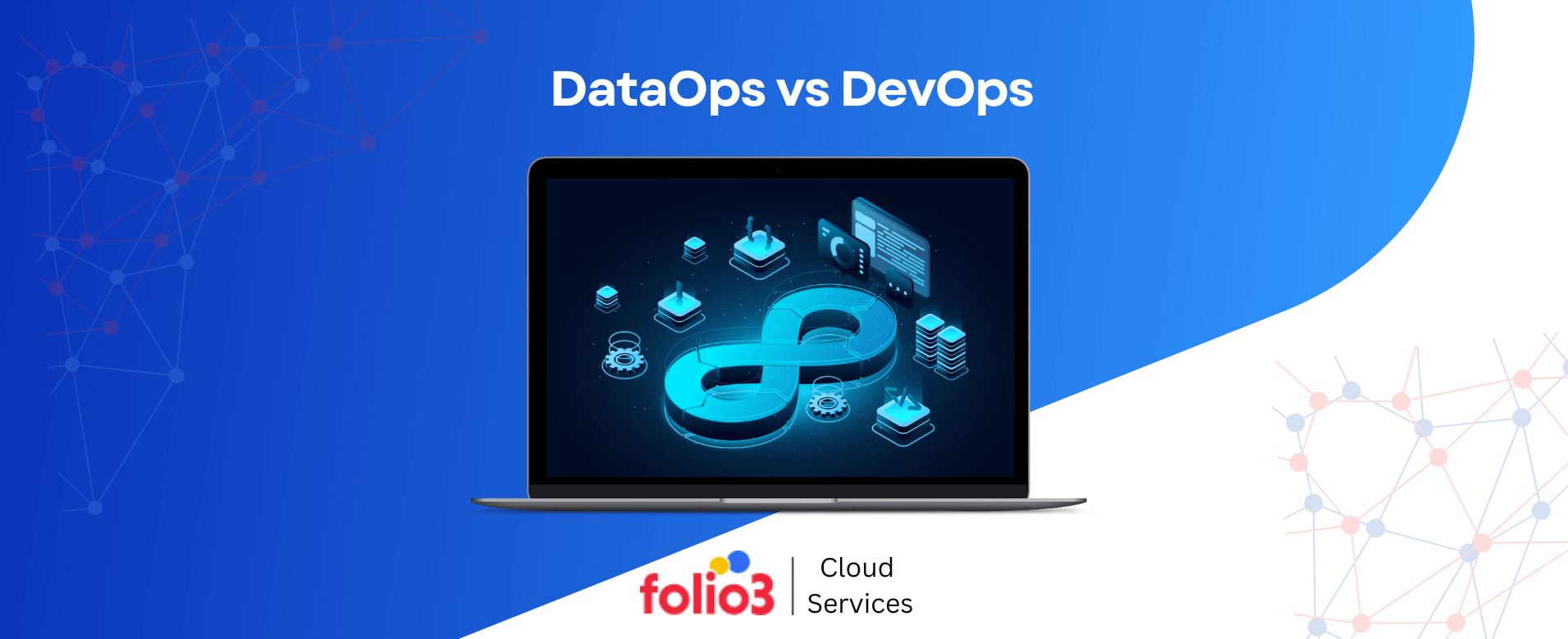Software development is no longer just about writing code; it’s about delivering high-quality applications faster and more efficiently than ever. Companies that streamline their software delivery pipeline gain a competitive edge, with high-performing DevOps teams deploying code 208 times more frequently and recovering from failures 2,604 times faster than low performers, according to the latest DORA (DevOps Research and Assessment) report.
This is where CI/CD tools come into play. These tools automate the software development lifecycle, from integrating new code (Continuous Integration) to testing and deploying updates (Continuous Deployment).
By reducing manual intervention and ensuring a smooth workflow, CI/CD automation tools are essential for businesses looking to maintain agility, reliability, and scalability.
But with so many CI/CD platforms available, choosing the right one can be overwhelming.
Let’s explore the role of CI/CD pipeline tools in DevOps continuous integration and compare CI/CD tools to help you select the best solution for your business.
Detailed CI/CD Tools Comparison
With so many CI/CD tools available, selecting the right one can be overwhelming. The right tool depends on project size, team expertise, cloud or on-premise infrastructure, and required integrations. For greater control, some businesses prefer self-hosted CI/CD tools like Jenkins and
GitLab CI/CD. In contrast, others opt for cloud-based solutions like GitHub Actions, CircleCI, and Azure DevOps for flexibility and scalability.
This comparison breaks down the key features, pros and cons, platform support, ease of use, pricing, and licensing of the top CI/CD platforms to help you make an informed decision.
Whether you need a CD tool in DevOps for automating deployments or DevOps continuous integration tools to streamline development, this guide will help you find the best fit for your business. By implementing DevOps best practices such as infrastructure as code (IaC), automated testing, continuous monitoring, and security integration (DevSecOps), businesses can enhance agility, reduce errors, and accelerate software delivery.
Self-Hosted CI/CD Tools Comparison
| CI/CD Tool | Overview | Key Features | Pros | Cons | Platform Support | Ease of Use | Pricing | Licensing |
|---|---|---|---|---|---|---|---|---|
| Jenkins | Open-source automation server widely used for CI/CD. Highly extensible with plugins. |
– Large plugin ecosystem – Pipeline as code (Jenkinsfile) – Distributed builds – Integration with major DevOps tools |
– Free & open-source – Highly customizable – Large community support |
– Complex setup & maintenance – Requires manual plugin management |
Linux, Windows, macOS | Steep learning curve | Free | Open-source (MIT license) |
| GitLab CI/CD | Built-in CI/CD solution in GitLab for DevOps automation. |
– Integrated with GitLab – YAML-based pipeline configuration – Kubernetes support – Auto DevOps for automation |
– Native GitLab integration – Strong security features – Good for GitOps workflows |
– Can be resource-intensive – Limited free-tier runners |
Linux, Windows, macOS | Moderate | Free (limited), Paid plans for more runners | Open-source (Community) / Proprietary (Premium) |
| TeamCity | The CI/CD tool by JetBrains has powerful build and deployment features. |
– Parallel builds – Smart configuration detection – Build chain visualization – Integration with JetBrains IDEs |
– Easy to set up – Excellent UI – Strong support for enterprise DevOps |
– Expensive for large teams – Requires powerful hardware |
Windows, Linux, macOS | Easy | Free (100 builds), Paid plans for enterprises | Proprietary |
Cloud-Based CI/CD Tools Comparison
| CI/CD Tool | Overview | Key Features | Pros | Cons | Platform Support | Ease of Use | Pricing | Licensing |
|---|---|---|---|---|---|---|---|---|
| GitHub Actions | Native CI/CD tool integrated into GitHub repositories. |
– YAML-based workflows. – Marketplace with pre-built actions. – Supports multi-cloud deployment. – Integration with GitHub repositories. |
– Seamless GitHub integration. – Large community support. – Free for public repositories. |
– Limited parallel jobs in the free tier. – Can be slow for large builds. |
Cloud-based | Easy | Free (limited), Paid for additional runners | Proprietary |
| CircleCI | Developer-friendly cloud-based CI/CD tool with strong automation features. |
– Parallel execution. – Orbs for reusable configurations. – Supports Docker & Kubernetes. – Fast builds. |
– Easy YAML-based configuration. – Strong Docker support. |
– Free plan has limited compute credits. – Debugging issues can be tricky. |
Cloud-based | Moderate | Free (limited), Paid tiers available | Proprietary |
| Travis CI | Popular cloud CI/CD tool for open-source and private projects. |
– Simple YAML configuration. – Supports Linux, macOS, Windows. – Integration with major SCMs. |
– Good for open-source projects. – Easy to configure. |
– Slow for large builds. – Free plan is limited. |
Cloud-based | Easy | Free for open-source, Paid for private repositories | Proprietary |
| Azure DevOps | Microsoft’s CI/CD platform with integrated development tools. |
– Multi-stage pipelines. – Integration with Azure ecosystem. – Kubernetes and container support. |
– Best for Microsoft environments. – Strong enterprise features. |
– Expensive for small teams. – Complexity in setup. |
Cloud-based | Moderate | Free (5 users), Paid plans for enterprises | Proprietary |
| AWS CodePipeline | Fully managed CI/CD service on AWS. |
– Native AWS service. – Automatic build & deployment. – Deep integration with AWS. |
– Best for AWS-based projects. – Highly scalable. |
– Limited third-party integrations. – Requires AWS knowledge. |
Cloud-based | Moderate | Pay-as-you-go | Proprietary |
| Google Cloud Build | Serverless CI/CD tool for Google Cloud projects. |
– Docker-native builds. – GCP service integrations. – Supports multi-cloud deployments. |
– Fast builds on GCP. – Strong security features. |
– Limited external integrations. – Pricing complexity. |
Cloud-based | Easy | Free (limited builds), Pay-per-use | Proprietary |
| Bitbucket Pipelines | CI/CD tool integrated with Bitbucket to enable seamless DevOps. |
– YAML-based configuration. – Integrated with Jira & Bitbucket. – Supports Docker builds. |
– Best for Bitbucket users. – Simple setup & automation. |
– Less flexible than Jenkins. – Limited parallel execution. |
Cloud-based | Easy | Free (limited builds), Paid for additional runners | Proprietary |
Self-Hosted CI/CD Tools
Self-hosted CI/CD tools provide greater control and customization, making them an excellent choice for organizations that need enhanced security, compliance, and flexibility. These tools are installed on private infrastructure, ensuring complete CI/CD process ownership.
By leveraging DevOps services, businesses can optimize their CI/CD pipelines, automate deployments, and improve software delivery efficiency while maintaining security and compliance standards.
Below is a breakdown of the top self-hosted CI/CD platforms, their key features, and a comparison of CI/CD tools to help businesses choose the best option.
1. Jenkins
Overview
Jenkins is one of the most widely used CI/CD automation tools, known for its flexibility and extensive plugin ecosystem. As an open-source solution, businesses can automate their entire software development lifecycle, from build and testing to deployment. Jenkins integrates seamlessly with various DevOps continuous integration tools and supports small—and enterprise-scale projects.
Key Features
- Extensive Plugin Support – Over 1,800 plugins for integrations with DevOps tools like Docker, Kubernetes, and AWS.
- Pipeline as Code – Uses Jenkinsfile to define CI/CD workflows as code.
- Distributed Builds – Supports multi-node execution for better scalability.
- Security & Access Control – Offers role-based access controls and integrates with LDAP.
- Supports Multiple Languages & Platforms – Works with Java, Python, Go, .NET, and more.
Pros & Cons
| Pros | Cons |
| Compatible with various DevOps tools and cloud providers. | Complex setup and maintenance require experienced administrators. |
| Strong community support and frequent updates. | Some plugins may become outdated or unsupported. |
| It is highly customizable with a vast ecosystem of plugins. | Requires significant server resources for large-scale deployments. |
| Free and open-source, reducing software costs. | Security concerns due to vulnerabilities in plugins. |
2. GitLab CI/CD
Overview
GitLab CI/CD is a built-in CI/CD solution within GitLab that automates software testing, integration, and deployment. It is one of the most popular CICD DevOps tools, offering a unified DevOps experience with Git repository hosting, issue tracking, and security features.
Businesses leveraging GitOps workflows benefit from its seamless integration and advanced pipeline automation.
Key Features
- Integrated with GitLab SCM – Simplifies code versioning and automation.
- Auto DevOps – Enables automatic pipeline creation for common deployment scenarios.
- Security & Compliance – Includes static and dynamic security testing tools.
- YAML-Based Pipelines – Define CI/CD pipelines in YAML for better version control.
- Kubernetes Integration – Deploy directly to Kubernetes clusters.
Pros & Cons
| Pros | Cons |
| Fully integrated within GitLab, reducing the need for external CI/CD platforms. | High resource consumption when running self-hosted instances. |
| Strong security and compliance features, including vulnerability scanning. | Free-tier limitations on shared runners. |
| Simple YAML-based pipeline configuration for streamlined automation. | It is not as flexible as Jenkins in terms of third-party integrations. |
| Supports multi-cloud deployments and Kubernetes-native workflows. | Pricing for premium features can be expensive for large enterprises. |
3. TeamCity
Overview
Developed by JetBrains, TeamCity is a powerful self-hosted CI/CD automation tool known for its intelligent build management and deep integration with JetBrains IDEs. It is widely used in enterprise environments to automate complex software delivery processes.
Key Features
- Parallel & Distributed Builds – Optimize build execution time.
- Smart Configuration Detection – Automatically detects project structure and suggests CI/CD settings.
- Build Chain Visualization – Provides clear insights into pipeline execution.
- Integration with JetBrains IDEs – Seamlessly works with IntelliJ IDEA, Rider, and PyCharm.
- Containerization Support – Runs builds in Docker and Kubernetes environments.
Pros & Cons
| Pros | Cons |
| Easy setup with pre-configured build templates. | It is expensive for large teams compared to open-source alternatives |
| Smart build caching speeds up development cycles. | Requires powerful infrastructure to handle heavy workloads. |
| Provides detailed pipeline visibility with advanced reporting. | Limited community support compared to Jenkins. |
| Strong JetBrains IDE integration, enhancing developer productivity. | Configuration complexity increases with large projects. |
Cloud-Based CI/CD Tools
Cloud-based CI/CD tools are widely adopted for their scalability, flexibility, and ease of use. Unlike self-hosted solutions, they eliminate the need for infrastructure maintenance and provide seamless integration with cloud environments.
Businesses looking for CI/CD automation tools that support rapid deployment, multi-cloud environments, and continuous integration tools for DevOps will find these platforms highly beneficial. Below is a breakdown of the leading CI/CD platforms for 2025.
4. GitHub Actions
Overview
GitHub Actions is a CI/CD automation tool that was built into GitHub. It allows developers to define workflows directly within their repositories. This tool is popular among businesses that rely on GitHub for version control and need seamless integration for continuous integration and deployment.
Key Features
- Native GitHub Integration – Automate workflows directly within repositories.
- Event-Driven Execution – Triggers pipelines based on code pushes, PRs, or issue updates.
- Marketplace for Actions – Pre-built automation scripts to speed up development.
- Supports Multi-Cloud Deployments – Deploy to AWS, Azure, and Google Cloud.
- Matrix Builds – Run tests across different OS and runtime versions.
Pros & Cons
| Pros | Cons |
| Seamless GitHub integration, reducing setup time. | Limited customization compared to Jenkins. |
| Free for open-source projects with generous limits. | Costs can add up for high-volume workflows |
| Supports multi-platform builds and deployments. | It is not ideal for large enterprise pipelines with complex dependencies. |
5. CircleCI
Overview
CircleCI is a powerful cloud-based CI/CD tool known for its speed and flexibility. It supports cloud and on-premise deployments, making it a strong option for DevOps teams looking for customization and scalability.
Key Features
- Optimized Caching – Speeds up builds with intelligent dependency caching.
- Parallel Execution – Run multiple jobs simultaneously to improve efficiency.
- Configurable via YAML – Define workflows using simple YAML scripts.
- First-Class Docker Support – Run builds in isolated containers.
- Insights Dashboard – Monitor pipeline performance in real time.
Pros & Cons
| Pros | Cons |
| Faster build times with parallel execution. | Pricing can be high for larger teams. |
| Great Docker and Kubernetes integration. | The learning curve for YAML-based configuration. |
| Supports Linux, macOS, and Windows builds. | Occasional stability issues with large-scale builds. |
6. Travis CI
Overview
Travis CI is a cloud-based CI/CD automation tool that provides a simple setup and seamless integration with GitHub and Bitbucket repositories. It is widely used for open-source projects and smaller development teams.
Key Features
- Pre-configured for GitHub Repositories – Minimal setup required.
- Language Support – Works with Python, Java, Node.js, Ruby, and more.
- Automatic Test Execution – Run unit tests on every code push.
- Secret Management – Secure handling of API keys and credentials.
- Multi-Environment Deployment – Supports AWS, Azure, and GCP.
Pros & Cons
| Pros | Cons |
| Simple and fast setup, especially for GitHub users. | Limited free-tier usage for private repositories. |
| Suitable for open-source projects with free public repo builds. | Slower execution times compared to CircleCI. |
| Supports multiple programming languages. | Enterprise pricing is expensive. |
7. Azure DevOps
Overview
Azure DevOps is a comprehensive CI/CD platform offering end-to-end DevOps solutions. It is ideal for businesses using Microsoft Azure for their cloud infrastructure and needing a fully integrated DevOps pipeline.
Key Features
- Azure Pipelines – Fully managed CI/CD for any language, platform, or cloud.
- Built-In Git Repos – Azure Repos for source control.
- Agile Project Management – Integrated tracking, sprint planning, and issue management.
- Multi-Cloud Deployment – Works with AWS and Google Cloud as well.
- Container Support – Deploy with Kubernetes and Docker.
Pros & Cons
| Pros | Cons |
| Best for teams using Microsoft Azure. | It is not as flexible for teams outside the Azure ecosystem. |
| Highly secure with enterprise-grade compliance. | UI can be complex for new users. |
| Great integration with Microsoft tools like Visual Studio. | Expensive for large-scale enterprise projects. |
8. AWS CodePipeline
Overview
AWS CodePipeline is a fully managed CI/CD service designed for AWS cloud-native applications. It automates build, test, and deployment workflows, making it an excellent option for businesses operating in the AWS ecosystem.
Key Features
- Deep AWS Integration – Works seamlessly with AWS services like Lambda, ECS, and S3.
- Pay-as-You-Go Pricing – No upfront costs; charges are based on usage.
- Automatic Scaling – Scales with demand without manual intervention.
- Native Security Features – Integrates with AWS IAM and security policies.
- Customizable Pipelines – Define build stages using AWS CodeBuild and CodeDeploy.
Pros & Cons
| Pros | Cons |
| Best CI/CD tool for AWS-heavy workloads. | Not ideal for multi-cloud environments. |
| Fully managed service with automated scaling. | Limited flexibility compared to open-source alternatives. |
| Secure and compliant with AWS security policies. | Pricing can be high for frequent deployments. |
9. Google Cloud Build
Overview
Google Cloud Build is a serverless CI/CD platform for GCP-based workloads. It enables fast, scalable, and secure software delivery with deep integrations into Google Cloud services.
Key Features
- Serverless CI/CD – No infrastructure management is required.
- Parallel Execution – Run multiple build steps in parallel.
- Multi-Cloud Support – Deploy to AWS, Azure, or GCP.
- Container-Native – Build and deploy Docker containers effortlessly.
- Integrated Security Scanning – Identifies vulnerabilities before deployment.
Pros & Cons
| Pros | Cons |
| Best choice for Google Cloud users. | It is less popular than AWS CodePipeline or Azure DevOps. |
| It is fully managed, and no infrastructure setup is needed. | Limited third-party integrations. |
| Fast execution with parallel processing. | It’s not ideal for teams outside GCP. |
10. Bitbucket Pipelines
Overview
Bitbucket Pipelines is a CI/CD automation tool built into Atlassian’s Bitbucket platform. It is ideal for teams already using Bitbucket for Git-based version control.
Key Features
- Built-In CI/CD for Bitbucket Repositories – No extra setup required.
- YAML-Based Configuration – Simple setup with bitbucket-pipelines.yml.
- Security & Compliance – Integrated secret management and permissions.
- Docker Support – Run builds inside Docker containers.
- Parallel Builds – Execute multiple tasks simultaneously.
Pros & Cons
| Pros | Cons |
| Seamless integration with Bitbucket. | Limited scalability for large enterprises. |
| Simple YAML-based setup. | It is not ideal for teams using GitHub or GitLab |
| Affordable pricing for small teams. | Lacks advanced pipeline customization options. |
Choosing the Best CI/CD Tool for Your Needs
Selecting the appropriate CI/CD tools is crucial for optimizing software development and deployment processes. The ideal choice varies based on organizational size, project type, and infrastructure preferences. Below is a detailed guide to assist in making an informed decision.
For Startups vs. Enterprises
Startups
- Resource Constraints: Startups often operate with limited budgets and personnel. Open-source CI/CD platforms like Jenkins or GitLab CI/CD can be cost-effective solutions. These tools offer extensive community support and flexibility, allowing startups to tailor pipelines to their needs.
- Ease of Use: Tools with straightforward setups and user-friendly interfaces like CircleCI or Travis CI enable rapid deployment without extensive DevOps expertise.
Enterprises
- Scalability and Support: Large organizations require CI/CD automation tools to handle complex, large-scale deployments. Commercial solutions like Azure DevOps and AWS CodePipeline offer robust features, enterprise-level support, and seamless integration with other services, ensuring reliability and scalability.
- Security and Compliance: Enterprises often have stringent security and compliance requirements. Commercial tools typically provide advanced security features and compliance certifications for maintaining regulatory standards.
For Open-Source Projects vs. Commercial Products
Open-Source Projects
- Community Collaboration: Open-source projects benefit from tools that facilitate easy collaboration. GitHub Actions and GitLab CI/CD are integrated within popular repositories, streamlining contributions and continuous integration processes.
- Cost Considerations: Many CI/CD platforms offer free tiers for open-source projects, making them accessible without financial investment. For instance, Travis CI provides free services for public repositories, supporting community-driven development.
Commercial Products
- Customer Support: Commercial products often necessitate guaranteed support and service-level agreements. Paid CI/CD tools like TeamCity or Bamboo offer dedicated support teams to address issues promptly, ensuring minimal disruption to development cycles.
- Advanced Features: Commercial tools may provide proprietary features such as advanced analytics, enhanced security protocols, and integration with other enterprise software, which can be critical for business operations.
For Cloud-Native vs. On-Premises Infrastructure
Cloud-Native Infrastructure
- Managed Services: Organizations that leverage cloud services can benefit from cloud-based CI/CD tools like AWS CodePipeline, Azure DevOps, or Google Cloud Build. These tools integrate seamlessly with their respective cloud services, reducing infrastructure management overhead.
- Scalability: Cloud-native CI/CD automation tools automatically scale to accommodate varying workloads without manual intervention, which is ideal for dynamic application environments.
On-Premises Infrastructure
- Control and Customization: Businesses with on-premises setups may prefer self-hosted solutions like Jenkins or GitLab CI/CD. These tools offer greater control over the environment and can be customized to meet specific organizational policies and security requirements.
- Data Security: For industries with strict data governance policies, on-premises CI/CD platforms ensure that sensitive data remains within the organization’s controlled environment, mitigating risks associated with external data exposure.
Frequently Asked Questions
Which is the most used CI CD tool?
There is no such thing as the most popular CI/CD tool. Since preferences vary depending on a team’s needs, preferred tech stack, and other factors, there can not be a tool that fits all. However, some known CI/CD tools are: Jenkins, CircleCI, GitLab, AWS CodePipeline, TeamCity, Travis CI, Codeship, Bamboo, Ansible, and GitHub Actions.
Conclusion
Selecting the right CI/CD tool is crucial for optimizing your software development lifecycle. Whether you need a self-hosted solution like Jenkins or GitLab CI/CD for improved control or a cloud-based platform like GitHub Actions or CircleCI for scalability, the right choice depends on your project’s size, team expertise, and infrastructure.
With the help of CI/CD automation tools, businesses can accelerate deployments, reduce errors, and maintain a competitive edge in the software industry.
Looking for expert guidance in implementing CI/CD solutions? Our team at Folio3 Cloud can help you streamline your DevOps processes with tailored automation solutions. Get in touch with us today!