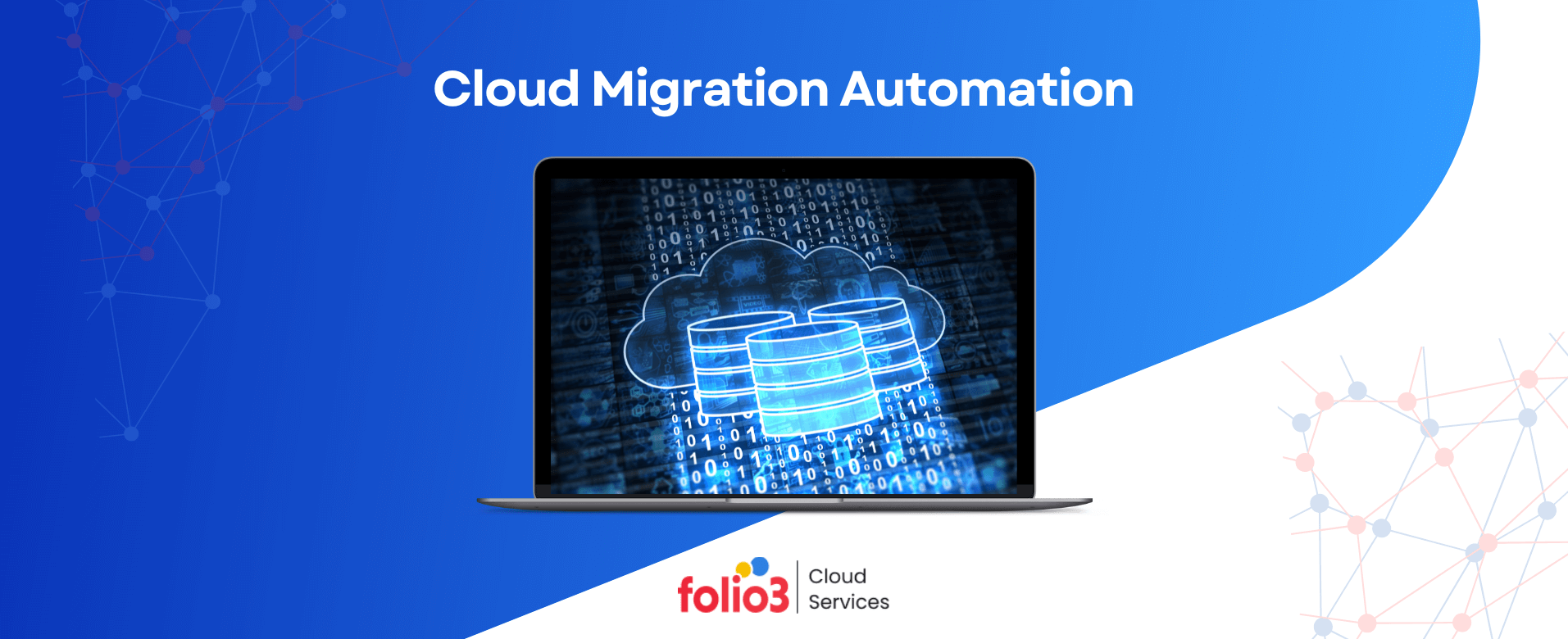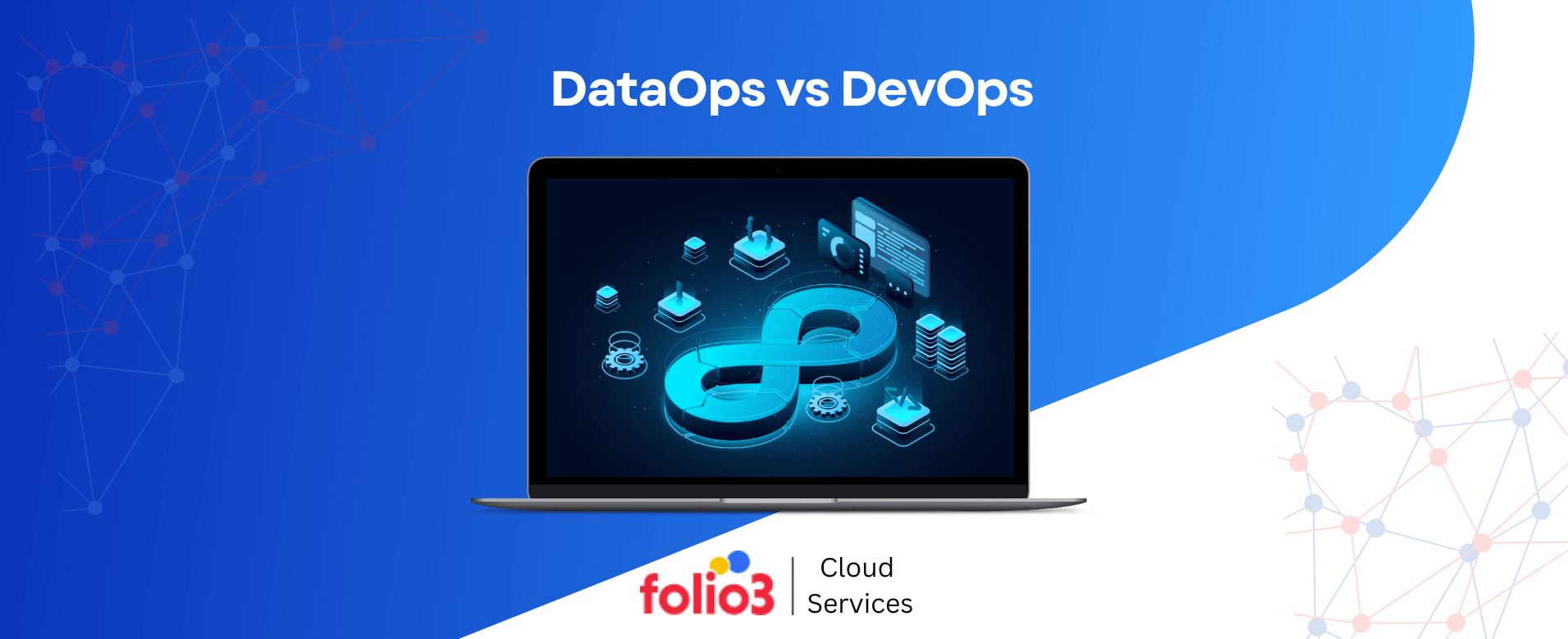The increasing reliance on cloud infrastructure across industries has made cloud migration a critical step for businesses looking to stay competitive. However, manual migration processes often lead to delays, errors, and higher costs.
That is where cloud migration automation, it is a game-changing approach that accelerates and simplifies the transition while reducing risks.
This blog explores the concept of cloud migration automation, its importance, strategies, and best practices to ensure a smooth transition to the cloud.
What is Cloud Migration Automation?
Cloud migration automation refers to the use of tools and technologies to automate various steps involved in transferring applications, data, and workloads from on-premises or other environments to the cloud.
Unlike manual migration, which requires significant human intervention, automated cloud migration uses scripts, frameworks, and software to streamline tasks like data transfer, application configuration, and testing.
Automated processes reduce complexities, enhance scalability, and ensure the migration is efficient, error-free, and repeatable across different environments.
Why is Cloud Migration Important?
Migrating to the cloud is no longer a luxury but a strategic necessity for businesses striving to remain agile and competitive. Moving to the cloud offers transformative advantages, from cost savings to enhanced operational efficiency.
Let’s explore these benefits in detail, supported by compelling statistics and insights.
1. Cost Efficiency
Cloud migration significantly reduces the costs associated with maintaining on-premises infrastructure. Traditional data centers require investments in hardware, software, and ongoing maintenance.
By adopting a well-defined cloud migration strategy consulting, businesses can leverage cloud platforms that operate on a pay-as-you-go model, allowing them to pay only for the resources they use.
2. Scalability to Meet Business Demands
Cloud platforms offer unmatched scalability, enabling businesses to expand or reduce resources in response to fluctuating workloads. Whether you experience seasonal demand spikes or long-term growth, the cloud can quickly adapt without requiring significant upfront investments.
For instance, during peak seasons, e-commerce businesses can scale up their computing resources to handle increased traffic and then scale down during off-peak times, optimizing cost and performance.
3. Improved Accessibility and Collaboration
With cloud environments, employees can access applications and data from any location, fostering seamless collaboration. This accessibility is particularly crucial in today’s hybrid and remote work environments, where productivity depends on efficient communication and data sharing.
According to a studies, businesses using cloud-based tools improved team productivity by 20%, as employees could collaborate in real time regardless of their physical location.
4. Enhanced Security Measures
Leading cloud providers, such as AWS, Microsoft Azure, and Google Cloud, implement state-of-the-art security measures, including encryption, firewalls, and continuous monitoring, to protect sensitive data.
Additionally, these providers comply with stringent regulatory standards, such as GDPR and HIPAA, ensuring that businesses can maintain compliance with minimal effort.
While on-premises systems are prone to security breaches due to outdated protocols, cloud platforms continuously update their security frameworks, safeguarding critical information.
5. Business Continuity and Disaster Recovery
Cloud migration enhances business resilience by providing robust disaster recovery solutions. In the event of a hardware failure, cyberattack, or natural disaster, businesses can quickly recover data and resume operations, minimizing downtime.
Organizations using cloud-based disaster recovery solutions experience 50% faster recovery times compared to those relying on on-premises systems, according to IBM. By hosting backups and redundancies in geographically dispersed data centers, cloud platforms ensure uninterrupted operations even during unforeseen events.
Benefits of Automation in Cloud Migration
Cloud migration automation is transforming the way businesses transition to cloud platforms. By leveraging automation, organizations can streamline their migration processes, enhance efficiency, and minimize risks.
Here’s a detailed exploration of how automation delivers value across various aspects of cloud migration.
1. Efficiency and Speed
Manual migration processes often involve repetitive tasks that consume valuable time and resources.
Automation eliminates these inefficiencies by employing specialized cloud migration automation tools to manage large-scale data transfers, reconfigure applications, and set up infrastructure seamlessly, highlighting one of the key cloud migration benefits for businesses.
Businesses moving applications to the cloud can complete migration projects in a fraction of the time compared to manual efforts. For instance, tools designed for cloud migration and deployment not only accelerate data transfer but also ensure consistent configurations, reducing overall project timelines.
2. Reduction in Errors and Downtime
Manual migrations are susceptible to human errors, which can lead to data inconsistencies, misconfigurations, or even system failures. These errors often result in downtime that disrupts business operations and affects customer experiences. Automation mitigates these risks by:
- Following predefined scripts and configurations that ensure consistent execution.
- Validating data integrity and application performance throughout the migration process.
Automated cloud migration solutions also facilitate continuous testing and monitoring, ensuring that applications function correctly in their new environments. This significantly reduces downtime and enables businesses to maintain operations without major disruptions.
3. Scalability and Repeatability
Scaling migration efforts to meet organizational demands can be challenging with manual processes. Automation enables businesses to effortlessly scale their migration activities, whether moving individual applications or entire infrastructures to the cloud.
- Private cloud migration becomes simpler as automated tools allow seamless scaling and replication of workloads.
- Repeatable processes ensure consistency, making it easier to replicate success across different business units or geographic locations.
4. Cost Optimization
One of the critical advantages of cloud migration automation is cost efficiency. Automation reduces the need for extensive manual oversight, thereby lowering labor costs. Additionally, automation tools optimize cloud resource utilization by:
- Identifying underused resources and reallocating them effectively.
- Ensuring that cloud services are configured for cost-effective usage, avoiding unnecessary expenditures.
How Automation Improve Cloud Migration Help?
Organizations seeking cloud migration help often turn to automation to simplify their journeys. From preparing cloud migration infrastructure to executing complex deployments, automation tools ensure a smooth and efficient process.
This is particularly beneficial when migrating to hybrid or private cloud environments, where manual configurations can become overwhelming.
Using automation, businesses can overcome common challenges such as downtime, errors, and inefficiencies. Whether moving a single application to the cloud or executing a large-scale migration, automation ensures faster, safer, and more cost-effective outcomes, empowering businesses to reap the full benefits of cloud technology.
Common Strategies for Automated Cloud Migration
Cloud migration automation enables organizations to adopt tailored approaches that suit their specific business needs and operational models. Here are four common strategies, each leveraging automation to simplify and optimize the migration process:
1. Lift-and-Shift Migration with Automation
The lift-and-shift strategy, also known as rehosting, involves migrating applications and their data to the cloud with minimal changes to the existing architecture. This approach is ideal for organizations looking for a quick and cost-effective migration.
For example, cloud migration automation tools like AWS Migration Hub or Azure Migrate automate the rehosting process by handling pre-migration assessments, dependency mapping, and resource provisioning.
- Automation tools streamline tasks such as configuring virtual machines (VMs), setting up networks, and synchronizing large datasets.
- The process ensures minimal disruption to operations, making it a preferred choice for workloads with tight migration timelines.
2. Replatforming and Automated Configuration
Replatforming involves making minor modifications to applications so they can take better advantage of cloud-native features, such as managed databases or containerization.
By leveraging automation in cloud migration and deployment, businesses reduce the complexity of manual adjustments while ensuring efficient resource usage. This approach strikes a balance between performance enhancement and migration speed.
Automation plays a key role in:
- Pre-configuring runtime environments, ensuring compatibility with cloud infrastructure.
- Automating resource provisioning, such as allocating storage or computing power, based on application requirements.
3. Refactoring Using Automated CI/CD Pipelines
Refactoring involves redesigning an application to fully optimize it for cloud-native architectures, such as microservices or serverless computing.
To streamline this process, incorporating CICD pipeline consulting ensures efficient automation, reducing the resource intensity while achieving maximum scalability and performance.
- Automated Continuous Integration/Continuous Deployment (CI/CD) pipelines streamline the process of testing, integrating, and deploying code changes during refactoring.
- Automation ensures consistent and error-free updates, reducing development cycles and enhancing agility.
4. Hybrid Cloud Migration Strategies
Many organizations operate in hybrid environments that combine on-premises and cloud-based resources.
Automating hybrid cloud migration infrastructure ensures seamless integration and data synchronization between the two environments.
- Automated tools manage tasks like syncing databases, setting up unified networking, and automating resource management.
- This strategy provides the flexibility to maintain certain workloads on-premises while leveraging cloud benefits for others.
For instance, private cloud migration often involves hybrid setups where sensitive data remains on-premises while less-critical applications are moved to the cloud.
Tools like VMware HCX and Google Anthos enable seamless migration across hybrid environments.
5 Steps to Automate Cloud Migration
Automating cloud migration involves leveraging tools and platforms to streamline every phase of the process, from initial setup to ongoing optimization.
Below are the detailed steps to ensure a smooth and efficient migration:
1. Preparing the Cloud Environment
A solid foundation is critical for successful migration. Preparing the cloud environment involves configuring the necessary infrastructure and settings before data and applications are migrated.
- Automation tools ensure consistent setup of resources such as virtual networks, storage, and compute instances.
- Tasks like defining access controls, setting up security policies, and configuring firewalls are streamlined, reducing manual intervention and the risk of errors.
2. Choosing the Right Tools and Platforms
Selecting the appropriate cloud migration automation tools is crucial for a seamless migration. These platforms provide end-to-end support for data transfer, application migration, and post-migration management.
- Tools like AWS Migration Hub, Azure Migrate, and Google Cloud’s Migrate for Compute Engine enable automation of workflows, dependency mapping, and resource allocation.
- These platforms simplify the complexity of managing multi-step migrations, especially for hybrid or multi-cloud environments.
3. Automating Data Transfer and Application Migration
The migration phase involves replicating data and moving applications to the cloud environment. Automation ensures:
- Data integrity during replication and synchronization, reducing downtime and potential loss.
- Applications are migrated with their configurations intact, minimizing rework post-migration.
Popular tools:
- CloudEndure provides real-time replication for seamless data transfer.
- Carbonite ensures minimal disruption while handling complex application dependencies.
4. Testing and Validation Automation
Post-migration testing is essential to verify that migrated applications and data function as intended. Automation helps:
- Identify issues in performance, compatibility, and data accuracy through predefined testing scripts.
- Conduct load testing to simulate real-world usage scenarios, ensuring reliability.
5. Ongoing Monitoring and Optimization
Cloud migration is not a one-time process; continuous monitoring and optimization are necessary to maintain performance and cost-efficiency. Studies show that automated monitoring tools can reduce operational costs by up to 30%, making them essential for long-term success post-migration.
- Automated monitoring tools track resource utilization, application performance, and potential security threats.
- Insights generated by these tools guide adjustments to optimize workloads and reduce unnecessary expenses.
Best Practices for Successful Cloud Migration Automation
Automation in cloud migration is a game-changer, but its success relies on adhering to proven best practices. These guidelines ensure a smooth, secure, and efficient migration process while minimizing risks.
1. Conducting Thorough Pre-Migration Assessments
Before initiating migration, a detailed assessment of the existing IT environment is critical. Automation tools like Cloudamize or Azure Migrate can provide insights into infrastructure readiness, making it easier to plan and execute migrations effectively.
- Infrastructure Analysis: Evaluate the compatibility of on-premises infrastructure with the target cloud environment.
- Application Dependencies: Identify interdependencies between applications and services to avoid disruptions.
- Data Volume and Complexity: Understand data size, structure, and format to plan for efficient automation strategies.
2. Prioritizing Workloads for Migration
Not all workloads are created equal, and their migration timelines should reflect their business impact. This phased approach aligns migration efforts with business priorities, reducing downtime and maintaining continuity.
- Critical Workloads First: Migrate high-priority systems like customer-facing applications or business-critical databases early in the process to minimize risks.
- Non-Critical Workloads Later: Systems with lower operational urgency can be addressed after ensuring mission-critical workloads are stable in the cloud.
3. Ensuring Data Security and Compliance During Automation
Securing sensitive data is paramount in automated migrations, especially in regulated industries like healthcare and finance.
- Encryption: Use end-to-end encryption for data in transit and at rest to safeguard against breaches.
- Role-Based Access Control (RBAC): Limit migration tool access to authorized personnel only.
- Compliance Tools: Leverage cloud-native compliance tools such as AWS Artifact or Azure Security Center to ensure adherence to legal and industry standards.
4. Iterative Testing and Continuous Monitoring
Testing and monitoring are essential to validate the success of each migration phase and maintain long-term stability.
- Incremental Testing: Automate tests for individual components, such as applications and databases, to ensure they function correctly in the new environment before proceeding to the next stage.
- Continuous Monitoring: Post-migration, tools like Datadog or New Relic enable real-time performance tracking, allowing teams to address anomalies promptly.
- Feedback Loops: Use monitoring insights to iteratively refine migration strategies, improving efficiency for subsequent workloads.
FAQs
1. What is cloud migration automation, and how does it work?
Cloud migration automation involves using advanced tools and technologies to streamline the process of moving data, applications, and workloads to the cloud. Automating tasks like data transfer, configuration, and testing, it eliminates the need for manual intervention in repetitive processes. This approach ensures faster, error-free migrations with predefined workflows and scripts, offering businesses a more efficient way to transition to cloud infrastructure.
2. Why is automation important for cloud migration?
Automation is crucial for cloud migration as it simplifies complex processes, reduces the chances of human error, and significantly speeds up the transition. With automation, businesses experience reduced downtime, ensuring smooth continuity of operations during the migration.
3. What are the benefits of using cloud migration automation tools?
Cloud migration automation tools bring immense value by increasing efficiency, cutting costs, and delivering consistent results. They help transfer data and applications faster while minimizing errors and maintaining high accuracy. Automation tools also ensure scalability for large-scale migrations and allow businesses to repeat migration processes seamlessly, making them ideal for companies with complex infrastructures.
4. What are common tools used for cloud migration automation?
Several robust tools support cloud migration automation, such as AWS Migration Hub, Azure Migrate, and CloudEndure, each designed to streamline the transition process. These tools manage every stage, from pre-migration assessments to post-migration optimizations, providing a reliable framework for moving workloads.
5. How does automation enhance security during cloud migration?
Automation significantly boosts security by implementing encryption protocols, role-based access controls, and continuous monitoring throughout the migration journey. These features ensure that sensitive data remains protected both during transit and at rest.
6. Can cloud migration automation handle hybrid and private cloud environments?
Yes, cloud migration automation can effectively manage hybrid and private cloud migrations, providing a smooth transition between environments. Tools like VMware HCX and Google Anthos are specifically designed to synchronize data and applications across on-premises and cloud systems.
Conclusion
Cloud migration automation is revolutionizing how businesses transition to the cloud, making the process faster, more efficient, and less prone to errors. Using automated tools, organizations can streamline complex migrations, optimize costs, and maintain seamless operations with enhanced scalability and security. However, successful cloud migration requires careful planning, the right tools, and adherence to best practices.
At Folio3, we specialize in cloud and data services that simplify your migration journey. From automated tools to expert guidance, we help businesses achieve smooth transitions and maximize the benefits of the cloud.
Partner with Folio3 Cloud Services to future-proof your operations today!