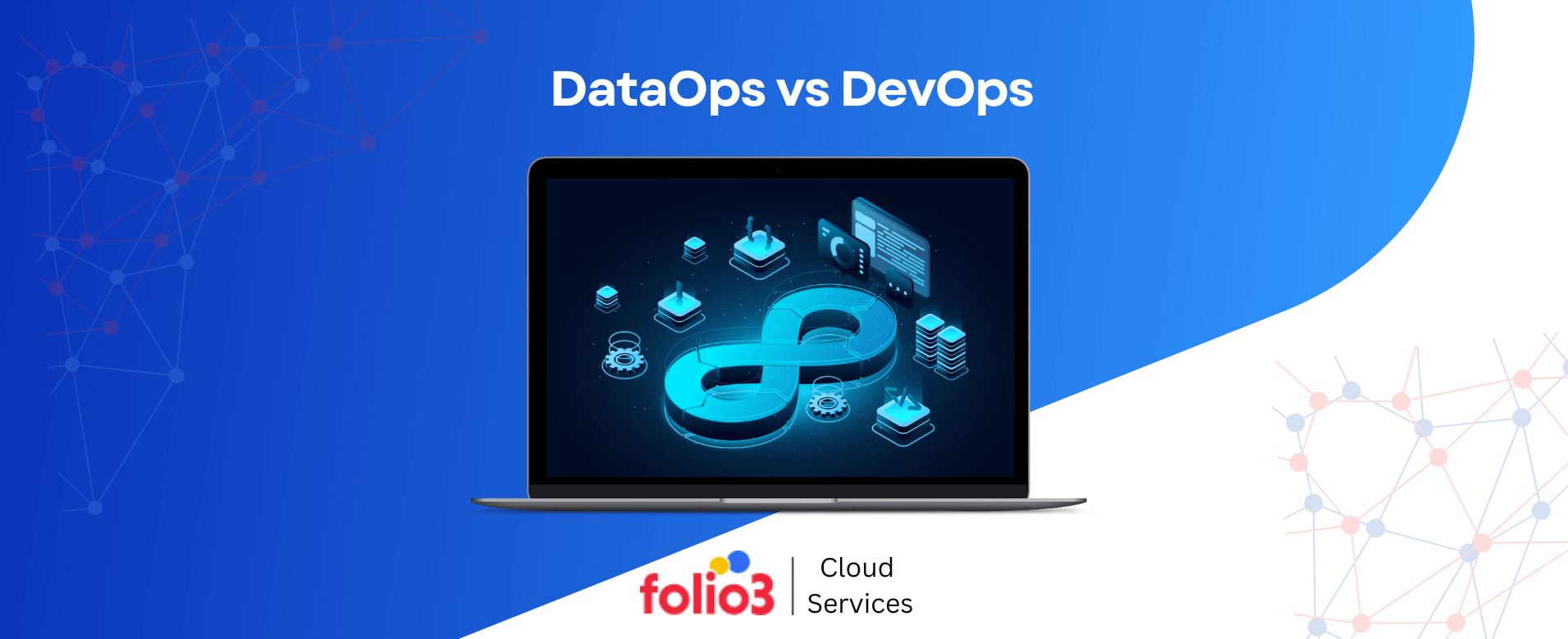DevOps, a fusion of development and operations, is a practice that enables faster, more reliable software delivery by fostering collaboration, automation, and continuous feedback loops. Its foundational principles emphasize teamwork, speed, and constant improvement, which are critical in today’s fast-paced tech landscape.
One essential aspect of DevOps is the use of specialized tools that streamline various processes, from code versioning to deployment. The right DevOps tools can drive collaboration, enhance automation, and improve operational efficiency, ultimately accelerating time to market and reducing system failures.
Top DevOps Tools by Category
To help organizations streamline their DevOps pipelines and achieve peak efficiency, here’s a deep dive into the DevOps tools list, featuring some of the most effective tools available, organized by their functional categories within the DevOps ecosystem.
1. Version Control Tools
Version control tools are the backbone of any DevOps pipeline, enabling developers to track, manage, and collaborate on code changes efficiently. Here are some of the top tools in this category:
1. Git
Description: Git is a highly flexible, distributed version control system that enables developers to track and manage changes in their source code. It’s widely used across development teams to facilitate collaboration and maintain a reliable codebase history.
- Key Features: Branching and merging capabilities, version history, rollback options, distributed architecture
- Benefits: Git allows multiple team members to work on different versions of a project simultaneously, making it easier to collaborate on complex codebases. Its branching and merging features provide flexibility, while rollback capabilities ensure easy recovery from errors.
2. GitHub
Description: Built on Git, GitHub extends version control functionalities with powerful project management and collaboration tools. It’s trendy for open-source projects but equally valuable for private repositories.
- Key Features: Pull requests, issue tracking, project boards, code review functionalities, integration with continuous integration/continuous deployment (CI/CD) pipelines
- Benefits: GitHub’s collaborative features make it easy for teams to manage and review code. GitHub integrates seamlessly with CI/CD tools, supporting a smooth workflow from development to deployment.
3. Bitbucket
Description: Bitbucket, developed by Atlassian, is a Git repository hosting platform known for its built-in CI/CD capabilities and integration with other Atlassian tools like Jira.
- Key Features: Integration with Jira, Bitbucket Pipelines (CI/CD), unlimited private repositories
- Benefits: Ideal for teams already using Atlassian’s ecosystem, Bitbucket facilitates project tracking, continuous integration, and smooth team collaboration. It’s an excellent choice for private projects that need secure, built-in version control.
2. Continuous Integration and Continuous Deployment (CI/CD) Tools
CI/CD tools are crucial in automating the software development lifecycle, including code testing, building, and deployment. By reducing manual effort, these tools enable faster and more reliable code delivery, essential for today’s agile and DevOps-driven environments.
Here’s a closer look at some leading CI/CD tools and their unique capabilities.
1. Jenkins
Description: Jenkins is a widely adopted, open-source automation server instrumental in CI/CD pipelines. It enables developers to automate the various stages of building, testing, and deploying software, making it a central tool for DevOps teams worldwide.
- Key Features: Pipeline as code, vast plugin ecosystem, customizable build workflows.
- Benefits: Jenkins’ flexibility and vast community support make it ideal for organizations of all sizes. Its extensive plugin ecosystem allows teams to configure Jenkins precisely to meet their CI/CD needs, while the tool’s open-source nature promotes continuous improvement through community contributions.
2. GitLab CI/CD
Description: GitLab CI/CD is a robust, fully integrated CI/CD solution embedded within GitLab, offering comprehensive support for continuous integration and deployment within the same platform. It provides a cohesive environment for development and operations, with a streamlined interface for managing pipelines.
- Key Features: Built-in pipeline support configuration with YAML files.
- Benefits: By housing both code repository and CI/CD functions, GitLab CI/CD creates a seamless workflow that minimizes context switching and tool sprawl. Developers can build, test, and deploy from a single interface, enhancing productivity and ensuring smoother handoffs between development and operations.
3. CircleCI
Description: CircleCI is known for its rapid, cloud-native CI/CD capabilities, making it an excellent choice for teams requiring efficient, high-speed builds and deployments. It’s particularly suited for microservices and container-based architectures, where fast iteration and deployment are essential.
- Key Features: Parallel execution of jobs, Docker integration, flexible configuration options.
- Benefits: CircleCI’s parallel processing capabilities and fast build times are ideal for teams working with microservices architectures, where speed and agility are critical. Its container-focused approach streamlines CI/CD for applications that heavily utilize Docker and Kubernetes.
4. Travis CI
Description: Travis CI is a popular, cloud-based CI/CD tool that provides automated testing and deployment. It is especially known for its easy integration with GitHub. Due to its simple setup and GitHub-centric features, it has become a favored choice within the open-source community.
- Key Features: Multi-language support, seamless GitHub integration, and free plans for open-source projects.
- Benefits: With a straightforward setup process and native GitHub integration, Travis CI allows teams to deploy changes quickly with minimal configuration. Its popularity within the open-source community makes it a great fit for developers looking to share, test, and release code easily.
3. Configuration Management Tools
Configuration management tools simplify the management and automation of system configurations, helping DevOps teams maintain consistent and reliable environments.
1. Ansible
Description: Ansible is an agentless configuration management tool known for its simplicity and effectiveness in automating repetitive tasks.
- Key Features: YAML-based playbooks, broad module support, idempotent operations
- Benefits: Ansible’s simple syntax and agentless operation make it easy to implement across various environments while reducing the learning curve for teams.
2. Puppet
Description: Puppet is a configuration management tool using declarative language to manage complex configurations.
- Key Features: Node management, agent-based system, robust reporting capabilities
- Benefits: Puppet is well-suited for large infrastructures, offering robust management capabilities and detailed reporting features for efficient configuration tracking.
3. Chef
Description: Chef allows developers to automate infrastructure configuration using code, streamlining the setup of complex environments.
- Key Features: Ruby-based Domain-Specific Language (DSL), reusable “recipes” for configuration
- Benefits: Chef’s code-based approach makes it highly flexible, supporting custom configurations and reusable scripts that save time and effort.
4. SaltStack
Description: SaltStack offers event-driven automation and configuration management, providing real-time management across large infrastructures.
- Key Features: Supports both agent and agentless modes, YAML configuration, real-time monitoring
- Benefits: SaltStack’s scalability and real-time capabilities make it ideal for dynamic environments where responsiveness is crucial.
4. Containerization and Orchestration Tools
Containerization and orchestration tools are fundamental for deploying and managing applications efficiently, particularly in microservices architectures. They enable applications to run in isolated environments (containers) and handle the complexity of deploying, scaling, and managing those containers across clusters. Here’s an overview of some key containerization and orchestration tools and what they offer:
1. Docker
Description: Docker is a platform for developing, shipping, and running applications within lightweight containers. It standardizes application environments, allowing developers to package applications and their dependencies into portable containers, ensuring consistency across various stages from development to production.
- Key Features: Container registry (Docker Hub), easy networking and storage options
- Benefits: Docker simplifies application deployment by creating consistent environments from development through production. It promotes easy scaling and rapid deployment, making it an excellent choice for small and large teams.
2. Kubernetes
Description: Kubernetes is a powerful, open-source container orchestration platform that automates the deployment, scaling, and management of containerized applications. Designed by Google and now maintained by the Cloud Native Computing Foundation, Kubernetes is widely used for managing complex applications and microservices.
- Key Features: Autoscaling, load balancing, and hybrid and multi-cloud deployment support.
- Benefits: Kubernetes is ideal for organizations that are managing complex microservices architectures. Its scalability, resilience, and extensive ecosystem make it highly suitable for enterprises needing robust container orchestration.
3. OpenShift
Description: OpenShift, developed by Red Hat, is an enterprise-ready Kubernetes-based container platform. OpenShift is designed for organizations seeking a robust, secure, and scalable solution for containerized applications with additional enterprise capabilities built on Kubernetes.
- Key Features: Built-in CI/CD, role-based access control (RBAC), enterprise-grade security.
- Benefits: OpenShift’s hybrid cloud capabilities make it an ideal solution for enterprises needing flexibility between on-premise and cloud deployments. Its support from Red Hat ensures regular updates, support, and compliance with enterprise security standards.
4. Amazon ECS (Elastic Container Service)
Description: Amazon ECS is a fully managed container orchestration service offered by AWS for deploying and managing Docker containers. ECS is highly integrated with other AWS services, making it a strong choice for AWS-based environments.
- Key Features: ECS integrates with AWS services like IAM, ELB (Elastic Load Balancing), and CloudWatch, simplifying cloud-native container management. It also automatically distributes traffic across containers to improve application performance.
- Benefits: ECS is an excellent option for organizations already invested in the AWS ecosystem. It provides seamless integration with AWS devops tools and services, enabling efficient container management with minimal configuration for those familiar with AWS.
5. Monitoring and Logging Tools
Monitoring and logging tools are essential for maintaining system health, identifying performance issues, and ensuring continuous and smooth operations in DevOps environments. Here’s an in-depth look at some top tools that excel in monitoring and logging, each suited to tracking application health and performance.
1. Prometheus
Description: Prometheus is an open-source monitoring toolkit, initially developed by SoundCloud, that has become widely adopted for monitoring cloud-native and containerized environments. It’s solid in handling time-series data, making it practical for monitoring modern microservices.
- Key Features: Prometheus stores data as a time series, allowing it to handle high-frequency monitoring data and enabling precise tracking of system changes over time. It also provides flexible querying and aggregating data, which is essential for creating complex monitoring setups. Additionally, it includes an alerting mechanism, which can send alerts based on pre-defined thresholds, helping teams respond quickly to issues.
- Benefits: Prometheus’s scalability and compatibility with Kubernetes make it highly reliable for DevOps teams managing microservices architectures. Its robust alerting and easy integration with other visualization tools make it a staple in many monitoring stacks.
2. Grafana
Description: Grafana is a popular open-source analytics and visualization platform that integrates with multiple data sources, including Prometheus, to offer highly customizable dashboards. It provides DevOps teams with clear insights into system performance and key metrics through dynamic and interactive visualizations.
- Key Features: Grafana’s dashboards are highly customizable, allowing teams to visualize data in various formats (e.g., graphs, tables, heatmaps) for straightforward interpretation. It provides powerful alerting features, enabling teams to set up notifications based on visualized data and keeping stakeholders informed in real-time. It also supports data from multiple sources, including Prometheus, Elasticsearch, and InfluxDB, allowing teams to consolidate monitoring in one platform.
- Benefits: Grafana’s intuitive and interactive dashboards make it easier for teams to monitor real-time metrics. The tool’s extensive customization options empower teams to create visualizations that best fit their operational needs, simplifying data analysis and troubleshooting.
3. ELK Stack (Elasticsearch, Logstash, Kibana)
Description: The ELK Stack (Elasticsearch, Logstash, Kibana) provides an end-to-end logging solution that includes tools for log collection, processing, storage, and visualization. ELK is widely used for centralized logging, particularly for complex infrastructures, as it simplifies collecting and analyzing large volumes of logs.
- Key Features: Elasticsearch indexes and searches logs, enabling fast retrieval and powerful search capabilities across vast amounts of data. Logstash collects and processes logs from multiple sources, transforming them into a unified format for seamless analysis. Kibana visualizes data from Elasticsearch, enabling teams to build interactive dashboards for comprehensive log analysis.
- Benefits: The ELK Stack offers a scalable and flexible solution for centralized logging, making it ideal for DevOps teams needing thorough log management and analysis. Its ability to handle complex querying and aggregation helps teams effectively monitor and troubleshoot issues across distributed systems.
4. Splunk
Description: Splunk is a powerful platform designed for searching, monitoring, and analyzing machine-generated data, providing insights into system operations and performance. It is commonly used for log management, real-time monitoring, and troubleshooting in enterprise environments.
- Key Features: Splunk enables detailed log parsing and analysis, turning raw data into actionable insights and helping teams quickly identify issues. Its ability to correlate events across various data sources provides a comprehensive view of system health, essential for root-cause analysis. Splunk allows for custom alerts based on specific metrics or log patterns, enabling proactive issue detection and response.
- Benefits: Splunk’s robust indexing and search capabilities make it highly effective for sifting through large volumes of data, especially in complex enterprise environments. Its advanced analytics and visualization options provide critical insights, making it widely adopted by large organizations for comprehensive log and event monitoring.
5. Nagios
Description: Nagios is a mature and widely trusted infrastructure and network monitoring tool known for its flexibility and customizability. Nagios is designed to monitor server performance, network protocols, applications, and services and helps ensure system stability and uptime.
- Key Features: Nagios can discover network elements and track their performance, ensuring no critical components are overlooked. With its customizable alerting system, Nagios notifies teams of issues via email, SMS, or third-party integrations, allowing for rapid response to potential problems. Nagios provides historical data and reporting features, giving insight into performance trends and helping with capacity planning.
- Benefits: Nagios is highly reliable for monitoring infrastructure health, providing essential metrics on servers, switches, and other hardware. Its modular plugins and community support allow teams to customize the tool to fit specific monitoring needs, making it a go-to solution for server and infrastructure management.
6. Collaboration and Communication Tools
Efficient collaboration and streamlined communication are fundamental to DevOp’s success. These tools facilitate precise, organized team interactions, support real-time updates, and integrate with development pipelines to keep workflows seamless and collaborative.
1. Slack
Description: Slack is a widely adopted messaging platform that allows teams to create dedicated channels for various discussions, making it easy to keep project communications organized and accessible.
- Key Features: Slack provides instant messaging, enabling immediate feedback and responses between team members. Its extensive integrations include tools for CI/CD, monitoring, and project management, so teams can receive updates and alerts directly within channels.
- Benefits: Slack enhances team collaboration by centralizing communication, reducing email clutter, and offering robust search capabilities. Its seamless integration with popular DevOps tools makes keeping everyone in sync across the pipeline accessible.
2. Microsoft Teams
Description: Microsoft Teams is a collaboration platform that combines messaging, video conferencing, and file-sharing, making it ideal for remote and distributed DevOps teams.
- Key Features: It supports document sharing and collaboration, directly integrating OneDrive and SharePoint for version control. It integrated scheduling with Microsoft Outlook, simplifying meeting coordination and time management. Teams enable high-quality video calls, making holding stand-ups, review meetings, and cross-functional discussions easy.
- Benefits: Perfect for enterprise teams, especially those using Microsoft 365, Teams provides a cohesive communication and task management environment. Its integration with other Microsoft tools enhances productivity and keeps all collaborations on a single platform.
3. Jira
Description: Jira is a popular project management tool among DevOps teams because it supports Agile and Scrum methodologies and offers advanced task and issue tracking.
- Key Features: Jira offers Scrum and Kanban boards for task management, making tracking progress and prioritizing work easy. Jira workflows are highly adaptable, allowing teams to tailor processes to their requirements. It has built-in reporting tools to help teams measure performance and identify bottlenecks.
- Benefits: Jira is excellent for centralizing tasks and tracking, providing visibility into development stages, and promoting accountability. With integrations into CI/CD pipelines, Jira helps streamline task handoffs and keeps projects on track.
4. Confluence
Description: Confluence by Atlassian is a knowledge-sharing platform that enables teams to create, organize, and manage project documentation. It serves as a single source of truth for internal resources and DevOps processes.
- Key Features: It provides a user-friendly editor for creating and formatting documents, supporting real-time collaboration. Teams can leave comments and feedback directly on documents, supporting version control and collaborative editing. It allows teams to organize documents into spaces and pages for more straightforward navigation.
- Benefits: Confluence is ideal for project documentation, knowledge management, and maintaining detailed records of processes and standards. Its integration with Jira ensures that project documentation is directly connected to issue tracking, making it a valuable resource for DevOps teams.
7. Testing and Quality Assurance Tools
Quality assurance and testing are critical for maintaining code reliability and preventing issues before deployment. These tools automate testing processes, provide robust test frameworks, and ensure code quality meets industry standards.
1. Selenium
Description: Selenium is a widely used automated testing framework for web applications, allowing teams to test across different browsers and platforms.
- Key Features: It supports automated testing across popular web browsers like Chrome, Firefox, Safari, and Edge, ensuring consistent behavior across environments. Selenium scripts can be written in multiple languages, including Java, Python, C#, and JavaScript, making them adaptable for diverse development teams. It integrates with CI tools like Jenkins, CircleCI, and GitLab, enabling continuous testing in the development pipeline.
- Benefits: Selenium reduces the time needed for manual testing and offers reliable test automation for complex web applications. Its widespread support and flexibility make it a go-to choice for web testing.
2. JUnit
Description: JUnit is a foundational testing framework in Java development, enabling developers to write and execute unit tests efficiently.
- Key Features: It provides various assertion methods for verifying test outcomes, helping to catch errors and edge cases early. It supports running multiple test cases in sequence or isolation, making it easier to manage test suites. Moreover, JUnit integrates with popular Java IDEs like Eclipse and IntelliJ IDEA, streamlining test creation and execution.
- Benefits: JUnit is essential for Java developers. It simplifies the creation of unit tests and facilitates integration with CI/CD workflows. It ensures code reliability and allows for test-driven development (TDD) practices.
3. TestNG
Description: TestNG is a versatile testing framework for Java, inspired by JUnit but with additional functionalities tailored for more complex testing scenarios.
- Key Features: It supports running multiple tests simultaneously, reducing overall testing time for large projects. It allows various data sets to be passed to a single test, making it ideal for parameterized tests. It also provides a robust annotation system to structure test methods, enhancing readability and control.
- Benefits: TestNG’s flexibility and extensive features make it well-suited for more complex testing needs, such as functional and end-to-end testing. Its capabilities for parallel testing and data-driven approaches optimize testing efficiency.
4. SonarQube
Description: SonarQube is a continuous inspection tool that evaluates code quality and security, helping teams maintain high standards in codebases.
- Key Features: It analyzes static code to identify bugs, code smells, and potential vulnerabilities. It detects real-time issues such as duplications, complexity, and security vulnerabilities. It also defines quality thresholds that code must pass before merging, ensuring that only high-quality code enters production.
- Benefits: SonarQube proactively prevents issues by providing continuous insights into code quality. Its integration with CI/CD pipelines helps enforce coding standards, making it invaluable for teams prioritizing secure, maintainable code.
8. Security and Compliance Tools
DevOps’s security and compliance tools are essential for safeguarding applications, managing sensitive data, and ensuring regulatory adherence. These tools help DevOps teams proactively identify vulnerabilities, manage access to credentials, and secure containerized applications and cloud environments.
1. HashiCorp Vault
Description: HashiCorp Vault is a robust tool for secret management and protecting sensitive data in complex DevOps environments. It enables secure storage and access control for confidential information like API keys, passwords, and tokens.
- Key Features: It manages and stores secrets centrally, making them accessible only to authorized users. It also provides easy-to-implement encryption for securing data at rest and in transit.
- Benefits: Vault ensures the security of credentials and sensitive data across the DevOps lifecycle. Its seamless integration with CI/CD pipelines strengthens security practices without disrupting workflows.
2. Aqua Security
Description: Aqua Security is a comprehensive platform tailored for containers, Kubernetes, and other cloud-native applications. It provides extensive protection for applications from build through runtime.
- Key Features: It scans container images for vulnerabilities and misconfigurations before deployment, minimizing risks early on. It also enforces security policies across the container lifecycle, ensuring compliance with organizational standards.
- Benefits: Aqua Security is ideal for securing cloud-native environments, integrating well with orchestration platforms like Kubernetes. Its runtime protection ensures containers operate securely, even in dynamic production environments.
3. Snyk
Description: Snyk is a security tool focused on identifying vulnerabilities in code dependencies and providing automated fixes. It is especially useful in environments with frequent updates and open-source dependencies.
- Key Features: It scans code dependencies for known vulnerabilities in real-time and allows the setup of security policies to prevent high-risk vulnerabilities from being deployed.
- Benefits: Snyk helps developers keep code secure by identifying and addressing vulnerabilities before production. Its CI/CD integration ensures security checks are part of the development process, minimizing manual intervention.
4. Twistlock
Description: Twistlock, now part of Palo Alto Networks, is a leading security solution for containerized and cloud-native applications. It offers end-to-end protection for containers and integrates well with DevOps processes.
- Key Features: It continuously scans container images and components for known vulnerabilities. Moreover, it verifies containers and applications against industry regulations and standards, ensuring compliance.
- Benefits: Twistlock provides comprehensive security for cloud-native applications, with strong Kubernetes support. It enables DevOps teams to enforce security policies, maintain compliance, and protect applications from runtime threats.
Factors to Consider When Choosing DevOps Tools
Selecting the right DevOps tools is critical for streamlining workflows, enhancing collaboration, and ensuring long-term success. Here are key factors to keep in mind:
1. Compatibility with Existing Systems
Ensuring the tool integrates seamlessly with your current systems is essential. It should work well with your organization’s infrastructure, languages, frameworks, and other DevOps tools to avoid costly rework or compatibility issues.
Compatibility also reduces setup and configuration time, allowing your team to focus more on development and deployment.
2. Scalability and Flexibility
The right DevOps tools should scale with your organization’s growth and adapt to changing project requirements. Look for tools that can handle larger workloads as demand grows and are flexible enough to support evolving needs, such as transitioning from monolithic to microservices architectures.
3. Community Support and Documentation
A strong community and comprehensive documentation are invaluable. Tools with active communities offer support, plugins, and troubleshooting tips, while detailed documentation helps your team quickly resolve issues and optimize tool usage.
Open-source tools often benefit from highly engaged communities, offering faster feedback and improvements.
4. Ease of Integration and Automation
Automation is a core principle of DevOps, so selecting tools that integrate easily with each other and with CI/CD pipelines is crucial. Tools should support extensive API access, plugins, and out-of-the-box integrations with other platforms.
This integration capability reduces manual intervention, improving efficiency and reducing errors.
5. Cost Considerations
Consider both initial and long-term costs. Evaluate licensing fees, infrastructure requirements, and potential maintenance costs. Open-source tools can reduce costs, but consider if premium features or support subscriptions are necessary.
Balancing the tool’s capabilities with your budget ensures that your DevOps setup remains financially sustainable.
Best Practices for Using DevOps Tools Effectively
Using DevOps tools effectively requires strategic integration, continuous improvement, and a focus on empowering team members. Here are some best practices to help maximize the value of your DevOps toolkit, addressing various DevOps challenges and solutions:
1. Integrate Tools Seamlessly into Workflows
Ensure that each tool is smoothly integrated into your workflows to prevent disruptions. Tools should align with the existing development processes and support critical functions like version control, CI/CD, and monitoring.
Automating the handoff between tools also enhances efficiency and minimizes bottlenecks, creating a smoother, end-to-end DevOps pipeline, advancing your DevOps transformation journey.
2. Train and Upskill Team Members
Equipping your team with the knowledge and skills to use DevOps tools effectively is essential for success. Regular training sessions, workshops, and upskilling programs keep your team proficient with the latest tools and updates.
Building expertise in tool-specific features and best practices reduces errors and maximizes productivity, a core focus of effective DevOps consulting.
3. Automate Repetitive Tasks for Efficiency
One of the core advantages of DevOps tools is the ability to automate repetitive tasks like testing, code integration, and deployment. Use automation to reduce manual workloads, improve consistency, and save resources for more strategic activities.
Automation tools also enable faster feedback loops, helping teams address issues earlier and improve overall quality.
4. Regularly Update Tools and Evaluate Performance
DevOps tools require regular updates to stay secure, efficient, and compatible with new technologies. Schedule periodic assessments to ensure each tool performs optimally and supports evolving project requirements.
Keeping your tools up-to-date also provides access to new features and security patches, enhancing productivity and safeguarding your systems.
Final Words
Following these best practices, organizations can leverage DevOps tools to streamline workflows, improve collaboration, and accelerate delivery timelines.
Folio3 Cloud and Data Services offers comprehensive solutions covering everything from DevOps implementation to cloud management for businesses looking to optimize their DevOps journey.
Our experts can help you choose, integrate, and manage the best tools for your needs, enabling a seamless transformation for modern, efficient DevOps operations.
Request a Free Consultation Now!