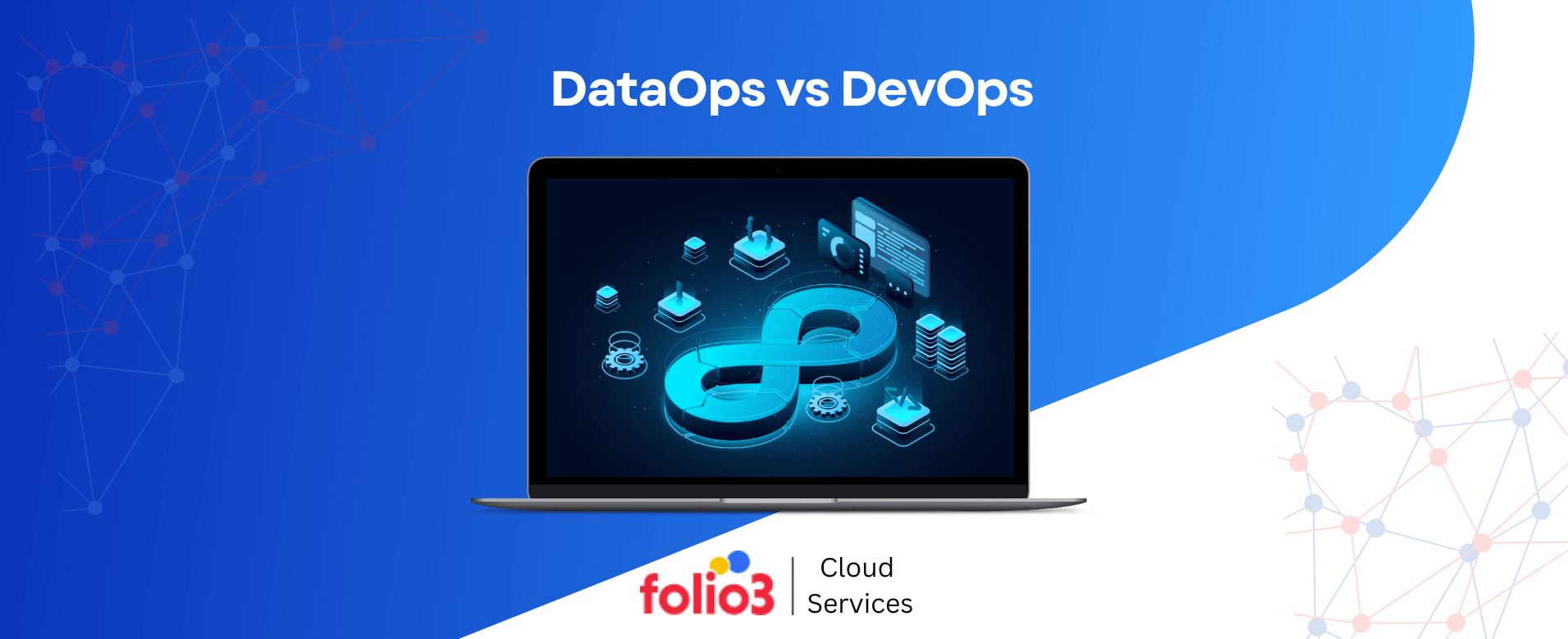In the wake of accelerating technology growth, approaches and tools are also improving Quality Assurance (QA) operations. One such technique that has not only caught up but has also gained prominent relevance in recent years is Automation Testing.
Automation Testing is a testing process that uses specialized software tools to execute pre-written tests on software applications for various reasons. Its role in the current technologies is unquestionable.
One of the primary benefits of automation is that it improves the efficiency, repeatability, and accuracy of the testing processes while having the potential to redefine the testing approach.
On the contrary, these developments spawn a dilemma regarding the exact boundary between automation and the manual testing approach. Whether you’re an experienced QA professional, a software engineer, or an executive at a tech firm, mastering Automation Testing is indispensable.
This comprehensive guide will thoroughly explore what is Automation Testing, its principles, optimal practices, tools, and possible challenges.
What is Automation Testing?
Automation testing uses tools capable of carrying out preset test cases without human intervention. Such test cases are often written in advance and aim to check various software application parts, including functionality, performance, and usability.
The initial phase in Automation Testing is designing test scripts with scripting languages or automation testing frameworks. These scripts are the logical breakdown of the actions the automated tool must perform to imitate user operations with the system in testing.
These engagements include clicking buttons, typing text, navigating menus, and validating the expected results. After the test scripts have been created, they are run with an automation tool or testing engine.
The tool interacts with the application’s UI or APIs to carry out the specified actions and validate the results in contrast to the target results. Any deviations or faults detected during the testing process are documented and passed on to the project manager for further fixing.
How does Automation Testing work?
Automation tests use specialist tools or frameworks to automate the execution of preset test cases that do not require manual intervention. Here’s how the process typically works:
Test Case Development
The first step is to arrange test cases. Test cases are created based on needs, user stories, or other unique factors.
They are written to specify the expected course of events, which is supposed to be followed by an automation tool that validates separate software application elements.
Scripting
After identifying the test cases, they are mapped with scripts using scripting languages and innovative automation testing frameworks like Selenium, Appium, or TestComplete.
These files contain commands and orders that the automation tool is supposed to use with the application program interface or user interface.
Test Environment Setup
To finish the test phase, the test environment setup must be done before testing the scripts.
This involves configuring the automation tooling for interacting with an application under the test, deploying the application into a testing environment, and implementing all the necessary dependencies within the given test environment.
Execution
The automation tool commences the test scenarios on the testing environment stage with perfect conditions and the scripts ready.
The framework directly deals with the web UI or APIs, executing actions such as clicking buttons, entering text, submitting the forms, and verifying the result.
Assertion and Verification
At the execution stage, the automation solution performs a cycle of steps to check the actual outcome of each test step against the expected results written in test scripts.
When the test processing goes through the breakpoint or creates a problem, the tool creates information such as the nature of the problem, and testers can investigate to the point of detail.
Reporting
Upon completing the entire automated testing process, the tool regenerates reports that standardize the outcomes of the test runs.
Such reports also commonly consist of test outputs such as the number of runs, pass/ fail status, execution time, and any bugs during the testing process.
Analysis and Maintenance
Test outcomes are measured to highlight the prevailing patterns, notice the tendencies, and elucidate the areas where progress can be made.
Any tests that fail or the resulting flaws are shipped, and later, if necessary, adjustments are made to the test scripts or the application code itself. The test scripts must also be updated to adapt to UI changes or functional modifications.

Unlock the secrets of automation testing!
Embrace the power of automation to ensure flawless software performance. We provide all the tools and techniques you need to improve accuracy and reduce time-to-market.
Who Should Be Involved with Test Automation?
The team members’ involvement in test automation is crucial to ensure that the team meets the development and testing requirements of the automation process. Agile methodology values collaboration among designers, testers, and automation engineers equally.
Each team member must find what is needed to perform the testing process during testing tool evaluation. Effective automation deployment allows enterprises to pick tools that match the team’s various necessities.
Therefore, such organizations can seamlessly merge automation into their software development lifecycle, which will, in the long run, improve the quality and productivity of their software delivery.
However, here’s a breakdown of who should be involved and what their roles entail:
Manual Testers
- Manual testers will be responsible for migrating manual test cases to automated tests.
- One of the most common tools that testers use in this context is the one that keeps tabs on the record and playback features, making it conceivable for them to transform manual test scenarios into automated scripts without much coding knowledge and expertise.
- Testers are specialists in this area who focus on the usability, ease of use, and efficiency of the automation tools, which help streamline testing workflows.
Automation Engineers
Automation engineers do script writing for designing, development, and testing.
- They should have access to automation tools that properly support scripting languages (e.g., Python, Java, and JavaScript), which could allow them to create more complicated and personalized test scenarios.
- Using CI/CD pipelines to integrate automated tests has become necessary for automation engineers who want to implement this testing system into the development cycle.
- Scalability is essential since automation engineers often manage test execution across various environments and configurations.
Developers
- Testers and some developers might be engaged in automation, which is more prevalent in agile development environments with a shift-left approach.
- They need automatic diagnostic tools that run consistently in IDEs like Eclipse and Visual Studio.
- Allowing them to write and run tests while familiarizing themselves with their IDE will enable them to include the testing process in their everyday work and capture failures in the earlier stages of software development.
Implementing a Test Automation Strategy
Adopting a structured approach to automated tests is necessary in software code, where flexibility is essential and contributes to excellent application quality, reliability, and efficiency.
Many agile teams are playing in the field, channeling their test automation activities towards the testing pyramid notion.
This strategy categorizes testing types into four major groups: machine learning, deep learning, computer vision, natural language processing, and intelligent search.
Unit Tests
- Unit tests deal with a tiny unit of tests, which means a function or method in code.
- They check products’ safety and prove the laws of the system’s components; therefore, each part works without accidents.
- Unit tests form the base of the test pyramid and are the priority in the test automation strategy. They can respond to code updates immediately and prevent bugs from passing through various stages of development.
Integration Tests
- Integration tests verify the contact points and the conversation between two or more system elements or units.
- These tests facilitate the formation of atomic entities into communication channels, revealing areas where mixing individual units would lead to a disaster.
- Integration tests require unit tests for successful operation. They are used with larger sections of code or units within the application.
API (Application Programming Interface) Tests
- APIs test covers functionality, reliability, security, and performance essay of the APIs powering the application.
- APIs execute as interfaces between discrete software components via the integration process, which creates a condition of embrace between various systems.
- API testing is defined into two types: Functional testing to analyze API endpoints and security testing to assess a system’s vulnerabilities and measure performance for throughput and response time.
UI (User Interface) Tests
- UI tests validate an application’s interface using a graphical interface.
- These tests test the functions by mimicking users’ interactions with the application and showing that the functions work as expected in the end-user’s conditions.
- UI test includes functionality testing (such as form validations and correctness of displayed information), visual aspect checking (such as layout and how it looks), responsiveness testing (such as hover and click effects), and performance testing (such as loading time and its intervals).
Benefits of Automation Testing
1. Instant test return and labor hours saved
Automation testing allows the testing system to be immediately notified of the quality of the software under test, and hence, time is not wasted waiting for manual results.
By automating regular process testing functions, teams can save a lot of labor hours, enabling the resources to be more efficiently allocated to other essential tasks.
2. Swift feedback loop
Automation testing simplifies the process of speedy feedback because the tests are performed quickly, and results are provided almost instantaneously.
With this feature, development teams can locate and fix bugs at the earliest stages of the development cycle, reducing the time and effort needed for repair and reiteration.
3. Optimal resource allocation
Automation testing can shift the workforce towards more critical functions such as designing test cases, script maintenance, or complicated test scenarios.
In this case, the most rational use of resources drives up total productivity and speeds up the development process.
4. Enhanced accuracy
Automation testing helps prevent mistakes embedded in manual testing due to human involvement.
Automation tests run predefined test scripts similarly and consistently, generating repeated and precise test results. That precision assists the production of increased software output with fewer errors and failures.
5. Expanded test coverage
Automation testing enables an extension of test runs to cover multidimensional aspects of software, the UI, databases, and servers.
Automated tests allow comprehensive test coverage as they replicate many user interactions and do data integrity validation and backend processes checking, thus ensuring the proper functioning of the application.
6. UI, databases, and servers
Automation testing offers the invaluable benefit of comprehensive testing coverage across various layers of the software architecture, including the user interface (UI), databases, and servers.
By automating tests that span these critical components, organizations can ensure thorough validation of their application’s functionality, data integrity, and backend processes.
7. Early bug detection
Automation testing is made possible as automated testing runs early in the development life cycle and multiple times during the development lifecycle to identify bugs and defects at an early stage.
Discovering the problems in the early stages of a project provides flexibility in solving the issues. Therefore, the potential costly rework can be avoided, and the escalation of the defects into more significant problems can be stopped.
8. Scalable testing
Automation testing is highly scalable, executing tests across multiple environments, configurations, and platforms with minimal effort.
As the scope and complexity of the project increase, automation testing can seamlessly scale to accommodate the growing testing requirements, ensuring consistent and efficient testing processes at any scale.

Unlock the secrets of automation testing!
Embrace the power of automation to ensure flawless software performance. We provide all the tools and techniques you need to improve accuracy and reduce time-to-market.
Misconceptions About Automation Testing
In software testing, automation is a powerful tool for improving efficiency, reliability, and scalability. However, several misconceptions surrounding automation testing often cloud its true potential. Let’s explore the common misconceptions about automation testing:
1. Automated Testing Trumps Manual Testing Every Time
Even though the computerized examination provides many advantages, it is not better than the manual examination.
Specific testing scenarios, including exploratory and usability testing, often have higher probabilities of being executed manually.
At the same time, both automation and manual testing can be intense in some aspects and have weak points; the best choice depends on the project’s unique needs.
2. Automated Testing Is More Expensive Than Manual Testing
Although automation testing may involve initial implementation expenses and procuring tools, frameworks, and infrastructure, it can reduce long-term costs.
There are distinct differences between automated and manual tests. The former is easily automated and can be run repeatedly with negligible additional expenditure, but the latter requires ongoing human resources and is time-consuming.
Similarly, automation testing is a worthy step to save money regarding error fixing and late defect fixing, ultimately cutting the cost of software development and maintenance.
3. Automation Guarantees Success
Automation testing is an important feature that is becoming increasingly helpful for continuously improving quality assurance and efficiency, but it does not always guarantee success.
Meaningful automation put forward for consideration requires precisely addressed and developed in living with it.
Success critically hinges on the involvement of professional testers who can give the test an edge by testing the test scripts, test case coverage, and integration with the development processes.
4. Only Developers Engage in Automated Testing
Besides participating in the automated testing automation process, developers will not be the only ones responsible for it.
Automation testing is synonymous with teamwork, where development and QA teams, testers, QA engineers, and automation specialists are involved.
The automation team comprises a range of individuals with various abilities, which makes this process more efficient.
5. Only Professional Experts Can Do Automated Testing
Automation testing expertise, although it may build up proficiency line by line, is not a must to get started with automation.
Numerous automation tools boast of the ease of use of interfaces that can be effectively employed even by novices in the field to learn or adopt automation testing practices.
It is essential to provide people with the necessary skills and guidelines at various skill levels to be effective in automation testing, which demands human discipline.
Automation Testing Best Practices
Organizations can have robust automation testing frameworks in their software development processes by following these best practices that improve efficiency, reliability, and scalability.
Optimal automation testing allows software developers to work quickly and without many risks and expenses related to manual testing.
1. Establish a Test Automation Plan
An organized strategy is the basis of the success of a robotization adventure or application. So, before you start software automation testing, the first thing to do is formulate a foolproof test automation plan.
This plan should define concrete objectives, include the scope of the automation, list the resources needed, establish timelines, and determine the success criteria for this project.
2. Choose a Test Automation Approach
Various strategies like keyword-driven, data-driven, and behavior-driven testing process different automation tests.
Choose which method fits your project needs, your group’s skills, and the accepted test conceptualization. This would enable the system to apply the proper approach, leading to a more efficient and effective automation system.
3. Acquire a Testing Tool
Picking the right tool for automation testing is very important. Examine various automation tools based on functionalities, ease of use, compatibility with other technology applications, support, and cost.
Decide on the most appropriate tool to complete your projects efficiently and connect smoothly with the surrounding development and testing environment.
4. Set Up an Automation Environment
Set up an automation place with the required hardware, input/output devices, networks, etc.
Provide the automation with a copy of the production environment to mirror the original as accurately as possible to simulate real-world scenarios as well as possible.
Ensuring the right environment setup is vital to rock-solid and consistent test execution.
5. Design Test Automation
Implementing test automation is an elaborate process that entails planning and considering issues such as test case design, script architecture, data management, handling errors, and other vital things.
Create automated institutional procedures that are coherent and easy to work with. This structure should be modular, reusable, and scalable for desired outcomes.
Ensure that coding standards and practices are followed to achieve quality and readability of script code.
6. Execute Test Automation
Automatically schedule tests systematically and periodically as part of your build pipeline, which includes continuous integration and delivery (CI/CD).
Perform tests in various environments, deployment structures, and platforms to verify that the program works correctly.
Track whether test execution results meet the measures of success and pinpoint any failures quickly to maintain the reliability of automated tests.
7. Result, Analysis, and Reusability
After tests are executed, consideration should be given to the result to seek repeatable patterns, trends, and areas of improvement.
Use the automation testing reports and metrics to ascertain its efficiency, and based on the assessment results, take corrective actions for the subsequent iterations.
Frame test components use modularization to help with reusability and automation as part of frameworks and libraries.
Downsides of Automation Testing
By acknowledging the downsides below, organizations can make informed decisions about when and how to effectively leverage automation testing, balancing its benefits and limitations to achieve optimal testing outcomes.
1. High Initial Setup Cost
Automated testing includes the purchase and/or development of tools and infrastructure expert learning, all of which contribute to increased initial start-up costs for small projects or teams with limited resources.
2. Inability to Replace Human Intuition
Automation testing falls short in holding those variables necessary for tasks such as exploratory testing or simple UI/UX complaints.
Human creativity and intuition are not involved in this process, thus limiting its effectiveness in testing specific scenarios.
3. Maintenance Overhead
Any ongoing effort and resources are the price to be paid to keep the automation scripts and frameworks up to date.
When the scenario changes in the environment or the application itself, you are forced to design scripts that are updated unless you want to have colossal script maintenance problems.
4. Limited Testing for User Experience
Automation testing mainly emphasizes functional validation and may fail to cover other essential aspects of the user experience, i.e., usability, accessibility, and product design, making gaps in testing coverage a possibility.
5. Challenges with Complex Scenarios
Automate the test form the scenarios such as the multiple software interactions, logical flows, or data that are being changed in a continuous way. This customization could require advanced knowledge of the scripting and framework.
6. Time-Consuming Creation of Test Scripts
Time-saving, though, the process of writing and tracing the scripts for automation testing is still burdensome, especially for large and complex applications. Script creation presupposes planning details, script writing practice, and content check.
7. Inability to Adapt to Frequent UI Changes
Automation tests involving UI clicks activating the scripts are usually frequent due to the changes made in the user interface. Since these have to be updated regularly, this results in unstable tests.
8. Risk of False Positives and Negatives
Automated tests can produce false positive (incorrectly passing) or false negative (incorrectly failing) results, which can lead to inaccurate test outcomes and, consequently, overlook critical defects.
9. Skill Dependency
Such efficient automation testing may be ensured only thanks to the skills of working with test automation tools, programming languages, and testing frameworks.
When the organization relies on skilled automation engineers to complete tasks, leadership in resource allocation and knowledge transfer among team members may come like a restraint.
10. Overestimated Automation
Automation testing for larger applications tends to be overestimated because people believe too much in automation capabilities and devote less effort to rigorous manual testing.
An excessive emphasis on automation could be at the expense of the crucial testing stages, with some parts being missing from the final examination, leading to quality deficiencies.

Unlock the secrets of automation testing!
Embrace the power of automation to ensure flawless software performance. We provide all the tools and techniques you need to improve accuracy and reduce time-to-market.
Conclusion
From its inception to its current prominence, automation testing has revolutionized the way organizations approach software testing, offering numerous benefits along with its share of challenges and misconceptions.
Automation testing is not a panacea but a valuable tool that, when wielded effectively, can accelerate the delivery of high-quality software products, minimize risks, and optimize resource utilization.
By understanding its principles, adopting optimal practices, and addressing its challenges and misconceptions, organizations can experience the transformative potential of automation testing in the pursuit of software excellence.