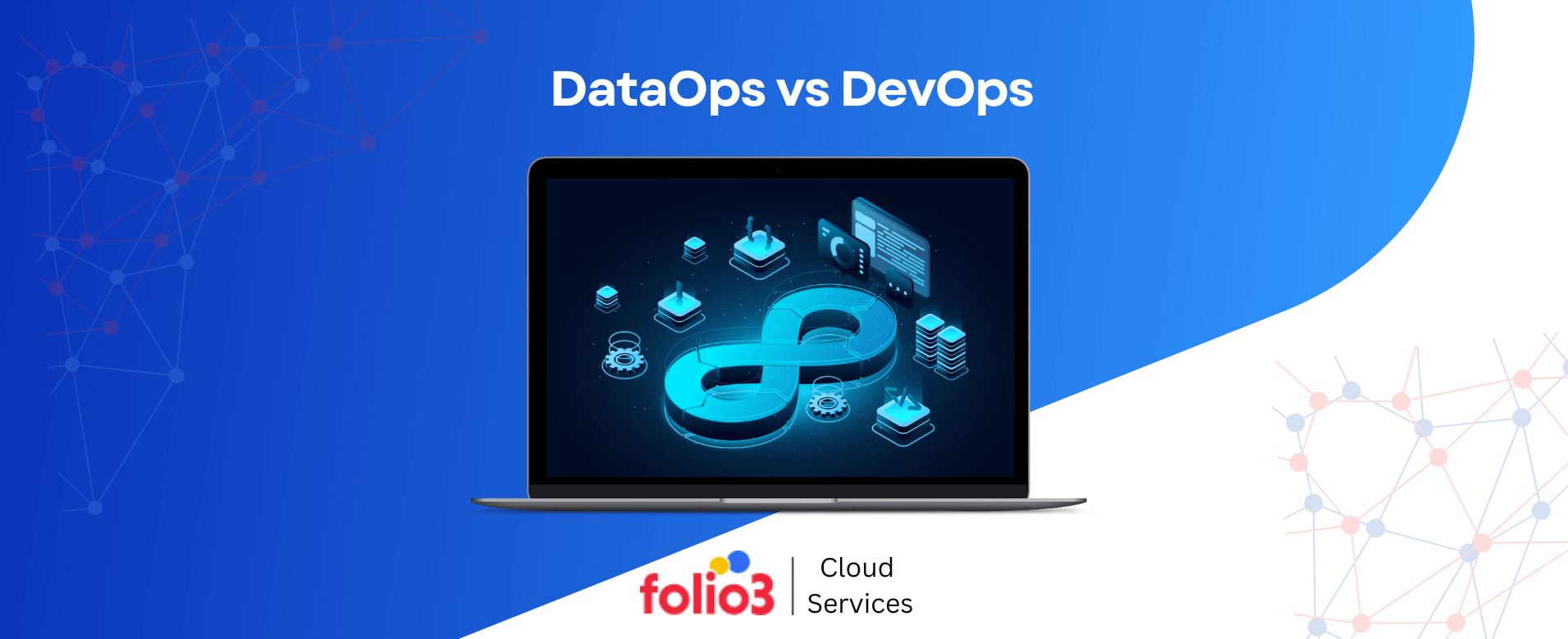Organizations across the globe have enthusiastically embraced the paradigm shift of entrusting cloud service providers with the management of their infrastructure and resources.
Amazon Web Services (AWS), a leading player in the cloud industry, has played a pivotal role in this evolution with its digital transformative service, AWS Fargate.
While Fargate offers unparalleled flexibility and scalability, understanding fargate pricing model has become critical for businesses seeking to optimize their cloud expenditures.
This article discusses AWS Fargate pricing, shedding light on the intricacies of the cost structure and providing valuable insights to help organizations make informed decisions about their application hosting expenses.
What Is AWS Fargate?
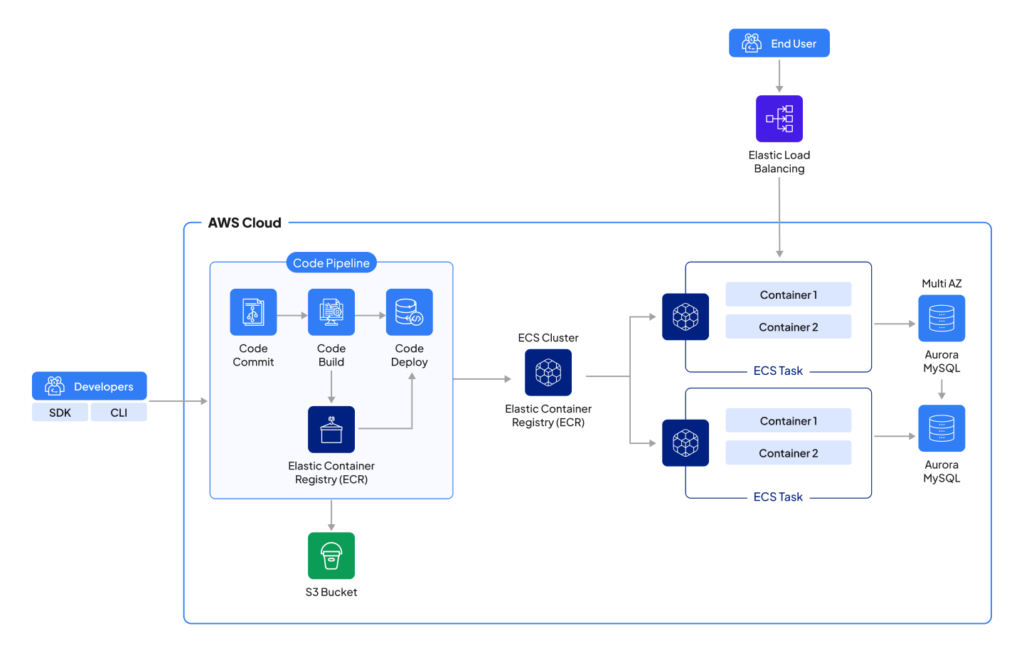
AWS Fargate is a serverless compute engine provided by AWS designed to simplify containerized application deployment.
It is part of AWS’s broader container ecosystem, which includes services like Amazon Elastic Container Service (ECS) and Amazon Elastic Kubernetes Service (EKS).
AWS Fargate offers a hassle-free way to run containers without managing the underlying infrastructure. It is an excellent DevOps configuration tool and a choice for organizations looking to streamline their application deployment and scaling processes.
Importance of Understanding Fargate’s Cost Structure
AWS Fargate is a great resource. It is crucial to understand the cost structure of this compute engine. In essence, the costs it crucially rely on.
- It empowers businesses to allocate resources effectively and helps avoid unexpected financial predictability. It also enables businesses to plan financial resources and create accurate budgets.
- Businesses can refine resource allocation by gauging workload requirements. This optimization helps companies avoid the pitfalls of over-provisioning and the under-provisioning of resources.
- The availability of insights into cost drivers helps make informed decisions. Organizations can better decide on when and how to scale resources.
- In cost allocation and utilization, organizations can identify areas where they may be overspending. Identifying overspending allows for prompt corrective actions.
- Comprehensive understanding of Fargate’s pricing models can significantly reduce overall cloud infrastructure expenses.

Maximize your AWS Cost Efficiency with Folio3
Maximize your AWS Fargate cost efficiency and take control of your cloud expenditure. For expert guidance and cost optimization strategies tailored to your specific Fargate needs, contact Folio3 today.
AWS Fargate Costs and Pricing Model Explained
AWS Fargate offers a serverless container orchestration service where you don’t manage servers or provision instances. Instead, you focus on container images and configurations. Fargate pricing has five independently configurable dimensions:
1. vCPU
This determines the processing power allocated to your container. Prices vary based on region and vCPU family. For example, in the US East (N. Virginia), a single vCPU for the x86_64 architecture costs $0.00434 per hour.
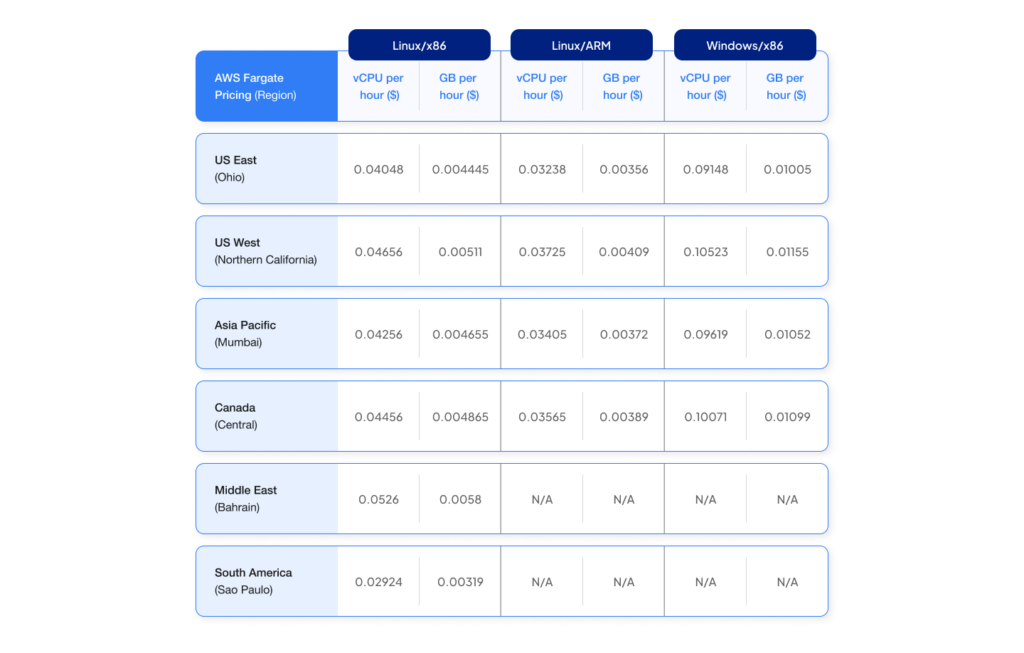
2. Memory
This specifies the amount of RAM available to your container. Pricing follows a similar structure to vCPU, with costs per GiB per hour. In the same region, 1 GiB of memory is charged at $0.00065 per hour.
3. Operating System
Fargate supports Linux and Windows containers. Windows generally incur higher charges, so factor this in when choosing.
4. CPU Architecture
You can choose between x86-64 (standard) and ARM64 (newer, potentially cheaper) architectures. Consider your application’s compatibility and cost before selecting.
5. Storage Resources
This encompasses two components:
- Ephemeral Storage: This temporary storage resides on the container instance and disappears when the task ends. It’s accessible up to a point (e.g., 200 GiB in US East (N. Virginia), then incurs per-GiB charges exceeding that limit.
- Fargate Storage: This persistent storage option lets you attach EBS volumes or use the new AWS Fargate Storage service.
For cost calculation, multiply the individual cost rates of each dimension you configure to get your total hourly Fargate cost. Remember that temporary storage charges only apply if you exceed the free tier.
AWS Fargate is a serverless compute engine for containers, allowing users to run containerized applications without the need to manage the underlying infrastructure. Several configurable dimensions determine Fargate pricing, each impacting the overall cost.
Let’s break down the cost calculations for three different app sizes running on AWS Fargate.
Small Apps
- Small app has fewer than 20 concurrent users, each consuming less than 50MB over 5 minutes.
- Capacity planning considers peak memory requirements and monitoring resources.
- Fargate is configured with two tasks, each with 1GB memory and 0.25 vCPU.
- The monthly cost is calculated for two tasks running for 0.09 hours a day.
- The total monthly cost is approximately $0.16.
Medium-sized Apps
- Medium-sized app has 50 concurrent users, each consuming between 50MB and 80MB of memory over 5 minutes.
- Capacity planning considers peak memory requirements and monitoring resources.
- Fargate is configured with five tasks, each with 6GB memory and two vCPUs.
- The monthly cost is calculated for five tasks running for 0.09 hours a day.
- The total monthly cost is approximately $1.50, including temporary storage charges.
Large-sized Apps:
- Large-sized app has more than 100 concurrent users, with each user consuming more than 100MB over 5 minutes.
- Capacity planning considers peak memory requirements and monitoring resources.
- Fargate is configured with five tasks, each with 16GB memory and four vCPUs.
- The monthly cost is calculated for five tasks running for 0.09 hours a day.
- The total monthly cost is approximately $3.24, including ephemeral storage charges.
In each scenario, capacity planning involves estimating memory and CPU requirements, with buffer capacity for peaks and resources for monitoring. The choice of the number of tasks, memory, and vCPUs is based on these estimations.
The cost is then calculated based on the number of tasks, task duration, vCPU charges, memory charges, and ephemeral storage charges, if applicable.
It is a challenge for DevOps to manage the costs of their operations. Therefore, it’s essential to carefully plan and configure Fargate resources to match the specific needs of your application.
Oversizing or undersizing can significantly impact your monthly costs, so it’s crucial to strike the right balance between performance and cost efficiency.
How Does AWS Fargate Pricing Work?
It is designed to provide a flexible and granular cost structure for running containers without managing the underlying infrastructure. Fargate pricing is primarily based on four key dimensions:
vCPUs per Hour
The Fargate pricing model works by charging per vCPU per hour. Launching a Fargate task lets one specify the amount of CPU capacity. It is what you would need in terms of vCPUs. The vCPUs cost increases by allocate allocating more vCPUs.
- vCPU Charges (4 vCPUs) = 152.08 tasks x 4 vCPUs x 0.09 hours x 0.04048 USD per hour = 2.22 USD for vCPU hours.
With vCPUs, Fargate provides virtual central processing units that allow you to efficiently manage and allocate CPU capacity. With this realization of how vCPUs are charged and their impact on cost, you can optimize your resource allocation.
The respective calculation demonstrates how the price for vCPU hours is calculated based on the number of vCPUs allocated. This level of detail helps you assess the financial implications of your resource allocation strategy, enabling you to optimize costs and efficiently use the Fargate service.
Memory per Hour
Fargate also charges per GB of memory per hour. Like vCPUs, you specify the amount of memory required for your tasks.
The cost increases with more memory allocation. In this case, the memory allocation is 16 GB. With this allocation, the calculation for memory charges would be as follows:
- 152.08 tasks x 16 GB x 0.09 hours x 0.004445 USD per GB per hour, resulting in a total of 0.97 USD for GB hours.
Task Duration
Fargate pricing considers the duration of your tasks, measured in hours and minutes. Your billed pricing is proportional to the actual time your tasks are active. Thus, the duration of your tasks can significantly impact your monthly costs.
For example, if a task runs for 5 minutes, it equals 0.09 hours. Therefore, optimizing task duration can help you manage your costs more effectively.
Networking
Data transfer costs are associated with Fargate tasks. Ingress, which refers to data going into Fargate, is often free, while egress, which relates to data leaving Fargate, incurs a cost.
Efficiently managing data transfer through optimized network configurations and traffic routing can help control costs and ensure cost-effective utilization of resources.
By implementing strategies such as caching, content delivery networks, or data compression, organizations can further optimize data transfer and minimize expenses while maximizing the performance and efficiency of their Fargate tasks.
Number of Tasks
To calculate the number of tasks per day, we divide the total number of hours in a month (730) by the number of hours in a day (24). It explains to us an average of 152.08 tasks per month.
By considering the daily workload, this calculation provides a comprehensive measure of productivity over a monthly period. It considers the variations in workload and ensures a more accurate assessment of task management efficiency.
Ephemeral Storage Charges
The total amount of temporary storage per task is calculated by subtracting the 20 GB of storage that incurs no additional charge from the initial 50 GB. What does it mean? This suggests that you only pay for the billable amount of temporary storage, which is the resulting 30.00 GB for every task.
This ensures that you are only charged for the storage you use. This is precisely what makes it a cost-effective solution for your storage needs. And 152.08 tasks x 30.00 GB x 0.09 hours x 0.000111 USD per GB per hour = 0.05 USD for ephemeral storage GB hours.
Additionally, you can incur charges for ephemeral storage if your Fargate tasks use temporary storage. AWS provides a small amount of brief storage for free but adds to the overall cost if your tasks require more.
Learn about top AWS tools and how they can make cloud management seamless here.
Bonus: Reducing AWS Fargate Pricing
Reducing AWS Fargate spend is essential for optimizing your cloud costs. Here are some practical steps to help you achieve cost savings:
Rightsize Resources
To improve the performance of your Fargate tasks, fine-tuning the allocation of vCPUs and memory is critical. With the accurate alignment of your resource needs with your application’s needs, you can avoid over-provisioning. This ensures efficient utilization of resources.
The practice not only enhances the overall performance. But it also helps maximize scalability and cost-effectiveness. So, take time to analyze and adjust the resource allocation.
Utilize Fargate Spot Instances
One more option to optimize cost is leveraging Fargate Spot instances, which use spare Fargate capacity at a lower rate. This can be useful for specific workloads as it leads to cost savings while still benefiting from the Fargate infrastructure.
But another point is that Fargate Spot Instances can be terminated with short notice. So, carefully consider the workload’s suitability and potential impact on application performance.
Task Scheduling
Implementing task scheduling assists at many points. It allows you to effectively start and stop Fargate tasks because they are based on specific schedules or triggers. This way, you can optimize resource usage and only pay for the resources per your needs.
You can utilize AWS Step Functions or Lambda services to automate task scheduling. This provides the flexibility and power to arrange the scheduling process with ease.
These services enable you to process complex workflows. Furthermore, it also automates the execution of tasks based on various conditions.
Auto Scaling
Do not forget to take advantage of the auto-scaling feature to configure your Fargate services effortlessly. With auto-scaling, your tasks will adapt to the workload proficiently. This ensures better performance and resource utilization.
With the automatic adjustments of the number of running tasks, you can avoid over-provisioning and the useless costs that come with it. So, it is time to embrace the power of auto-scaling and achieve seamless scalability for your Fargate services.
Ephemeral Storage Management
It is advisable to reduce the use of temporary storage due to its potential contribution to additional costs.
If your application requires persistent storage, consider using Amazon EFS or Amazon EBS. These options support reliable and scalable storage solutions.
They can effectively meet the long-term storage needs of your application. Overall, this confirms the data’s durability and availability.
By leveraging Amazon EFS or Amazon EBS, you can enhance cost-efficiency and optimize your storage strategy.
Fargate Capacity Providers
Fargate capacity providers are undoubtedly a powerful feature. As it empowers you to define custom scaling rules for your services.
Using this capability, you can align the capacity of your Fargate tasks more precisely with your specific requirements.
It ensures optimal resource utilization and avoids the common pitfall of over-provisioning.
This fine-grained control allows you to effortlessly optimize costs and maximize the efficiency of your infrastructure, eventually driving better performance.
Cost Monitoring and Reporting
Monitor your usage using AWS Cost Explorer to manage your Fargate costs effectively. This powerful tool provides detailed insights into your cost breakdown.
So, it authorizes you to identify trends and patterns in your spending.
Also, by setting up cost alerts, you can proactively identify any sudden cost spikes and take prompt corrective actions to optimize your expenses and ensure long-term cost-efficiency.
With the ability to forecast future costs, AWS Cost Explorer helps in informed decision-making and maintains full control over your Fargate costs.
Leverage Fargate Savings Plans
AWS offers Savings Plans that allow you to commit to a specific amount of Fargate usage in exchange for discounted rates.
These plans have the power to effectively reduce your overall costs. And maximize your savings while benefiting from the scalability of Fargate.
With Fargate Savings Plans, you can further optimize your cost management strategy. This means you make the most of your cloud infrastructure while keeping your expenses in check.
So, adopt Fargate’s scalability and flexibility. While also enjoying the added advantage of substantial cost savings through Savings Plans.
Container Efficiency
Enhance the efficiency of your containers with the help of lightweight base images. Additionally, it includes only the essential dependencies. The optimization of resource requirements, like fine-tuned DevOps pipeline optimizations, can unlock even more significant cost savings.
At the same time, it ensures exceptional performance and efficient resource utilization. You can achieve a well-optimized container environment with careful consideration and meticulous attention to detail. Something that maximizes both efficiency and cost-effectiveness.
Expert DevOps Consulting Services
Consider engaging expert DevOps consulting services to optimize your Fargate setup. DevOps consultants can assess your infrastructure, guide resource optimization strategies, and implement cost-effective measures tailored to your requirements.
Additionally, they can continuously monitor your infrastructure to ensure it remains efficient and cost-effective, allowing you to focus on your core business objectives.

Enhance your AWS cost-effectiveness with Folio3!
Contact us today to get in touch with AWS cloud experts and learn about customized cost optimization strategies catering to your Fargate requirements. Seize control over your cloud spending.
Conclusion
AWS Fargate has changed how organizations deploy and manage containerized applications in the cloud.
Its serverless compute engine simplifies infrastructure management, offering flexibility and scalability. However, understanding the Fargate pricing model is crucial for organizations looking to optimize their cloud expenditures.
A deep understanding of Fargate’s cost structure is vital for several reasons. It allows organizations to establish predictable budgets, optimize resource allocation, scale applications efficiently, exercise cost control, and identify cost-saving opportunities.
By following these strategies, businesses can reduce their AWS Fargate spending while ensuring that their containerized applications run efficiently and cost-effectively in the cloud.
- Frequently Asked Questions
Q1. Is Fargate Too Expensive?
Fargate pricing can vary depending on your specific use case, and it may be considered expensive for some organizations, especially when compared to other AWS compute options like EC2. However, the cost is often justified by the convenience and reduced management overhead it provides for running containerized applications.
Q2. Is ECS Fargate More Expensive than EC2?
No, Fargate charges are not based on a per-hour billing model. Fargate charges are calculated on a per-second basis. You are billed for the exact amount of compute resources (vCPUs and memory) used by your tasks and how long those tasks run in seconds.
Q3. Does Fargate Charge Per Hour?
The primary goal of DevSecOps is to ensure the security checks from the onset of the process. This means that security is embedded in every DevOps workflow aspect, from planning and development to deployment and monitoring.
Q4. What Is Fargate Spot Pricing?
Fargate Spot pricing is a cost-saving option within AWS Fargate, offering reduced rates for running containerized tasks on spare AWS Fargate capacity. While it provides significant cost benefits, Fargate Spot tasks can be terminated with concise notice, making them suitable for fault-tolerant and interruption-tolerant workloads.