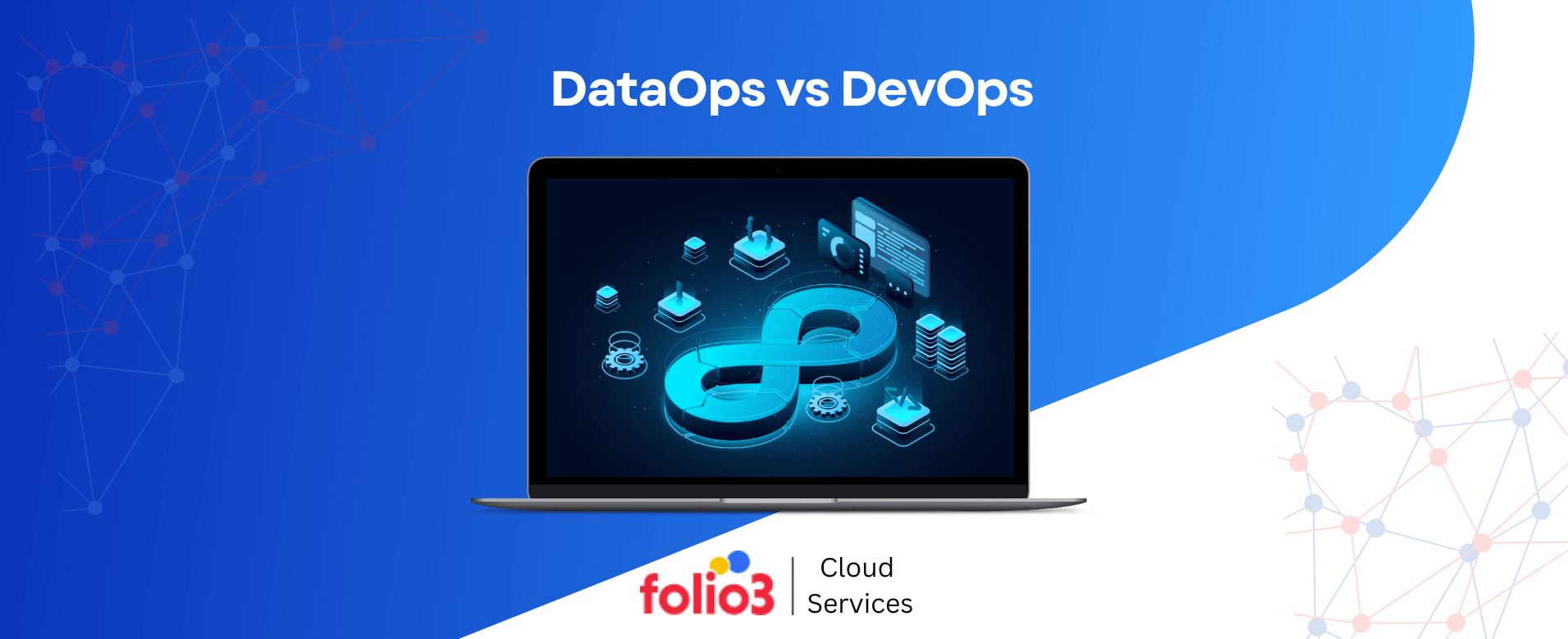Observability plays a crucial role in ensuring system reliability and performance. As organizations increasingly adopt DevOps practices to streamline software delivery, the ability to observe and monitor applications’ performance in real-time becomes essential.
Integrating observability into the DevOps lifecycle, teams can proactively detect issues, reduce downtime, and enhance system resilience. This article explores the importance of observability in DevOps, how it impacts system performance, and the tools and practices that support its implementation.
What is Observability in DevOps?
Observability in DevOps refers to the capability to measure a system’s internal state based on the data it generates, such as logs, metrics, and traces.
Observability goes beyond traditional monitoring by providing deep insights into how software behaves in real-time environments.
While monitoring tells you when something is wrong, observability helps you understand why it’s happening. By enabling DevOps teams to observe system performance and quickly diagnose issues, observability bridges the gap between development and operations, improving the overall software lifecycle.
Key Components of Observability
Observability in DevOps hinges on three primary pillars: metrics, logs, and traces. These components offer a comprehensive view of system performance and application health, enabling teams to overcome various DevOps challenges and solutions.
Metrics
Metrics are numerical representations of data that provide insights into the performance of various system components, crucial for DevOps pipelines. Examples include CPU usage, memory consumption, and network latency.
Metrics offer a quantifiable method of tracking system performance and can be used to set thresholds for identifying anomalies.
For instance, monitoring CPU usage can help DevOps teams identify underperforming services or components, enabling them to scale resources accordingly. This is a key aspect of any DevOps transformation strategy.
Logs
Logs capture detailed records of events and system actions, essential for troubleshooting within DevOps consulting environments. Whether it’s error messages, transaction records, or security events, logs give teams visibility into how applications behave under different conditions.
Analyzing logs helps uncover patterns, understand failures, and trace the sequence of events leading up to an issue, making them invaluable in diagnosing problems and optimizing system behavior.
Traces
Traces allow teams to follow a request’s journey as it flows through a distributed system, which is particularly useful in modern microservices architectures. Distributed tracing helps pinpoint bottlenecks and identify delays in communication between services.
DevOps teams can optimize performance by observing how services interact and ensure that all components function efficiently together.
The Role of Observability in the DevOps Lifecycle
Observability plays a significant role throughout the DevOps lifecycle, enabling continuous monitoring, faster incident response, and improved automation. It also provides insights that can guide teams in choosing to outsource DevOps engineers when specific expertise is required.
Continuous Monitoring
Observability ensures that all system components are constantly monitored for performance and health. By implementing tools that provide real-time feedback on system behavior, teams can gain insight into the overall health of their infrastructure, applications, and services.
Faster Incident Response
With observability, DevOps teams can detect issues earlier and resolve them faster. Logs, metrics, and traces provide context around incidents, allowing teams to diagnose and address issues more efficiently. This reduces the Mean Time to Recovery (MTTR) and minimizes downtime.
Automation and Feedback Loops
Observability integrates with automation by automatically triggering alerts and scaling processes based on system performance metrics. When combined with continuous integration and delivery (CI/CD) pipelines, it can provide immediate feedback that guides development and deployment decisions.
Benefits of Implementing Observability in DevOps
Effectively implementing observability in DevOps involves adopting best practices that ensure the data collected is both actionable and valuable. These practices help teams proactively monitor system health, detect issues early, and maintain smooth operations.
Here are key best practices for building observability in DevOps:
1. Start with Instrumentation
Instrumentation is essential for gathering valuable data. Integrating code that collects metrics, logs, and traces from applications and infrastructure components.
By instrumenting critical areas, such as databases, microservices, and network infrastructure, teams can capture the most relevant data for performance monitoring and troubleshooting. This step lays the foundation for comprehensive observability, ensuring visibility into key system components.
2. Use Centralized Monitoring Tools
Centralized monitoring platforms aggregate data from various systems, providing a unified view of system health and performance. Tools like Grafana, Datadog, or Prometheus help DevOps teams monitor metrics, logs, and traces in one place, making correlating data and identifying issues across the entire infrastructure easier.
Centralization also simplifies troubleshooting and enhances team collaboration by providing consistent access to real-time performance insights.
3. Set Clear SLAs and SLOs
Service-Level Agreements (SLAs) and Service-Level Objectives (SLOs) define your systems’ desired performance and reliability targets. SLAs are formal contracts with customers, while SLOs are internal performance benchmarks.
Observability tools can track and measure compliance with these agreements, ensuring that teams meet their performance and reliability goals. This proactive approach helps identify potential risks and prevent SLA violations, protecting customer satisfaction and service reliability.
4. Establish Alerts and Dashboards
Alerts and dashboards are critical for proactive system monitoring. Customizable dashboards allow teams to visualize key performance indicators (KPIs) in real time, offering a clear overview of system health. Alerts notify teams when specific thresholds are breached, such as CPU spikes, memory overuse, or application errors.
Setting up meaningful and actionable alerts ensures teams are promptly informed about anomalies, allowing for swift resolution of issues. This helps minimize downtime and reduce Mean Time to Recovery (MTTR).
Best Practices for Building Observability in DevOps
Implementing observability effectively requires following best practices to ensure the data collected is actionable and valuable. Below are some of the best practices for building observability in DevOps:
Start with Instrumentation
Instrumentation integrates code that collects metrics, logs, and traces from applications and infrastructure. By instrumenting key system components, teams can ensure visibility into the most critical areas of performance.
Use Centralized Monitoring Tools
Centralized monitoring platforms aggregate data from multiple sources, providing a unified view of system performance. This makes it easier for teams to correlate data and spot issues across the entire infrastructure.
Set Clear SLAs and SLOs
Service-Level Agreements (SLAs) and Service-Level Objectives (SLOs) establish system performance and reliability benchmarks. Observability tools can track compliance with these objectives, helping teams meet their performance goals.
Establish Alerts and Dashboards
Customizable dashboards offer real-time insights into system performance, while alerts notify teams of anomalies or issues. By setting up meaningful alerts and dashboards, teams can monitor key metrics and take action when necessary.
Tools for Observability in DevOps
A wide range of tools supports observability within the DevOps ecosystem, each offering unique capabilities for monitoring, tracing, and analyzing system performance.
These tools range from open-source solutions, which are flexible and customizable, to commercial offerings, which provide more advanced features and support. Below is an overview of some of the most popular observability tools and considerations when choosing between open-source and commercial solutions:
Popular Observability Tools
- Prometheus
- Type: Open-source
- Purpose: Monitoring and alerting toolkit
- Usage: Prometheus is widely used for real-time metrics collection and alerting in dynamic environments like Kubernetes.
- Key Features:
- Prometheus collects metrics from configured targets at specified intervals.
- Provides a powerful query language called PromQL for aggregating and analyzing data.
- It can trigger alerts when conditions are met.
- Grafana
- Type: Open-source
- Purpose: A visualization tool for metrics
- Usage: Grafana is commonly paired with Prometheus to visualize metrics and provide operational insights through dashboards.
- Key Features:
- Works with various data sources, including Prometheus, InfluxDB, and Elasticsearch.
- Builds custom dashboards that offer a clear visual representation of system performance.
- Allows teams to set up real-time monitoring and analysis.
- Elastic Stack (ELK)
- Type: Open-source
- Purpose: Logging, search, and analytics platform
- Usage: Elastic Stack is popular for log management and search, enabling teams to trace issues efficiently through logs.
- Key Features:
- It is composed of three main tools: Elasticsearch (search engine), Logstash (data processing), and Kibana (visualization).
- Used to centralize and analyze logs from multiple sources in real time.
- Allows powerful search capabilities to identify patterns and anomalies in logs.
- Jaeger
- Type: Open-source
- Purpose: Distributed tracing tool
- Usage: Jaeger is frequently used in cloud-native applications to trace how requests travel across services.
- Key Features:
- Designed for monitoring and troubleshooting microservices-based architectures.
- Helps track requests across distributed systems, identifying bottlenecks or failures.
- Provides root cause analysis and performance optimization insights.
Comparison of Open-Source vs. Commercial Solutions
When deciding between open-source and commercial observability tools, several factors must be considered, including cost, customization, ease of use, and scalability.
1. Open-Source Solutions (e.g., Prometheus, Grafana, Jaeger, ELK Stack)
- Flexibility & Customization: Open-source tools allow deep customization to meet specific needs. They can be adapted to fit into various environments and use cases.
- Cost: While free to use, open-source tools come with expenses related to maintenance, support, and infrastructure. Teams need dedicated resources for setup, configuration, and ongoing management.
- Community Support: These tools benefit from a large user base and community-driven support, providing access to shared knowledge and best practices.
- Manual Setup: Open-source solutions often require manual setup and configuration, which can be time-consuming but allow complete control over the infrastructure.
2. Commercial Solutions (e.g., Datadog, New Relic, Splunk):
- Ease of Use: Commercial tools typically offer out-of-the-box integrations, making them easier to deploy and scale. They have advanced features such as built-in dashboards, alerts, and AI-driven insights.
- Comprehensive Support: Commercial vendors provide robust customer support, making troubleshooting and scaling easier for teams.
- Cost: Commercial tools can be expensive, especially for large-scale, complex environments. The cost often scales with the size of the infrastructure and the number of monitored services.
- Advanced Features: Commercial observability solutions often include features like predictive analytics, anomaly detection, and integrations with various cloud platforms, adding significant value but at a higher price.
Integrating Observability Tools with DevOps Pipelines
One of the core advantages of observability is its seamless integration into DevOps pipelines, enabling continuous monitoring throughout the software development lifecycle (SDLC).
By embedding observability tools directly into the pipeline, teams can monitor performance, collect data, and analyze it at every stage, from code deployment to production. This ensures:
- Continuous Feedback: Teams receive real-time feedback during development, testing, and production, allowing for proactive issue identification and resolution.
- Automation: Many observability tools can trigger automated responses, such as scaling services, updating configurations, or alerting teams to incidents.
- Enhanced Collaboration: Integrating observability across the pipeline ensures that all stakeholders, from developers to operations teams, access critical insights, facilitating improved collaboration.
Challenges in Implementing Observability
While observability offers substantial advantages for improving system performance and reliability in DevOps, implementing it is challenging. Understanding these potential hurdles can help organizations plan better and avoid common pitfalls. Below are some of the key challenges faced during observability implementation:
Data Overload
One of the most significant challenges is dealing with data overload. With observability, a vast amount of data is collected from various parts of the system, including metrics, logs, and traces. However, too much data can overwhelm teams and obscure meaningful insights, making it hard to pinpoint the root cause of issues.
By doing the below, teams can reduce noise and focus on actionable insights, leading to more efficient monitoring and faster troubleshooting. To overcome this, organizations need to:
- Filter and prioritize the most relevant metrics.
- Implement tools with strong data aggregation and filtering capabilities.
- Ensure dashboards and alerts are well-configured to focus on the critical performance and reliability elements.
Cost of Observability Tools
Commercial observability solutions, while powerful, often come with a high price tag. The costs can be significant for large enterprises with complex infrastructure when scaling to support thousands of systems, microservices, and applications. The challenge lies in balancing cost with the need for comprehensive observability. Some ways to manage expenses include:
- Leveraging open-source solutions like Prometheus and Grafana where possible.
- Carefully select tools matching the organization’s specific needs to avoid unnecessary expenses.
- Scaling observability incrementally, starting with critical systems and expanding as needed.
Skill Gaps
Implementing observability effectively requires a specific skill set that includes instrumentation, data analysis, and system architecture knowledge.
To address this challenge, organizations may need to upskill existing teams or hire specialists with experience in observability and monitoring technologies.
Training and collaboration between development, operations, and data teams are essential to ensure successful implementation. Not all DevOps teams have the expertise needed to:
- Set up monitoring systems.
- Analyze vast amounts of data.
- Integrate observability tools into existing DevOps workflows.
Conclusion
Observability in DevOps is critical for ensuring system reliability, improving performance, and facilitating faster incident response. DevOps teams can gain deep insights into system behavior by leveraging metrics, logs, and traces, enabling proactive issue detection and enhanced collaboration.
Partner with Folio3 Cloud and Data Services if you are planning on Implementing observability best practices and using the right tools to help organizations optimize their DevOps processes and achieve greater operational efficiency.