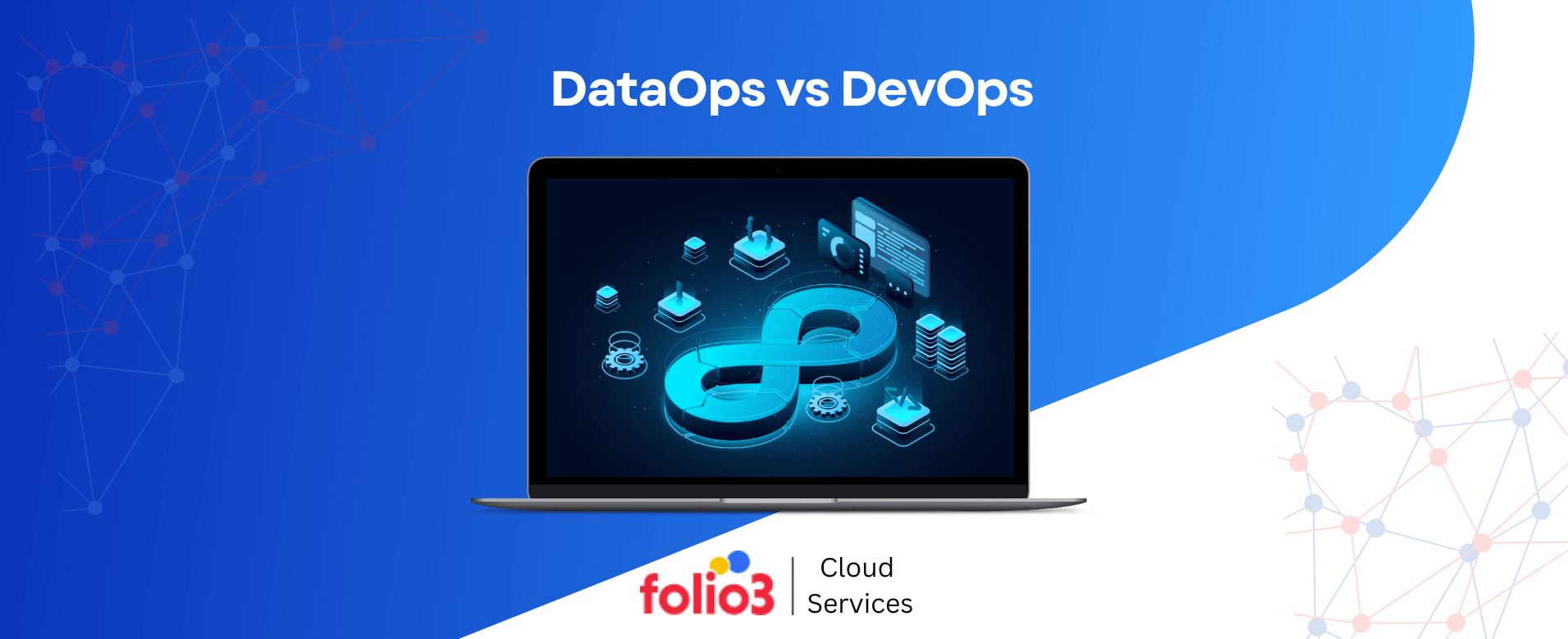Migrating to the cloud has become a pivotal step for organizations seeking to improve scalability, efficiency, and cost management. With Amazon Web Services (AWS) being a leading cloud service provider, it’s no wonder many businesses opt for this migration.
This migration allows companies to harness a flexible, secure, robust infrastructure supporting innovation and growth.
With Amazon Web Services (AWS) at the forefront of cloud service providers, companies worldwide are reaping the benefits of cloud migration, offering unparalleled scalability, flexibility, and cost savings. Yet, the journey to AWS involves more than a simple transition.
Cloud migration has challenges, such as ensuring data security and addressing compatibility issues.
So, a strategic approach is required to navigate the complexities and ensure a smooth, efficient migration. This comprehensive guide delves into why AWS is the go-to choice for cloud migration, its benefits, key considerations, migration strategies, and best practices to help you make the shift seamlessly.
Why Choose AWS for Cloud Migration?
AWS isn’t just another cloud provider; it’s the leader in the industry. Here’s why AWS stands out as a preferred choice for cloud migration:
Scalability: One of the most compelling reasons to migrate to AWS is its ability to scale according to business needs. As your organization grows, AWS provides the infrastructure to handle increased workloads without the need for significant capital investment in hardware.
Flexibility: AWS offers a broad range of services, from computing power and storage to AI and machine learning. Its flexibility allows businesses to adapt and choose the specific services that meet their needs, aligning well with DevOps transformation principles.
Security: AWS provides a highly secure cloud environment with multiple compliance certifications and robust data protection protocols. Organizations can meet strict regulatory standards without compromising on security, which addresses DevOps challenges effectively.
Cost-Effectiveness: By adopting a pay-as-you-go model, AWS ensures that companies only pay for the resources they use, helping reduce operational costs and eliminate the overhead associated with maintaining on-premises infrastructure. This aligns with DevOps best practices for efficient resource management.
Key Benefits of Migrating to AWS
Migrating to AWS offers numerous benefits that extend beyond basic cloud computing capabilities, enhancing DevOps benefits for business:
Improved Performance
The global network of AWS data centers ensures that applications are delivered with low latency and high availability, supporting DevOps consulting services.
Innovation Enablement
AWS’s vast array of services allows businesses to experiment and innovate rapidly, from developing new applications to integrating cutting-edge technologies like IoT and big data analytics.
Disaster Recovery and Backup
AWS’s infrastructure offers built-in disaster recovery and backup solutions, ensuring data resilience and quick recovery from unexpected events.
Environmental Sustainability
AWS focuses on energy efficiency and renewable energy usage, helping companies meet sustainability goals while optimizing cloud performance.
Key Considerations Before Migration
Embarking on an AWS migration journey requires careful planning and consideration of various factors:
1. Assessing Current Infrastructure
Evaluate your existing infrastructure to understand the resources, applications, and services that need to be migrated. This assessment will help identify potential compatibility issues and determine whether specific systems should be upgraded or replaced during the migration.
2. Identifying Migration Objectives
Define clear objectives for the migration. Are you looking to reduce costs, enhance scalability, or improve security? Establishing these goals upfront will guide the migration strategy and help measure success post-migration.
3. Compliance and Security Requirements
Review industry-specific compliance requirements and assess how AWS’s compliance tools can help you meet these standards. Additionally, ensure that your data and applications are secure throughout migration, utilizing AWS’s security features.
4. Cost Analysis
Conduct a cost-benefit analysis to understand the financial implications of migrating to AWS. This should include initial migration costs, ongoing usage expenses, and potential savings from retiring on-premises hardware.
AWS Migration Strategies
AWS offers multiple migration strategies, commonly called the “6 R’s.” Here are the most popular approaches:
1. Rehosting (“Lift and Shift”)
This strategy involves moving existing applications to AWS with minimal changes, replicating the cloud’s current environment. It’s a quick and straightforward approach that is suitable for organizations looking to start with AWS quickly.
2. Replatforming
Replatforming involves making slight optimizations to applications to better integrate with AWS without changing the core architecture. This might include switching to a managed database service or optimizing the application for cloud efficiency.
3. Refactoring
Refactoring, or re-architecting, entails significantly modifying applications to leverage AWS services fully. This could involve breaking down monolithic applications into microservices or adopting serverless computing.
4. Repurchasing
This strategy involves migrating to a different product altogether, such as adopting a Software-as-a-Service (SaaS) solution that runs on AWS. For example, switching from an on-premises CRM to a cloud-based alternative like Salesforce on AWS.
5. Retiring and Retaining
Identify applications that can be decommissioned or kept on-premises. This helps streamline the migration by eliminating redundant or outdated systems.
AWS Services for Migration By Folio3
Leveraging AWS’s built-in tools and Folio3’s expertise can streamline the migration process:
1. AWS Migration Hub
AWS Migration Hub provides a centralized location for tracking the progress of your migration across different AWS and partner solutions. It simplifies management and helps keep the migration on schedule.
2. AWS Database Migration Service (DMS)
This service facilitates database migration with minimal downtime, allowing for homogeneous and heterogeneous database transfers (e.g., Oracle to Amazon Aurora).
3. AWS Server Migration Service (SMS)
AWS SMS helps automate, schedule, and track the migration of on-premises servers to AWS, making it easier to move large workloads to the cloud.
4. AWS Application Discovery Service
This service helps assess on-premises resources, collect data on server utilization, and create a migration plan.
5. AWS Snowball/Snowmobile
AWS Snowball or Snowmobile can transfer petabytes of data offline for large-scale data migrations where network transfer is impractical.
Phases of AWS Migration
A well-structured approach to cloud migration is crucial for minimizing risks, optimizing performance, and ensuring a seamless transition to AWS. A systematic, phased process helps achieve a successful migration by methodically addressing each aspect. Here’s a breakdown of the key phases:
1. Planning
The planning phase is the cornerstone of a successful migration. It involves creating a comprehensive migration plan that includes:
- Application Inventory: Catalog all applications, databases, and workloads to understand what needs to be migrated.
- Timelines and Milestones: Define the migration timelines, setting realistic milestones for each phase to keep the project on track.
- Resources and Roles: Identify team members responsible for different tasks and ensure that roles and responsibilities are clearly defined.
- Risk Assessment: Analyze potential risks, such as downtime, data loss, or security issues, and develop mitigation strategies.
2. Application Migration
During the application migration phase, the actual process of moving workloads to the AWS cloud begins. This phase typically follows a phased approach to minimize the risk of business disruption:
- Phased Migration Approach: Start with non-critical applications to test the migration process and identify potential issues. Once the initial workloads are migrated, they move to more critical applications.
- Compatibility Checks: Ensure that applications are compatible with the AWS environment. Consider making necessary adjustments to optimize them for cloud performance.
- Downtime Management: Schedule migrations during low-traffic periods to reduce the impact of downtime on end-users.
3. Data Migration
Data migration is one of the most critical and complex aspects of the AWS migration process. It involves transferring data securely and efficiently while maintaining data integrity and minimizing downtime:
- Data Transfer Methods: Depending on the data volume and network bandwidth, use methods such as AWS Snowball, AWS DataSync, or online transfers via AWS Direct Connect.
- Data Security: Encrypt data in transit and at rest to protect sensitive information during the transfer.
- Data Validation: Perform integrity checks to ensure data is transferred accurately without corruption or loss.
- Parallel Execution: Where feasible, execute data migration in parallel with application migration to speed up the process.
4. Testing and Optimization
Once the data and applications have been migrated, thorough testing and optimization are essential to ensure everything functions as intended in the new cloud environment:
- Performance Testing: Evaluate the performance of migrated applications to ensure they meet predefined benchmarks. Test for speed, latency, and reliability.
- Security Testing: Conduct penetration and vulnerability assessments to verify that security measures are effective in the AWS environment.
- Cost Optimization: Monitor cloud resource usage and adjust, such as rightsizing or utilizing reserved instances, to optimize costs.
- Fine-Tuning Configurations: Adjust settings and configurations based on test results to enhance performance and user experience.
5. Post-Migration Management
Post-migration management is an ongoing process of monitoring, maintaining, and optimizing the AWS cloud environment:
- Performance Monitoring: Use AWS CloudWatch and other monitoring tools to track the performance of cloud resources and detect any anomalies.
- Security Monitoring: Continuously monitor for potential security threats, applying patches and updates as needed.
- Cost Optimization Reviews: Review cloud expenditures regularly to identify areas for cost savings, such as eliminating underutilized resources.
- Periodic Audits and Updates: Conduct regular audits to ensure compliance with evolving industry regulations and make necessary updates to the cloud environment.
Common Challenges in AWS Migration
Migrating to AWS provides many benefits, but it also presents challenges that must be addressed to ensure a smooth transition. Being aware of these challenges and proactively planning to overcome them can help mitigate risks and maximize the benefits of the migration. Here are some of the most common challenges and strategies for overcoming them:
1. Downtime and Business Continuity Concerns
One of the most significant concerns during migration is the potential for downtime, which can disrupt business operations. Minimizing disruption is crucial to maintaining customer trust and business continuity.
Solutions
- Phased Migration Approach: Implementing a phased migration strategy allows you to move less critical applications first, reducing the risk of significant downtime.
- Backup and Recovery Plans: To avoid data loss, utilize AWS Backup to create scheduled backups and recovery plans for critical data and applications.
- Disaster Recovery Solutions: Set up AWS Elastic Disaster Recovery to quickly restore operations in the event of unexpected downtime during migration.
2. Data Security During Migration
Migrating sensitive data to the cloud introduces potential security risks. A key priority is ensuring the data remains protected during and after the transfer.
Solutions
- Data Encryption: To secure sensitive information, encrypt data both in transit and at rest using AWS Key Management Service (KMS).
- Access Controls: Implement strict access controls, ensuring only authorized personnel can access the data during migration.
- AWS Security Best Practices: Follow AWS’s well-architected security framework, including using multi-factor authentication (MFA), monitoring using AWS CloudTrail, and setting up security alerts with Amazon GuardDuty.
3. Complexity in Migrating Legacy Systems
Legacy systems often pose compatibility issues and are challenging to migrate to the cloud. Their complexity requires careful assessment and planning.
Solutions
- AWS Application Discovery Service: This service automatically assesses on-premises environments and understands the configurations and dependencies of legacy systems.
- Replatforming Strategy: Consider optimizing and modernizing legacy systems without changing their core architecture to make them more cloud-friendly.
- AWS Server Migration Service: This service simplifies the transfer of legacy systems to AWS and offers tools for seamless integration into the cloud environment.
4. Training Teams on AWS Services
Migrating to AWS involves adopting new tools and technologies, which can be challenging for teams unfamiliar with cloud environments. Training is necessary to ensure staff can effectively manage the latest cloud infrastructure.
Solutions
- AWS Training Programs: Invest in official AWS training and certification programs so your team can gain expertise in cloud services and management.
- Role-Based Training: Focus on training based on roles, such as administrators, developers, and security personnel, to ensure relevant skills are acquired.
- AWS Partner Support: Utilize AWS partners like Folio3 to provide specialized training and ongoing support during the migration.
5. Managing Costs During and After Migration
Cloud migrations can lead to unexpected expenses if costs are not carefully monitored and managed. Controlling cloud expenditures is crucial for staying within budget.
Solutions
- AWS Cost Management Tools: Use tools like AWS Cost Explorer to track cloud spending and identify opportunities for cost savings.
- Budget Alerts and Cost Allocation: Set budget thresholds with automated alerts to avoid exceeding planned expenses. Use cost allocation tags to track spending across different projects.
- Optimize Resource Utilization: Regularly review and rightsize resources, such as EC2 instances, to ensure tha only pay for what you need.
Best Practices for a Smooth AWS Migration
Follow these best practices for a successful AWS migration:
- Adopt a Phased Migration Approach: Migrate non-critical applications first to test the process.
- Automate Where Possible: Use tools like AWS CloudFormation for infrastructure automation.
- Monitor and Audit Migration Progress: Continuously track progress to address issues early.
- Utilize AWS Support and Partners: Seek help from certified AWS partners for complex migrations.
- Conduct Thorough Testing Post-Migration: Verify that applications meet performance and security benchmarks.
FAQs
What is migrating to AWS?
Migrating to AWS involves transferring data, applications, or workloads from on-premises or other cloud environments to the AWS cloud.
Why should I migrate to AWS?
AWS offers scalability, cost savings, security, and a wide range of services that enable businesses to innovate and grow more efficiently.
Is it possible to migrate legacy systems to AWS?
Yes, AWS provides tools to help assess, modernize, and migrate legacy systems to its cloud environment.
Conclusion
Migrating to AWS can transform your business, offering cost savings, enhanced security, and scalability. By following best practices, leveraging AWS services, and seeking guidance from experts like Folio3, your organization can experience a seamless transition. Whether you want to lift and shift or re-architect your applications, AWS’s comprehensive tools and services will support your cloud journey.