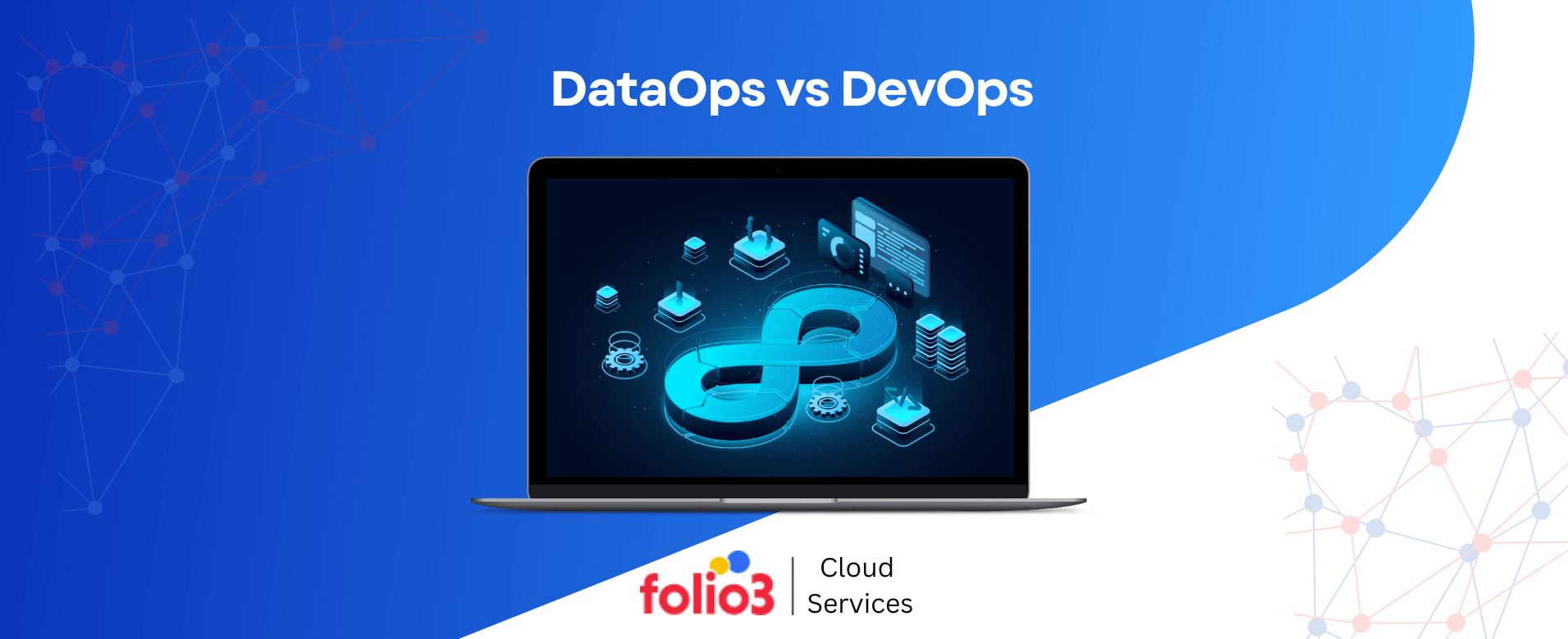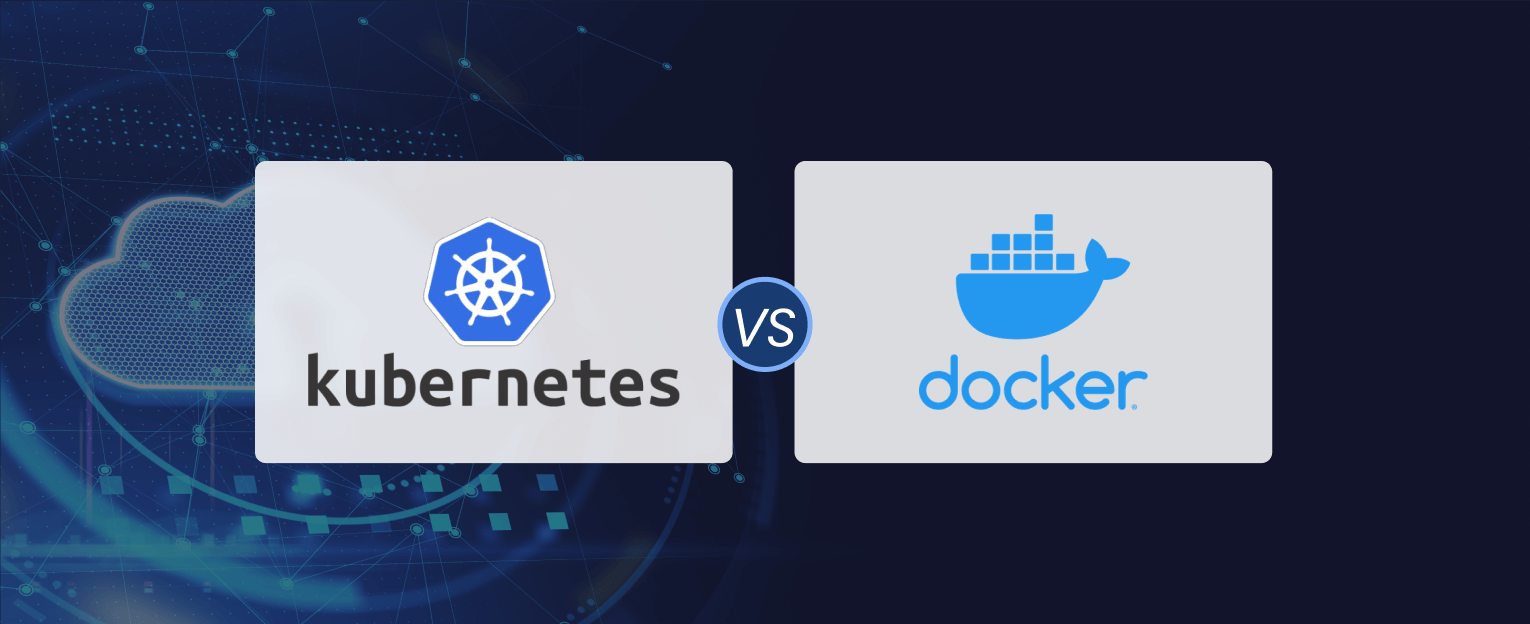Managing projects effectively requires not just good planning but also tools that keep every team member aligned and every task on track. Azure DevOps project management has emerged as a key resource for many organizations aiming to organize their workflows and monitor progress without friction.
According to Statista, over 60% of software development teams now adopt DevOps practices to improve collaboration and delivery speed, which highlights why integrating project management with development cycles is no longer optional but essential.
Why is Azure DevOps so relevant for modern project management? Because it brings together code repositories, build pipelines, and project tracking within a single platform, making it easier for teams to coordinate and respond to change quickly.
Project management has evolved beyond just keeping timelines and budgets in check it now demands tools that connect teams, track work clearly, and adapt as projects change. That’s where Azure DevOps project management comes into play. Combining development and management tasks, it helps teams coordinate more effectively by providing a clear view of progress and upcoming priorities.
Understanding how to use Azure DevOps for project management means tapping into its full range of capabilities: from managing work items and setting sprint goals to monitoring backlogs and visualizing project status. These Azure DevOps project management tools are designed to make complex workflows easier to follow, ensuring that every team member knows what needs attention next.
Key Components of Azure DevOps for Project Managers
When managing projects with Azure DevOps, understanding its core components can make a big difference in how smoothly your team operates. Together, these components make using Azure DevOps for project management a practical choice for teams aiming to stay organized, transparent, and responsive throughout the project lifecycle.
Here’s a breakdown of the main tools project managers rely on:
Azure Boards (Work Item Tracking)
Azure Boards is the heart of project management in Azure DevOps. It helps you create, track, and manage work items such as tasks, bugs, and user stories. This component lets project managers organize work into sprints or Kanban boards, providing a clear visual of what’s in progress, what’s done, and what’s coming next. With detailed tracking and customizable workflows, Azure Boards keeps everyone accountable and informed—especially when supported by cloud DevOps consulting services that optimize project planning and delivery pipelines.
Azure Repos (Version Control)
Keeping code organized and changes traceable is critical in any development project. Azure Repos provides Git repositories or Team Foundation Version Control (TFVC) to safely store and manage code. For project managers, this means easier coordination with developers, as every code change is tracked, and version history is accessible. This transparency supports better planning and reduces risks related to conflicting or lost code.
Azure Pipelines (CI/CD)
Continuous Integration and Continuous Delivery (CI/CD) are vital for accelerating software releases. Azure Pipelines automates building, testing, and deploying applications whenever code is updated. For project managers, this automation shortens delivery cycles and ensures higher quality, allowing teams to deliver updates more frequently and with fewer errors. DevOps automation examples like Azure Pipelines showcase how streamlined workflows can eliminate manual steps and reduce deployment risks.
Azure Test Plans
Quality assurance is easier with Azure Test Plans, which offers tools for manual and automated testing. Project managers can track testing progress, log defects, and gather feedback all within the same platform. This integration helps ensure that issues are identified early and resolved quickly, maintaining the project’s overall health.
Azure Artifacts
Azure DevOps best practices emphasize the importance of managing dependencies effectively—an often overlooked aspect in complex projects. Azure Artifacts enables teams to create and share packages (such as libraries or modules) securely across projects, promoting better collaboration and reducing integration issues.
Work Item Management with Azure Boards
Azure Boards is the central hub for managing work items like tasks, bugs, and user stories. It allows teams to track all pieces of work through customizable workflows. By using Kanban boards or sprint backlogs, project managers can prioritize tasks, assign responsibilities, and ensure nothing falls through the cracks. This transparency helps teams maintain focus and deliver on commitments consistently.
Sprint Planning and Agile Execution
Sprint planning becomes more structured with Azure Boards supporting Agile frameworks such as Scrum and Kanban. Project managers can define sprint goals, organize backlogs, and allocate work to team members. The visual boards provide clear insights into what’s planned for each sprint and allow for adjustments as priorities shift, making Agile execution smoother and more predictable.
When paired with DevOps monitoring, teams gain real-time visibility into progress and performance, ensuring that planning aligns closely with actual delivery metrics.
Collaboration and Communication Tools
Effective project management depends on clear communication. Azure DevOps integrates with tools like Microsoft Teams and provides built-in commenting on work items and pull requests. This keeps conversations linked directly to relevant tasks and code changes, reducing confusion and improving coordination among developers, testers, and stakeholders.
Tracking Progress and Metrics
Azure DevOps offers dashboards and reporting features that track progress in real time. Project managers can monitor key metrics such as sprint velocity, cycle time, and bug trends. These insights help identify bottlenecks early and inform data-driven decisions to keep projects on schedule and aligned with business goals.
CI/CD Pipelines for Delivery Management
Azure Pipelines automate the process of building, testing, and deploying applications. By setting up Continuous Integration and Continuous Delivery (CI/CD), teams can reduce manual errors and accelerate release cycles. Engaging in CI/CD consulting helps organizations implement best practices and optimize their pipelines for maximum efficiency. For project managers, this means better control over delivery timelines and higher confidence that new features and fixes reach users quickly and reliably.
How to Use Azure DevOps for Project Management?
Azure DevOps offers a powerful platform for managing projects, especially in environments where software development, testing, and deployment are closely intertwined. For project managers new to the platform, understanding the step-by-step process to set up and manage projects can make all the difference. Below is a practical guide on how to use Azure DevOps for project management that covers the entire project lifecycle—from setup to delivery.
Step 1 – Set Up Your Project
The first step in Azure DevOps project management is creating your project workspace. This acts as the container where all your code repositories, pipelines, work items, and artifacts will live. Setting your project correctly at the start ensures a smoother workflow later, preventing confusion or permission issues that can disrupt progress. For teams leveraging managed cloud services, this foundational setup aligns infrastructure and DevOps practices under a unified environment.
- Log in to your Azure DevOps organization, and create a new project by specifying a name, description, and visibility (private or public).
- Decide on the process template (Agile, Scrum, or CMMI) depending on your team’s workflow and reporting preferences.
- Once set up, invite your team members and assign appropriate permissions. This setup phase lays the foundation for collaboration and clear responsibilities.
Step 2: Define Your Work Items
Work items in Azure DevOps represent the fundamental units of work—tasks, bugs, user stories, features, and epics. Defining these clearly helps break down the project into manageable parts. Defining work items upfront gives your team a clear picture of the workload and helps maintain focus throughout the project.
- Start by creating work items that reflect the scope of your project. For example, if you’re building a web application, create user stories that describe the features your users need.
- Assign priorities, estimates, and tags to these items for better organization. Prioritization ensures the team focuses on delivering what matters most first.
- Link related work items to show dependencies, making it easier to understand how different tasks connect.
Step 3 – Organize Your Backlog
Once your work items are defined, it’s time to organize your backlog—a prioritized list of all tasks and features to be completed. Organizing the backlog allows project managers to keep the team aligned on priorities and adjust plans dynamically as the project progresses. A well-maintained backlog is crucial for any DevOps application, ensuring continuous delivery goals stay aligned with evolving business needs.
- Use Azure Boards to view your backlog and arrange work items based on priority or business value.
- Group items into features or epics if your project is large and requires hierarchical organization. This helps break complex projects into digestible sections.
- Regularly review and update the backlog during sprint planning or grooming sessions to adapt to changing requirements or feedback.
Step 4 – Plan and Start Sprints
Azure DevOps supports Agile methodologies by enabling sprint planning and execution, which are essential for iterative project delivery. Starting sprints in Azure DevOps helps break the project into manageable cycles, encourages frequent delivery, and provides regular checkpoints for review and adjustment.
- Create sprint iterations within your project to define fixed time periods for work (usually 1-4 weeks).
- During sprint planning meetings, select work items from the backlog to include in the sprint based on team capacity and priority.
- Assign work items to team members and set sprint goals to provide clear focus.
- Use the task board to track daily progress and manage work in progress limits.
Step 5 – Track Progress
Keeping track of progress is vital to ensure the project stays on course and risks are identified early. Effective progress tracking allows project managers to spot bottlenecks, adjust plans as needed, and provide stakeholders with clear status updates. This is especially important in complex initiatives like implementing cloud migration solutions, where dependencies and timelines must be closely monitored.
- Use Azure DevOps dashboards and built-in reports to monitor key metrics such as sprint burndown, velocity, and cycle time.
- Track the status of individual work items, noting completed, in-progress, and blocked tasks.
- Use queries to filter and view specific sets of work items, such as all bugs or high-priority tasks.
- Encourage team members to update their work items regularly to maintain accurate data.
Step 6 – Manage Releases
Project management doesn’t end when coding is done. Azure DevOps includes tools for managing releases and deployments that ensure your software reaches users smoothly. Managing releases with Azure DevOps completes the project cycle, ensuring that what your team builds is delivered reliably and continuously improved based on real-world use.
- Use Azure Pipelines to automate the build, test, and deployment processes for your application. This minimizes manual errors and speeds up delivery.
- Define release pipelines that specify stages like development, testing, and production. Approvals can be configured to add quality checks before moving to the next stage.
- Monitor releases and track deployment success or failure through the pipeline dashboard.
- Collect feedback post-release to feed into future sprints and backlog refinement.
Why Does This Approach Matters?
Following these steps gives project managers control and clarity throughout the project lifecycle. By combining planning, tracking, collaboration, and delivery within one platform, using Azure DevOps for project management helps reduce the chaos that can arise from fragmented tools and manual processes.
When aligned with a well-structured DevOps implementation plan, this approach ensures consistency, accelerates delivery, and enhances team performance. A 2023 report by the DevOps Research and Assessment (DORA) found that high-performing teams using integrated DevOps platforms deliver software 208 times more frequently and have 3,555 times faster lead times than low performers.
For project managers navigating complex projects or fast-changing environments, Azure DevOps offers a practical way to stay organized and focused without sacrificing agility.
Conclusion
Using Azure DevOps for project management streamlines every phase of the development lifecycle—from planning and execution to tracking and release. Its integrated environment empowers teams to collaborate efficiently, prioritize work smartly, and deliver faster with fewer errors.
As organizations continue to embrace Agile and DevOps methodologies, tools like Azure DevOps become essential for maintaining clarity, speed, and quality across projects. To make the most of your Azure DevOps implementation, partner with experts like Folio3. Our customised cloud and DevOps services help businesses transform their workflows and maximize productivity.