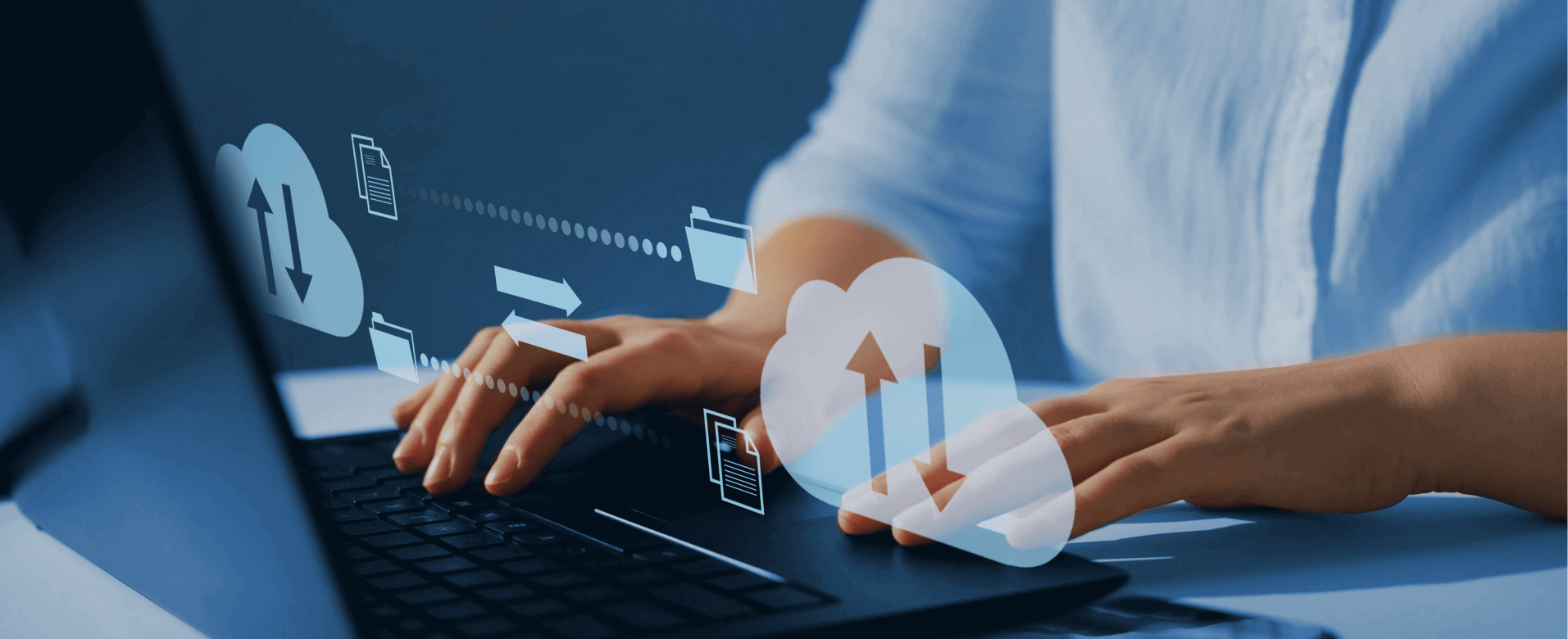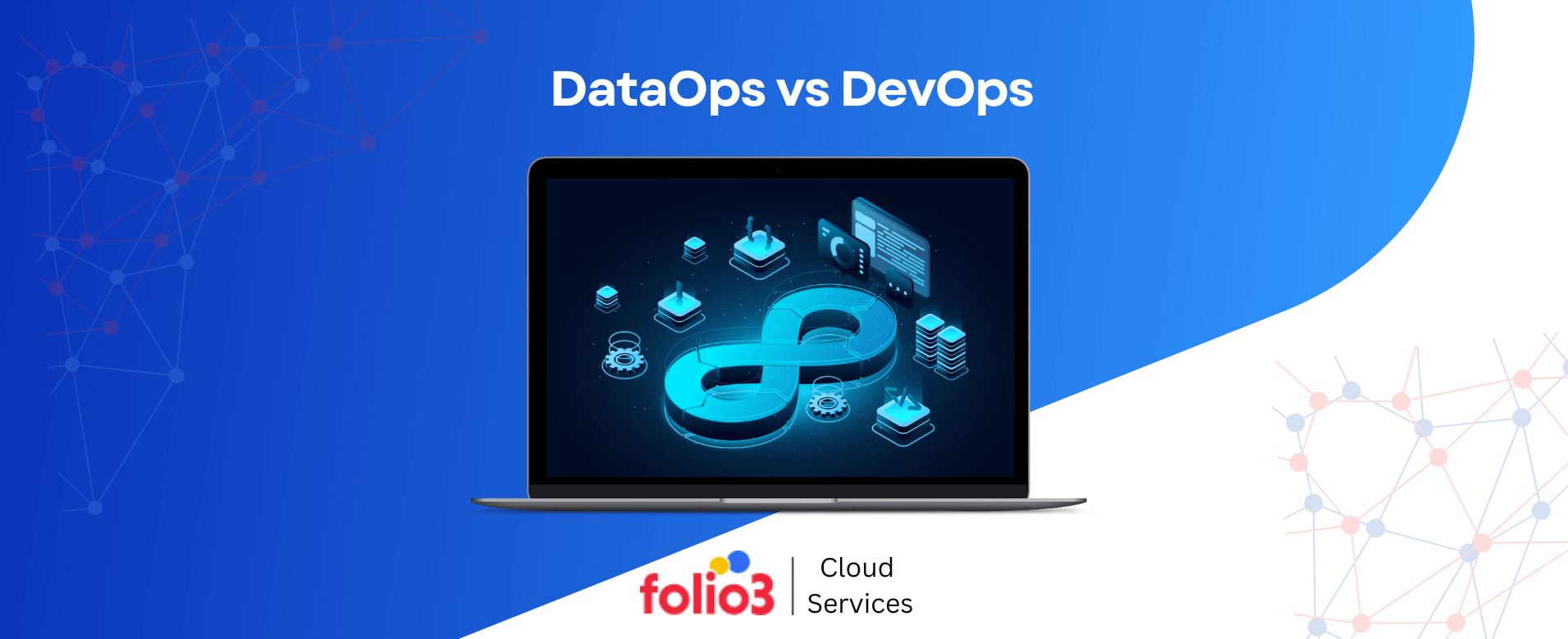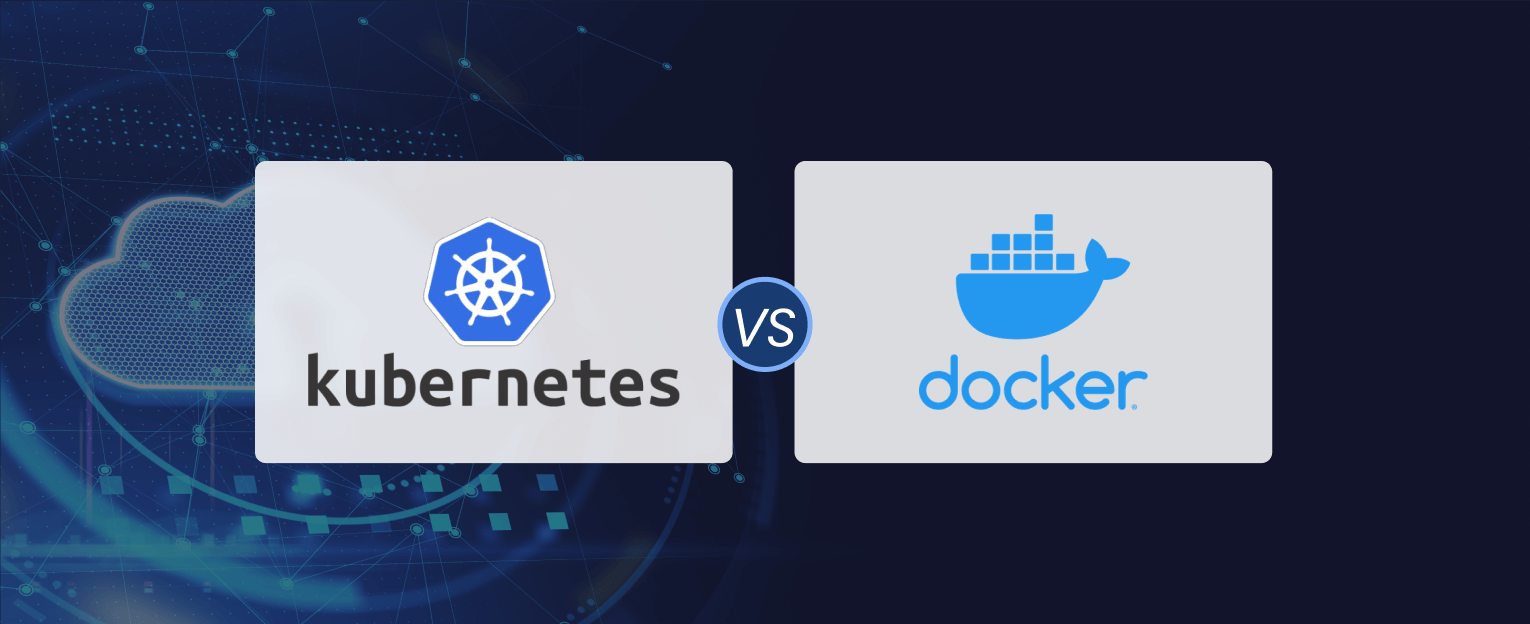As data grows exponentially, efficient data processing and integration becomes more critical. The ETL (Extract, Transform, Load) pipeline remains a cornerstone of data management strategies.
It enables organizations to collect data from various sources, transform it into meaningful insights, and load it into data warehouses for analysis.
Technological advancements and new best practices are reshaping how ETL pipelines are designed and implemented in 2024. This guide provides a comprehensive overview of the ETL process, so let’s get started!
What is an ETL Pipeline?
An ETL (Extract, Transform, Load) pipeline is a systematic process that enables organizations to manage and utilize their data effectively. It involves three main stages:
- Extract: This stage involves gathering data from various sources, such as databases, APIs, and files. The extraction process ensures data is collected in a raw format, ready for further processing.
- Transform: Once data is extracted, it transforms. This step includes cleaning, filtering, and aggregating data to ensure consistency and accuracy. Transformation may also involve enriching the data by adding relevant information and converting it into a usable format.
- Load: The final stage of the ETL process involves loading the transformed data into a target system, such as a data warehouse, data lake, or another storage solution. This makes the data readily available for analysis, reporting, and decision-making.
An ETL pipeline automates this process, enabling seamless data flow from source to destination. By efficiently managing data extraction, transformation, and loading, ETL pipelines play a crucial role in helping organizations use the power of their data for business intelligence and analytics.
With the advent of new technologies and methodologies in 2024, ETL pipelines will become more robust, scalable, and efficient, addressing the growing needs of modern data-driven enterprises.
How Does ETL Pipeline Work?
An ETL (Extract, Transform, Load) pipeline is a structured process that allows organizations to move and transform data from various sources into a unified, usable format for analysis and decision-making. Here is a detailed breakdown of how an ETL pipeline works:
1. Extract
The extraction phase involves collecting data from multiple disparate sources. These sources include relational databases, NoSQL databases, flat files (like CSV or JSON), APIs, and real-time streaming data. The primary goal during this stage is to gather data in its raw form without any modifications. Key activities in this phase include:
- Connecting to Data Sources: Establishing connections to different data sources.
- Data Retrieval: Fetching data using queries, APIs, or other retrieval methods.
- Initial Data Validation: Performing basic checks to ensure data integrity and completeness.
2. Transform
In the transformation stage, the raw data is processed and converted into a format suitable for analysis. This phase is critical because it ensures the data is clean, consistent, and enriched. Transformation activities include:
- Data Cleaning: Removing duplicates, handling missing values, and correcting errors.
- Data Normalization: Standardizing data formats and units to ensure consistency.
- Data Enrichment: Adding additional information to the data, such as lookup values or derived metrics.
- Data Aggregation: Summarizing data to create higher-level insights (e.g., monthly sales totals).
- Data Filtering: Selecting relevant data based on specific criteria to focus on valuable insights.
- Data Mapping: Converting data from one structure or format to another, aligning with the target schema.
3. Load
The loading phase is the final step, where the transformed data is transferred to a target destination, such as a data warehouse, data lake, or any other storage system. This stage ensures that data is accessible for business intelligence and analytical purposes. Key activities in this phase include:
- Data Insertion: Loading data into the target system using bulk inserts or batch processing.
- Data Indexing: Creating indexes to improve query performance and data retrieval speed.
- Data Validation: Conducting post-load checks to verify data integrity and consistency in the target system.
- Data Archiving: Storing historical data for long-term retention and compliance requirements.
Example Workflow of an ETL Pipeline
Consider an organization that wants to analyze sales data from multiple branches:
- Extract: Data is collected from branch databases, storing sales transactions in different formats. This data includes transaction IDs, product details, quantities sold, and timestamps.
- Transform: The extracted data is cleaned to remove incomplete or erroneous records. It is then standardized into a standard format. Additional information, such as product categories, is added to each transaction. Data is then aggregated to calculate total sales per branch and product category.
- Load: The transformed data is loaded into a central data warehouse. Indexes are created to facilitate fast queries. The data warehouse now holds a consolidated view of sales data across all branches, ready for analysis and reporting.

Streamline your data management processes with Folio3 Cloud and Data Services!
What Are Different Types of ETL Pipelines?
ETL pipelines come in various forms, each designed to meet specific data integration and processing needs. Understanding the different types of ETL pipelines can help organizations choose the right approach for their data management requirements. Here, we delve into the most common types of ETL pipelines:
1. Batch ETL Pipelines
Batch ETL pipelines process data in large chunks at scheduled intervals, such as daily, weekly, or monthly. This type of pipeline is suitable for scenarios where data changes relatively slowly, and immediate real-time updates are not critical. Key characteristics include:
- Scheduled Processing: Data is extracted, transformed, and loaded based on a predefined schedule.
- Efficiency: Large volumes of data are processed simultaneously, which can be resource-efficient.
- Latency: Depending on the batch interval, there is a delay between data generation and its availability for analysis.
2. Real-Time ETL Pipelines
Real-time ETL pipelines process data continuously as it arrives, ensuring that the data in the target system is always up-to-date. This type of pipeline is ideal for applications requiring immediate insights, such as fraud detection, real-time analytics, and live dashboards. Key characteristics include:
- Continuous Processing: Data is processed and loaded in near real-time.
- Low Latency: Minimal delay between data generation and availability, providing up-to-the-minute information.
- Complexity: Requires robust infrastructure to handle continuous data flow and ensure high availability.
3. Incremental ETL Pipelines
Incremental ETL pipelines focus on processing only the new or updated data since the last ETL run rather than reprocessing the entire dataset. This approach reduces processing time and resource consumption. Key characteristics include:
- Selective Processing: Only changes (inserts, updates, deletes) are processed.
- Efficiency: Reduces the amount of data to be processed, saving time and computational resources.
- Complexity: Requires mechanisms to track changes accurately and handle data synchronization.
4. ETL for Data Lakes
ETL pipelines for data lakes are designed to handle large volumes of unstructured, semi-structured, and structured data from various sources. These pipelines often incorporate data transformation steps that prepare data for flexible analysis within the data lake environment. Key characteristics include:
- Flexibility: Capable of handling diverse data types and formats.
- Scalability: Designed to manage large volumes of data efficiently.
- Transformation: This may consist of initial processing steps to standardize and enrich data before storage.
5. Cloud-Based ETL Pipelines
Cloud-based ETL pipelines leverage cloud services to perform ETL tasks, offering scalability, flexibility, and ease of maintenance. These pipelines are particularly useful for organizations with large or fluctuating data volumes. Key characteristics include:
- Scalability: Cloud resources can be scaled up or down based on demand.
- Cost-Efficiency: Pay-as-you-go pricing models reduce upfront costs.
- Maintenance: Cloud providers manage infrastructure, reducing the burden on in-house IT teams.
6. On-Premises ETL Pipelines
On-premises ETL pipelines run within an organization’s data center, providing greater control over data and compliance with stringent data security requirements. Key characteristics include:
- Control: Full control over hardware, software, and data management processes.
- Security: Enhanced security for sensitive data, adhering to internal policies.
- Customization: Tailored to specific organizational needs and integration with existing systems.
Example Use Cases for Different Types of ETL Pipelines
- Batch ETL: A retail company processes sales data nightly to update inventory and generate sales reports.
- Real-Time ETL: A financial institution monitors real-time transactions to detect and prevent fraudulent activities.
- Incremental ETL: An e-commerce platform updates its customer data warehouse by only processing new orders and customer updates.
- ETL for Data Lakes: A healthcare organization ingests and stores large volumes of patient data, including images and textual records, in a data lake for flexible analysis.
- Cloud-Based ETL: A global enterprise utilizes cloud-based ETL to integrate data from various regional offices, scaling resources as needed.
- On-Premises ETL: A government agency maintains an on-premises ETL pipeline to ensure data sovereignty and compliance with national data regulations.
How To Build ETL Pipelines?
Building ETL pipelines involves steps to ensure data is efficiently extracted, transformed, and loaded into a target system. Here, we explore three standard methods for building ETL pipelines: Python, AWS, and Azure. Each approach offers unique advantages depending on an organization’s specific requirements and infrastructure.
Building ETL Pipelines in Python
Python is a versatile language with a rich library and framework ecosystem, making it ideal for building ETL pipelines. Here’s a step-by-step guide:
1. Extracting Data
Use libraries like Pandas to read data from various sources such as CSV files, databases (via SQLAlchemy), or APIs (using requests).
import pandas as PD
from sqlalchemy import create_engine
# Example: Extract data from a CSV file
df = pd.read_csv(‘data.CSV)
# Example: Extract data from a database
engine = create_engine(‘mysql+pymysql://user:password@host/name)
df = pd.read_sql(‘SELECT * FROM table_name’, engine)
2. Transforming Data
Utilize pandas for data cleaning, normalization, and transformation.
# Example: Data transformation
df[‘new_column’] = df[‘existing_column’].apply(lambda x: x * 2)
df = df.drop(subset=[‘important_column’])
3. Loading Data
SQLAlchemy can be used to write data to a database, or Pandas can export data to a file.
# Example: Load data into a database
df.to_sql(‘table_name’, engine, if_exists=’replace’, index=False)
# Example: Save data to a CSV file
df.to_csv(‘transformed_data.csv’, index=False)
4. Automation
Schedule the ETL process using tools like Apache Airflow or cron jobs for automation.
# Example: Using Airflow
from airflow import DAG
from airflow. operators.python_operator import PythonOperator
def etl_task():
# ETL logic here
pass
dag = DAG(‘etl_dag’, schedule_interval=’@daily’)
etl_operator = PythonOperator(task_id=’etl_task’, python_callable=etl_task, dag=dag)
Building ETL Pipelines on AWS
Amazon Web Services (AWS) provides a comprehensive suite of tools for building scalable ETL pipelines. Here’s how to create an ETL pipeline using AWS services:
1. Extracting Data
Use AWS Glue to crawl data sources and extract metadata.
# Example: Configure AWS Glue Crawler (done via AWS Management Console or Boto3 SDK)
import boto3
glue = boto3.client(‘glue’)
response = glue.create_crawler(
Name=’my-crawler’,
Role=’AWSGlueServiceRole’,
DatabaseName=’my-database’,
Targets={‘S3Targets’: [{‘Path’: ‘s3://my-bucket/data/’}]}
)
glue.start_crawler(Name=’my-crawler’)
2. Transforming Data
Use AWS Glue or AWS Lambda for data transformation tasks.
# Example: AWS Glue ETL Job (PySpark script)
import sys
from awsglue.transforms import *
from awsglue.utils import getResolvedOptions
from pyspark.context import SparkContext
from awsglue.context import GlueContext
from awsglue.job import Job
glueContext = GlueContext(SparkContext.getOrCreate())
job = Job(glueContext)
job.init(‘my-job’, getResolvedOptions(sys.argv, [‘JOB_NAME’]))
# Transformation logic
dynamic_frame = glueContext.create_dynamic_frame.from_catalog(database=’my-database’, table_name=’my-table’)
transformed_dynamic_frame = ApplyMapping.apply(frame=dynamic_frame, mappings=[…])
job.commit()
3. Loading Data
Load transformed data into Amazon Redshift, S3, or RDS.
# Example: Load data into Amazon Redshift
redshift = boto3.client(‘redshift’)
response = redshift.copy_from_s3(
schema_name=’public’,
table_name=’my_table’,
s3_bucket=’my-bucket’,
s3_key=’transformed_data/’,
iam_role=’arn:aws:iam::account-id:role/MyRedshiftRole’
)
4. Automation
Use AWS Glue workflows or AWS Step Functions to orchestrate the ETL process.
# Example: AWS Step Functions (defined via AWS Management Console or SDK)
import json
stepfunctions = boto3.client(‘step functions)
response = stepfunctions.create_state_machine(
name=’MyStateMachine’,
definition=json.dumps({…}),
roleArn=’arn:aws:iam::account-id: role/service-role/MyStepFunctionsRole’
)
Building ETL Pipelines on Azure
Azure provides powerful tools and services for building ETL pipelines, enabling seamless data integration and processing. Here’s how to create an ETL pipeline using Azure services:
1. Extracting Data
Use Azure Data Factory to connect to various data sources and extract data.
# Example: Create a Data Factory pipeline (done via Azure Portal or SDK)
from azure. identity import DefaultAzureCredential
from azure.mgmt.datafactory import DataFactoryManagementClient
credential = DefaultAzureCredential()
data_factory_client = DataFactoryManagementClient(credential, ‘subscription-id’)
# Define and create data sources and datasets
2. Transforming Data
Use Azure Data Factory’s mapping data flows or Azure Databricks for complex transformations.
# Example: Azure Databricks (PySpark script)
from pyspark.sql import SparkSession
spark = SparkSession.builder.appName(‘ETL Job’).getOrCreate()
# Transformation logic
df = spark.read.csv(‘path/to/input’)
transformed_df = df.withColumn(‘new_column’, df[‘existing_column’] * 2)
transformed_df.write.csv(‘path/to/output’)
3. Loading Data
Load transformed data into Azure SQL Database, Azure Data Lake Storage, or Azure Synapse Analytics.
# Example: Load data into Azure SQL Database (using pyodbc)
import pyodbc
conn = pyodbc.connect(‘DRIVER={ODBC Driver 17 for SQL Server};SERVER=tcp:server_name.database.windows.net,1433;DATABASE=my_database;UID=user;PWD=password’)
cursor = conn.cursor()
# Insert data logic
for row in transformed_data:
cursor.execute(“INSERT INTO my_table (column1, column2) VALUES (?, ?)”, row[0], row[1])
conn.commit()
4. Automation
Use Azure Data Factory pipelines to schedule and manage the ETL process.
# Example: Azure Data Factory pipeline (defined via Azure Portal or SDK)
from azure.mgmt.datafactory.models import PipelineResource, Activity
pipeline = PipelineResource(
activities=[Activity(name=’MyActivity’, …)]
)
data_factory_client.pipelines.create_or_update(‘resource_group’, ‘data_factory_name’, ‘pipeline_name’, pipeline)

Stay ahead in the data-driven world with Folio3’s ETL pipeline solutions!
Best Practices To Build ETL Pipelines
Building efficient, scalable, and maintainable ETL (Extract, Transform, Load) pipelines ensures data integrity and performance in data processing workflows. Here are some best practices to consider when designing and implementing ETL pipelines:
1. Define Clear Objectives and Requirements
- Understand Business Needs: Clearly understand the business requirements and objectives of the ETL process. This includes knowing what data needs to be extracted, how it should be transformed, and where it should be loaded.
- Set Performance Metrics: Define key performance indicators (KPIs) such as data latency, throughput, and accuracy to measure the success of the ETL pipeline.
2. Ensure Data Quality
- Data Validation: Implement robust data validation checks at each stage of the ETL process to ensure data integrity and accuracy.
- Handle Missing and Duplicate Data: Use data imputation for missing values and deduplication strategies to handle duplicate records.
- Consistent Data Formats: Ensure consistent data formats across all sources and destinations to avoid compatibility issues.
3. Optimize Data Extraction
- Incremental Loading: Use incremental loading techniques to extract only the changed or new data instead of full data loads, reducing load times and resource usage.
- Parallel Processing: Implement parallel data extraction to speed up the process, especially when dealing large datasets.
4. Efficient Data Transformation
- Modular Transformation Logic: Break down transformation logic into modular, reusable components. This makes the ETL pipeline more maintainable and more accessible for debugging.
- Use Appropriate Tools: Leverage the right tools and frameworks for data transformation, such as Spark for large-scale data processing or Python for custom transformations.
- Data Cleansing: Implement thorough cleansing processes to remove or correct corrupt data, ensuring high-quality output.
5. Scalable Data Loading
- Batch vs. Real-Time Loading: Based on the use case, choose between batch and real-time data loading. Batch processing is suitable for large volumes of data, while real-time loading is essential for time-sensitive applications.
- Partitioning and Indexing: Use partitioning and indexing strategies to optimize data loading and querying performance in the target data stores.
6. Automate and Orchestrate
- Use Workflow Orchestration Tools: Tools like Apache Airflow, AWS Step Functions, or Azure Data Factory help automate and orchestrate the ETL processes, ensuring smooth and reliable execution.
- Schedule Regular Jobs: Schedule ETL jobs regularly to keep data up-to-date without manual intervention.
7. Monitor and Log ETL Processes
- Implement Monitoring: Use monitoring tools to track ETL job status, performance metrics, and resource usage. This helps identify and resolve issues quickly.
- Detailed Logging: Maintain detailed logs of each ETL run, including data processing steps, errors encountered, and performance metrics. This is crucial for troubleshooting and auditing purposes.
8. Ensure Scalability and Performance
- Optimize for Performance: Continuously optimize the ETL processes for performance by profiling and tuning queries, optimizing data transformations, and leveraging appropriate hardware resources.
- Plan for Scalability: Design ETL pipelines with scalability in mind, ensuring they can handle increasing data volumes and processing demands as the organization grows.
9. Security and Compliance
- Data Security: Implement robust security measures to protect sensitive data during extraction, transformation, and loading. These measures include encryption, access controls, and secure data transmission.
- Compliance: Ensure the ETL processes comply with relevant data protection regulations and standards such as GDPR, HIPAA, or CCPA.
10. Documentation and Collaboration
- Comprehensive Documentation: Maintain thorough documentation of the ETL processes, including data sources, transformation logic, and loading procedures. This aids in onboarding new team members and ensures consistency.
- Collaborative Development: Encourage collaboration between data engineers, data scientists, and business stakeholders to ensure the ETL pipelines meet business needs and technical requirements.
Benefits of ETL Pipelines
ETL (Extract, Transform, Load) pipelines are critical in modern data management and analytics. They offer numerous advantages that help organizations manage and utilize their data more effectively. Here are the detailed benefits of ETL pipelines:
1. Improved Data Quality and Consistency
- Data Cleansing: ETL pipelines ensure data is cleaned and validated during the transformation phase. This process removes errors, inconsistencies, and duplicates, leading to higher data quality.
- Standardization: ETL pipelines transform data into a standardized format, making it easier to integrate data from various sources. This standardization ensures consistency across the entire dataset.
2. Enhanced Decision Making
- Reliable Data: With improved data quality and consistency, organizations can rely on accurate, up-to-date data for decision-making processes. This leads to better strategic decisions based on reliable information.
- Comprehensive Insights: ETL pipelines integrate data from multiple sources, providing a holistic view of the organization’s operations. This comprehensive data enables deeper insights and more informed decisions.
3. Increased Efficiency and Productivity
- Automation: ETL processes can be automated, reducing the need for manual intervention and minimizing human error. This automation saves time and resources, allowing data teams to focus on more strategic tasks.
- Scalability: ETL pipelines are designed to handle large volumes of data efficiently. ETL processes can scale to accommodate the increased load as data volumes grow without significant performance degradation.
4. Better Data Integration
- Seamless Integration: ETL pipelines facilitate data integration from various sources, including databases, APIs, and flat files. This seamless integration ensures that all relevant data is available in a centralized location.
- Interoperability: ETL pipelines enhance interoperability between systems and applications by converting disparate data formats into a unified structure.
5. Real-Time Data Processing
- Timely Updates: Modern ETL pipelines support real-time data processing, enabling organizations to work with the most current data available. This is crucial for applications that require immediate insights and rapid response times.
- Event-Driven Architecture: ETL pipelines can be designed to trigger data processing tasks based on specific events, ensuring that data is processed as soon as it is received.
6. Cost Savings
- Resource Optimization: By automating data processing tasks and optimizing data workflows, ETL pipelines reduce the need for manual data handling, leading to labor and resource savings.
- Efficient Storage: ETL pipelines can transform and compress data, reducing storage requirements and associated costs.
7. Compliance and Governance
- Data Governance: ETL processes include mechanisms for tracking data lineage and maintaining data governance policies. This ensures that data is managed according to regulatory requirements and internal standards.
- Regulatory Compliance: ETL pipelines help organizations comply with industry regulations and standards by maintaining high data quality and ensuring accurate data processing.
8. Improved Performance and Scalability
- Optimized Workflows: ETL pipelines optimize data workflows, ensuring efficient extraction, transformation, and loading. This optimization enhances overall system performance.
- Horizontal Scalability: ETL architectures can be designed to scale horizontally, distributing workloads across multiple nodes or servers. This scalability ensures that ETL processes can handle growing data volumes and increased complexity.
9. Enhanced Data Security
- Data Encryption: ETL pipelines can incorporate data encryption techniques to protect sensitive information during extraction, transformation, and loading processes.
- Access Controls: Implementing strict access controls within ETL workflows ensures that only authorized personnel can access or modify the data, enhancing data security.
10. Flexibility and Adaptability
- Customizable Workflows: ETL pipelines can be tailored to meet specific business needs and data processing requirements. This flexibility allows organizations to adapt their data workflows as their needs evolve.
- Support for Multiple Data Sources: ETL pipelines can handle data from various sources, including relational databases, NoSQL databases, cloud storage, and more. This adaptability ensures that organizations can effectively leverage diverse data sources.
ETL Pipeline Use Cases
ETL (Extract, Transform, Load) pipelines are versatile tools that serve various critical functions across different industries. Here are detailed descriptions of crucial ETL pipeline use cases:
1. Data Warehousing
Loading Data from Multiple Operational Systems into a Central Data Warehouse
- Consolidation: ETL pipelines are essential for consolidating data from diverse operational systems into a single data warehouse. This process ensures that data from various departments, such as sales, finance, and HR, is unified for comprehensive analysis.
- Data Preparation: During the transformation phase, data is cleansed, normalized, and enriched to ensure consistency and accuracy. This preparation is crucial for generating reliable analytics and reports.
- Consumption for Analytics: Once the data is loaded into the warehouse, it becomes accessible for analytics and reporting. Business analysts can then use this consolidated data to generate insights that drive strategic decisions.
2. Data Migration
Facilitating Data Migration from One Source System to Another
- Source System Extraction: ETL pipelines extract data from legacy or current systems that must be migrated. This extraction process can handle various data formats and structures.
- Transformation and Processing: The extracted data is then transformed to match the schema and requirements of the target system. This step may involve data cleansing, normalization, and enrichment to ensure compatibility.
- Loading to Destination: The transformed data is loaded into the new system. ETL pipelines ensure that the data migration process is seamless, minimizing downtime and data loss.
3. Data Integration
Building a Single Source of Truth (SSOT) Across the Company
- Data Aggregation: ETL pipelines aggregate data from multiple sources within the organization, such as CRM systems, ERP systems, and other databases. This aggregation creates a unified view of the data.
- Consistency and Accuracy: By transforming and standardizing data, ETL pipelines ensure the integrated data is accurate and consistent. This single source of truth eliminates discrepancies and supports reliable decision-making.
- Real-Time Integration: Modern ETL pipelines can operate in real time, providing up-to-date information across the organization. This capability is essential for dynamic business environments where timely data is critical.
4. Business Intelligence (BI)
Connecting ETL Pipelines Directly to BI Tools for Insights
- Data Extraction and Transformation: ETL pipelines extract and transform data from various sources to prepare it for analysis. This preparation includes data cleansing, normalization, and enrichment.
- Loading to BI Tools: The transformed data is loaded into BI tools such as Power BI, Tableau, or Looker. These tools then use the data to create dashboards, reports, and visualizations.
- Generating Insights: With ETL pipelines feeding data into BI tools, businesses can create insights that drive strategic decisions. These insights range from sales trends and customer behavior to operational efficiencies and financial performance.
5. Legacy System Modernization
Streamlining the Transition to Modern Systems
- Historical Data Extraction: ETL pipelines extract valuable historical data from legacy systems. This data is crucial for maintaining continuity and context as organizations transition to modern systems.
- Data Transformation: The extracted data is transformed to fit the schema and requirements of the new, modern systems. This transformation ensures that historical data is compatible with current technologies.
- Loading into New Systems: The transformed data is then loaded into the new systems, ensuring a smooth transition. ETL pipelines help organizations modernize their technology stack without losing critical historical information.
Continuous Integration: ETL pipelines also facilitate continuous integration between legacy systems and new platforms, enabling a phased migration approach and minimizing disruption.

Transform your raw data into actionable insights with our ETL pipeline experts!
Conclusion
ETL pipelines are fundamental to effective data management, providing the framework for extracting, transforming, and loading data to make it actionable. As data continues to grow exponentially, mastering ETL processes becomes increasingly critical.
This comprehensive guide has covered various aspects of ETL pipelines, including their workings, types, building methods, best practices, benefits, and use cases.
With these insights, organizations can enhance their data processing capabilities, improve decision-making, and maintain a competitive edge in 2024 and beyond.
- Frequently Asked Questions
Q1. What is the meaning of DevOps implementation?
DevOps implementation refers to integrating development and operations teams and their workflows to achieve faster deployments, improved software quality, and greater agility.
Q2. How do you implement a DevOps process?
STo implement DevOps, showcase the vision, create a strategic plan, use containerization, integrate CI/CD, automate testing, and continuously monitor and improve processes for enhanced collaboration and efficiency.
Q3. What’s the best strategy for implementing DevOps?
There’s no one-size-fits-all answer, but the key lies in tailoring the approach to your needs. The strategies outlined in this blog provide a solid foundation upon which to build.
Q4. What is the correct sequence for implementing DevOps?
The correct sequence for implementing DevOps includes showcasing the vision, creating a strategic plan, containerizing applications, integrating CI/CD, automating testing, and continuously monitoring and improving processes.