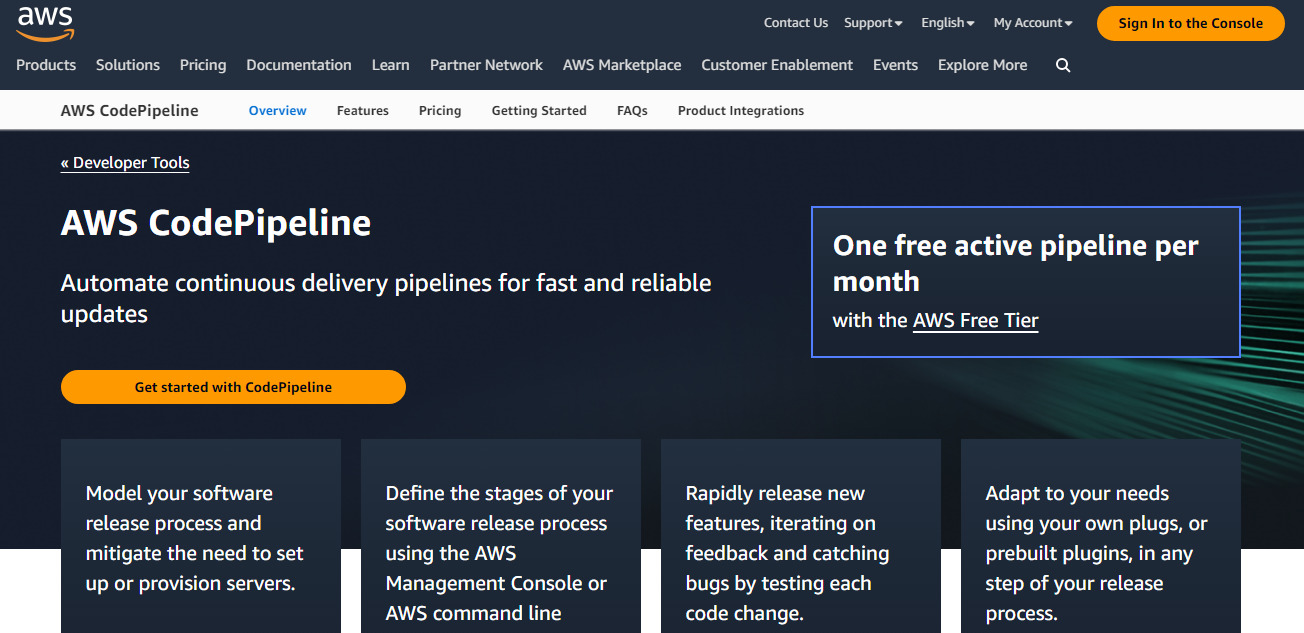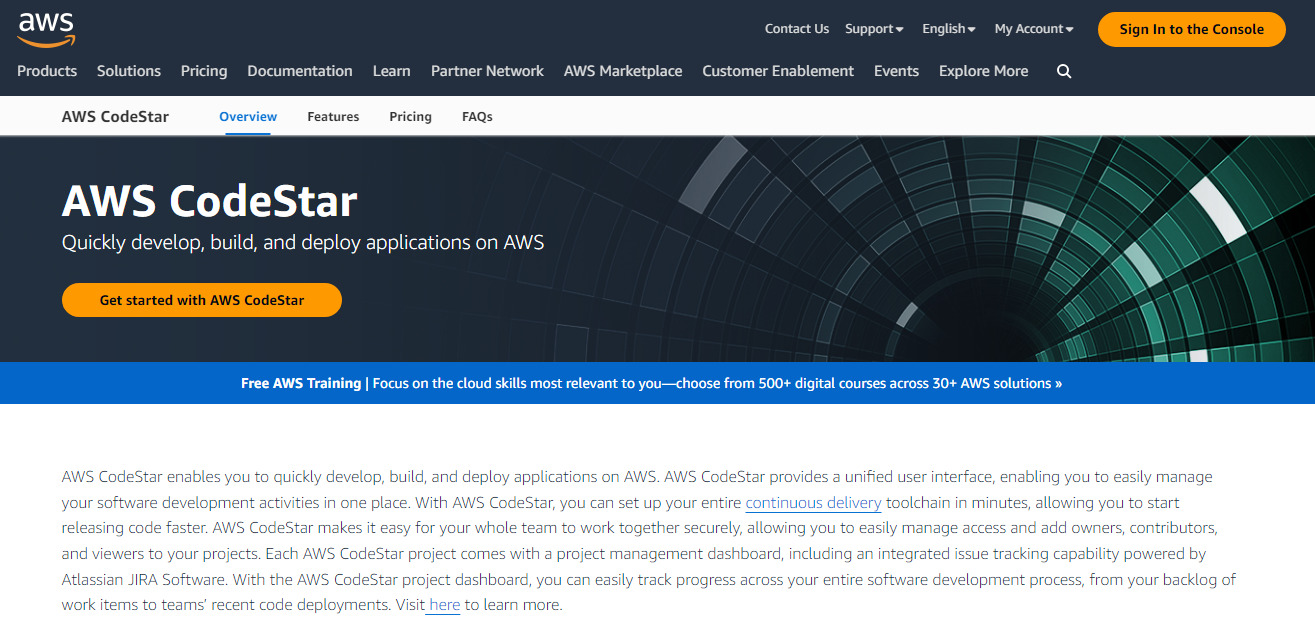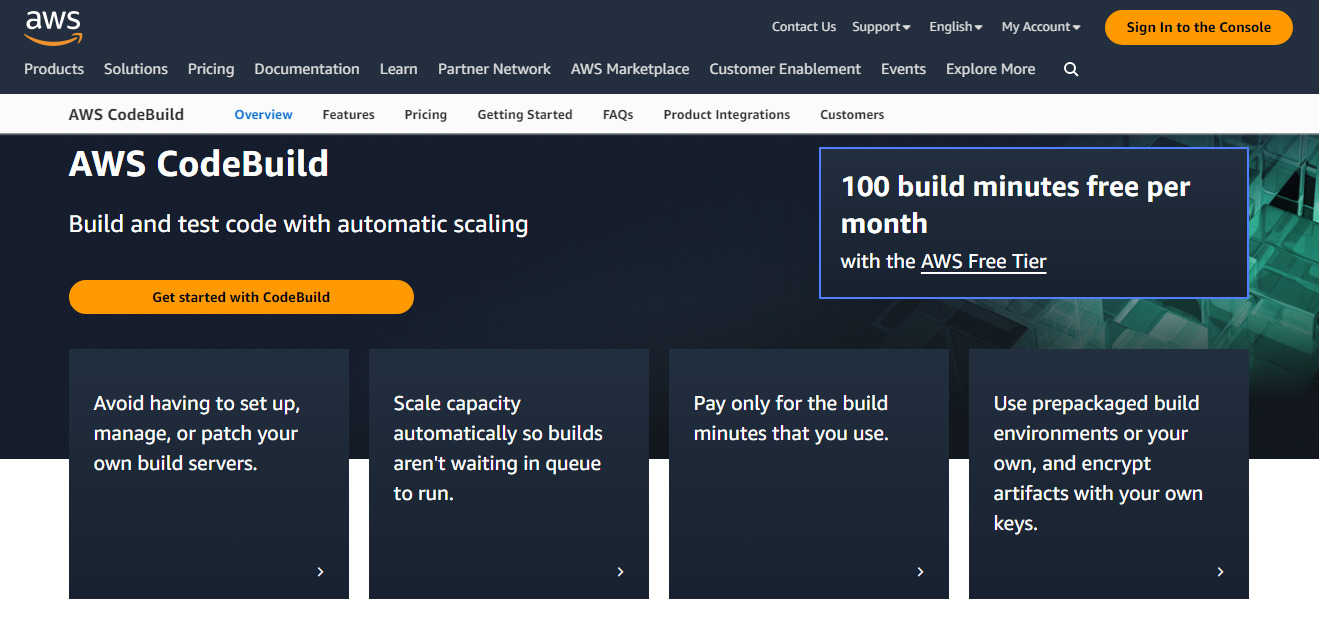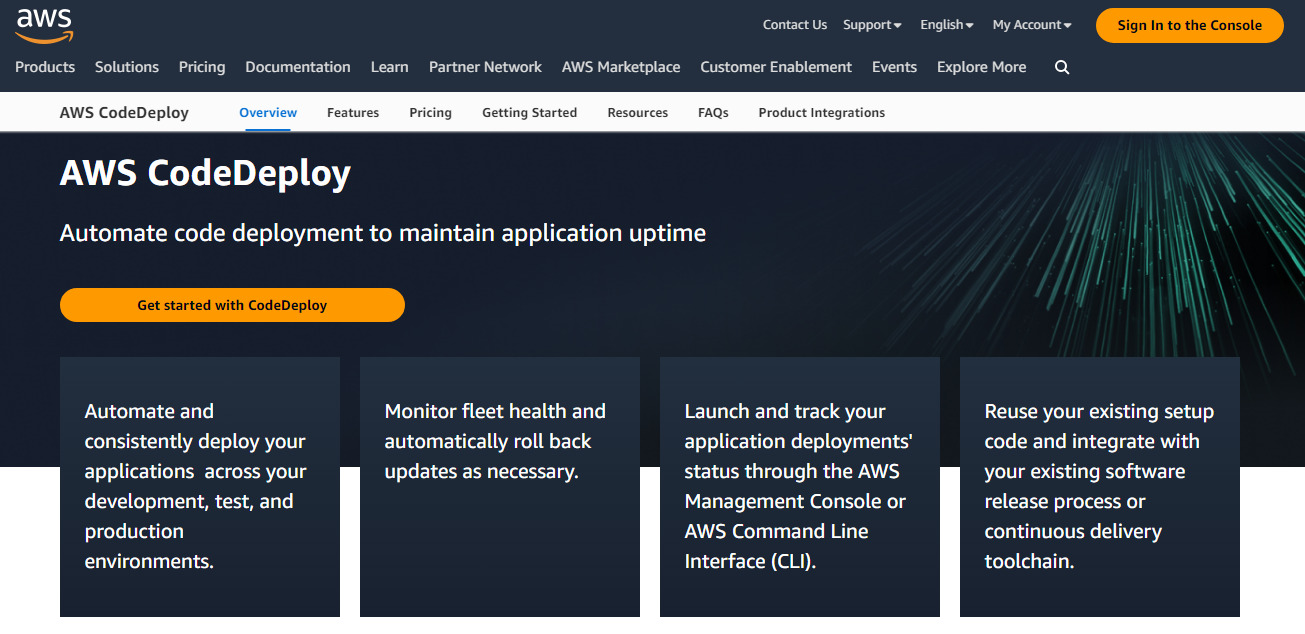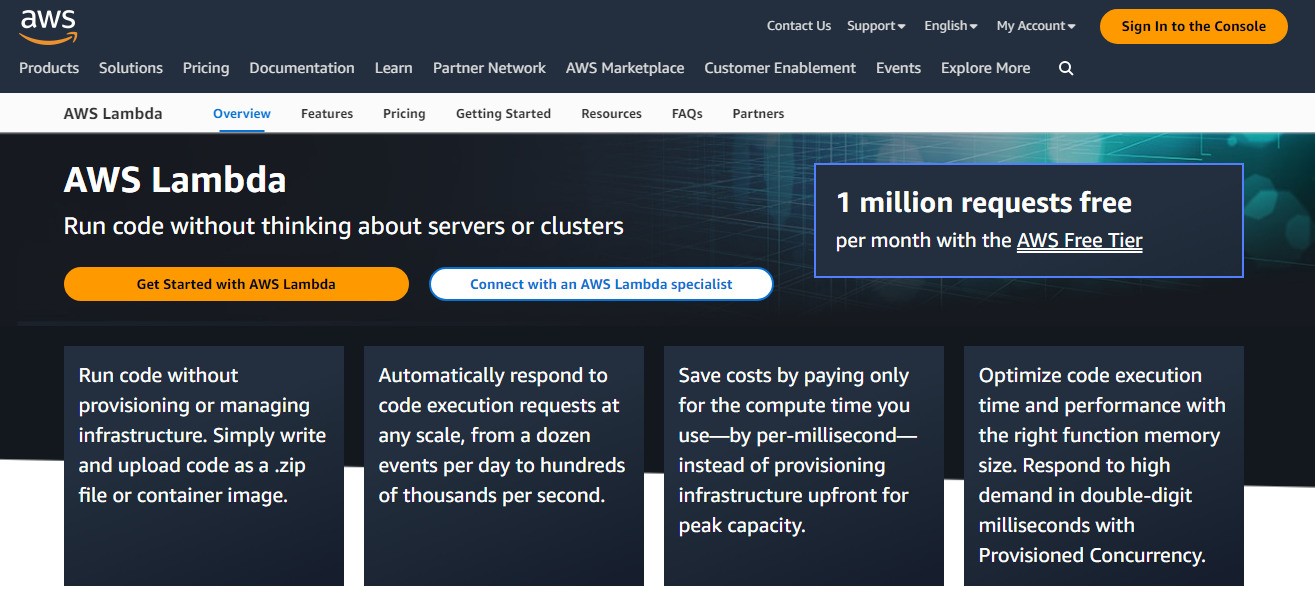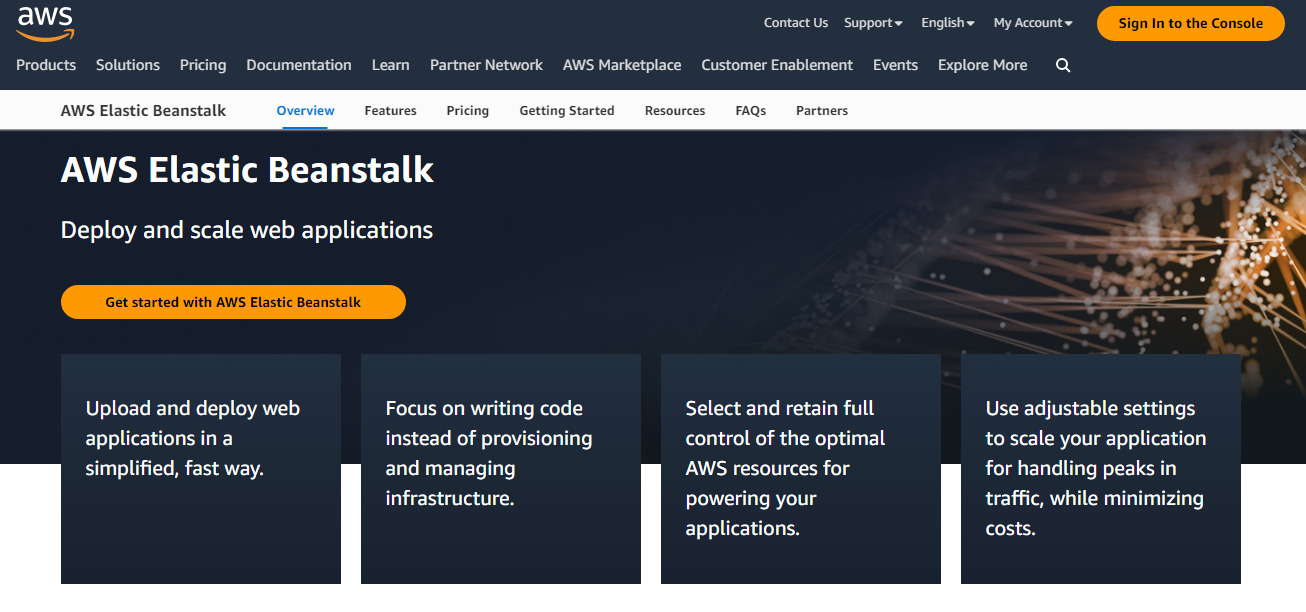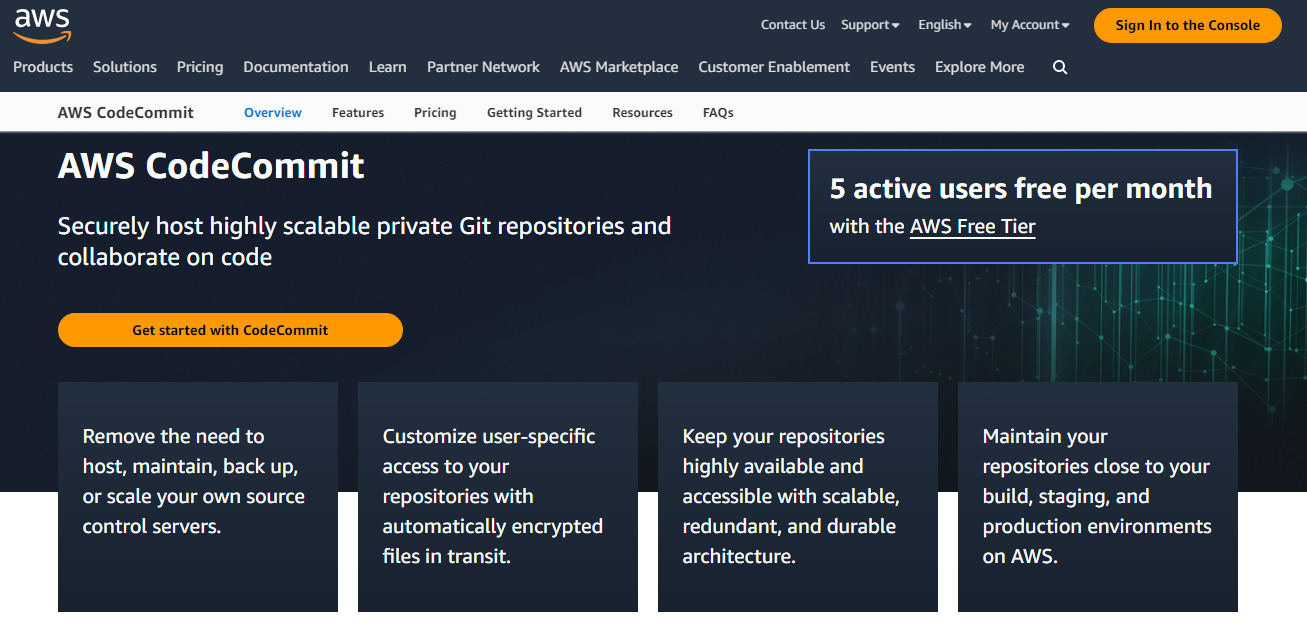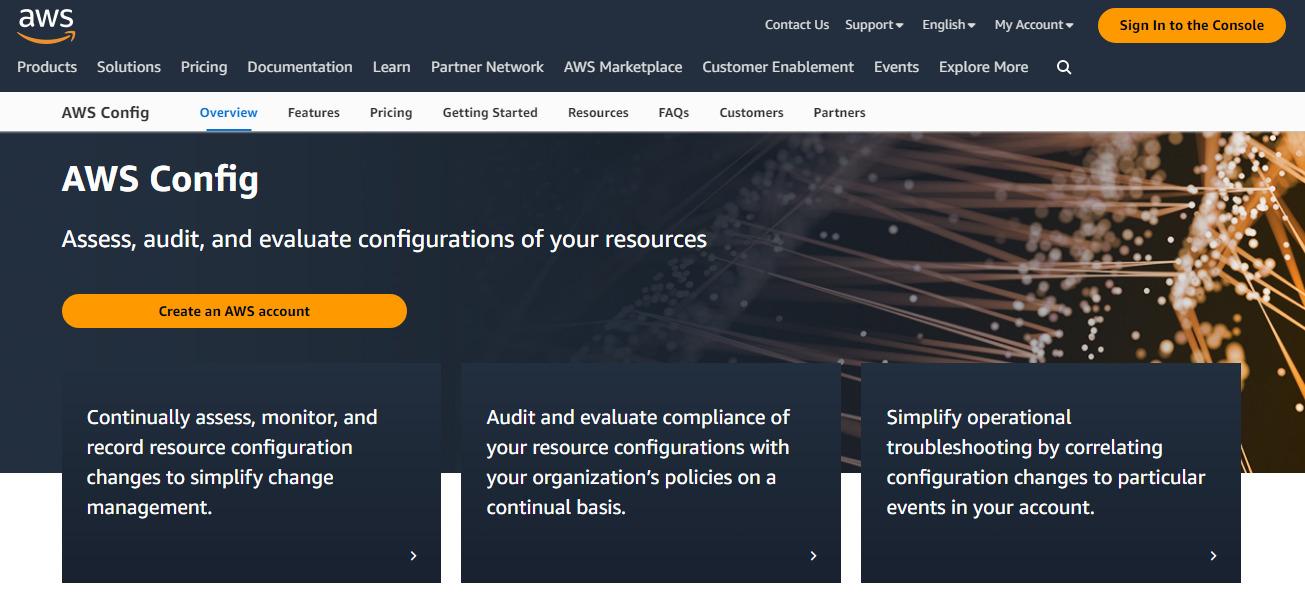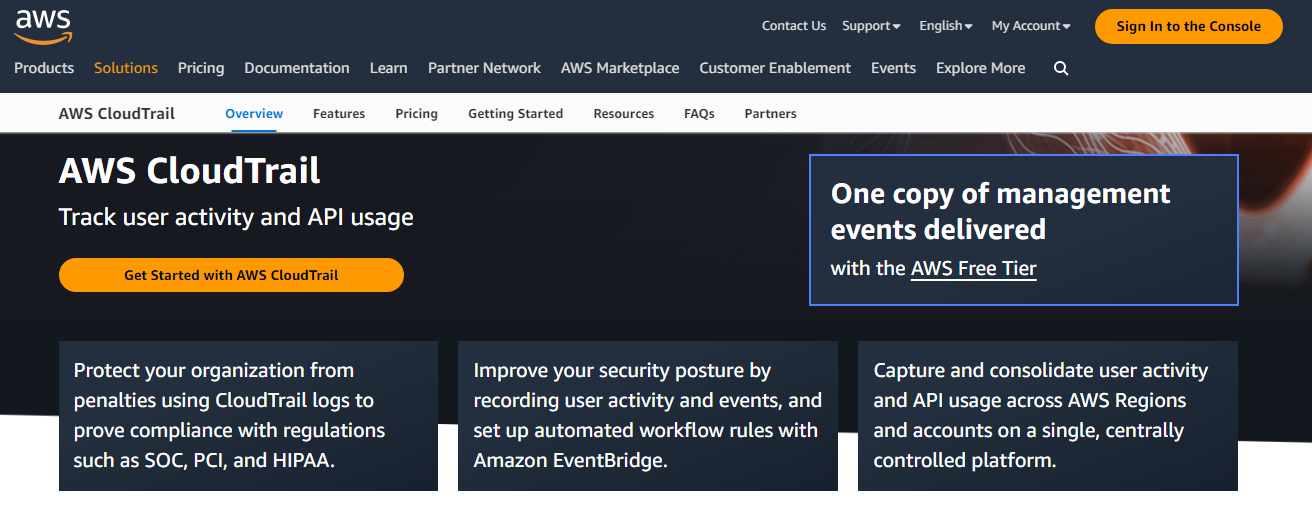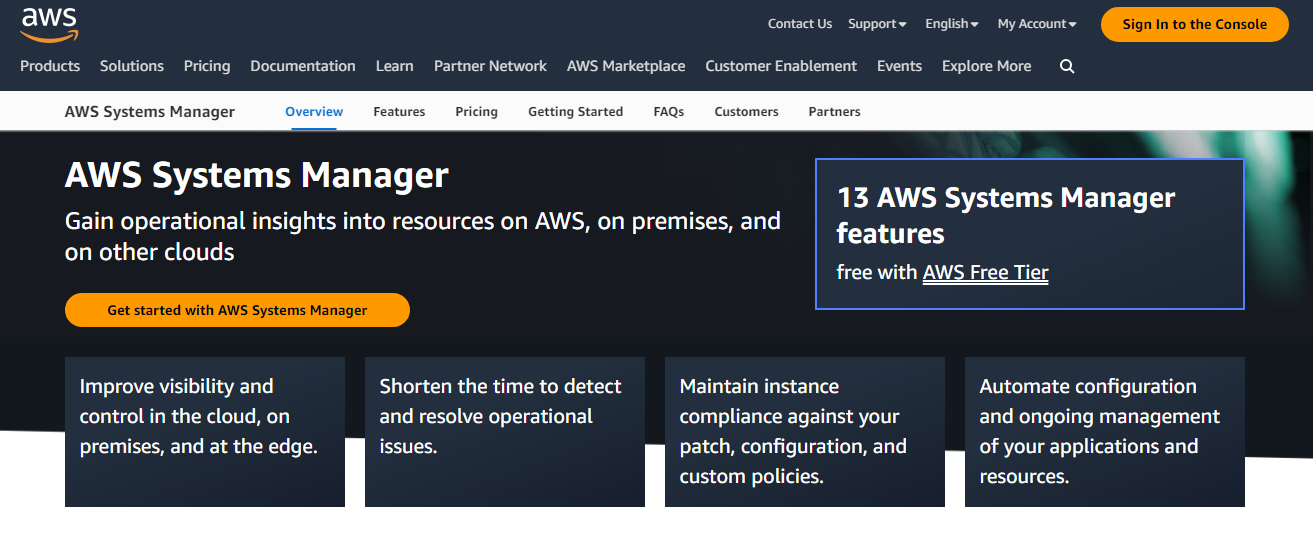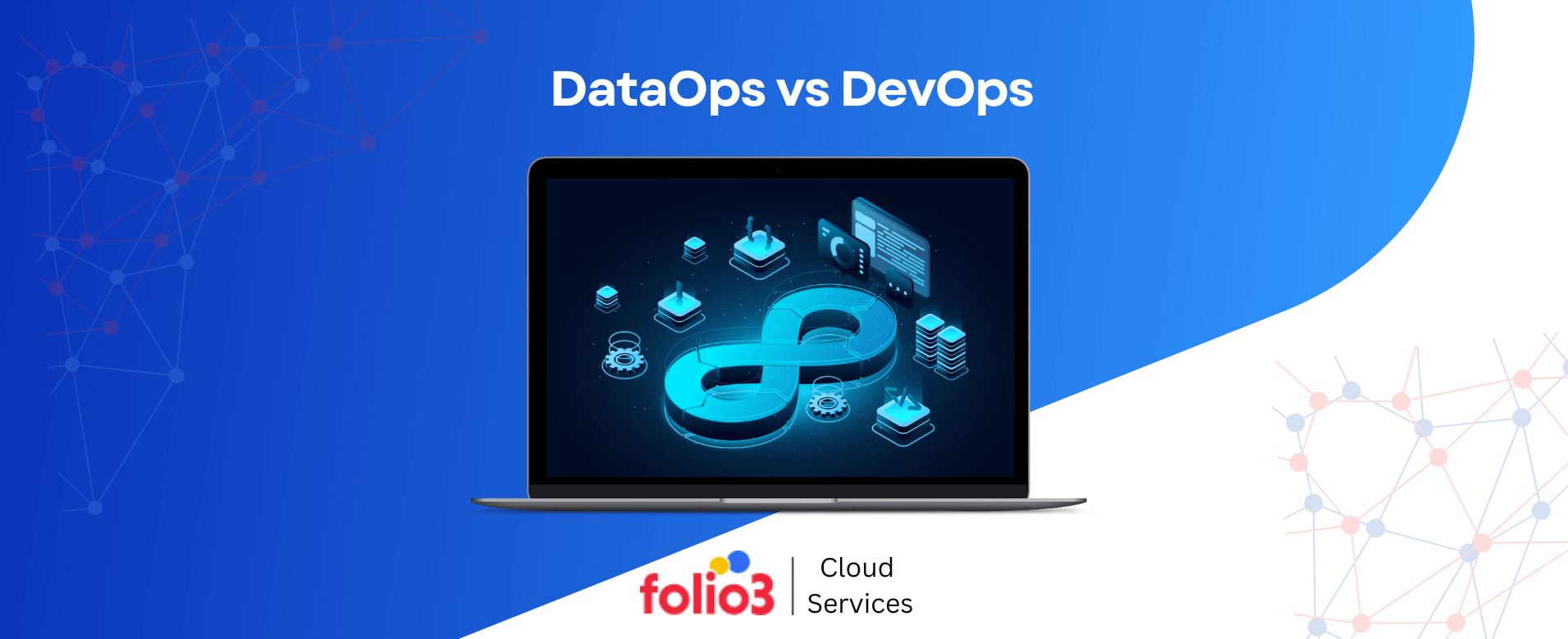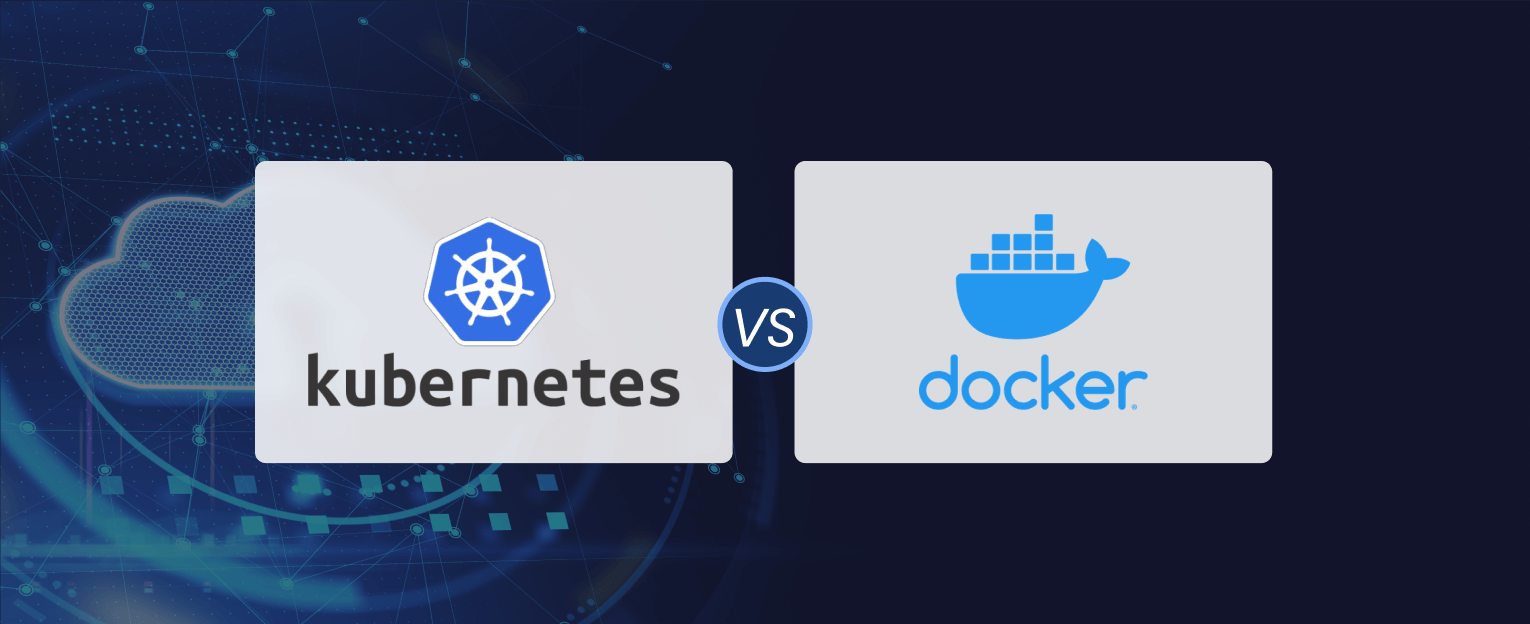Modern software development often uses AWS DevOps tools which provide several advantages. According to Amazon, customers who implement AWS and DevOps techniques see a 60% reduction in operational failures and a 55% reduction in time to market for new features and applications.
So, are you also willing to implement these tools in your business? If YES, then you only need to know the top 10 tools to start the executions.
To make your process easy, in this article, we will guide you about AWS tools for DevOps, their benefits, and best practices.
What is AWS DevOps?
AWS offers flexible services that help businesses use DevOps techniques to build and release products faster and more reliably.
AWS DevOps tools let developers build, test, and launch their apps quickly and reliably. DevOps automates the software release process and allows developers to monitor how their apps work in the real world. These tools also work with devices from other companies, so developers can make their DevOps processes fit their needs.
Top 10 AWS DevOps Tools: Benefits & Features
AWS DevOps offers a set of helpful tools to facilitate cloud-based software development. Look at the list of DevOps tools that are the most well-known and widely applied to AWS.
1. AWS CodePipeline
AWS CodePipeline is a powerful tool for DevOps that helps simplify the software release process.
- It is a “continuous delivery” service that lets you write, test, and deploy code automatically whenever code changes.
- With CodePipeline, you can set the release model for your code and connect it to other AWS services like AWS CodeCommit, AWS CodeBuild, and AWS CodeDeploy.
- CodePipeline also has visual processes that make it easy to see how your software releases progress.
2. AWS CodeStar
AWS CodeStar is perfect for rapidly designing, constructing, and releasing apps on AWS.
- With the help of its streamlined user interface, you can centralize your software development management.
- This tool can assist you in establishing your complete continuous delivery toolchain quickly and easily, allowing you to begin releasing code immediately.
3. AWS CodeBuild
AWS The software development life cycle (SDLC) can be sped up with the help of CodeBuild, which compiles source code, executes tests, and generates deployable software packages.
- A developer must set up, maintain, and grow the build servers. CodeBuild can handle multiple builds simultaneously and scales indefinitely.
- Its pre-configured settings are compatible with numerous Microsoft Windows and Linux releases.
4. AWS CodeDeploy
AWS CodeDeploy is a fully controlled deployment service that makes it easy to deploy code to any instance, whether running on Amazon EC2 or your own computer.
- It lets you schedule software deployments, so you don’t have to do them manually and risk making mistakes. This cuts down on downtime.
- With AWS deployment tools, you can quickly roll out new features, avoid application downtime during launch, and undo changes when needed.
5. AWS Lambda
Lambda allows you to distribute code without the need to create traditional infrastructure.
- You can upload the app’s source code, and everything else will be set up automatically based on the given usage and scaling rules.
- Lambda allows you to execute code for almost any application or backend service without maintenance.
- Your code can be called from any web or mobile app, or it can be set up to trigger automatically from more than 200 AWS services and SaaS apps.
6. AWS Elastic Beanstalk
Web apps and services are written in Java,.NET, PHP, Node.js, Python, Ruby, Go, and Docker and can be quickly and easily deployed and scaled using AWS Elastic Beanstalk.
- Elastic Beanstalk also lets you manage your apps through a simple, easy-to-use web interface.
- Once you’ve uploaded your code, Elastic Beanstalk takes care of everything involved in deployment, including capacity provisioning, load balancing, auto-scaling, and application status monitoring.
7. AWS CodeCommit
When it comes to hosting private Git repositories, AWS CodeCommit makes it simple for businesses to do so in a safe and scalable way.
- CodeCommit is a secure repository for storing source code and binary files that integrates perfectly with your current Git tools.
- The tool keeps the repository accessible to the user with durable architecture.
8. AWS Config
With AWS Config, you can keep track of your AWS resources, view their setup history, and receive notifications whenever there is a change to the configuration, all through a completely managed service.
- Companies can use Config Rules to ensure everything is set up correctly with their AWS resources documented in AWS Config.
- It allows businesses to track the progress to ensure that tasks are being done as per the requirements.
9. AWS CloudTrail
DevOps is all about teamwork, openness, and disclosure, so knowing who is making changes to your infrastructure is crucial. This kind of visibility is offered by AWS’s CloudTrail tool.
- AWS CloudTrail logs and monitors all API calls made to and from AWS, handling all contacts with AWS. Log files are automatically sent to a custom Amazon S3 container.
- It uses server-side encryption via Amazon S3 to protect log data. (SSE).
- Every API call, whether made by a user or on their account by an AWS service, is recorded.
10. AWS System Manager
AWS Systems Manager gives you a single place to manage your systems in the cloud and on-premises.
- It lets you automate operational tasks like patch management, instance configuration, and application deployment, which makes it easier to manage and support your infrastructure at scale.
- With Systems Manager, you can easily configure and manage Amazon EC2 instances, on-premises servers, and virtual machines (VMs).
- You can also see operational data from various AWS services in a single dashboard.
What are the AWS DevOps Best Practices?
Following are the AWS and DevOps best practices.
1. Continuous Integration/Continuous Delivery
The DevOps methodology cannot function without continuous integration and continuous delivery networks. “Continuous Integration” refers to frequently updating the code changes to build and validate the project at predetermined intervals with the help of AWS developer tools. In Continuous Delivery, any modifications to the code are immediately built, tested, and released to the live environment.
2. Microservices
Building a single program out of multiple smaller services is the goal of the microservices architecture. In a service-oriented architecture, each service operates in its own thread and exchanges data with other services via some lightweight method, most frequently an Application Programming Interface (API) built on top of the HTTP protocol.
3. Infrastructure as Code
Infrastructure as Code (IaC) uses code to manage infrastructure. With IaC, teams can version control, test, and automate their infrastructure’s deployment and management, reducing errors and increasing speed. IaC tools like AWS CloudFormation or AWS CDK can also help teams make templates that can be used more than once and lower the amount of manual configuration.
4. Monitoring and Logging
By setting up automated tracking, teams can find and fix problems quickly. Amazon CloudWatch and AWS X-Ray can watch applications by giving real-time metrics, logs, and traces. Logging is also important for auditing and troubleshooting, which helps teams find and fix problems and improve the general performance of an application.
5. Communication and Collaboration
One of the most important cultural elements of DevOps is the promotion of open lines of communication and teamwork within an organization. Collaboration is established through DevOps tooling and automation of the software delivery process, which combines the workflows and duties of development and operations in one place.
Why Should You Choose AWS DevOps?
It’s simple to implement an entire DevOps Pipeline in the cloud using the AWS DevOps tools. We’ve compiled the top 5 benefits of AWS DevOps tools so you can make an informed decision.
1. Easy Setup
Companies must have an AWS account and install the necessary software to utilize the required services. The AWS Console is the quickest and most straightforward method of setting everything up. It provides a user interface for configuring each service. This allows you to begin very rapidly.
2. Automation
AWS automation tools such as AWS CodeDeploy enables businesses to automate manual processes, including deployment and testing. In addition, the AWS Management Console and AWS Command Line Interface (CLI) facilitate the management and automation of various processes. AWS DevOps automation tools eliminate the need for businesses to configure and deploy infrastructure because it is done automatically.
3. Scalability & Availability
Scalability and availability are built into AWS’s suite of tools. You can use AWS services to handle anywhere from a single instance to thousands. These services help you maximize your scalable computing resources by making provisioning, setup, and scaling easier.
4. Security
AWS has a multi-layered security approach that includes security for the physical environment, the network, applications, and data. Access control, encryption, and monitoring are already built into AWS developer tools, which makes it easier for developers to use safe DevOps practices.
5. Pay-As-You-Go
AWS DevOps tools are offered on a “pay-as-you-go” model, which means that you only pay for the resources and services you use. The pay-as-you-go approach lets companies scale up or down their resources based on their needs without worrying about upfront costs or long-term commitments.
How Folio3 Can Help With AWS DevOps Services
Cloud Folio3 provides an extensive suite of AWS DevOps services to assist organizations in optimizing their cloud infrastructure, streamlining their development processes, and boosting productivity.
Our Amazon DevOps services include
- Using AWS infrastructure automation tools like CloudFormation and Terraform.
- Continuous integration and delivery (CI/CD) pipeline setup using AWS CodePipeline and CodeDeploy.
- Monitoring and logging using tools like CloudWatch and ELK stack.
- Security and compliance management.
- Disaster recovery planning and implementation.
- Cost optimization and DevOps management services through efficient resource allocation and monitoring.
- DevOps consulting services.
Conclusion
AWS DevOps tools provide several benefits for developers, IT operations teams, and organizations. From a quicker time to market to enhanced collaboration, these tools can assist in streamlining the software delivery process and fostering innovation. Businesses can get ahead of the competition and efficiently deliver value to customers by hiring AWS DevOps services.
Q1. What Are The Benefits Of Utilizing AWS DevOps Tools For Cloud Build And Deployment?
The benefits of using AWS DevOps tools for cloud build and deployment include
- Faster time to market.
- Increased automation and efficiency.
- Improved collaboration between development and operations teams.
- Better monitoring and visibility into the software delivery process.
- Higher overall application quality.
Q2. What Are Common AWS DevOps Use Cases?
Organizations can benefit from these use cases by increasing productivity, decreasing error rates, and accelerating the delivery of high-quality apps. Some typical AWS DevOps use cases include.
- Continuous Integration and Continuous Deployment (CI/CD).
- Infrastructure as Code (IaC).
- Microservices architecture.
- Communication and Collaboration.
- Monitoring and logging.
Q3. What Are The Tools For AWS Deployment?
AWS deployment tools facilitate rapid and smooth application deployment for software builders on the AWS cloud infrastructure. They are:
- AWS Elastic Beanstalk.
- AWS CloudCommit.
- AWS CodeDeploy.
- AWS CodePipeline.