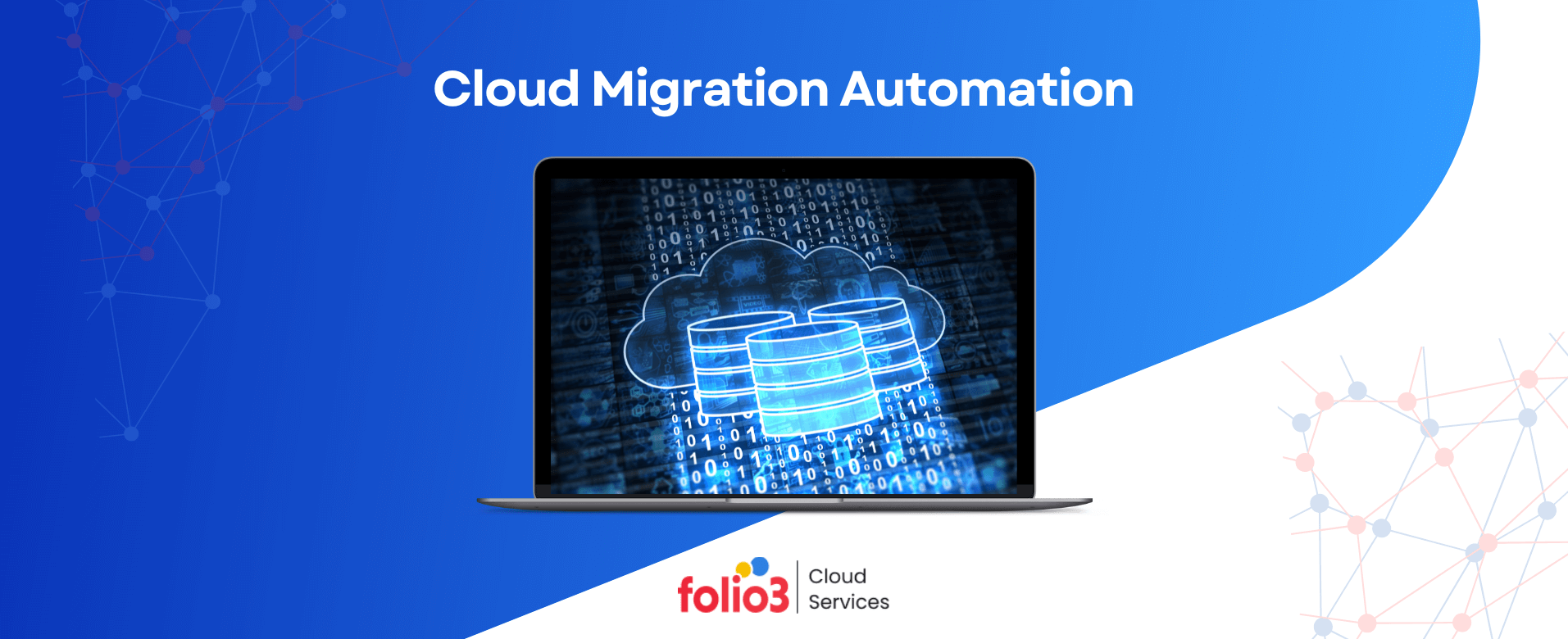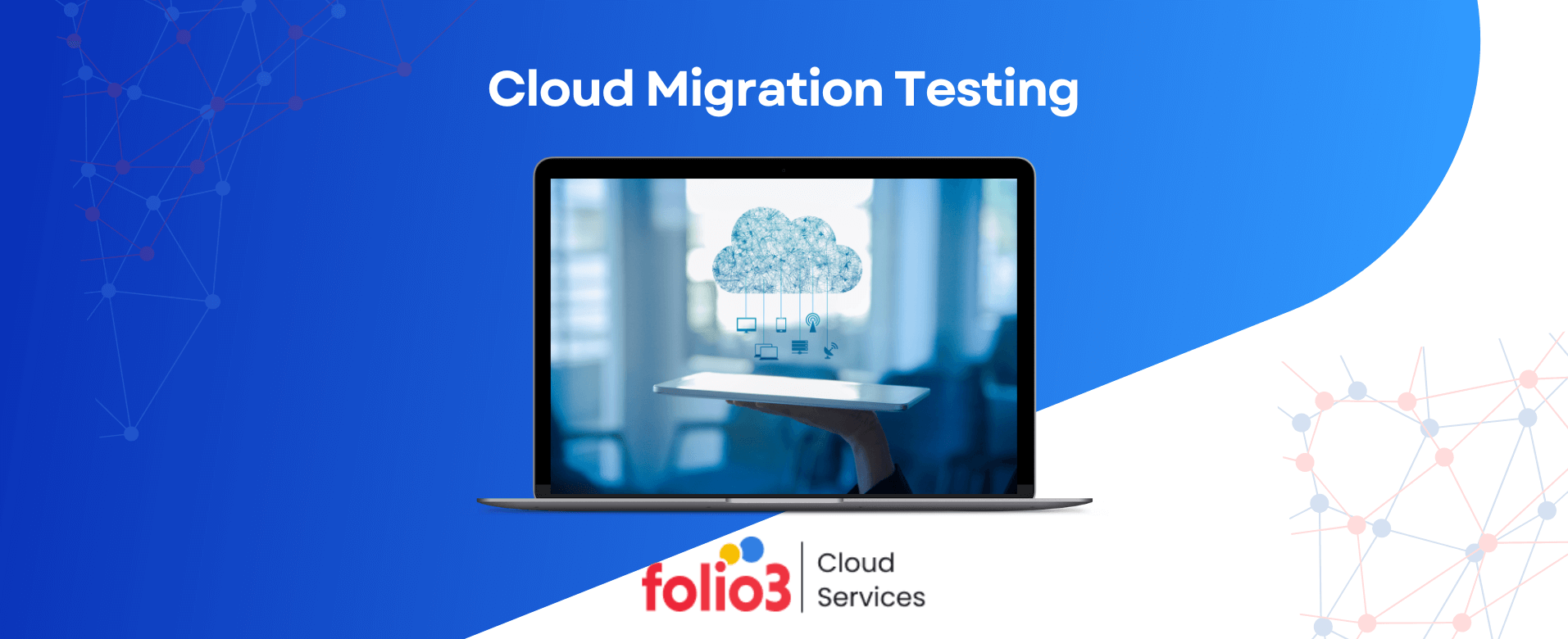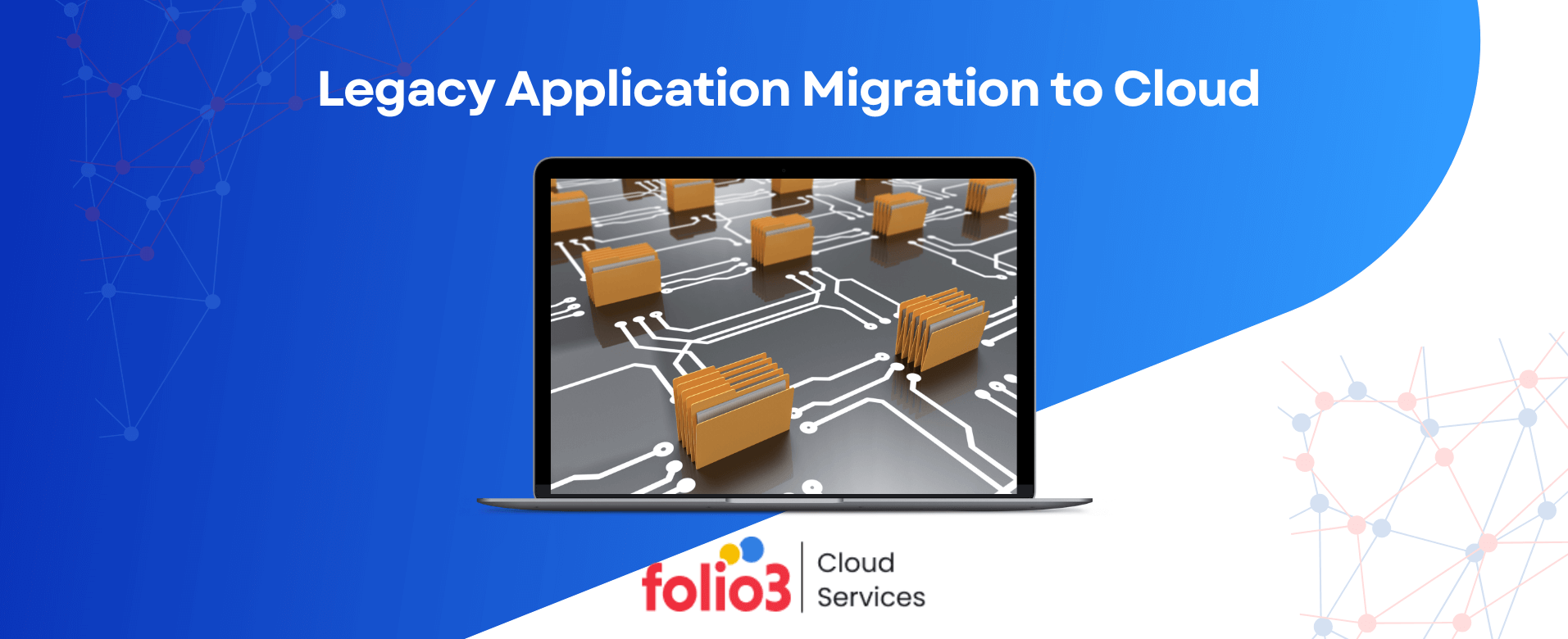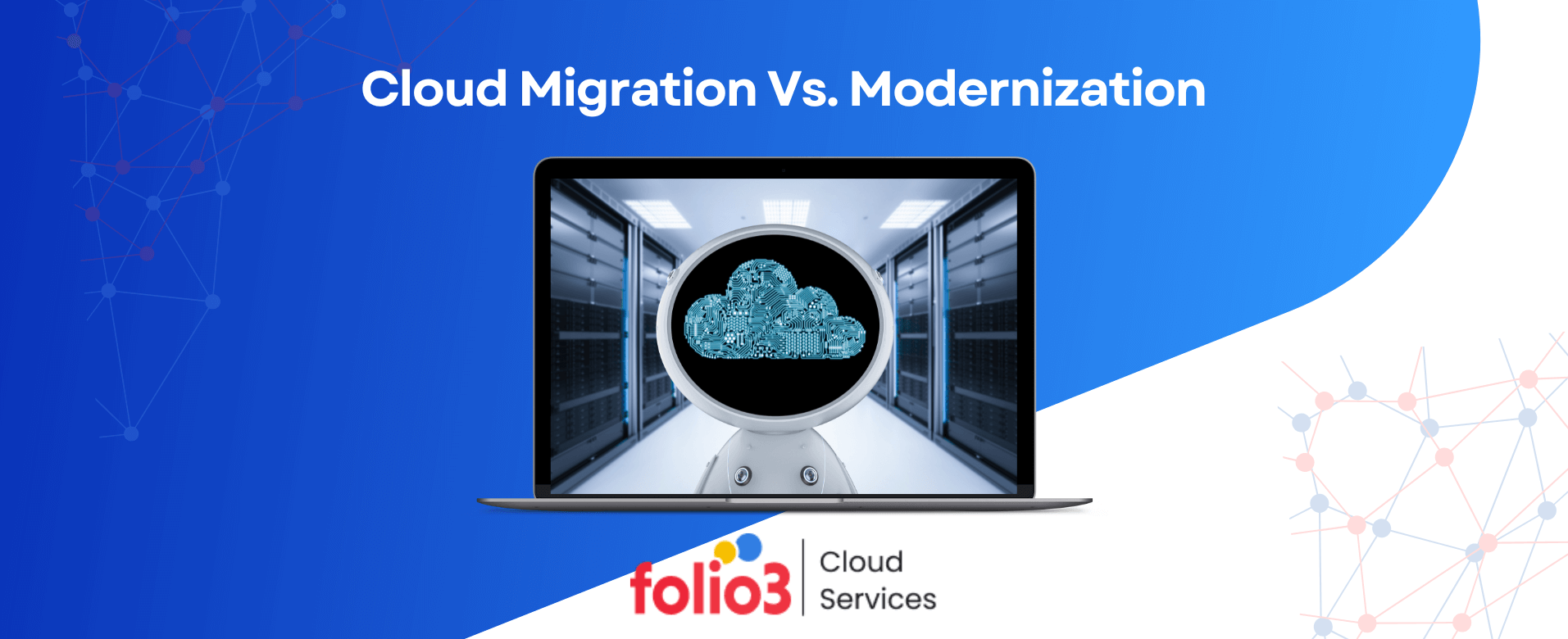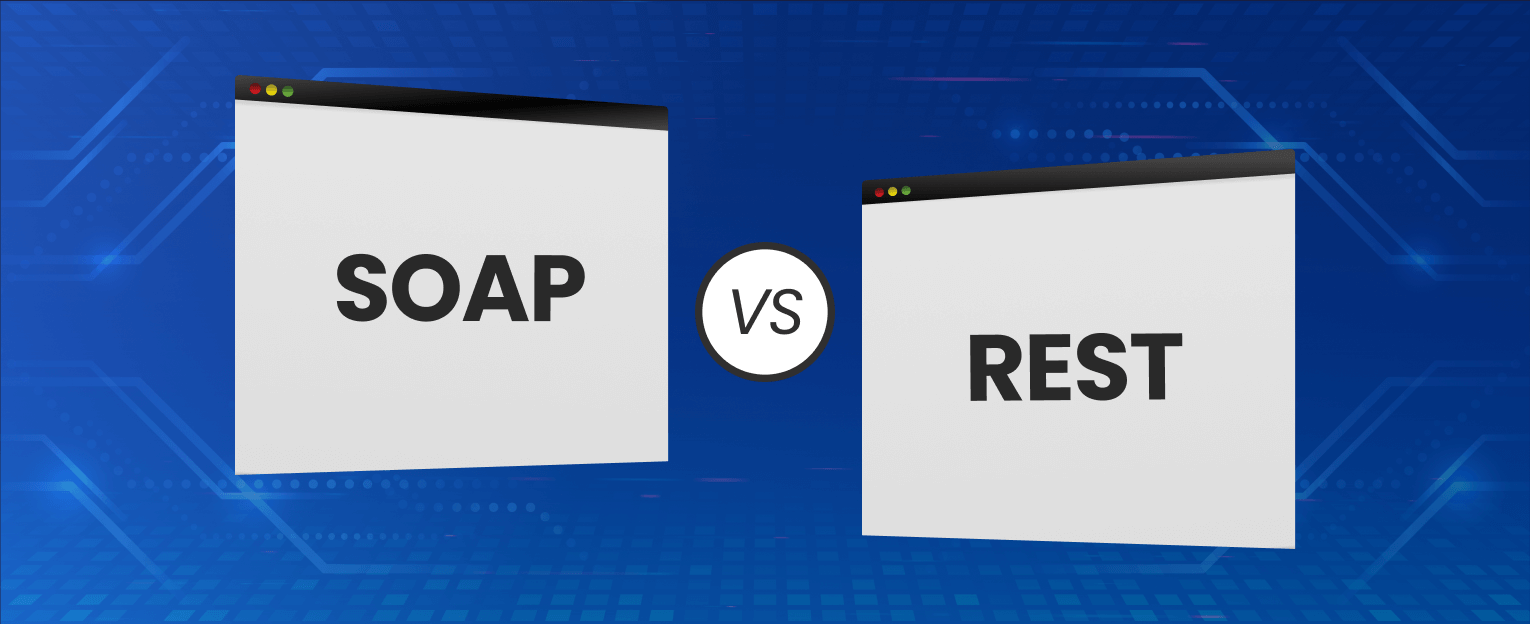Tech leaders face the question: What sets them apart, and which suits your business? These widely-used offerings, expertly managed by AWS, cater to diverse data management needs. As a tech leader, navigating the distinctions between these two solutions becomes crucial for optimal decision-making.
This blog covers all the details of Amazon RDS and DynamoDB, shedding light on the 9 significant differences that hold the key to choosing the right fit. So, understanding these differences is paramount for making well-informed choices in your cloud-based projects, whether you’re a business executive or developer.
Importance of Database Choices in Cloud Computing
With the explosive growth and diversity of data, traditional integration methods struggle to keep up with information scattered across on-premises databases and various AWS cloud consultant services. Real-time data processing is now crucial for business success, making delays unacceptable.
As cloud adoption surges, legacy databases encounter hurdles. Databases in cloud computing are essential for enhancing scalability, agility, and security while minimizing risks and operational costs, and adopting Database as a Service (DBaaS) further streamlines operations, freeing up resources to concentrate on product and service innovation.
Cloud databases efficiently handle diverse data types, combining the structure of on-premises databases with the speed, scalability, agility, and cost savings inherent in cloud computing. Cloud databases offer flexibility, reliability, security, and cost-effectiveness, forming a robust base for modern business applications. They excel at swiftly adapting to evolving workloads, easing the burden on busy teams.
Amazon RDS vs DynamoDB: Comparison between Relational and Non-Relational
Data usage has surged, and efficiency, security, scalability, and availability are paramount. Companies using top tools excel, making Amazon Web Services (AWS) a prime choice for database storage. AWS provides diverse database services, and let’s explore two main types: relational database service (RDS) and dynamic database.
Relational databases adhere to a predetermined schema and organize data in rows and columns, resembling spreadsheets. Conversely, non-relational databases like DynamoDB possess a dynamic schema, follow a document-oriented approach, and scale horizontally. But first, let’s grasp the differences between relational and non-relational databases.
Relational SQL
Relational databases utilize Structured Query Language (SQL) for interactions and uphold a fixed schema. SQL, a widely recognized query language, is familiar to most Database Administrators (DBAs). SQL schemata feature relational and tabular data, incorporating rules for consistency and integrity.
Tables consist of columns (attributes) and rows (records), with keys enforcing logical relationships. SQL databases abstract data as tuples organized into relations, offering abstraction over the physical representation and access paths. Vertical scalability is achievable in SQL databases by enhancing processing hardware power, such as increasing RAM, CPU, SSD, etc.
Advantages of SQL
- Utilizes SQL language.
- Ensures atomicity of operations.
- Supports flexible queries.
Disadvantages of SQL
- Requires careful upfront design.
- Schema changes may cause downtime.
- Limited horizontal scalability.
Non-Relational (NoSQL)
NoSQL encompasses a category of Database Management Systems devoid of relational structures and eschews SQL. Instead, it embraces dynamic schemas tailored for unstructured data. Various types exist based on their data model:
- Document: Ideal for managing large amounts of unstructured data.
- Key-value: Efficient for handling frequently changing datasets.
- Wide-Column: Suited for scenarios requiring flexibility in data storage.
- Graph: Specialized for managing interconnected data relationships.
NoSQL excels as the optimal database class for handling substantial or frequently evolving datasets. Document databases, especially, prove valuable for managing extensive unstructured data. Unlike SQL databases, which scale vertically, NoSQL achieves scalability through horizontal expansion. This ease of scalability is achieved by increasing the number of servers or nodes in the system.
Advantages of NoSQL:
- Easy scalability and high availability.
- Flexible database models.
- High performance.
Disadvantages of NoSQL
- Some lack atomicity and data integrity.
- Lack of standardization.

Get Folio3 Cloud Migration Service
Ready to elevate your business with seamless cloud migration? Discover the transformative power of Folio3 Cloud Migration Services today. Unlock scalability, agility, and cost-efficiency.
Overview of AWS RDS
Amazon Relational Database Service (Amazon RDS) is a web service designed to streamline the configuration, operation, and scalability of relational databases within the AWS Cloud. Offering cost-efficient and resizable capacity, it supports industry-standard relational databases while handling routine database administration tasks.
The appeal of running a relational database in the AWS Cloud lies in offloading challenging and labor-intensive management tasks to AWS, allowing businesses to focus on their core operations.
Overview of Amazon DynamoDB
Amazon DynamoDB, which is a high-performance key-value and document database that delivers millisecond response times at any scale. As a fully managed, multi-region database, DynamoDB integrates built-in security, backup and restore functionalities, and in-memory caching to support internet-scale applications.
With the capacity to manage over 10 trillion requests per day and handle peaks exceeding 20 million requests per second, DynamoDB is a robust choice. Esteemed by rapidly expanding businesses like Lyft, Airbnb, and Redfin, as well as established enterprises such as Samsung, Toyota, and Capital One, DynamoDB is trusted for its scalability and performance in handling mission-critical workloads.
Countless AWS customers, spanning mobile, web, gaming, ad tech, IoT, and more, choose DynamoDB as their key-value and document database. Its low-latency data access capabilities at any scale make it a preferred solution, allowing users to effortlessly create new tables and let DynamoDB manage the rest.
Difference between RDS and DynamoDB
Being fully managed entails AWS handling the underlying operating system and essential service components. Routine tasks such as provisioning, patching, backup, recovery, failure detection, and repair are automatically executed by AWS.
This stands in stark contrast to managing a database on-premises or on an EC2 instance, where responsibilities include overseeing the operating system, patching, backups, and availability. By opting for RDS or DynamoDB, you significantly reduce administrative burdens. These services enable you to focus solely on managing your data, streamlining operations, and enhancing efficiency.
Now, let’s delve into the specifics of each service.
1. Amazon RDS vs DynamoDB Features
The AWS database landscape involves choosing between Amazon RDS and DynamoDB, each offering distinctive features for diverse needs. Let’s delve into the specific features of each, helping you make informed decisions for your unique requirements.
Amazon RDS Features
- Multi-AZ utilizes two replicated databases in different zones, ensuring high availability during zone failures. Failover from primary to secondary occurs automatically.
- Read Replicas: Enables scaling for read-heavy workloads, supporting various use cases.
- Automatic Backups: AWS conducts automated snapshots, facilitating point-in-time restoration within the backup retention period.
- Patching: AWS manages patching responsibilities, offering maintenance windows without downtime when Multi-AZ is selected.
- Monitoring: Monitors metrics like CPU, memory, and disk usage/throughput using AWS CloudWatch.
- Storage: Provides three storage types: General-purpose SSD, Provisioned IOPS SSD, and Magnetic.
- Encryption: AWS offers encryption key management through AWS Key Management Service (KMS). All snapshots, backups, read replicas, and standby instances are encrypted, securing data in transit with SSL.
DynamoDB Features
- High Availability: Automatically replicates data across multiple availability zones for enhanced availability and durability.
- Scalability: Dynamically scales throughput and storage for provisioned capacity tables based on application performance usage.
- Global Tables: Replicates data across chosen AWS regions to ensure high availability with the Global Tables option.
- Backups: Allows on-demand backups and point-in-time recovery to safeguard tables from accidental write or delete operations.
- Encryption: This feature automatically encrypts all data at rest using encryption keys stored in AWS Key Management Service (KMS).
- Monitoring: Monitors metrics through AWS CloudWatch for comprehensive visibility into DynamoDB performance.
2. Amazon RDS vs DynamoDB storage sizes
Understanding storage capacities is pivotal for optimal performance and scalability. Amazon RDS and DynamoDB, two powerhouse solutions, diverge in their approaches to storage sizes. While Amazon RDS, with its Amazon Aurora engine, caters to specific engine requirements, DynamoDB embraces flexibility with tables of virtually any size.
Amazon RDS Storage Size:
Amazon RDS, leveraging the Amazon Aurora engine, provides varying storage capacities based on the database engine:
- MySQL, MariaDB, Oracle, and PostgreSQL engines: Up to 128 TB.
- SQL Server engine: Requires 16 TB of storage.
DynamoDB Storage Size
DynamoDB supports tables of virtually any size. For general-purpose SSD DB instances, storage size ranges are as follows:
- MariaDB, MySQL, Oracle, and PostgreSQL: 20 GiB-64 TiB.
- SQL Server Enterprise, Standard, Web, and Express Editions: 20 GiB-16 TiB.
3. Amazon RDS vs DynamoDB performances
The primary distinction between the two services lies in their database focus – Amazon RDS caters to relational databases. At the same time, DynamoDB is tailored to non-relational databases. Despite being pricier, RDS offers enhanced features and flexibility compared to the cost-effective yet less flexible DynamoDB.
Amazon RDS Performance
RDS performance seamlessly adapts to your application’s requirements. It autonomously adjusts resources to sustain performance during load spikes and efficiently trims them during downtrends. This hands-off approach allows developers to concentrate on application development rather than infrastructure management.
DynamoDB Performance
DynamoDB dynamically scales throughput capacity in response to application demands. As request volumes surge, DynamoDB augments allocated capacity units, ensuring consistent performance even with expanding data sizes. This automatic scalability facilitates a smooth performance experience, aligning with your applications’ evolving needs.
4. Amazon RDS Vs DynamoDB Availability and Durability
Amazon RDS, a versatile relational database service, simplifies cloud-based database management by seamlessly integrating with various engines. In contrast, DynamoDB, which is known for its high durability and availability, operates with automatic replication across multiple Availability Zones, ensuring data redundancy and minimizing downtime.
Amazon RDS Availability and Durability
Amazon RDS, a cloud-based relational database service, supports various database engines, offering ease of setup, operation, and scalability in the cloud. Supporting engines like MySQL, MariaDB, PostgreSQL, SQL Server, Oracle, and Amazon Aurora.
RDS automates administration tasks such as hardware provisioning, database setup, patching, and backups. Integrated with Amazon EC2, S3, VPC, and CloudWatch, Amazon RDS ensures comprehensive solutions for database migration and management in the cloud.
DynamoDB Availability and Durability
DynamoDB stands as a highly durable and available database solution. Automatic replication across multiple Availability Zones within AWS Regions ensures built-in redundancy and high availability. This replication strategy enhances durability and availability in case of infrastructure outages or failures. DynamoDB employs synchronous replication across all Availability Zones, guaranteeing a low-latency experience for both read and write operations.
5. Amazon RDS vs DynamoDB scalability
The scalability factor plays a pivotal role in meeting applications’ dynamic demands. Let’s examine the scalability features of both services and unveil the strategies employed to handle increased demands, aiding businesses in selecting the most fitting solution for their evolving database requirements.
Amazon RDS Scalability
Amazon RDS, a cloud-based relational database service, simplifies the setup, operation, and scalability of relational databases in the cloud. Offering two scalability options, it accommodates the evolving needs of database workloads.
Vertical scaling, or scaling up, involves increasing compute and storage capacity to enhance CPU, memory, and storage resources. Alternatively, read replicas act as copies of the primary DB instance, serving to offload read traffic and optimize performance.
DynamoDB Scalability
DynamoDB adopts a horizontal scaling approach, allowing the addition of servers to the system for increased capacity and throughput. Additionally, DynamoDB is versatile, offering vertical scaling to enhance the capabilities of individual servers. This dual scalability strategy ensures DynamoDB can efficiently handle growing workloads with both flexibility and performance optimization.
6. Amazon RDS Vs DynamoDB Security
Understanding the division of security responsibilities, compliance processes, and protective measures is essential for tech leaders steering their organizations through the intricacies of cloud adoption. Here are the security features of Amazon RDS and DynamoDB:
Amazon RDS Security
Security in the AWS ecosystem, shared between AWS and users, operates under the shared responsibility model. AWS safeguards the underlying infrastructure, while users leverage AWS security services. External auditors routinely validate AWS security effectiveness.
The security of Amazon RDS is part of AWS compliance processes, ensuring robust protection. The division of responsibility depends on the AWS service utilized, considering factors like data sensitivity, business needs, and relevant laws.
DynamoDB Security
Amazon DynamoDB provides a resilient storage system for critical data. Data redundancy across multiple devices and locations within a DynamoDB Region ensures high availability. DynamoDB secures users’ data at rest, in transit between on-premises clients and DynamoDB, and between DynamoDB and other AWS services within the same AWS Region. This comprehensive security approach ensures the protection of data throughout its lifecycle.
7. Amazon RDS vs DynamoDB Encryption
Each service employs distinct encryption mechanisms, offering users control and transparency in safeguarding their sensitive data. Amazon RDS allows users to utilize AWS Key Management Service (KMS) for encryption, ensuring the protection of databases, backups, and more. DynamoDB, by default, encrypts data in transit using keys stored in AWS KMS.
Amazon RDS Encryption
Amazon RDS provides a robust encryption mechanism allowing users to utilize keys controlled through AWS Key Management Service (KMS) to encrypt databases. With encryption enabled, all automated backups, read replicas, and snapshots of the data stored at rest are automatically encrypted. Amazon RDS supports transparent data encryption in Oracle and SQL Server, enhancing security. Additionally, secure data transmission is facilitated through SSL, ensuring end-to-end protection.
DynamoDB Encryption
DynamoDB adopts a default encryption approach, automatically encrypting data in transit using encryption keys stored in AWS Key Management Service (KMS). This default encryption ensures that data is safeguarded during transmission, aligning with DynamoDB’s commitment to providing a secure and resilient storage solution for mission-critical data.
8. Amazon RDS vs DynamoDB Pricing
Effective cost management is as critical as the functionalities themselves in AWS databases. Amazon RDS and DynamoDB, two pivotal offerings in the AWS ecosystem, present distinct pricing models tailored to diverse user needs.
Amazon RDS Pricing
Amazon RDS offers flexible pricing models, allowing users to opt for Reserved Instances or On-Demand pricing based on their preferences and requirements. The AWS Pricing Calculator assists in projecting monthly expenses.
Specific feature-level pricing details for RDS Performance Insights and RDS Proxy can be found on the respective price pages. The Amazon Free Tier provides initial usage benefits, including hours of operation for various instance types and allocated storage for general-purpose (SSD) databases.
DynamoDB Pricing
DynamoDB introduces two capacity modes, each with tailored billing options:
- On-Demand Capacity Mode: Charges apply for data reads and writes made by your application, adapting dynamically to workload changes without predefined throughput specifications.
- Provisioned Capacity Mode: Allows users to specify the desired reads and writes per second, with the option to utilize auto-scaling for dynamic adjustments based on utilization rates. This mode ensures application performance while optimizing expenses.
9. Amazon RDS vs DynamoDB Use Cases
Let’s find the different use cases where Amazon RDS and DynamoDB shine, helping users make informed choices aligned with their application requirements:
Amazon RDS Use Cases
Amazon RDS finds its stronghold in traditional applications, including Enterprise Resource Planning (ERP), Customer Relationship Management (CRM), and e-commerce platforms. These applications, which operate on a larger scale, prioritize data retrieval over real-time demands.
Amazon RDS proves particularly effective in scenarios where real-time data fetching is not a critical requirement, making it a go-to solution for established and traditional business applications.
DynamoDB Use Cases
DynamoDB emerges as a preferred choice for internet-scale applications, showcasing its prowess in real-time bidding, shopping carts, customer preferences, content management, personalization, and mobile applications.
The nature of these use cases demands a database solution that can handle dynamic and rapidly changing data in real-time. DynamoDB’s ability to scale horizontally and efficiently manage high-throughput scenarios positions it as a key player in applications that prioritize responsiveness and adaptability to evolving user needs.

Get Folio3 Cloud Migration Service
Ready to elevate your business with seamless cloud migration? Discover the transformative power of Folio3 Cloud Migration Services today. Unlock scalability, agility, and cost-efficiency.
Factors Affecting Cost in Both RDS and DynamoDB
- Instance or Capacity Type: In RDS, the choice of database instance type plays a pivotal role in cost determination. In DynamoDB, costs are influenced by the selection between provisioned capacity or on-demand pricing, adding granularity to pricing flexibility.
- Storage Volume: The magnitude of data stored directly impacts costs in both RDS and DynamoDB. As databases or tables grow in size, higher storage costs are incurred.
- Data Transfer: Accumulating costs arise, particularly in scenarios involving data transfer between regions or over the internet, affecting both RDS and DynamoDB.
- Backup and Snapshot Retention: Extended retention of backups and snapshots contributes to increased costs, which is especially noteworthy in the context of RDS.
- Reserved Capacity (RDS): Strategically using reserved instances in RDS introduces potential cost savings, offering an economic advantage over on-demand instances for users committed to longer-term usage.
- Scaling (DynamoDB): Dynamic adjustments to provisioned capacity in DynamoDB to accommodate varying workloads directly impact associated costs, aligning expenses with workload fluctuations.
- Global Tables (DynamoDB): Enabling DynamoDB Global Tables for multi-region replication introduces additional costs, reflecting the enhanced capabilities and geographic redundancy provided by this feature.
Cost Considerations for Scaling
- Amazon RDS: When scaling in RDS, it is crucial to evaluate the cost implications of upgrading to a larger instance type to meet performance demands. Adding read replicas or opting for multi-AZ deployments for high availability may increase costs. It’s essential to weigh the benefits against the additional expenses.
- DynamoDB: Scaling in DynamoDB involves adjusting provisioned capacity, including Read Capacity Units (RCUs) and Write Capacity Units (WCUs), based on changes in workload. Continuous monitoring and optimization of capacity are necessary to prevent overprovisioning and mitigate unnecessary costs. Users should adapt capacity dynamically to align with actual requirements, ensuring cost-effectiveness in response to workload fluctuations.
Considerations for Choosing Between Amazon RDS and DynamoDB
Choosing between Amazon RDS and DynamoDB necessitates a thorough evaluation of these considerations, aligning the database choice with the specific requirements and characteristics of the intended application.
Data Structure and Complexity:
- RDS: Ideal for structured and complex relational data where predefined schemas and SQL queries are essential.
- DynamoDB: Suited for flexible and dynamic data structures, especially in NoSQL databases, accommodating evolving and varied data formats.
Scalability Requirements:
- RDS: Vertical scaling with larger instance types to handle the increased workload.
- DynamoDB: Horizontal scaling, allowing seamless expansion by adding more servers, ideal for high-throughput scenarios.
Real-time Data Access:
- RDS: Best for applications not requiring real-time data access, suitable for traditional business processes.
- DynamoDB: Excelling in scenarios demanding real-time data access, critical for applications like real-time bidding and dynamic content delivery.
Cost Sensitivity:
- RDS: Offers flexibility with various pricing models, including reserved instances, providing potential cost savings.
- DynamoDB: Aligns costs with actual usage through provisioned capacity or on-demand pricing, offering pricing granularity for dynamic workloads.
Use Case Specificity:
- RDS: Well-suited for traditional applications, ERP, CRM, and e-commerce.
- DynamoDB: Thrives in internet-scale applications, real-time bidding, and scenarios requiring high-throughput and dynamic data handling.
Managed Service vs. Control:
- RDS: Provides a managed service with automated tasks, reducing administrative overhead.
- DynamoDB: Fully managed with less control but offers simplicity and ease of use for quick deployment and scaling.
Consistency and Transaction Support:
- RDS: Ensures ACID properties, making it suitable for applications requiring strong consistency and transactional integrity.
- DynamoDB: Provides eventual consistency by default, making it appropriate for applications emphasizing partition tolerance and availability in the CAP theorem.
Global Distribution:
- RDS: Supports multi-AZ deployments but may require additional configurations for global distribution.
- DynamoDB: Offers DynamoDB Global Tables for seamless multi-region replication, ensuring global availability and low-latency access.
Development and Deployment Speed:
- RDS: Requires more upfront design but offers familiarity for SQL-savvy developers.
- DynamoDB: Facilitates rapid development with dynamic schemas, which is beneficial for agile projects and quick iterations.
Conclusion
The decision between Amazon RDS and DynamoDB hinges on understanding the unique requirements of the application in question. Both services, backed by AWS, offer robust solutions for diverse data management needs.
Whether it’s the structured world of relational databases or NoSQL, tech leaders can leverage this knowledge to make well-informed choices, ensuring the success of their cloud-based projects.
- Frequently Asked Questions
Q1. What is the difference between RDS and DynamoDB?
The primary distinction lies in their database focus. Amazon RDS is tailored for use with relational databases, offering a structured approach. In contrast, DynamoDB is designed for non-relational databases, providing a dynamic schema, document-oriented storage, and horizontal scalability. While RDS is more feature-rich and flexible, DynamoDB is known for its cost-effectiveness.
Q2. How does Amazon DynamoDB differ from traditional relational databases?
Traditional relational databases, also known as SQL databases, utilize predefined schemas and organize data in rows and columns, resembling a spreadsheet. On the other hand, Amazon DynamoDB, a non-relational (NoSQL) database, employs a dynamic schema, is document-oriented, and scales horizontally. This distinction showcases DynamoDB’s adaptability to evolving data needs, especially in scenarios with substantial or frequently changing datasets.
Q3. Is it possible to replace the RDS database with an AWS DynamoDB?
The feasibility of replacing an RDS database with AWS DynamoDB depends on a specific application requirements. While both services offer database solutions, the decision should consider factors such as data structure, scalability needs, and real-time data access. DynamoDB is well-suited for dynamic and rapidly changing data, making it a preferred choice in scenarios that demand responsiveness and adaptability. The decision should align with the unique characteristics of the application and its database needs.